2004 BMW 330I SEDAN brake light
[x] Cancel search: brake lightPage 93 of 182

93
When driving with snow chains or
a space-saver spare tire, do not
initialize the system.<
Flat tire
The indicator lamp in the instru-
ment cluster lights up red. This
visual alert is accompanied by
an acoustic warning signal.
1. Carefully reduce speed and come to
a stop. Avoid sudden braking and
steering maneuvers
2. Determine which wheel is damaged
If this cannot be determined, con-
tact your BMW center.<
3. Replace the damaged wheel, refer to
Changing a wheel on page 147.
After replacing the damaged tire, initial-
ize the system.
Vehicles with Run Flat tires:
1. Carefully reduce your speed to under
50 mph / 80 km/h. Avoid strong
braking and steering maneuvers. Do
not exceed a speed of 50 mph /
80 km/h.
Because the sides of Run Flat
tires are reinforced, a drop in infla-
tion pressure usually cannot be
detected from the outside, refer to Run
Flat tires, page 150.<
2. To continue driving, follow the
instructions under Driving with a
damaged tire on page 151.
System malfunction
The indicator lamp in the instru-
ment cluster lights up yellow.
The Flat Tire Monitor is malfunc-
tioning or out of order. Please refer the
problem to your BMW center.
Brake force displayThe brake force display indicates to the
driver of the vehicle behind you how
hard you are braking your vehicle.
The display has two levels:
>Normal braking: the brake lamps
among the rear lamps and the center
brake lamp light up
>Hard braking or use of ABS: the tail
lamps light up with the same bright-
ness as the brake lamps and thereby
intensify the visual effect of the brake
lamps.
Flat Tire Monitor*
OverviewControlsMaintenanceRepairsDataIndex
Page 120 of 182

120Special operating instructions
Break-in proceduresTo ensure that your vehicle provides
maximum economy throughout a long
service life, we request that you
observe the following suggestions.Engine and differentialUp to 1,250 miles/2,000 km:
Constantly vary both vehicle and engine
speeds, remembering not to exceed
4,500 rpm or vehicle speeds of over
100 mph / 160 km/h:
Obey your local and state maximum
speed limits.
Do not use full throttle, and avoid
pressing the accelerator beyond the
kickdown point during these initial
miles.
You can then proceed to increase
engine or vehicle speeds once the ini-
tial 1,250 miles/2,000 km have elapsed.
Please remember to observe these
same break-in procedures if either the
engine or the differential should have to
be replaced later in the course of the
vehicle's service life.
TiresDue to technical factors associated
with their manufacture, tires do not
achieve their full traction potential until
an initial break-in period has elapsed.
Thus drive with extra care during the
initial 200 miles/300 km.
Obey your local and state maximum
speed limits.
When the vehicle is operated on
wet or slushy roads, a wedge of
water may form between the tire and
the road surface. This phenomenon is
referred to as hydroplaning, and can
lead to partial or complete loss of trac-
tion, as well as loss of vehicle control
and braking effectiveness. Reduce your
speed on wet roads.
achieve the optimal pad-surface and
wear patterns required for trouble-free
operation and long service life later on.
To break in the separate parking brake
drums, apply the parking brake lightly
when coasting to a standstill – at a traf-
fic signal, for instance – use caution to
avoid posing a danger to other road
users.
To avoid corrosion, repeat this proce-
dure from time to time.
The brake lamps do not come on
when the parking brake is set.
Vacuum for the brake system servo unit
on your BMW is available only when the
engine is running. When you move the
vehicle with the engine off – when tow-
ing, for example – substantially higher
levels of pedal force will be required to
brake the vehicle.
optimum efficiency. Remember to
engage the clutch carefully during this
initial period.
Page 121 of 182

121
General driving notes
Brakes: do not rest your foot on
the brake pedal while driving.
Even light but consistent pedal pres-
sure can lead to high temperatures,
brake wear and possibly even brake
failure.
Hydroplaning: when driving on wet or
slushy roads, reduce road speed. If you
do not, a wedge of water can form
between tires and road surface. This
phenomenon can lead to partial or
complete loss of contact between the
tires and road surface, as well as loss of
vehicle control and braking ability.
Driving through water: do not drive
through water on the road if it is deeper
than 1 ft/30 cm, and then only at walk-
ing speed. Otherwise, the vehicle's
engine, the electrical systems and the
transmission may be damaged.
Rear parcel tray: never use it to store
heavy or hard objects; otherwise, occu-
pants could be injured if the vehicle is
braked hard.
Clothes hooks: when hanging clothing
from the hooks, be sure that they will
not obstruct the driver's vision. Do not
hang heavy objects on the hooks. If you
do so, they could cause personal injury
during braking or evasive maneuvers.<
Antilock Brake System (ABS)The conceptABS keeps the wheels from locking
during braking, thereby enhancing
active driving safety.Braking with ABSIf you are in a situation that requires full
braking, you will exploit the full benefits
of the ABS system if you apply maxi-
mum pedal pressure – panic stop.
Since the vehicle maintains steering
responsiveness, you can avoid possible
obstacles with a minimum of steering
effort, despite the full brake application.
Pulsation at the brake pedal combined
with sounds from the hydraulic circuits
indicates to the driver that ABS is in its
active mode.Dynamic Brake Control (DBC)DBC is included in the DSC, refer to
page 87.
The system responds to sudden, high-
intensity applications of force to the
brake pedal by automatically braking
the vehicle with maximum boost to
achieve the shortest possible braking
distances during panic stops. This sys-
tem exploits all the benefits of ABS.Do not reduce the pressure exerted
against the brake pedal until the brak-
ing maneuver has been completed.
DBC is deactivated when you release
the brake pedal.
Cornering Brake Control (CBC)CBC is an advanced engineering
design of the ABS. When braking while
cornering at high speed or braking dur-
ing high lateral acceleration, or when
braking during a lane change, vehicle
stability is improved and steering
response is enhanced.
OverviewControlsMaintenanceRepairsDataIndex
Page 134 of 182

134
Coolant
Do not add coolant to the cooling
system when the engine is hot. If
you attempt to do so, escaping coolant
can cause burns.
Antifreeze and anti-corrosion agents
are hazardous to health. You should
always store them in closed original
containers and in a location which is
out of reach of children. Antifreeze and
anti-corrosion agents are inflammable.
For this reason, do not spill them on hot
engine parts. They could ignite and
cause serious burns. Comply with the
instructions on the containers.<
Comply with the applicable envi-
ronmental laws regulating the dis-
posal of antifreeze agents with corro-
sion inhibitor.<
Checking the coolant level and
adding coolantCheck the coolant level when the
engine is cold, approx. 687/+206.
1. Open the cap for the expansion tank
by turning it slightly counterclock-
wise to allow accumulated pressure
to escape, then open
2. The coolant level is correct when the
upper end of the red float is at least
even with the upper edge of the filler
neck; see arrow. The end of the float
may stick out by a maximum of
3/4 in / 2 cm – that is, up to the sec-
ond mark on the float
3. If necessary, add coolant. If the cool-
ant is low, slowly add coolant until
the correct level is reached – do not
overfill.
Brake fluidIndicator lamp
The brake warning lamp comes
on when the parking brake is
not engaged: the brake fluid
level is too low, refer to page 18.
Brake warning lamp for Cana-
dian models.
Adding brake fluidFor adding brake fluid or for determin-
ing and correcting the cause of brake
fluid loss, consult your BMW center.
Your BMW center is familiar with the
specifications for factory-approved
brake fluids – DOT 4.
Brake fluid loss results in extended
pedal travel. Refer to the information on
page 122.
Page 145 of 182

145
Side turn signal indicators5 watt bulb
1. Press the back edge of the lamp
toward the front with the tip of your
finger and remove
2. Apply gentle pressure to the bulb
while turning it to the left to remove.
Rear lamps1Brake lamp
2Backup lamp
3Tail lamp
4Turn signal indicator
Bulbs: 21 watt
Right-hand luggage compartment
opening:
Bulbs in the fender:
All of the bulbs are integrated in a cen-
tral bulb holder.
1. Unscrew the bulb holder – see arrow
in close-up view – to remove
2. Unplug the power supply plug. Set
the bulb holder aside – on the lug-
gage compartment floor, for example
3. Applying light pressure, turn the bulb
to the left. Remove and replace the
bulb
4. Plug in the power supply fitting
5. Screw the bulb holder back on – see
arrow in close-up view.
Lamps and bulbs
OverviewControlsMaintenanceRepairsDataIndex
Page 146 of 182
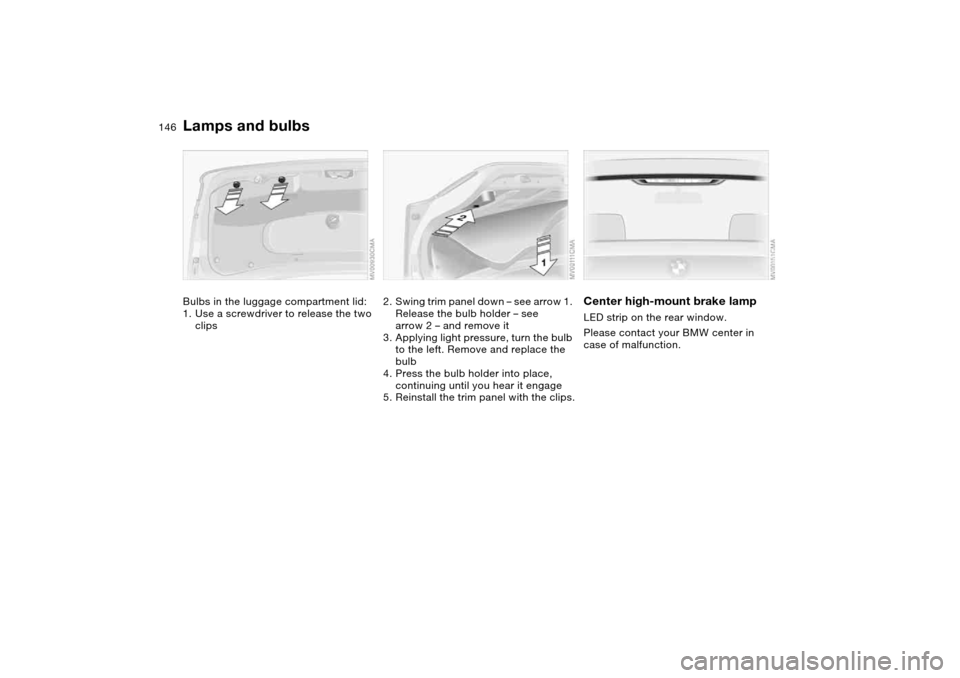
146
Bulbs in the luggage compartment lid:
1. Use a screwdriver to release the two
clips
2. Swing trim panel down – see arrow 1.
Release the bulb holder – see
arrow 2 – and remove it
3. Applying light pressure, turn the bulb
to the left. Remove and replace the
bulb
4. Press the bulb holder into place,
continuing until you hear it engage
5. Reinstall the trim panel with the clips.
Center high-mount brake lampLED strip on the rear window.
Please contact your BMW center in
case of malfunction.
Lamps and bulbs
Page 167 of 182

Everything from A to Z
167
Belts, refer to Safety
belts 51
Beverage holders 108, 109
Blower
air conditioning 100
automatic climate
control 104
BMW High Performance
Synthetic Oils 133
BMW Maintenance
System 136
BMW sports seat 49
Bore, refer to Engine
data 160
Bottle holders, see Bever-
age holders 108, 109
Brake fluid 134
indicator lamp 18, 134
level 134
Brake force display 93
Brake hydraulic system 122
Brake lamps
bulb replacement 145
indicator lamp, defective
lamp 82
Brake lights
brake force display 93
Brake pads
brake fluid level
18, 122, 134
breaking in 120
disc brakes 122Brake rotors
brake system 122
breaking in 120
Brake system
brake pads, indicator
lamp 19
Brake wear warning
indicator lamp 19
Brakes
ABS 121
brake fluid 134
breaking in 120
indicator/warning lamp
18, 19
parking brake 67
Break-in procedures 120
Bulb replacement, refer to
Lamps and bulbs 143
Bulb, replacing 143
Buttons in steering wheel 22
C
California Proposition 65
warning 138
Can holders, see Beverage
holders 108, 109
Capacities 163
Car battery 151
Car care, refer to the Caring
for your vehicle brochure
Car keys, refer to Keys 32Car radio, refer to Owner's
Manual for Radio/Onboard
Computer
Car telephone
preparation 110
Car telephone, refer to the
separate Owner's Manual
Car vacuum cleaner, con-
necting 110
Car wash, refer to the Caring
for your vehicle brochure
Carpet care, refer to the
Caring for your vehicle
brochure
Cassette operation, refer to
the Owner's Manual for
Radio/Onboard Computer
CBC Cornering Brake Con-
trol 121
warning lamp 18
CD changer, refer to the
Owner's Manual for
Radio/Onboard Computer
CD operation, refer to the
Owner's Manual for
Radio/Onboard Computer
Cellular phone 110
Center high-mount brake
lamp
bulb replacement 146Central locking system 32
button 37
passenger
compartment 37
Changing a wheel 147
Charge indicator lamp 18
Check Control 82
Check Gas Cap
indicator lamp 19
Child safety locks 63
Child seats 60
Child-restraint systems 60
Chock 148
Cigarette lighter 110
Cigarette lighter socket 110
Cleaning chrome parts, refer
to the Caring for your vehi-
cle brochure
Cleaning light alloy wheels,
refer to the Caring for your
vehicle brochure
Cleaning the vehicle, refer to
the Caring for your vehicle
brochure
Cleaning windshield 78
Clock 83
12-/24-hour mode 83
setting, refer also to the
Owner's Manual for
Radio/Onboard Computer
OverviewControlsMaintenanceRepairsDataIndex
Page 168 of 182

Everything from A to ZClosing
from inside 37
from outside 33
Clothes hooks 121
Clutch
breaking in 120
Cockpit 14
Code, refer to the Owner's
Manual for Radio/Onboard
Computer
Coin box 108
Cold start, refer to Starting
the engine 65
Compact disc operation,
refer to the Owner's Man-
ual for Radio/Onboard
Computer
Compartments 108
Compression ratio, refer to
Engine data 160
Computer 84
Condensation, refer to Air
conditioning mode
100, 104
Configuring settings, refer to
Vehicle Memory, Key
Memory 64
Connecting a vacuum
cleaner, refer to Cigarette
lighter 110
Consumption
display 80Consumption, refer to Aver-
age fuel consumption 85
Control elements, refer to
Cockpit 14
Convenience operation
from outside 36
glass sunroof 34
windows 34
Coolant 134
indicator lamp 19, 81
level 134
temperature gauge 81
Coolant water, refer to Cool-
ant 134
Cooling, refer to Tempera-
ture 100, 104
Copyright 4
Cornering Brake Control
(CBC) 121
warning lamp 18
Correct tires 127
Cruise control 78
indicator lamp 20
Cup holders, see Beverage
holders 108, 109
Curb weight, refer to
Weights 162
Current consumption, refer
to Energy control 80
Cylinders, refer to Engine
data 160D
Dashboard, refer to
Cockpit 14
Data
capacities 163
dimensions 161
engine 160
technical 160
weights 162
Daytime driving lamps 94
DBC Dynamic Brake Control
19, 121
Deep water, refer to Water
on roadways 121
Defrost position, refer
to Defrosting windows
101, 104
Defrosting and demisting
windows
air conditioning 101
automatic climate
control 104
Defrosting windows
101, 104
Defrosting windshield, refer
to Defrosting windows
101, 104
Demisting windows
air conditioning 101
automatic climate
control 104Determining the maximum
load 115
Differential
breaking in 120
Digital clock 83
Dimensions 161
Dipstick, engine oil 132
Disc brakes 122
Displacement, refer to
Engine data 160
Display lighting, refer to
Instrument lighting 95
Displays, refer to Instrument
cluster 16
Disposal
oil 133
vehicle battery 151
Distance warning, refer to
Park Distance Control
(PDC) 86
Divided rear backrest 112
Door key 32
Door lock 36
Doors
emergency operation 36
Draft-free ventilation
101, 105
Driving light, refer to Parking
lamps/Low beams 94
Driving notes 121
Dry air, refer to Air condi-
tioning mode 100, 104