2004 BMW 330I radio
[x] Cancel search: radioPage 5 of 182
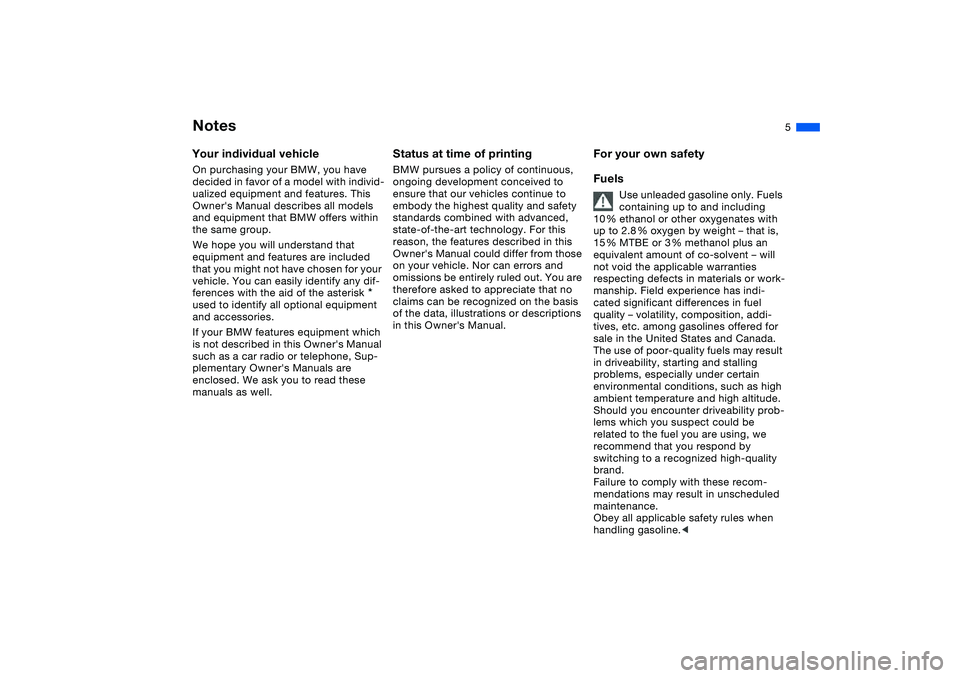
5
Notes
Your individual vehicle
On purchasing your BMW, you have
decided in favor of a model with individ-
ualized equipment and features. This
Owner's Manual describes all models
and equipment that BMW offers within
the same group.
We hope you will understand that
equipment and features are included
that you might not have chosen for your
vehicle. You can easily identify any dif-
ferences with the aid of the asterisk
used to identify all optional equipment
and accessories.
If your BMW features equipment which
is not described in this Owner's Manual
such as a car radio or telephone, Sup-
plementary Owner's Manuals are
enclosed. We ask you to read these
manuals as well.
Status at time of printing
BMW pursues a policy of continuous,
ongoing development conceived to
ensure that our vehicles continue to
embody the highest quality and safety
standards combined with advanced,
state-of-the-art technology. For this
reason, the features described in this
Owner's Manual could differ from those
on your vehicle. Nor can errors and
omissions be entirely ruled out. You are
therefore asked to appreciate that no
claims can be recognized on the basis
of the data, illustrations or descriptions
in this Owner's Manual.
For your own safety
Fuels
Use unleaded gasoline only. Fuels
containing up to and including
10 % ethanol or other oxygenates with
up to 2.8 % oxygen by weight – that is,
15 % MTBE or 3 % methanol plus an
equivalent amount of co-solvent – will
not void the applicable warranties
respecting defects in materials or work-
manship. Field experience has indi-
cated significant differences in fuel
quality – volatility, composition, addi-
tives, etc. among gasolines offered for
sale in the United States and Canada.
The use of poor-quality fuels may result
in driveability, starting and stalling
problems, especially under certain
environmental conditions, such as high
ambient temperature and high altitude.
Should you encounter driveability prob-
lems which you suspect could be
related to the fuel you are using, we
recommend that you respond by
switching to a recognized high-quality
brand.
Failure to comply with these recom-
mendations may result in unscheduled
maintenance.
Obey all applicable safety rules when
handling gasoline.
<
Page 6 of 182
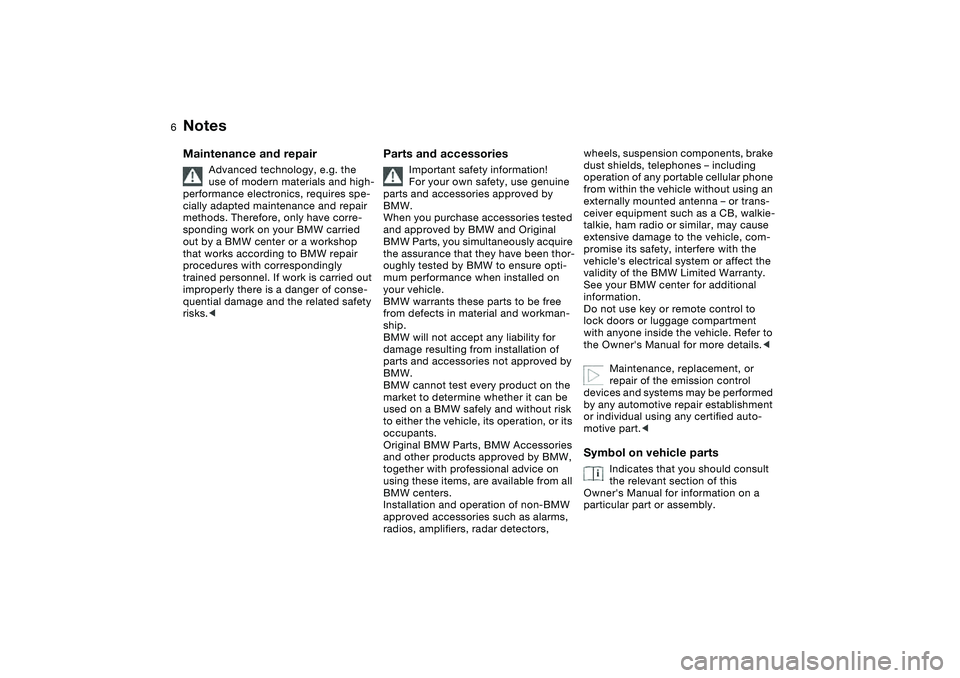
6
Notes
Maintenance and repair
Advanced technology, e.g. the
use of modern materials and high-
performance electronics, requires spe-
cially adapted maintenance and repair
methods. Therefore, only have corre-
sponding work on your BMW carried
out by a BMW center or a workshop
that works according to BMW repair
procedures with correspondingly
trained personnel. If work is carried out
improperly there is a danger of conse-
quential damage and the related safety
risks.
<
Parts and accessories
Important safety information!
For your own safety, use genuine
parts and accessories approved by
BMW.
When you purchase accessories tested
and approved by BMW and Original
BMW Parts, you simultaneously acquire
the assurance that they have been thor-
oughly tested by BMW to ensure opti-
mum performance when installed on
your vehicle.
BMW warrants these parts to be free
from defects in material and workman-
ship.
BMW will not accept any liability for
damage resulting from installation of
parts and accessories not approved by
BMW.
BMW cannot test every product on the
market to determine whether it can be
used on a BMW safely and without risk
to either the vehicle, its operation, or its
occupants.
Original BMW Parts, BMW Accessories
and other products approved by BMW,
together with professional advice on
using these items, are available from all
BMW centers.
Installation and operation of non-BMW
approved accessories such as alarms,
radios, amplifiers, radar detectors,
wheels, suspension components, brake
dust shields, telephones – including
operation of any portable cellular phone
from within the vehicle without using an
externally mounted antenna – or trans-
ceiver equipment such as a CB, walkie-
talkie, ham radio or similar, may cause
extensive damage to the vehicle, com-
promise its safety, interfere with the
vehicle's electrical system or affect the
validity of the BMW Limited Warranty.
See your BMW center for additional
information.
Do not use key or remote control to
lock doors or luggage compartment
with anyone inside the vehicle. Refer to
the Owner's Manual for more details.
<
Maintenance, replacement, or
repair of the emission control
devices and systems may be performed
by any automotive repair establishment
or individual using any certified auto-
motive part.
<
Symbol on vehicle parts
Indicates that you should consult
the relevant section of this
Owner's Manual for information on a
particular part or assembly.
Page 22 of 182
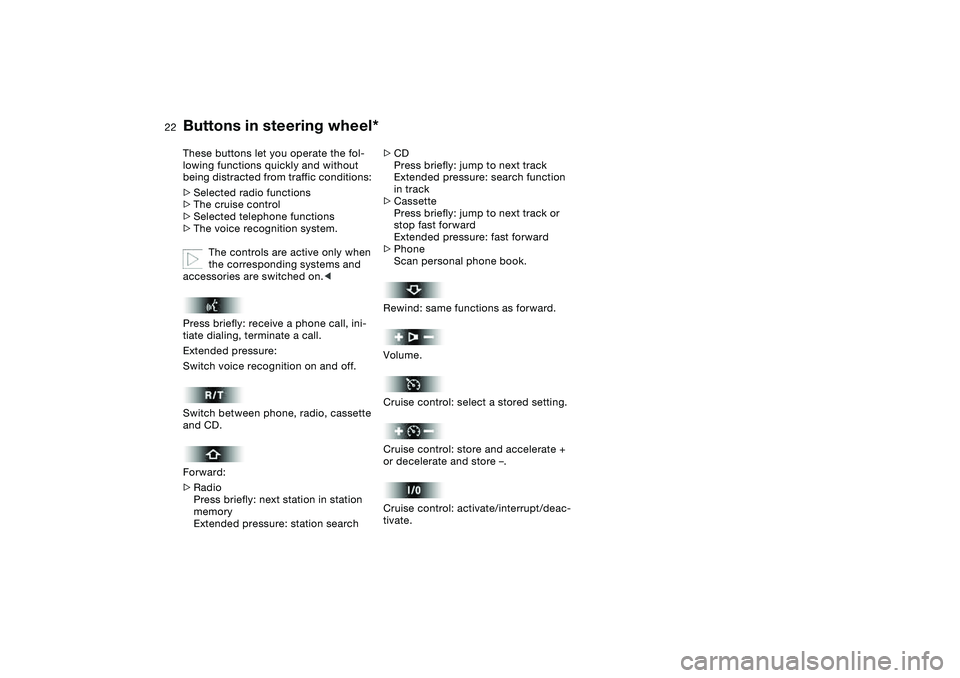
22
Buttons in steering wheel*
These buttons let you operate the fol-
lowing functions quickly and without
being distracted from traffic conditions:
>
Selected radio functions
>
The cruise control
>
Selected telephone functions
>
The voice recognition system.
The controls are active only when
the corresponding systems and
accessories are switched on.
<
Press briefly: receive a phone call, ini-
tiate dialing, terminate a call.
Extended pressure:
Switch voice recognition on and off.
Switch between phone, radio, cassette
and CD.
Forward:
>
Radio
Press briefly: next station in station
memory
Extended pressure: station search
>
CD
Press briefly: jump to next track
Extended pressure: search function
in track
>Cassette
Press briefly: jump to next track or
stop fast forward
Extended pressure: fast forward
>Phone
Scan personal phone book.
Rewind: same functions as forward.
Volume.
Cruise control: select a stored setting.
Cruise control: store and accelerate +
or decelerate and store –.
Cruise control: activate/interrupt/deac-
tivate.
Page 83 of 182
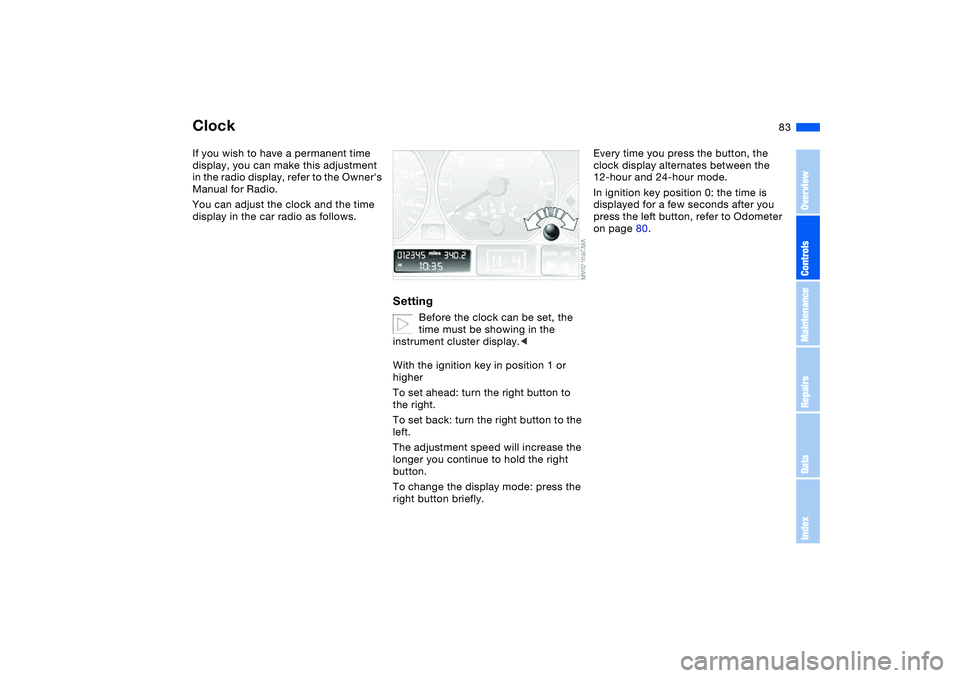
83
ClockIf you wish to have a permanent time
display, you can make this adjustment
in the radio display, refer to the Owner's
Manual for Radio.
You can adjust the clock and the time
display in the car radio as follows.
Setting
Before the clock can be set, the
time must be showing in the
instrument cluster display.<
With the ignition key in position 1 or
higher
To set ahead: turn the right button to
the right.
To set back: turn the right button to the
left.
The adjustment speed will increase the
longer you continue to hold the right
button.
To change the display mode: press the
right button briefly.
Every time you press the button, the
clock display alternates between the
12-hour and 24-hour mode.
In ignition key position 0: the time is
displayed for a few seconds after you
press the left button, refer to Odometer
on page 80.
OverviewControlsMaintenanceRepairsDataIndex
Page 167 of 182
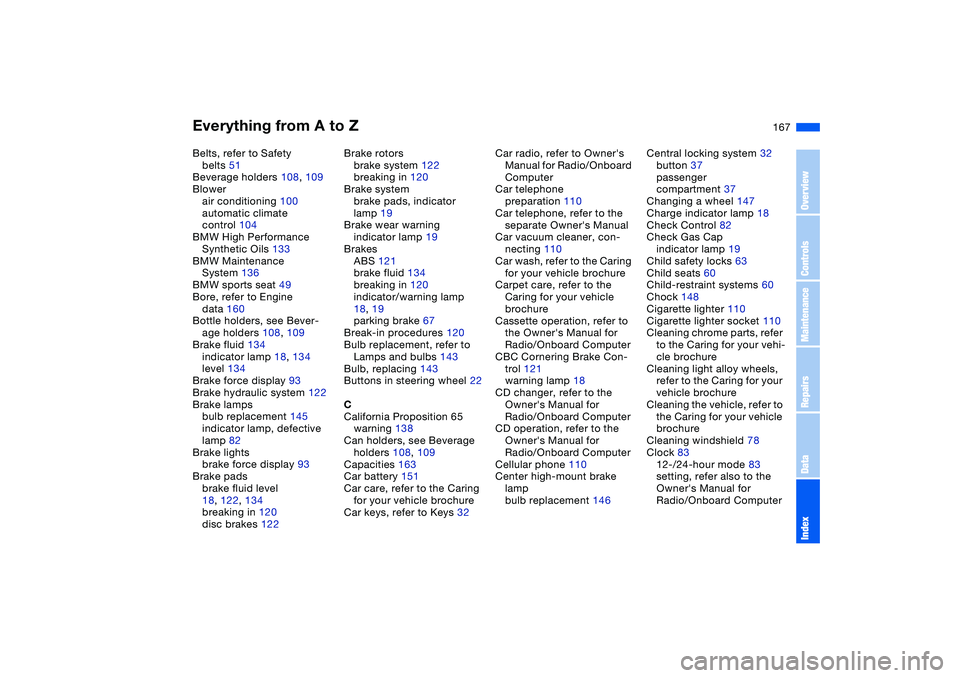
Everything from A to Z
167
Belts, refer to Safety
belts 51
Beverage holders 108, 109
Blower
air conditioning 100
automatic climate
control 104
BMW High Performance
Synthetic Oils 133
BMW Maintenance
System 136
BMW sports seat 49
Bore, refer to Engine
data 160
Bottle holders, see Bever-
age holders 108, 109
Brake fluid 134
indicator lamp 18, 134
level 134
Brake force display 93
Brake hydraulic system 122
Brake lamps
bulb replacement 145
indicator lamp, defective
lamp 82
Brake lights
brake force display 93
Brake pads
brake fluid level
18, 122, 134
breaking in 120
disc brakes 122Brake rotors
brake system 122
breaking in 120
Brake system
brake pads, indicator
lamp 19
Brake wear warning
indicator lamp 19
Brakes
ABS 121
brake fluid 134
breaking in 120
indicator/warning lamp
18, 19
parking brake 67
Break-in procedures 120
Bulb replacement, refer to
Lamps and bulbs 143
Bulb, replacing 143
Buttons in steering wheel 22
C
California Proposition 65
warning 138
Can holders, see Beverage
holders 108, 109
Capacities 163
Car battery 151
Car care, refer to the Caring
for your vehicle brochure
Car keys, refer to Keys 32Car radio, refer to Owner's
Manual for Radio/Onboard
Computer
Car telephone
preparation 110
Car telephone, refer to the
separate Owner's Manual
Car vacuum cleaner, con-
necting 110
Car wash, refer to the Caring
for your vehicle brochure
Carpet care, refer to the
Caring for your vehicle
brochure
Cassette operation, refer to
the Owner's Manual for
Radio/Onboard Computer
CBC Cornering Brake Con-
trol 121
warning lamp 18
CD changer, refer to the
Owner's Manual for
Radio/Onboard Computer
CD operation, refer to the
Owner's Manual for
Radio/Onboard Computer
Cellular phone 110
Center high-mount brake
lamp
bulb replacement 146Central locking system 32
button 37
passenger
compartment 37
Changing a wheel 147
Charge indicator lamp 18
Check Control 82
Check Gas Cap
indicator lamp 19
Child safety locks 63
Child seats 60
Child-restraint systems 60
Chock 148
Cigarette lighter 110
Cigarette lighter socket 110
Cleaning chrome parts, refer
to the Caring for your vehi-
cle brochure
Cleaning light alloy wheels,
refer to the Caring for your
vehicle brochure
Cleaning the vehicle, refer to
the Caring for your vehicle
brochure
Cleaning windshield 78
Clock 83
12-/24-hour mode 83
setting, refer also to the
Owner's Manual for
Radio/Onboard Computer
OverviewControlsMaintenanceRepairsDataIndex
Page 168 of 182

Everything from A to ZClosing
from inside 37
from outside 33
Clothes hooks 121
Clutch
breaking in 120
Cockpit 14
Code, refer to the Owner's
Manual for Radio/Onboard
Computer
Coin box 108
Cold start, refer to Starting
the engine 65
Compact disc operation,
refer to the Owner's Man-
ual for Radio/Onboard
Computer
Compartments 108
Compression ratio, refer to
Engine data 160
Computer 84
Condensation, refer to Air
conditioning mode
100, 104
Configuring settings, refer to
Vehicle Memory, Key
Memory 64
Connecting a vacuum
cleaner, refer to Cigarette
lighter 110
Consumption
display 80Consumption, refer to Aver-
age fuel consumption 85
Control elements, refer to
Cockpit 14
Convenience operation
from outside 36
glass sunroof 34
windows 34
Coolant 134
indicator lamp 19, 81
level 134
temperature gauge 81
Coolant water, refer to Cool-
ant 134
Cooling, refer to Tempera-
ture 100, 104
Copyright 4
Cornering Brake Control
(CBC) 121
warning lamp 18
Correct tires 127
Cruise control 78
indicator lamp 20
Cup holders, see Beverage
holders 108, 109
Curb weight, refer to
Weights 162
Current consumption, refer
to Energy control 80
Cylinders, refer to Engine
data 160D
Dashboard, refer to
Cockpit 14
Data
capacities 163
dimensions 161
engine 160
technical 160
weights 162
Daytime driving lamps 94
DBC Dynamic Brake Control
19, 121
Deep water, refer to Water
on roadways 121
Defrost position, refer
to Defrosting windows
101, 104
Defrosting and demisting
windows
air conditioning 101
automatic climate
control 104
Defrosting windows
101, 104
Defrosting windshield, refer
to Defrosting windows
101, 104
Demisting windows
air conditioning 101
automatic climate
control 104Determining the maximum
load 115
Differential
breaking in 120
Digital clock 83
Dimensions 161
Dipstick, engine oil 132
Disc brakes 122
Displacement, refer to
Engine data 160
Display lighting, refer to
Instrument lighting 95
Displays, refer to Instrument
cluster 16
Disposal
oil 133
vehicle battery 151
Distance warning, refer to
Park Distance Control
(PDC) 86
Divided rear backrest 112
Door key 32
Door lock 36
Doors
emergency operation 36
Draft-free ventilation
101, 105
Driving light, refer to Parking
lamps/Low beams 94
Driving notes 121
Dry air, refer to Air condi-
tioning mode 100, 104
Page 172 of 182
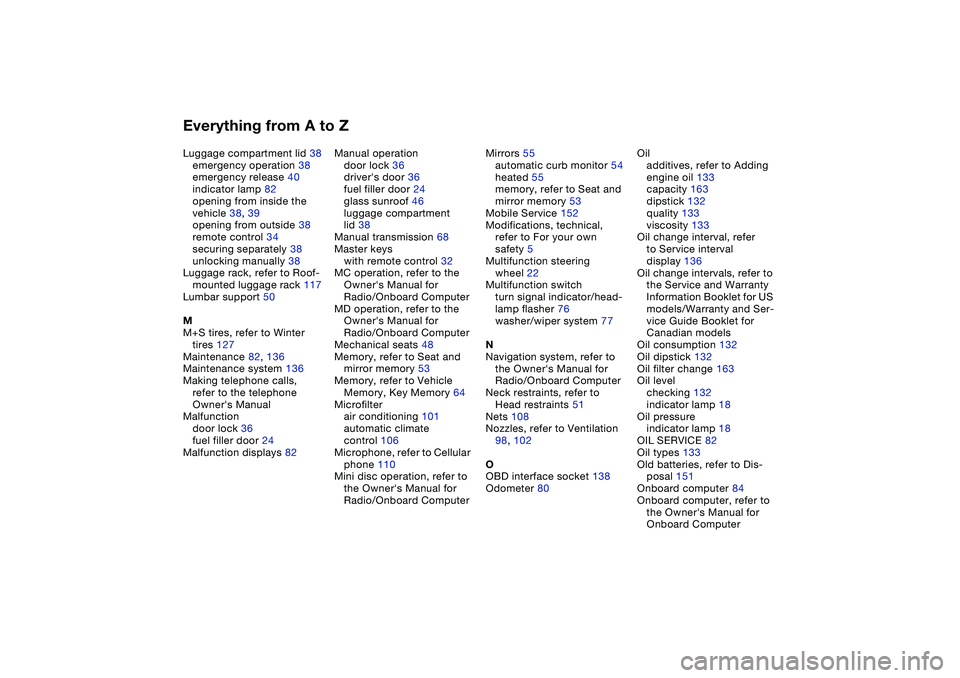
Everything from A to ZLuggage compartment lid 38
emergency operation 38
emergency release 40
indicator lamp 82
opening from inside the
vehicle 38, 39
opening from outside 38
remote control 34
securing separately 38
unlocking manually 38
Luggage rack, refer to Roof-
mounted luggage rack 117
Lumbar support 50
M
M+S tires, refer to Winter
tires 127
Maintenance 82, 136
Maintenance system 136
Making telephone calls,
refer to the telephone
Owner's Manual
Malfunction
door lock 36
fuel filler door 24
Malfunction displays 82Manual operation
door lock 36
driver's door 36
fuel filler door 24
glass sunroof 46
luggage compartment
lid 38
Manual transmission 68
Master keys
with remote control 32
MC operation, refer to the
Owner's Manual for
Radio/Onboard Computer
MD operation, refer to the
Owner's Manual for
Radio/Onboard Computer
Mechanical seats 48
Memory, refer to Seat and
mirror memory 53
Memory, refer to Vehicle
Memory, Key Memory 64
Microfilter
air conditioning 101
automatic climate
control 106
Microphone, refer to Cellular
phone 110
Mini disc operation, refer to
the Owner's Manual for
Radio/Onboard ComputerMirrors 55
automatic curb monitor 54
heated 55
memory, refer to Seat and
mirror memory 53
Mobile Service 152
Modifications, technical,
refer to For your own
safety 5
Multifunction steering
wheel 22
Multifunction switch
turn signal indicator/head-
lamp flasher 76
washer/wiper system 77
N
Navigation system, refer to
the Owner's Manual for
Radio/Onboard Computer
Neck restraints, refer to
Head restraints 51
Nets 108
Nozzles, refer to Ventilation
98, 102
O
OBD interface socket 138
Odometer 80Oil
additives, refer to Adding
engine oil 133
capacity 163
dipstick 132
quality 133
viscosity 133
Oil change interval, refer
to Service interval
display 136
Oil change intervals, refer to
the Service and Warranty
Information Booklet for US
models/Warranty and Ser-
vice Guide Booklet for
Canadian models
Oil consumption 132
Oil dipstick 132
Oil filter change 163
Oil level
checking 132
indicator lamp 18
Oil pressure
indicator lamp 18
OIL SERVICE 82
Oil types 133
Old batteries, refer to Dis-
posal 151
Onboard computer 84
Onboard computer, refer to
the Owner's Manual for
Onboard Computer
Page 173 of 182
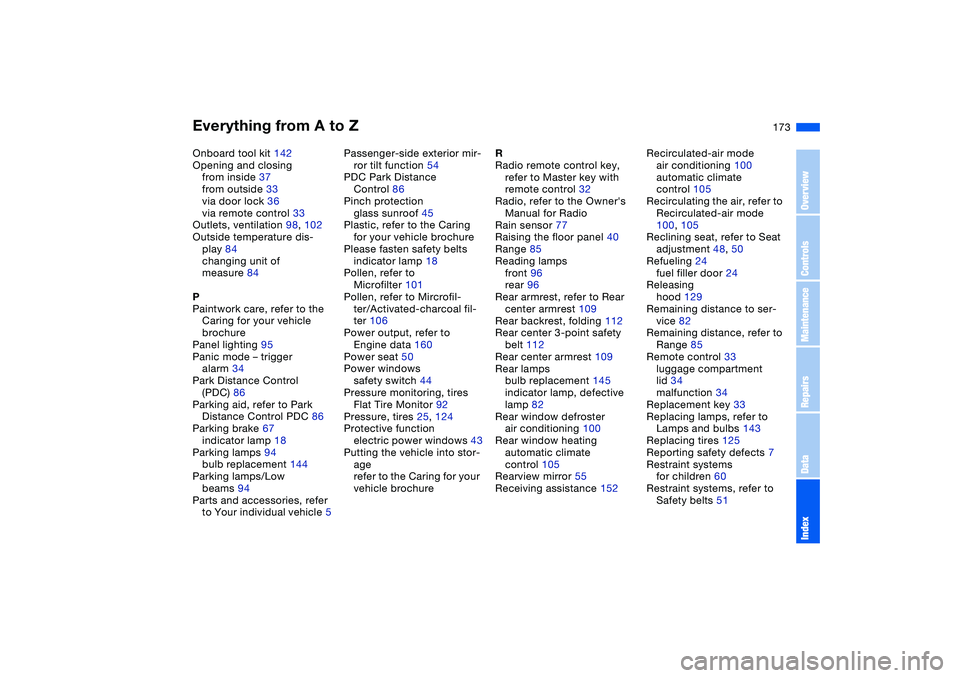
Everything from A to Z
173
Onboard tool kit 142
Opening and closing
from inside 37
from outside 33
via door lock 36
via remote control 33
Outlets, ventilation 98, 102
Outside temperature dis-
play 84
changing unit of
measure 84
P
Paintwork care, refer to the
Caring for your vehicle
brochure
Panel lighting 95
Panic mode – trigger
alarm 34
Park Distance Control
(PDC) 86
Parking aid, refer to Park
Distance Control PDC 86
Parking brake 67
indicator lamp 18
Parking lamps 94
bulb replacement 144
Parking lamps/Low
beams 94
Parts and accessories, refer
to Your individual vehicle 5Passenger-side exterior mir-
ror tilt function 54
PDC Park Distance
Control 86
Pinch protection
glass sunroof 45
Plastic, refer to the Caring
for your vehicle brochure
Please fasten safety belts
indicator lamp 18
Pollen, refer to
Microfilter 101
Pollen, refer to Mircrofil-
ter/Activated-charcoal fil-
ter 106
Power output, refer to
Engine data 160
Power seat 50
Power windows
safety switch 44
Pressure monitoring, tires
Flat Tire Monitor 92
Pressure, tires 25, 124
Protective function
electric power windows 43
Putting the vehicle into stor-
age
refer to the Caring for your
vehicle brochureR
Radio remote control key,
refer to Master key with
remote control 32
Radio, refer to the Owner's
Manual for Radio
Rain sensor 77
Raising the floor panel 40
Range 85
Reading lamps
front 96
rear 96
Rear armrest, refer to Rear
center armrest 109
Rear backrest, folding 112
Rear center 3-point safety
belt 112
Rear center armrest 109
Rear lamps
bulb replacement 145
indicator lamp, defective
lamp 82
Rear window defroster
air conditioning 100
Rear window heating
automatic climate
control 105
Rearview mirror 55
Receiving assistance 152Recirculated-air mode
air conditioning 100
automatic climate
control 105
Recirculating the air, refer to
Recirculated-air mode
100, 105
Reclining seat, refer to Seat
adjustment 48, 50
Refueling 24
fuel filler door 24
Releasing
hood 129
Remaining distance to ser-
vice 82
Remaining distance, refer to
Range 85
Remote control 33
luggage compartment
lid 34
malfunction 34
Replacement key 33
Replacing lamps, refer to
Lamps and bulbs 143
Replacing tires 125
Reporting safety defects 7
Restraint systems
for children 60
Restraint systems, refer to
Safety belts 51
OverviewControlsMaintenanceRepairsDataIndex