2004 BMW 330CI COUPE driver seat adjustment
[x] Cancel search: driver seat adjustmentPage 46 of 174

46
Safety beltsAlways wear your safety beltAlways fasten your safety belt before
starting off. As supplemental restraint
devices, the airbags are designed to
enhance the effectiveness of the safety
belts, and not to replace them.To closeMake sure you hear the catch engage in
the belt buckle.
The warning lamp lights up after
a short driving distance until the
driver and front passenger have
fastened their safety belts. At the same
time, an acoustic signal is sounded.
The warning lamp also lights up and the
acoustic signal sounds if the driver or
front passenger unfastens his or her
safety belt while the vehicle is in
motion.To release1. Press red button in the belt buckle
2. Hold the end of the belt
3. Guide belt back into the inertia reel.
The rear belt buckle with the word
CENTER is intended exclusively
for the passenger sitting in the mid-
dle.<
Adjusting safety belt heightUse the height adjustment mechanism
to adapt the shoulder strap to the ideal
level for your own body:
>Slide button up or down.
Please refer to the seat adjustment
instructions on page 41.
If the safety belt system has been
subjected to the stresses involved
in an accident or otherwise damaged:
have the entire safety belt mechanism
replaced by your BMW center, includ-
ing the safety belt tensioner. In addi-
tion, have your BMW center inspect the
safety belt anchors. If a child-restraint
system was in the vehicle during an
accident, consult the manufacturer's
instructions regarding replacement.<
Page 47 of 174

47
Seat and mirror memory*You can store and recall three different
driver's seat and exterior mirror posi-
tions.
Memory will not retain the adjust-
ment made to the lumbar sup-
port.
to the desired position
3. Press the M
EMORY
button: the indica-
tor lamp in the button lights up
4. Press memory button 1, 2 or 3, as
desired. Indicator lamp goes out.
To select a stored setting
Do not select a memory position
while the vehicle is moving. If you
do so, there is a risk of accident from
unexpected seat movement.<
Ignition key in position 1:
>Briefly press memory button 1, 2 or 3,
as desired.
Movement stops immediately when
one of the seat-adjustment or mem-
ory buttons is activated during the
adjustment process.
The driver's door is closed and the igni-
tion key is either removed or in position
0 or 2:
>Press and hold the desired memory
button – 1, 2 or 3 – until the adjust-
ment process is completed.
If you press the M
EMORY
button acci-
dentally: press the button again; the
indicator lamp goes out.
Your BMW center can adjust your
vehicle's systems in such a man-
ner that your personalized settings are
automatically set for the seat and exte-
rior mirror positions when you unlock
the vehicle with your personal remote
control.<
Before activating the programmed
adjustment feature, ensure that
the footwell behind the driver's seat is
empty and unobstructed. If you fail to
do so, persons, animals or objects
could be injured or damaged if the seat
should move backward.<
OverviewControlsMaintenanceRepairsDataIndex
Page 58 of 174

58
Vehicle Memory, Key MemoryHow the system functionsNo doubt you have reflected at one
time or another on how great it would
be if you could permanently configure
your vehicle's various features and
adjustments to mirror your own individ-
ual preferences. In engineering your
vehicle, BMW has provided for a num-
ber of options for personal adjustment
that can be programmed into your vehi-
cle at your BMW center.
The available configuration data fall into
two categories, according to whether
their primary orientation is the vehicle –
Vehicle Memory – or the individual –
Key Memory. Provided that each per-
son has a separate remote-control key,
you can have your BMW center enter
adjustment data for as many as four dif-
ferent individuals into the system.
The system then relies on a bilateral
data exchange to identify the individual
user and executes the selected settings
whenever the remote control unit is
used to disengage the door locks.
Distinguishing between keysColor-coded decals have been pro-
vided to help you distinguish individual
keys with different settings.What the system can doYour BMW center can provide you with
details on the capabilities of the Vehicle
Memory and Key Memory systems.
You will see this symbol through-
out the Owner's Manual. It is to
remind you at appropriate places of the
settings that are available to you.<
Examples for Vehicle Memory:
>Various signals as acknowledgment
when locking or unlocking your vehi-
cle, refer to pages 29, 31
>Activates/deactivates the 'Follow me
home' function, refer to page 85
>Activates/deactivates daytime driv-
ing lamps, refer to page 85
>Sets the units of measure for display-
ing time, outside temperature, dis-
tance traveled and fuel consumption
in the instrument cluster
>When you shift into Reverse, an
acoustic signal indicates that PDC
has been activated, refer to page 80
>Switches on rear window defroster
automatically, refer to pages 92, 97
>Activates/deactivates various alarm
system functions, refer to page 37
>After giving an ice warning, the
onboard computer display returns to
the previous setting, refer to page 78.
Examples for Key Memory:
>Unlocks driver's door first, then the
vehicle's remaining locks, refer to
page 29
>Locks the vehicle automatically after
you start off, refer to page 32
>Automatically adjusts the driver's
seat to the personal programmed
settings when the vehicle is
unlocked, refer to page 47
>Automatic tilting of the passenger-
side mirror, refer to Automatic curb
monitor, page 48.
Page 168 of 174
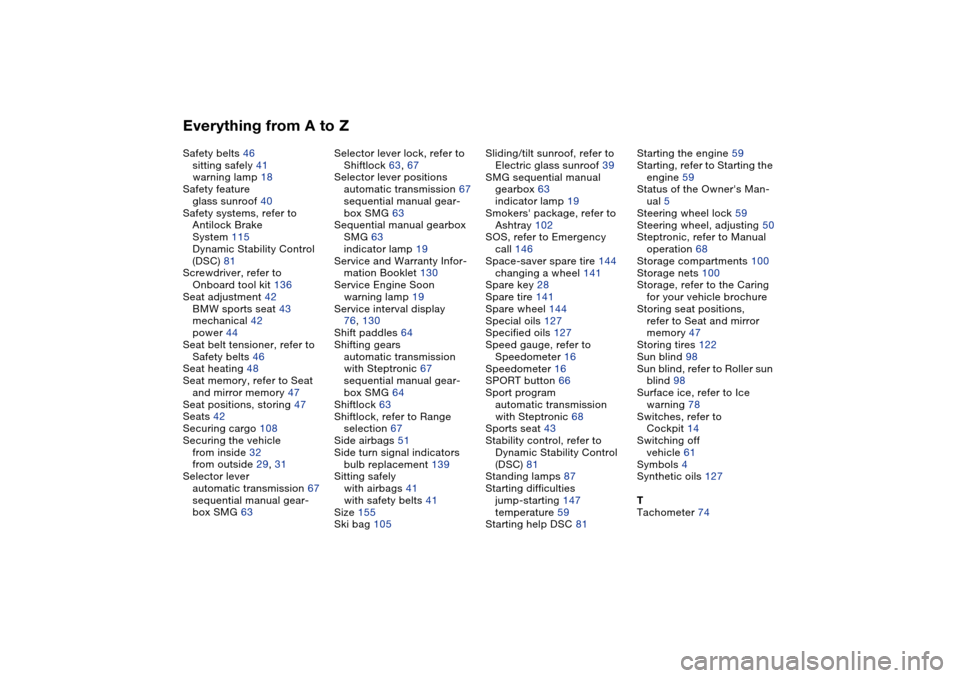
Everything from A to ZSafety belts 46
sitting safely 41
warning lamp 18
Safety feature
glass sunroof 40
Safety systems, refer to
Antilock Brake
System 115
Dynamic Stability Control
(DSC) 81
Screwdriver, refer to
Onboard tool kit 136
Seat adjustment 42
BMW sports seat 43
mechanical 42
power 44
Seat belt tensioner, refer to
Safety belts 46
Seat heating 48
Seat memory, refer to Seat
and mirror memory 47
Seat positions, storing 47
Seats 42
Securing cargo 108
Securing the vehicle
from inside 32
from outside 29, 31
Selector lever
automatic transmission 67
sequential manual gear-
box SMG 63Selector lever lock, refer to
Shiftlock 63, 67
Selector lever positions
automatic transmission 67
sequential manual gear-
box SMG 63
Sequential manual gearbox
SMG 63
indicator lamp 19
Service and Warranty Infor-
mation Booklet 130
Service Engine Soon
warning lamp 19
Service interval display
76, 130
Shift paddles 64
Shifting gears
automatic transmission
with Steptronic 67
sequential manual gear-
box SMG 64
Shiftlock 63
Shiftlock, refer to Range
selection 67
Side airbags 51
Side turn signal indicators
bulb replacement 139
Sitting safely
with airbags 41
with safety belts 41
Size 155
Ski bag 105Sliding/tilt sunroof, refer to
Electric glass sunroof 39
SMG sequential manual
gearbox 63
indicator lamp 19
Smokers' package, refer to
Ashtray 102
SOS, refer to Emergency
call 146
Space-saver spare tire 144
changing a wheel 141
Spare key 28
Spare tire 141
Spare wheel 144
Special oils 127
Specified oils 127
Speed gauge, refer to
Speedometer 16
Speedometer 16
SPORT button 66
Sport program
automatic transmission
with Steptronic 68
Sports seat 43
Stability control, refer to
Dynamic Stability Control
(DSC) 81
Standing lamps 87
Starting difficulties
jump-starting 147
temperature 59
Starting help DSC 81Starting the engine 59
Starting, refer to Starting the
engine 59
Status of the Owner's Man-
ual 5
Steering wheel lock 59
Steering wheel, adjusting 50
Steptronic, refer to Manual
operation 68
Storage compartments 100
Storage nets 100
Storage, refer to the Caring
for your vehicle brochure
Storing seat positions,
refer to Seat and mirror
memory 47
Storing tires 122
Sun blind 98
Sun blind, refer to Roller sun
blind 98
Surface ice, refer to Ice
warning 78
Switches, refer to
Cockpit 14
Switching off
vehicle 61
Symbols 4
Synthetic oils 127
T
Tachometer 74