2004 BMW 330CI CONVERTIBLE battery
[x] Cancel search: batteryPage 100 of 186
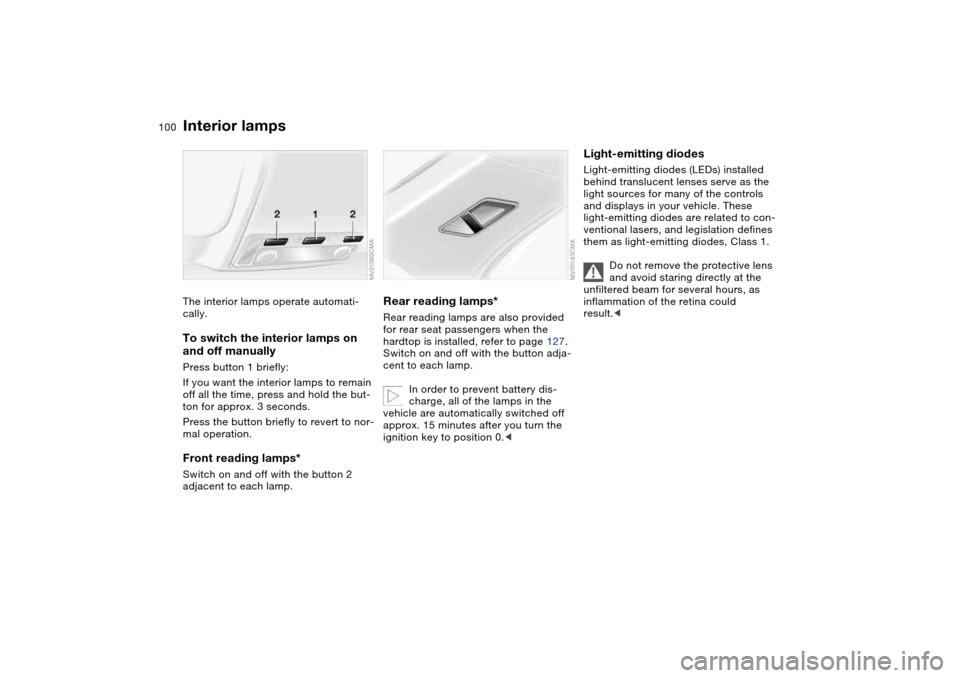
100
Interior lampsThe interior lamps operate automati-
cally.To switch the interior lamps on
and off manuallyPress button 1 briefly:
If you want the interior lamps to remain
off all the time, press and hold the but-
ton for approx. 3 seconds.
Press the button briefly to revert to nor-
mal operation.Front reading lamps*Switch on and off with the button 2
adjacent to each lamp.
Rear reading lamps*Rear reading lamps are also provided
for rear seat passengers when the
hardtop is installed, refer to page 127.
Switch on and off with the button adja-
cent to each lamp.
In order to prevent battery dis-
charge, all of the lamps in the
vehicle are automatically switched off
approx. 15 minutes after you turn the
ignition key to position 0.<
Light-emitting diodesLight-emitting diodes (LEDs) installed
behind translucent lenses serve as the
light sources for many of the controls
and displays in your vehicle. These
light-emitting diodes are related to con-
ventional lasers, and legislation defines
them as light-emitting diodes, Class 1.
Do not remove the protective lens
and avoid staring directly at the
unfiltered beam for several hours, as
inflammation of the retina could
result.<
Page 143 of 186

143 Laws and regulations
California Proposition 65 warningCalifornia laws require us to state the
following warning:
Engine exhaust and a wide variety
of automobile components and
parts, including components found in
the interior furnishings in a vehicle, con-
tain or emit chemicals known to the
State of California to cause cancer and
birth defects and reproductive harm. In
addition, certain fluids contained in
vehicles and certain products of com-
ponent wear contain or emit chemicals
known to the State of California to
cause cancer and birth defects or other
reproductive harm.
Battery posts, terminals and related
accessories contain lead and lead com-
pounds. Wash your hands after hand-
ling.
Used engine oil contains chemicals that
have caused cancer in laboratory ani-
mals. Always protect your skin by
washing thoroughly with soap and
water.<
OBD interface socketThe interface socket for onboard diag-
nostics is located on the left-hand side
of the driver's side, behind a specially
marked cover located beneath the
instrument panel. The cover has the let-
ters OBD on it.
This interface makes it possible to
access data on emissions-related com-
ponents using special equipment.
An illuminated indicator informs
you of the need for service, not
that you need to stop the vehi-
cle. However, the systems should be
checked by your BMW center at the
next opportunity.
If the indicator blinks or flashes, this
indicates a high level of engine misfire.
Reduce speed and contact the nearest
BMW center immediately. Severe
OverviewControlsMaintenanceRepairsDataIndex
Page 149 of 186
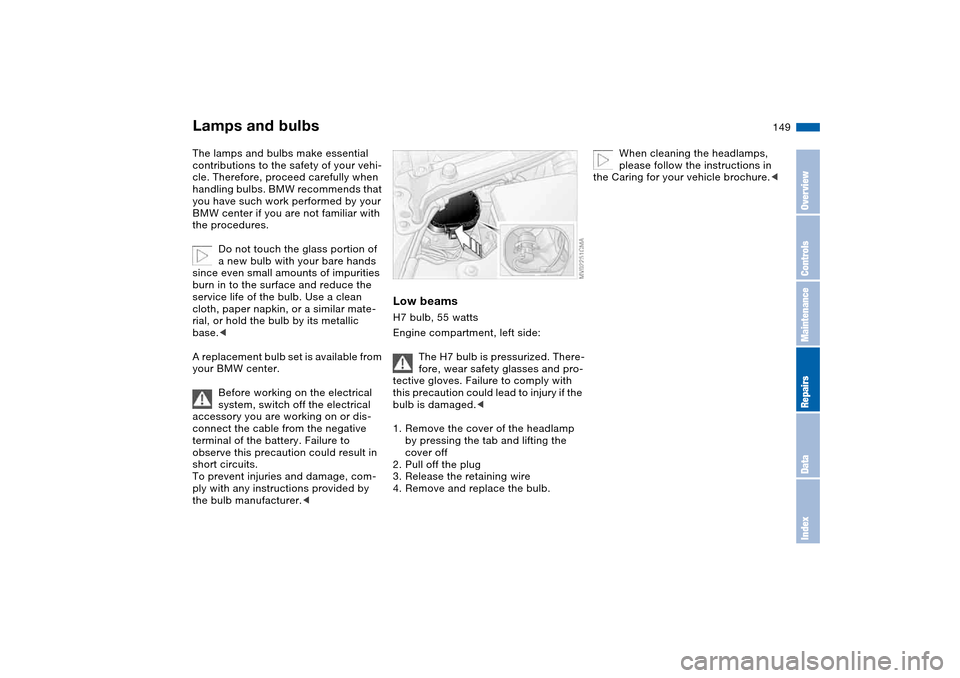
149
Lamps and bulbsThe lamps and bulbs make essential
contributions to the safety of your vehi-
cle. Therefore, proceed carefully when
handling bulbs. BMW recommends that
you have such work performed by your
BMW center if you are not familiar with
the procedures.
Do not touch the glass portion of
a new bulb with your bare hands
since even small amounts of impurities
burn in to the surface and reduce the
service life of the bulb. Use a clean
cloth, paper napkin, or a similar mate-
rial, or hold the bulb by its metallic
base.<
A replacement bulb set is available from
your BMW center.
Before working on the electrical
system, switch off the electrical
accessory you are working on or dis-
connect the cable from the negative
terminal of the battery. Failure to
observe this precaution could result in
short circuits.
To prevent injuries and damage, com-
ply with any instructions provided by
the bulb manufacturer.<
Low beamsH7 bulb, 55 watts
Engine compartment, left side:
The H7 bulb is pressurized. There-
fore, wear safety glasses and pro-
tective gloves. Failure to comply with
this precaution could lead to injury if the
bulb is damaged.<
1. Remove the cover of the headlamp
by pressing the tab and lifting the
cover off
2. Pull off the plug
3. Release the retaining wire
4. Remove and replace the bulb.
When cleaning the headlamps,
please follow the instructions in
the Caring for your vehicle brochure.<
OverviewControlsMaintenanceRepairsDataIndex
Page 157 of 186
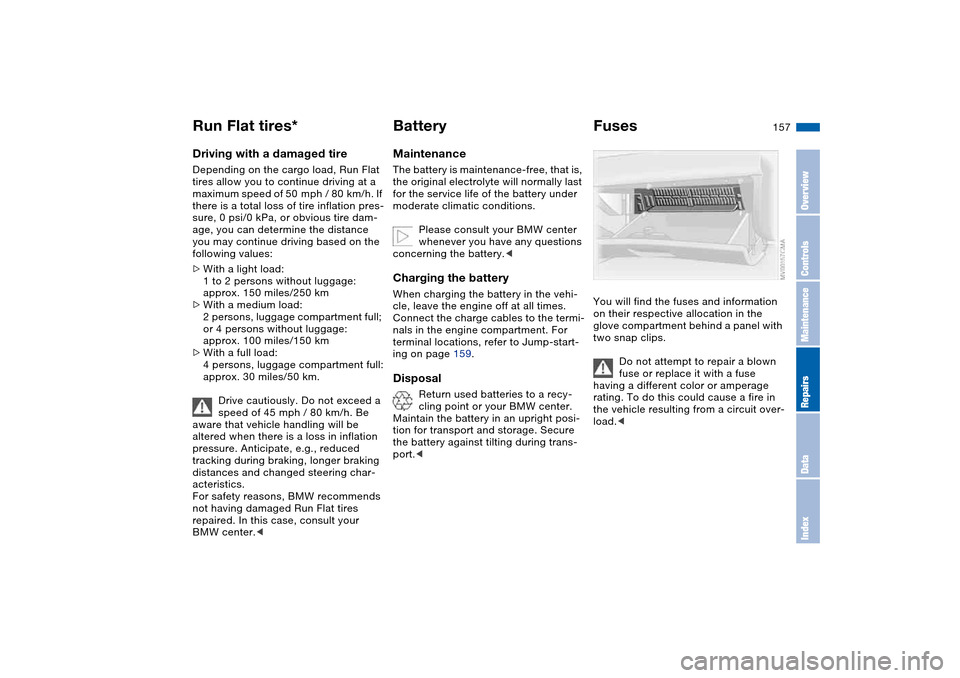
157
Driving with a damaged tireDepending on the cargo load, Run Flat
tires allow you to continue driving at a
maximum speed of 50 mph / 80 km/h. If
there is a total loss of tire inflation pres-
sure, 0 psi/0 kPa, or obvious tire dam-
age, you can determine the distance
you may continue driving based on the
following values:
>With a light load:
1 to 2 persons without luggage:
approx. 150 miles/250 km
>With a medium load:
2 persons, luggage compartment full;
or 4 persons without luggage:
approx. 100 miles/150 km
>With a full load:
4 persons, luggage compartment full:
approx. 30 miles/50 km.
Drive cautiously. Do not exceed a
speed of 45 mph / 80 km/h. Be
aware that vehicle handling will be
altered when there is a loss in inflation
pressure. Anticipate, e.g., reduced
tracking during braking, longer braking
distances and changed steering char-
acteristics.
For safety reasons, BMW recommends
not having damaged Run Flat tires
repaired. In this case, consult your
BMW center.<
BatteryMaintenanceThe battery is maintenance-free, that is,
the original electrolyte will normally last
for the service life of the battery under
moderate climatic conditions.
Please consult your BMW center
whenever you have any questions
concerning the battery.
Connect the charge cables to the termi-
nals in the engine compartment. For
terminal locations, refer to Jump-start-
ing on page 159.Disposal
Return used batteries to a recy-
cling point or your BMW center.
Maintain the battery in an upright posi-
tion for transport and storage. Secure
the battery against tilting during trans-
port.<
FusesYou will find the fuses and information
on their respective allocation in the
glove compartment behind a panel with
two snap clips.
Do not attempt to repair a blown
fuse or replace it with a fuse
having a different color or amperage
rating. To do this could cause a fire in
the vehicle resulting from a circuit over-
load.<
Run Flat tires*
OverviewControlsMaintenanceRepairsDataIndex
Page 159 of 186

159
Jump-startingWhen your battery is discharged you
can use two jumper cables to start your
vehicle with power from the battery in a
second vehicle. You can also use the
same method to help start another
vehicle. Only use jumper cables with
fully insulated handles on the terminal
clamps.
Do not touch high-voltage wiring
and cables on a running engine.
Contact with components carrying high
voltage can be harmful or fatal. Care-
fully observe the following instructions
to avoid personal injury and/or damage
to one or both vehicles.
approximately the same capacity –
measured in Ah. This information is
provided on the battery
2. Stop the engine of the support vehi-
cle
3. Switch off all electrical components
in both vehicles.
Make absolutely certain that there
is no contact between the body-
work of the two vehicles, otherwise
there is a short circuit hazard.<
Connecting the jumper cables
Always adhere to this sequence
when connecting jumper cables;
failure to observe this procedure can
lead to sparks at the battery terminals
and pose an injury hazard.<
The auxiliary jump-starting terminal
located in your BMW's engine compart-
ment acts as the positive battery termi-
nal. Refer to the engine compartment
overview on page, 136. The cover of
this auxiliary terminal is marked with
a +.
1. Open the cover of the BMW auxiliary
jump-starting terminal. Do so by pull-
ing the tab – see arrow 1
2. Connect one terminal clamp of the
plus/+ jumper cable to the positive
terminal of the battery or to an auxil-
iary jump-starting terminal of the
support vehicle
3. Connect the second terminal clamp
of the plus/+ jumper cable to the
positive terminal of the battery or to
an auxiliary jump-starting terminal of
the vehicle to be started
4. Your BMW is equipped with a special
nut – see arrow 2 – to serve as the
ground or negatvie terminal.
Attach a terminal clamp of the
minus/– jumper cable to the negative
terminal of the support vehicle's bat-
tery or to a suitable ground on its
engine or bodywork
5. Attach the second terminal clamp of
the minus/– jumper cable to the neg-
ative terminal of the battery or to a
suitable ground on the engine or
bodywork of the vehicle to be
started.Starting the engine1. Start the engine of the support vehi-
cle and let it run for several minutes
at a slightly elevated engine idle
speed
OverviewControlsMaintenanceRepairsDataIndex
Page 160 of 186
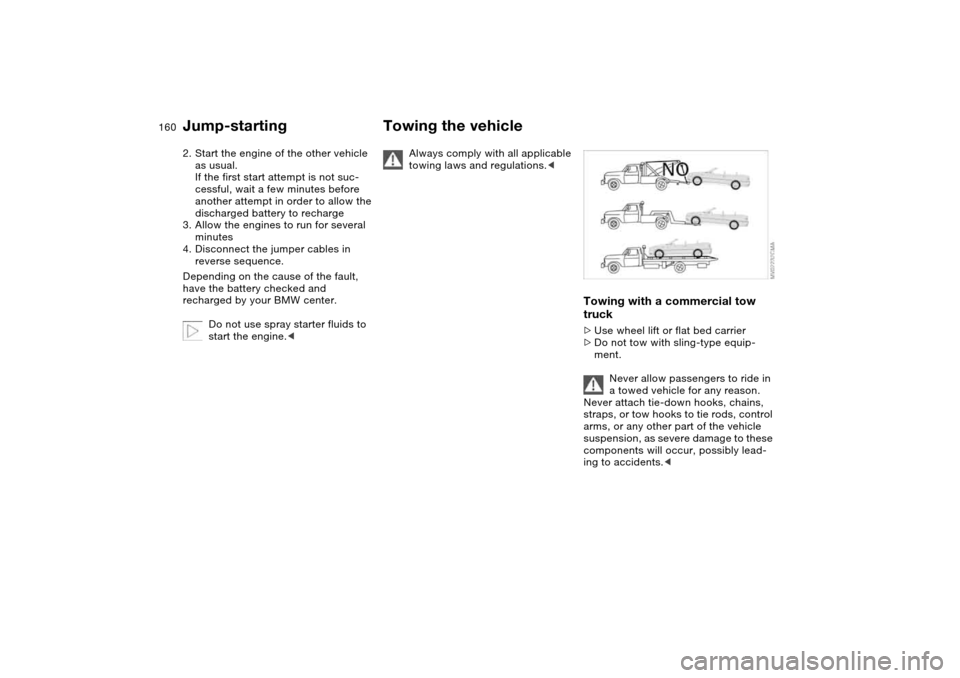
160
2. Start the engine of the other vehicle
as usual.
If the first start attempt is not suc-
cessful, wait a few minutes before
another attempt in order to allow the
discharged battery to recharge
3. Allow the engines to run for several
minutes
4. Disconnect the jumper cables in
reverse sequence.
Depending on the cause of the fault,
have the battery checked and
recharged by your BMW center.
Do not use spray starter fluids to
start the engine.<
Towing the vehicle
Always comply with all applicable
towing laws and regulations.<
Towing with a commercial tow
truck>Use wheel lift or flat bed carrier
>Do not tow with sling-type equip-
ment.
Never allow passengers to ride in
a towed vehicle for any reason.
Never attach tie-down hooks, chains,
straps, or tow hooks to tie rods, control
arms, or any other part of the vehicle
suspension, as severe damage to these
components will occur, possibly lead-
ing to accidents.<
Jump-starting
Page 173 of 186

Everything from A to Z
173
Battery 157
charge 157
disposal 157
indicator lamp 18
jump-starting 159
remote control 30, 31
Battery charge current 18
Belts, refer to Safety
belts 56
Beverage holders 115
Blower
air conditioning 104
automatic climate
control 108
BMW High Performance
Synthetic Oils 139
BMW Maintenance
System 142
BMW sports seat 53
Bore, refer to Engine
data 166
Bottle holders, see Bever-
age holders 115
Brake fluid 141
indicator lamp 18, 141
level 141
Brake force display 96
Brake hydraulic system 126
Brake lamps
bulb replacement 151
indicator lamp, defective
lamp 88Brake lights
brake force display 96
Brake pads 126
brake fluid level
18, 126, 141
breaking in 124
disc brakes 126
indicator lamp 19
Brake rotors
brake system 126
breaking in 124
Brake wear warning
indicator lamp 19
Brakes
ABS 125
brake fluid 141
breaking in 124
indicator/warning lamp
18, 19
parking brake 73
Break-in procedures 124
Bulb replacement, refer to
Lamps and bulbs 149
Bulb, replacing 149
Buttons in steering wheel 22
C
California Proposition
65 warning 143
Can holders, see Beverage
holders 115
Capacities 169Car battery 157
Car care, refer to the Caring
for your vehicle brochure
Car keys, refer to Keys 30
Car radio, refer to the
Owner's Manual for Radio
Car telephone
preparation 115
Car telephone, refer to the
separate Owner's Manual
Car vacuum cleaner, con-
necting 116
Car wash, refer to the Caring
for your vehicle brochure
Carpet care, refer to the
Caring for your vehicle
brochure
Cassette operation, refer to
the Owner's Manual for
Radio/Onboard Computer
CBC Cornering Brake Con-
trol 125
warning lamp 19
CD changer, refer to the
Owner's Manual for
Radio/Onboard Computer
CD operation, refer to the
Owner's Manual for
Radio/Onboard Computer
Cellular phone 115
Center armrest
front 114Center high-mount brake
lamp
bulb replacement 152
Central locking system 30
button 34
passenger
compartment 34
Changing a wheel 153
Charge indicator lamp 18
Check Control 88
Check Gas Cap
indicator lamp 19
Child seats, refer to Child-
restraint systems 64
Child-restraint mounting
system (LATCH) 66
Child-restraint system 64
Chock 154
Cigarette lighter 115
Cigarette lighter socket 116
Cleaning chrome parts, refer
to the Caring for your vehi-
cle brochure
Cleaning light alloy wheels,
refer to the Caring for your
vehicle brochure
Cleaning position, convert-
ible top 45, 50
Cleaning the vehicle, refer to
the Caring for your vehicle
brochure
Cleaning windshield 84
OverviewControlsMaintenanceRepairsDataIndex
Page 175 of 186

Everything from A to Z
175
Disposal
oil 139
vehicle battery 157
Distance warning, refer to
Park Distance Control
(PDC) 92
Door key 30
Door lock 33
Doors
emergency operation 33
Draft-free ventilation
105, 109
Driving light, refer to Parking
lamps/Low beams 97
Driving notes 125
Dry air, refer to Air condi-
tioning mode 104, 108
DSC Dynamic Stability Con-
trol 93
indicator lamp 19, 93
DTC Dynamic Traction Con-
trol 93
indicator lamp 19, 93
Dynamic Brake Control
(DBC) 19, 125
indicator lamp 19
Dynamic Stability Control
(DSC) 19, 93
Dynamic Traction Control
(DTC) 93
indicator lamp 19, 93E
Easy entry, refer to Entering
the rear 55
Electric power windows 40
Electrical accessories, fail-
ure 157
Electrical malfunction
automatic transmission
with Steptronic 81
door lock 33
driver's door 33
fuel filler door 24
luggage compartment
lid 35
Electronic Stability Program
(ESP), refer to Dynamic
Stability Control (DSC) 93
Emergency call 158
Emergency operation
closing the convertible
top 48
doors 33
driver's door 33
fuel filler door 24
Emergency release
luggage compartment lid
35, 36
Emissions, minimum, refer
to Energy control 86
Energy control 86Engine
breaking in 124
data 166
electronics 19
indicator lamp 19
speed 86, 166
starting 71
switching off 73
Engine compartment 136
Engine coolant 140
adding 140
Engine oil
adding 139
additives, refer to Adding
engine oil 139
capacity 169
consumption 138
indicator/warning lamp 19
quality 139
specified oils 139
viscosity 139
Engine oil level 19
check 138
indicator/warning lamp 18
Engine oil pressure
indicator/warning lamp 18
Engine oil types 139
Engine output, refer to
Engine data 166
Engine speed 86, 166
Entering the rear 55Environmentally-friendly
driving, refer to Energy
control 86
Equipment range, refer to
the Service and Warranty
Information Booklet for US
models / Warranty and
Service Guide Booklet for
Canadian models
ESP Electronic Stability Pro-
gram, refer to Dynamic
Stability Control (DSC) 93
Exterior mirrors 59
Eyelets, towing 161
F
False alarm, refer to
Avoiding unintentional
alarms 39
Fasten safety belts
warning lamp 18, 56
Fault displays 88
Filling the windshield washer
reservoir 169
First aid, refer to First-aid
kit 23
First-aid kit 23
Flashlight 111
Flashlight, refer to
Rechargeable
flashlight 111
OverviewControlsMaintenanceRepairsDataIndex