2004 BMW 325CI COUPE key battery
[x] Cancel search: key batteryPage 18 of 174

18
Indicator and warning lamps
Technology that monitors itself
Indicator and warning lamps that are
identified by
●
are tested for proper
functioning whenever the ignition key is
turned. They each light up once for dif-
ferent periods of time.
If a fault should occur in one of these
systems, the corresponding lamp does
not go out after the engine is started, or
it lights up while the vehicle is moving.
You will see how to react to this below.
Red: stop immediately
Battery charge current
●
The battery is no longer being
charged. Indicates a defective
alternator drive belt or a problem with
the alternator's charge circuit. please
contact the nearest BMW center.
If the drive belt is defective, stop
and switch off the engine immedi-
ately to prevent overheating and seri-
ous engine damage. If the drive belt is
defective, increased steering effort is
also required.
<
Engine oil pressure
●
The engine oil pressure is too
low. Stop the vehicle immedi-
ately and switch off the engine. It is not
possible to continue driving. Please
contact the nearest BMW center.
Do not continue driving, as the
engine could sustain serious dam-
age from inadequate lubrication.
<
Brake warning lamp
●
If the lamp comes on when the
parking brake is not engaged:
check the brake fluid level. It is very
important that you follow the instruc-
tions on page 128 before driving on.
Have the system checked immediately.
Brake warning lamp for Cana-
dian models.
Flat Tire Monitor
●
In addition, an acoustic signal is
sounded: there is a flat tire.
Reduce speed and carefully come to a
stop. Avoid sudden braking and steer-
ing maneuvers.
For additional information, refer to
page 83.
Red and yellow: continue driving
cautiously
The brake warning lamp comes
on together with the yellow indi-
cator lamps for ABS
●
and
DSC:
The entire ABS, CBC and DSC
control system has failed. Con-
tinue driving cautiously and
defensively. Avoid hard brake
applications. Please have the system
checked by your BMW center as soon
as possible.
Additional information beginning on 81.
CBC, ABS and DSC and DBC
indicator and warning lamps for
Canadian models.
Red: an important reminder
Brake warning lamp
Comes on when the parking
brake is applied – an additional
acoustic signal sounds when starting
off.
For additional information, refer to
page 61.
Page 28 of 174

28Opening and closing
KeysThe key set1Master keys with remote control.
They govern the functions of the Key
Memory. Certain functions in your
vehicle may operate differently
depending on the key, refer to
page 58.
To distinguish between keys, you can
mark each key with remote control by
applying one of the colored decals
that you received when accepting
delivery of your vehicle
In every master key with the
remote control feature there is an
extended-life battery that is charged
automatically in the ignition lock as you
drive.
Therefore, use otherwise unused mas-
ter keys for a longer journey every six
months so that the battery can be
charged.<
2Spare key – for storage in a safe
place, such as in your wallet. This key
is not intended for constant use. The
luggage compartment lid and the
glove compartment cannot be locked
and unlocked with this key. This is
useful for valet parking, for example
Central locking systemThe conceptThe central locking system is ready for
operation whenever the driver's door is
closed. The system simultaneously
engages and releases the locks on the
>doors
>luggage compartment lid
>fuel filler door.
The central locking system can be
operated
>from outside via the remote control
as well as via the driver's door lock
>from inside by pressing a button.
The fuel filler door is not locked when
the central locking system is activated
from the inside, refer to page 32. When
the system is actuated from the out-
side, the anti-theft system is also acti-
vated. This prevents the doors from
being unlocked via the lock buttons or
the release handle. The alarm system is
also activated or deactivated.
If locked from the inside, the central
locking system unlocks automatically in
the event of an accident, except on
doors that have been locked individu-
ally using the lock buttons, refer to
page 32. In addition, the hazard warn-
ing flashers and interior lamps come on.
Page 29 of 174

29
Opening and closing – via the remote controlThe conceptThe remote control also provides two
additional functions beyond the central
locking feature:
>To switch on interior lamps, refer to
page 30.
With this function you can also
search for your vehicle when parked
in an underground garage, for
instance
>To open the luggage compartment
lid, refer to page 30.
The luggage compartment lid will
open slightly, regardless of whether it
was previously locked or unlocked.
Whenever you unlock or lock the vehi-
cle, you simultaneously deactivate/acti-
vate the anti-theft system, disarm/arm
the alarm system and switch the interior
lamps on/off.
You can have a signal set to con-
firm that the vehicle's locks have
engaged securely.<
Master keys with remote control
Persons or animals inside the
vehicle may be able to lock the
doors from the inside. For this reason,
always take the vehicle keys with you
so that the vehicle can be opened again
from the outside at any time.<
If it is no longer possible to lock
the vehicle via the remote control,
the battery is discharged. Use this key
while driving for an extended period in
order to recharge the battery.
To prevent unauthorized use of the
remote control, surrender only the
spare key when leaving the vehicle for
valet parking, for example.
In the event of a system malfunction,
please contact your BMW center. You
can also obtain replacement keys
there.<
1Unlock, convenience opening mode,
and disarm alarm system
2Lock and secure, arm alarm system,
activate interior lamps, disarm tilt
alarm sensor and interior motion sen-
sor
3Open the luggage compartment lid,
Panic mode – trigger alarmTo releasePress the button once to unlock the
driver's door.
Press the button a second time to dis-
engage all vehicle locks.
OverviewControlsMaintenanceRepairsDataIndex
Page 88 of 174
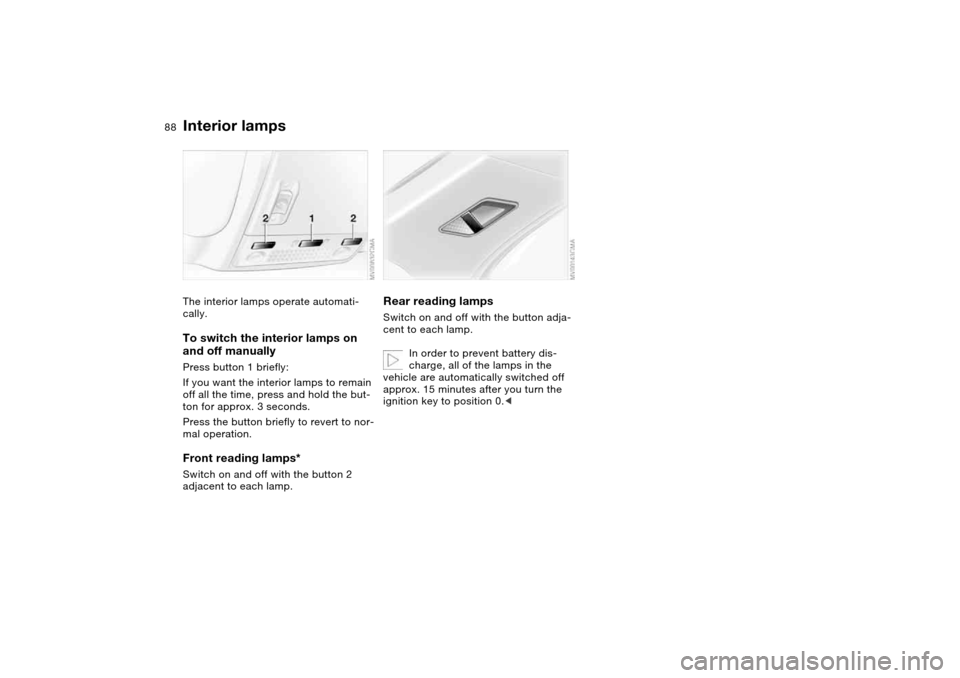
88
Interior lampsThe interior lamps operate automati-
cally.To switch the interior lamps on
and off manuallyPress button 1 briefly:
If you want the interior lamps to remain
off all the time, press and hold the but-
ton for approx. 3 seconds.
Press the button briefly to revert to nor-
mal operation.Front reading lamps*Switch on and off with the button 2
adjacent to each lamp.
Rear reading lampsSwitch on and off with the button adja-
cent to each lamp.
In order to prevent battery dis-
charge, all of the lamps in the
vehicle are automatically switched off
approx. 15 minutes after you turn the
ignition key to position 0.<
Page 161 of 174

Everything from A to Z
161
Battery 145
charge 145
charge current 18
disposal 145
indicator lamp 18
jump-starting 147
remote control 28, 29
Belts, refer to Safety
belts 46
Beverage holders 100, 101
Blower
air conditioning 92
automatic climate
control 96
BMW High Performance
Synthetic Oils 127
BMW Maintenance
System 130
BMW sports seat 43
Bottle holders, see Bever-
age holders 100, 101
Brake fluid 128
indicator lamp 18, 128
level 128
Brake force display 84
Brake lamps
bulb replacement 139
indicator lamp, defective
lamp 76
Brake lamps, refer to Brake
force display 84Brake pads
brake fluid level 18, 129
breaking in 112
Brake rotors
breaking in 112
Brake system
brake pads, indicator
lamp 19
Brake wear warning
indicator lamp 19
Brakes
ABS 115
brake fluid 128
brake force display 84
brake pads 114
breaking in 112
driving notes 113
indicator/warning lamp
18, 19
parking brake 61
Break-in procedures 112
Bulb replacement, refer to
Lamps and bulbs 137
Bulb, replacing 137
Buttons in steering wheel 21
C
California laws
event data recorders 132
Proposition 65
warning 132Can holders, see Beverage
holders 100, 101
Capacities 157
Car battery 145
Car care, refer to the Caring
for your vehicle brochure
Car keys, refer to Keys 28
Car radio, refer to the
Owner's Manual for Radio
Car telephone
preparation 101
Car telephone, refer to the
separate Owner's Manual
Car vacuum cleaner, con-
necting 102
Car wash, refer to the Caring
for your vehicle brochure
Carpet care, refer to the
Caring for your vehicle
brochure
Cassette operation, refer to
the Owner's Manual for
Radio/Onboard Computer
CBC Cornering Brake Con-
trol 115
warning lamp 18
CD changer, refer to the
Owner's Manual for
Radio/Onboard Computer
CD operation, refer to the
Owner's Manual for
Radio/Onboard ComputerCenter high-mount brake
lamp
bulb replacement 140
Central locking system 28
button 32
passenger
compartment 32
Charge indicator lamp 18
Check Control 76
Check Gas Cap
indicator lamp 19
Child seats, refer to Child-
restraint systems 54
Child-restraint mounting
system (LATCH) 56
Child-restraint systems 54
Chock 142
Cigarette lighter 102
Cleaning chrome parts, refer
to the Caring for your vehi-
cle brochure
Cleaning light alloy wheels,
refer to the Caring for your
vehicle brochure
Cleaning the vehicle, refer to
the Caring for your vehicle
brochure
Cleaning windshield 72
OverviewControlsMaintenanceRepairsDataIndex
Page 162 of 174

Everything from A to ZClock 77
12-/24-hour mode 77
setting, refer also to the
Owner's Manual for
Radio/Onboard Computer
Closing
from inside 32
from outside 29
Clothes hooks 103
Clutch
breaking in 112
Cockpit 14
Code, refer to the Owner's
Manual for Radio/Onboard
Computer
Coin box 100
Cold start, refer to Starting
the engine 59
Compact disc operation,
refer to the Owner's Man-
ual for Radio/Onboard
Computer
Compartments 100
Computer 78
Condensation, refer to Air
conditioning mode 92, 96
Configuring settings, refer to
Vehicle Memory, Key
Memory 58
Connecting a vacuum
cleaner, refer to Power
socket 102Consumption
display 74
Consumption, refer to Aver-
age fuel consumption 79
Control elements, refer to
Cockpit 14
Convenience operation
from outside 31
glass sunroof 30
windows 30
Coolant 128
indicator lamp 19, 75
level 128
temperature gauge 75
Coolant water, refer to Cool-
ant 128
Cooling, refer to Tempera-
ture 92, 96
Copyright 4
Cornering Brake Control
(CBC) 115
warning lamp 18
Cruise control 72
indicator lamp 20
Cup holders, see Beverage
holders 100, 101
Curb weight, refer to
Weights 156
Current consumption, refer
to Energy control 74
Curve lighting, refer to
Adaptive headlights 86Cylinders, refer to Engine
data 154
D
Dashboard, refer to
Cockpit 14
Data
capacities 157
dimensions 155
engine 154
technical 154
weights 156
Daytime driving lamps 85
DBC Dynamic Brake Control
19, 115
Deep water, refer to Driving
through water 113
Defrost position, refer to
Defrosting windows 93, 96
Defrosting and demisting
windows
air conditioning 93
automatic climate
control 96
Defrosting windows 93, 96
Defrosting windshield,
refer to Defrosting win-
dows 93, 96
Demisting windows
air conditioning 93
automatic climate
control 96Differential
breaking in 112
Digital clock 77
Dimensions 155
Dipstick, engine oil 126
Displacement, refer to
Engine data 154
Display lighting, refer to
Instrument lighting 86
Displays, refer to Instrument
cluster 16
Disposal
oil 127
vehicle battery 145
Distance warning, refer to
Park Distance Control
(PDC) 80
Divided rear backrest 104
Door key 28
Door lock 31
Doors
emergency operation 31
Draft-free ventilation 93, 97
Driving light, refer to Parking
lamps/Low beams 85
Driving notes 113
Driving through water, deep
water 113
Dry air, refer to Air condi-
tioning mode 92, 96