2004 BMW 325CI CONVERTIBLE fuel
[x] Cancel search: fuelPage 5 of 186
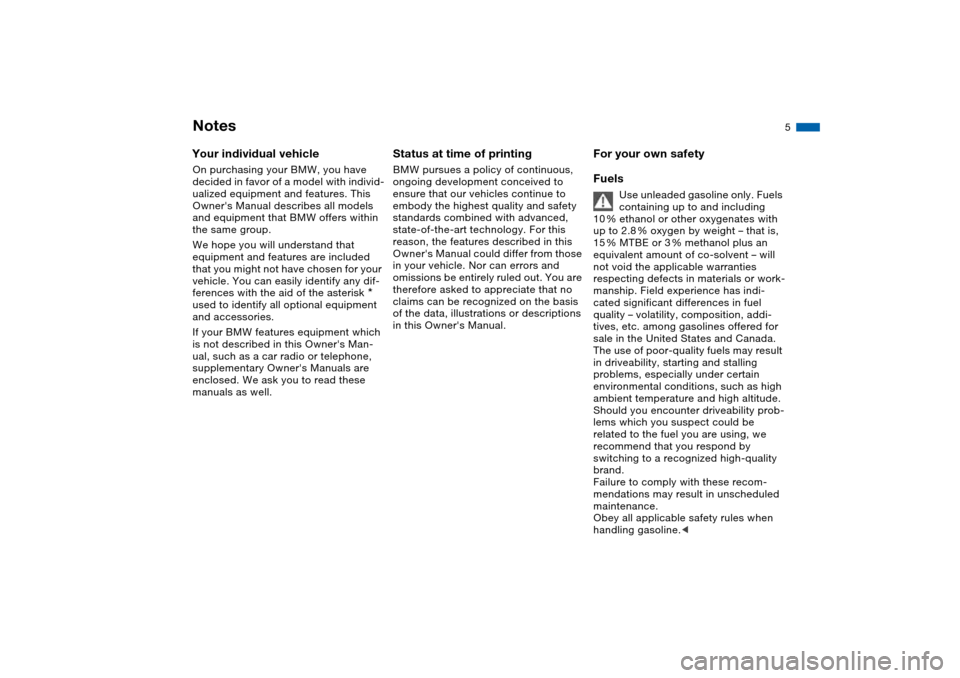
5
Notes
Your individual vehicle
On purchasing your BMW, you have
decided in favor of a model with individ-
ualized equipment and features. This
Owner's Manual describes all models
and equipment that BMW offers within
the same group.
We hope you will understand that
equipment and features are included
that you might not have chosen for your
vehicle. You can easily identify any dif-
ferences with the aid of the asterisk
used to identify all optional equipment
and accessories.
If your BMW features equipment which
is not described in this Owner's Man-
ual, such as a car radio or telephone,
supplementary Owner's Manuals are
enclosed. We ask you to read these
manuals as well.
Status at time of printing
BMW pursues a policy of continuous,
ongoing development conceived to
ensure that our vehicles continue to
embody the highest quality and safety
standards combined with advanced,
state-of-the-art technology. For this
reason, the features described in this
Owner's Manual could differ from those
in your vehicle. Nor can errors and
omissions be entirely ruled out. You are
therefore asked to appreciate that no
claims can be recognized on the basis
of the data, illustrations or descriptions
in this Owner's Manual.
For your own safety
Fuels
Use unleaded gasoline only. Fuels
containing up to and including
10 % ethanol or other oxygenates with
up to 2.8 % oxygen by weight – that is,
15 % MTBE or 3 % methanol plus an
equivalent amount of co-solvent – will
not void the applicable warranties
respecting defects in materials or work-
manship. Field experience has indi-
cated significant differences in fuel
quality – volatility, composition, addi-
tives, etc. among gasolines offered for
sale in the United States and Canada.
The use of poor-quality fuels may result
in driveability, starting and stalling
problems, especially under certain
environmental conditions, such as high
ambient temperature and high altitude.
Should you encounter driveability prob-
lems which you suspect could be
related to the fuel you are using, we
recommend that you respond by
switching to a recognized high-quality
brand.
Failure to comply with these recom-
mendations may result in unscheduled
maintenance.
Obey all applicable safety rules when
handling gasoline.
<
Page 8 of 186

Contents
Notes
About this Owner's Manual4
Additional sources of
information4
Symbols used4
Your individual vehicle5
Status at time of printing5
For your own safety5
Symbol on vehicle parts6
Service and warranty7
Reporting safety defects7
Overview
Cockpit14
Instrument cluster16
Indicator and warning lamps18
Buttons in steering wheel*22
Hazard warning triangle*23
First-aid kit*23
Refueling24
Fuel specifications25
Tire inflation pressure25
Controls and features
Opening and closing:
Keys30
Central locking system30
Opening and closing – via the
remote control31
Opening and closing – via the
door lock33
Opening and closing – from the
inside34
Luggage compartment lid35
Luggage compartment37
Alarm system*38
Electric power windows40
Manual convertible top41
Fully-automatic convertible
top*46
Wind deflector*50
To adjust:
Safe seating position52
Seats53
Adjusting electric power
seats53
Lumbar support*54
Head restraints54
Entering the rear55
Safety belts56
Seat and mirror memory*57
Seat heating*58
Steering wheel59
Mirrors59
Page 9 of 186

Contents
9
Passenger safety systems:
Airbags61
Transporting children safely64
Rollover protection system68
Vehicle Memory, Key
Memory70
Driving:
Ignition lock71
Starting the engine71
Switching off the engine73
Parking brake73
Manual transmission74
Sequential manual gearbox
SMG*75
Automatic transmission with
Steptronic*79
Turn signal indicator/Headlamp
flasher82
Washer/wiper system/Rain
sensor*83
Cruise control*84
Everything under control:
Odometer86
Tachometer86
Energy control86
Fuel gauge87
Engine coolant temperature
gauge87
Service interval display88
Check Control88
Clock89
Computer90
Technology for safety and
driving convenience:
Park Distance Control (PDC)*92
Dynamic Stability Control
(DSC)93
Flat Tire Monitor*94
Brake force display96
Lamps:
Parking lamps/Low beams97
Adaptive headlights*98
Instrument lighting98
High beams/Standing lamps99
Fog lamps99
Interior lamps100
Controlling the climate for
pleasant driving:
Air conditioning102
Automatic climate control*106
Interior conveniences:
Glove compartment111
Integrated universal remote
control*112
Storage compartments114
Cellular phone*115
Ashtray, front*115
Ashtray, rear*116
Loading and transporting:
Ski bag*117
Cargo loading118
Roof-mounted luggage rack for
the hardtop*121
Controls and features
Page 17 of 186

17
1Fuel gauge87
2Indicator lamp for turn signals20
3Speedometer
4Indicator and warning lamps18
to 21
5Tachometer and Energy Control86
6Engine coolant temperature
gauge87
7Indicator and warning lamps18
to 21
8Control button for
>
Clock89
>
Units of measure for exterior tem-
perature display 90
9Selector lever and program display
for automatic transmission/sequen-
tial manual gearbox SMG19, 75,
81
10 Display for
>
Trip odometer/Odometer86
>
Clock89
>
Service interval88
>
Computer90
11 Check Control88
12 Trip odometer, reset to zero86
13 Indicator and warning lamps18
to 21
Instrument cluster
OverviewControlsMaintenanceRepairsDataIndex
Page 19 of 186

19
Red and yellow: continue driving
cautiously
The brake warning lamp comes
on together with the yellow indi-
cator lamps for ABS
●
and
DSC:
The entire ABS, CBC and DSC
control system has failed. Con-
tinue driving cautiously and
defensively. Avoid full brake
applications. Please have the system
checked by your BMW center as soon
as possible.
Additional information beginning on
page 93
CBC, ABS and DSC and DBC
indicator and warning lamps for
Canadian models.
Orange: consult the nearest BMW
center
Automatic transmission/sequen-
tial manual gearbox
The respective transmission has
responded to a malfunction by reverting
to operation in its emergency default
program. Please consult the nearest
BMW center.
For additional information: refer to
page 77, 79
Yellow: check as soon as possible
Engine oil level
If the lamp comes on during
normal vehicle operation: the
engine oil level has fallen to the abso-
lute minimum; refill as soon as possible.
Do not drive more than approx.
30 miles/50 km before refilling.
For additional information: refer to
page 138
Engine oil level
Comes on after the engine has
been switched off: add engine
oil at the earliest opportunity, such as
the next time you stop to refuel.
For additional information: refer to
page 138
Brake pads
●
Have the brake pads checked.
For additional information: refer
to page 126
Flat Tire Monitor
●
The Flat Tire Monitor is malfunc-
tioning or out of order. Have the
system checked by your BMW center.
For additional information, refer to
page 94
Dynamic Stability Control
(DSC)
●
Indicator lamp flashes:
The system is actively regulating drive
torque and braking force.
The indicator lamp stays lit:
DSC has been switched off with the
button; DTC is operational.
Please contact a BMW center in case of
a malfunction.
Additional information beginning on
page 93
Dynamic Stability Control (DSC)
and brake warning lamp
●
The indicator lamps remain on:
DSC/DTC have been switched
off with the button or are faulty.
Please consult the nearest BMW
center.
Additional information beginning on
page 93
Indicator and warning lamps
OverviewControlsMaintenanceRepairsDataIndex
Page 24 of 186

24
RefuelingFuel filler door
Always switch off the engine
before refueling, as it is not possi-
ble to add fuel with the engine running,
and attempts may also trigger the
SERVICE ENGINE SOON lamp.<
Press on the rear edge of the fuel filler
door to open and close it.
Pull the knob with the fuel pump sym-
bol, located on the right side wall of the
luggage compartment.
Always observe all safety precau-
tions posted at the service station
when handling fuel.
Never carry spare fuel containers in
your vehicle. Whether empty or full,
these containers can leak, cause an
explosion, or lead to fire in the event of
a collision.<
Simple and environmentally
friendly
Open the gas cap carefully to pre-
vent fuel from spraying out. Fuel
spray may cause injury.<
Keep the gas cap in the bracket
attached to the fuel filler door.
When refueling, insert the filler nozzle
completely into the filler pipe. Lifting the
nozzle during refueling
>results in premature pump shutoff
>and will reduce the effectiveness of
the vapor recovery system on the
pump.
The fuel tank is full when the filler noz-
zle shuts off the first time.
Page 25 of 186

25
Close the gas cap carefully after
refueling until a click is heard.
While closing, be sure not to squeeze
the strap which is fastened to the cap.
A loose or missing cap will activate the
CHECK GAS CAP* lamp.<
Fuel tank capacity>Approx. 16.6 gal./63 liters, of which
>approx. 2.1 gal./8 liters are reserve
capacity.
Do not drive to the last drop of
fuel. This can prevent the engine
from operating properly and result in
damage.<
Fuel specificationsThe engine uses lead-free gasoline
only.
Required fuel:
>Premium Unleaded Gasoline,
min. 91 AKI.
AKI = Anti Knock Index
Never use leaded fuel, as it would
cause permanent and irreversible
damage to the oxygen sensor and the
catalytic converter.<
Tire inflation pressureChecking tire pressuresTire pressures in psi/kilopascal are
shown on the driver's door post and are
visible when the door is open.
Only check the tire inflation pressures
of cold tires. This means after driving a
maximum of 1.25 miles/2 km or after
the vehicle has been parked for at least
2 hours. Warm tires have higher infla-
tion pressures.
In the following tire inflation pressure
table, all pressures are specified in the
standard units of pressure, psi and kilo-
pascal, and apply to cold tires, i.e. tires
at ambient temperature.
Refueling
OverviewControlsMaintenanceRepairsDataIndex
Page 30 of 186

30Opening and closing
KeysThe key set1Master keys with remote control unit
– these keys determine the functions
of the Key Memory. Refer to page 70.
You can mark the individual keys for
subsequent identification by apply-
ing the colored decals that you
received when accepting delivery of
your vehicle
In every master key with the
remote control feature there is an
extended-life battery that is charged
automatically in the ignition lock as you
drive.
For this reason, if you have master keys
with the remote control feature that are
not being used otherwise, use those
keys at least once a year while driving
for an extended period to charge the
battery.<
2Spare key – for storage in a safe
place, such as in your wallet. This key
is not intended for constant use. The
luggage compartment lid and the
glove compartment cannot be locked
and unlocked with this key. This is
useful for valet parking, for example
Central locking systemThe conceptThe central locking system engages
and releases the following locks at the
same time:
>doors
>luggage compartment lid
>fuel filler door
>glove compartment.
The central locking system is ready for
operation whenever the driver's door is
closed.
The central locking system can be
operated
>from outside via the door lock as well
as via the remote control
>from inside by pressing a button.
The fuel filler door is not locked when
the central locking system is activated
from the inside, refer to page 34.
When the system is actuated from the
outside, the anti-theft system is also
activated. This prevents the doors from
being unlocked via the lock buttons or
the release handle. The alarm system is
also activated or deactivated.
The central locking system is automati-
cally deactivated in the event of an
accident. In addition, the hazard warn-
ing flashers and interior lamps come on.