2004 AUDI A8 CD changer
[x] Cancel search: CD changerPage 185 of 194
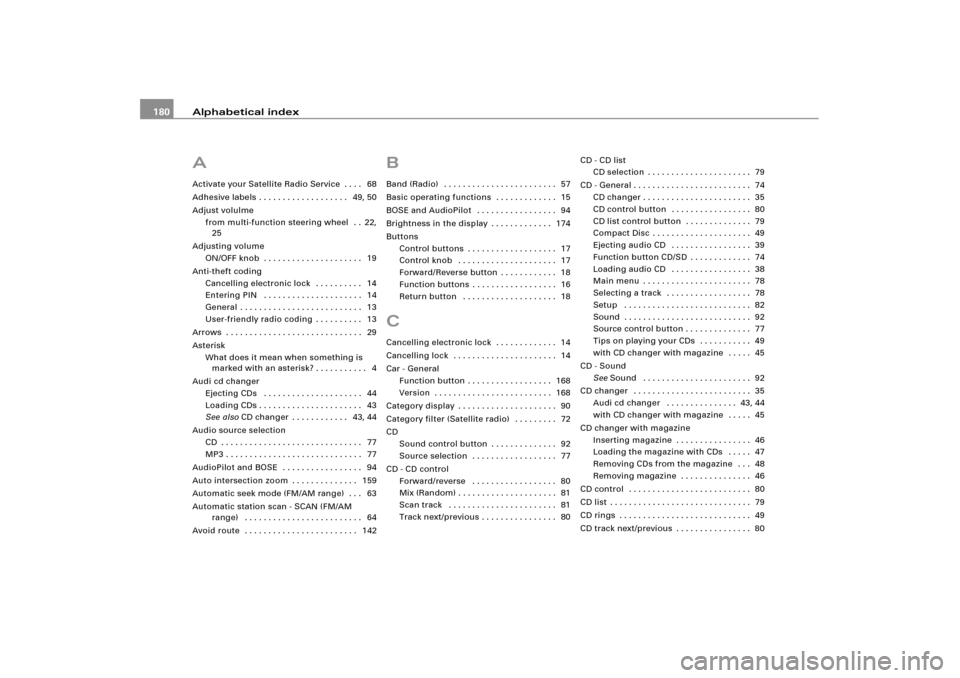
Alphabetical index 180AActivate your Satellite Radio Service . . . . 68
Adhesive labels . . . . . . . . . . . . . . . . . . . 49, 50
Adjust volulme
from multi-function steering wheel . . 22,
25
Adjusting volume
ON/OFF knob . . . . . . . . . . . . . . . . . . . . . 19
Anti-theft coding
Cancelling electronic lock . . . . . . . . . . 14
Entering PIN . . . . . . . . . . . . . . . . . . . . . 14
General . . . . . . . . . . . . . . . . . . . . . . . . . . 13
User-friendly radio coding . . . . . . . . . . 13
Arrows . . . . . . . . . . . . . . . . . . . . . . . . . . . . . 29
Asterisk
What does it mean when something is
marked with an asterisk? . . . . . . . . . . . 4
Audi cd changer
Ejecting CDs . . . . . . . . . . . . . . . . . . . . . 44
Loading CDs . . . . . . . . . . . . . . . . . . . . . . 43
See alsoCD changer . . . . . . . . . . . . 43, 44
Audio source selection
CD . . . . . . . . . . . . . . . . . . . . . . . . . . . . . . 77
MP3 . . . . . . . . . . . . . . . . . . . . . . . . . . . . . 77
AudioPilot and BOSE . . . . . . . . . . . . . . . . . 94
Auto intersection zoom . . . . . . . . . . . . . . 159
Automatic seek mode (FM/AM range) . . . 63
Automatic station scan - SCAN (FM/AM
range) . . . . . . . . . . . . . . . . . . . . . . . . . 64
Avoid route . . . . . . . . . . . . . . . . . . . . . . . . 142
BBand (Radio) . . . . . . . . . . . . . . . . . . . . . . . . 57
Basic operating functions . . . . . . . . . . . . . 15
BOSE and AudioPilot . . . . . . . . . . . . . . . . . 94
Brightness in the display . . . . . . . . . . . . . 174
Buttons
Control buttons . . . . . . . . . . . . . . . . . . . 17
Control knob . . . . . . . . . . . . . . . . . . . . . 17
Forward/Reverse button . . . . . . . . . . . . 18
Function buttons . . . . . . . . . . . . . . . . . . 16
Return button . . . . . . . . . . . . . . . . . . . . 18CCancelling electronic lock . . . . . . . . . . . . . 14
Cancelling lock . . . . . . . . . . . . . . . . . . . . . . 14
Car - General
Function button . . . . . . . . . . . . . . . . . . 168
Version . . . . . . . . . . . . . . . . . . . . . . . . . 168
Category display . . . . . . . . . . . . . . . . . . . . . 90
Category filter (Satellite radio) . . . . . . . . . 72
CD
Sound control button . . . . . . . . . . . . . . 92
Source selection . . . . . . . . . . . . . . . . . . 77
CD - CD control
Forward/reverse . . . . . . . . . . . . . . . . . . 80
Mix (Random) . . . . . . . . . . . . . . . . . . . . . 81
Scan track . . . . . . . . . . . . . . . . . . . . . . . 81
Track next/previous . . . . . . . . . . . . . . . . 80CD - CD list
CD selection . . . . . . . . . . . . . . . . . . . . . . 79
CD - General . . . . . . . . . . . . . . . . . . . . . . . . . 74
CD changer . . . . . . . . . . . . . . . . . . . . . . . 35
CD control button . . . . . . . . . . . . . . . . . 80
CD list control button . . . . . . . . . . . . . . 79
Compact Disc . . . . . . . . . . . . . . . . . . . . . 49
Ejecting audio CD . . . . . . . . . . . . . . . . . 39
Function button CD/SD . . . . . . . . . . . . . 74
Loading audio CD . . . . . . . . . . . . . . . . . 38
Main menu . . . . . . . . . . . . . . . . . . . . . . . 78
Selecting a track . . . . . . . . . . . . . . . . . . 78
Setup . . . . . . . . . . . . . . . . . . . . . . . . . . . 82
Sound . . . . . . . . . . . . . . . . . . . . . . . . . . . 92
Source control button . . . . . . . . . . . . . . 77
Tips on playing your CDs . . . . . . . . . . . 49
with CD changer with magazine . . . . . 45
CD - Sound
SeeSound . . . . . . . . . . . . . . . . . . . . . . . 92
CD changer . . . . . . . . . . . . . . . . . . . . . . . . . 35
Audi cd changer . . . . . . . . . . . . . . . 43, 44
with CD changer with magazine . . . . . 45
CD changer with magazine
Inserting magazine . . . . . . . . . . . . . . . . 46
Loading the magazine with CDs . . . . . 47
Removing CDs from the magazine . . . 48
Removing magazine . . . . . . . . . . . . . . . 46
CD control . . . . . . . . . . . . . . . . . . . . . . . . . . 80
CD list . . . . . . . . . . . . . . . . . . . . . . . . . . . . . . 79
CD rings . . . . . . . . . . . . . . . . . . . . . . . . . . . . 49
CD track next/previous . . . . . . . . . . . . . . . . 80
Page 186 of 194
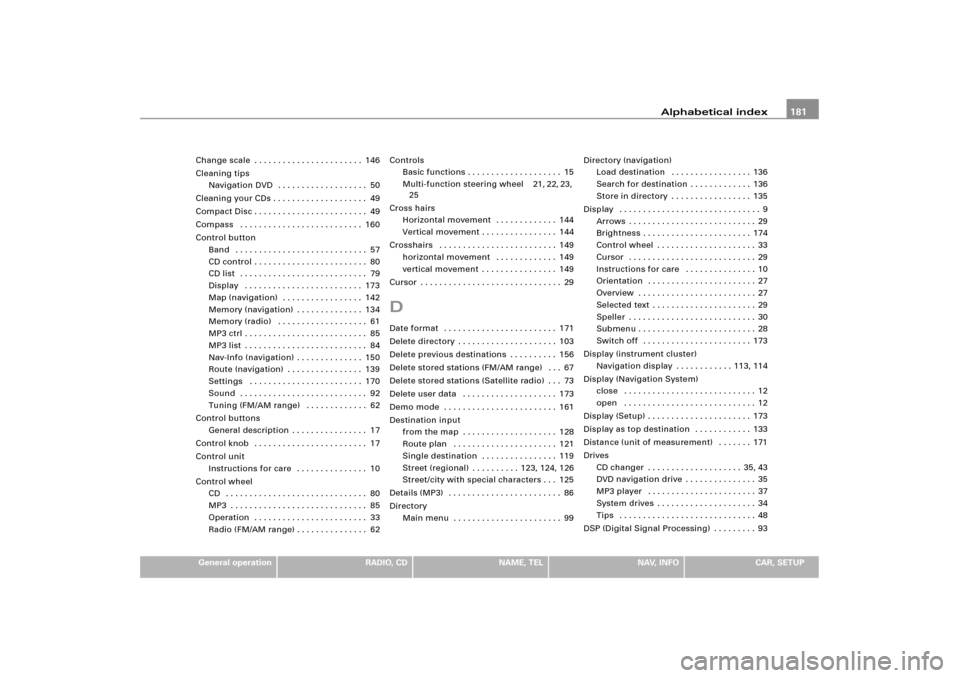
Alphabetical index181
General operation
RADIO, CD
NAME, TEL
NAV, INFO
CAR, SETUP Change scale . . . . . . . . . . . . . . . . . . . . . . . 146
Cleaning tips
Navigation DVD . . . . . . . . . . . . . . . . . . . 50
Cleaning your CDs . . . . . . . . . . . . . . . . . . . . 49
Compact Disc . . . . . . . . . . . . . . . . . . . . . . . . 49
Compass . . . . . . . . . . . . . . . . . . . . . . . . . . 160
Control button
Band . . . . . . . . . . . . . . . . . . . . . . . . . . . . 57
CD control . . . . . . . . . . . . . . . . . . . . . . . . 80
CD list . . . . . . . . . . . . . . . . . . . . . . . . . . . 79
Display . . . . . . . . . . . . . . . . . . . . . . . . . 173
Map (navigation) . . . . . . . . . . . . . . . . . 142
Memory (navigation) . . . . . . . . . . . . . . 134
Memory (radio) . . . . . . . . . . . . . . . . . . . 61
MP3 ctrl . . . . . . . . . . . . . . . . . . . . . . . . . . 85
MP3 list . . . . . . . . . . . . . . . . . . . . . . . . . . 84
Nav-Info (navigation) . . . . . . . . . . . . . . 150
Route (navigation) . . . . . . . . . . . . . . . . 139
Settings . . . . . . . . . . . . . . . . . . . . . . . . 170
Sound . . . . . . . . . . . . . . . . . . . . . . . . . . . 92
Tuning (FM/AM range) . . . . . . . . . . . . . 62
Control buttons
General description . . . . . . . . . . . . . . . . 17
Control knob . . . . . . . . . . . . . . . . . . . . . . . . 17
Control unit
Instructions for care . . . . . . . . . . . . . . . 10
Control wheel
CD . . . . . . . . . . . . . . . . . . . . . . . . . . . . . . 80
MP3 . . . . . . . . . . . . . . . . . . . . . . . . . . . . . 85
Operation . . . . . . . . . . . . . . . . . . . . . . . . 33
Radio (FM/AM range) . . . . . . . . . . . . . . . 62Controls
Basic functions . . . . . . . . . . . . . . . . . . . . 15
Multi-function steering wheel 21, 22, 23,
25
Cross hairs
Horizontal movement . . . . . . . . . . . . . 144
Vertical movement . . . . . . . . . . . . . . . . 144
Crosshairs . . . . . . . . . . . . . . . . . . . . . . . . . 149
horizontal movement . . . . . . . . . . . . . 149
vertical movement . . . . . . . . . . . . . . . . 149
Cursor . . . . . . . . . . . . . . . . . . . . . . . . . . . . . . 29
DDate format . . . . . . . . . . . . . . . . . . . . . . . . 171
Delete directory . . . . . . . . . . . . . . . . . . . . . 103
Delete previous destinations . . . . . . . . . . 156
Delete stored stations (FM/AM range) . . . 67
Delete stored stations (Satellite radio) . . . 73
Delete user data . . . . . . . . . . . . . . . . . . . . 173
Demo mode . . . . . . . . . . . . . . . . . . . . . . . . 161
Destination input
from the map . . . . . . . . . . . . . . . . . . . . 128
Route plan . . . . . . . . . . . . . . . . . . . . . . 121
Single destination . . . . . . . . . . . . . . . . 119
Street (regional) . . . . . . . . . . 123, 124, 126
Street/city with special characters . . . 125
Details (MP3) . . . . . . . . . . . . . . . . . . . . . . . . 86
Directory
Main menu . . . . . . . . . . . . . . . . . . . . . . . 99Directory (navigation)
Load destination . . . . . . . . . . . . . . . . . 136
Search for destination . . . . . . . . . . . . . 136
Store in directory . . . . . . . . . . . . . . . . . 135
Display . . . . . . . . . . . . . . . . . . . . . . . . . . . . . . 9
Arrows . . . . . . . . . . . . . . . . . . . . . . . . . . . 29
Brightness . . . . . . . . . . . . . . . . . . . . . . . 174
Control wheel . . . . . . . . . . . . . . . . . . . . . 33
Cursor . . . . . . . . . . . . . . . . . . . . . . . . . . . 29
Instructions for care . . . . . . . . . . . . . . . 10
Orientation . . . . . . . . . . . . . . . . . . . . . . . 27
Overview . . . . . . . . . . . . . . . . . . . . . . . . . 27
Selected text . . . . . . . . . . . . . . . . . . . . . . 29
Speller . . . . . . . . . . . . . . . . . . . . . . . . . . . 30
Submenu . . . . . . . . . . . . . . . . . . . . . . . . . 28
Switch off . . . . . . . . . . . . . . . . . . . . . . . 173
Display (instrument cluster)
Navigation display . . . . . . . . . . . . 113, 114
Display (Navigation System)
close . . . . . . . . . . . . . . . . . . . . . . . . . . . . 12
open . . . . . . . . . . . . . . . . . . . . . . . . . . . . 12
Display (Setup) . . . . . . . . . . . . . . . . . . . . . . 173
Display as top destination . . . . . . . . . . . . 133
Distance (unit of measurement) . . . . . . . 171
Drives
CD changer . . . . . . . . . . . . . . . . . . . . 35, 43
DVD navigation drive . . . . . . . . . . . . . . . 35
MP3 player . . . . . . . . . . . . . . . . . . . . . . . 37
System drives . . . . . . . . . . . . . . . . . . . . . 34
Tips . . . . . . . . . . . . . . . . . . . . . . . . . . . . . 48
DSP (Digital Signal Processing) . . . . . . . . . 93
Page 194 of 194
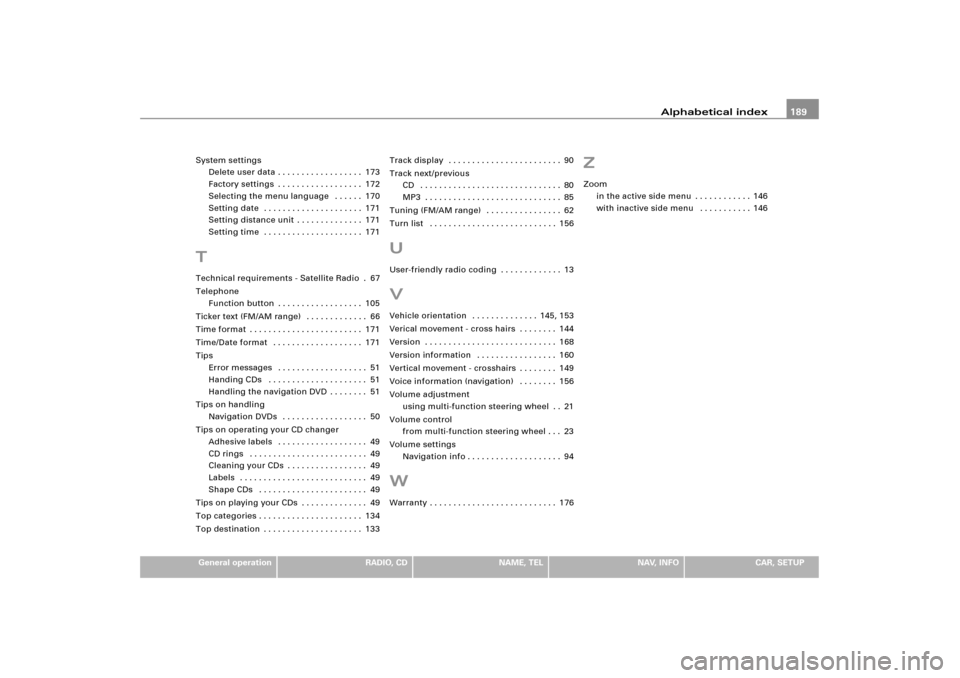
Alphabetical index189
General operation
RADIO, CD
NAME, TEL
NAV, INFO
CAR, SETUP System settings
Delete user data . . . . . . . . . . . . . . . . . . 173
Factory settings . . . . . . . . . . . . . . . . . . 172
Selecting the menu language . . . . . . 170
Setting date . . . . . . . . . . . . . . . . . . . . . 171
Setting distance unit . . . . . . . . . . . . . . 171
Setting time . . . . . . . . . . . . . . . . . . . . . 171
TTechnical requirements - Satellite Radio .67
Telephone
Function button . . . . . . . . . . . . . . . . . . 105
Ticker text (FM/AM range) . . . . . . . . . . . . . 66
Time format . . . . . . . . . . . . . . . . . . . . . . . . 171
Time/Date format . . . . . . . . . . . . . . . . . . . 171
Tips
Error messages . . . . . . . . . . . . . . . . . . . 51
Handing CDs . . . . . . . . . . . . . . . . . . . . . 51
Handling the navigation DVD . . . . . . . . 51
Tips on handling
Navigation DVDs . . . . . . . . . . . . . . . . . . 50
Tips on operating your CD changer
Adhesive labels . . . . . . . . . . . . . . . . . . . 49
CD rings . . . . . . . . . . . . . . . . . . . . . . . . . 49
Cleaning your CDs . . . . . . . . . . . . . . . . . 49
Labels . . . . . . . . . . . . . . . . . . . . . . . . . . . 49
Shape CDs . . . . . . . . . . . . . . . . . . . . . . . 49
Tips on playing your CDs . . . . . . . . . . . . . . 49
Top categories . . . . . . . . . . . . . . . . . . . . . . 134
Top destination . . . . . . . . . . . . . . . . . . . . . 133Track display . . . . . . . . . . . . . . . . . . . . . . . . 90
Track next/previous
CD . . . . . . . . . . . . . . . . . . . . . . . . . . . . . . 80
MP3 . . . . . . . . . . . . . . . . . . . . . . . . . . . . . 85
Tuning (FM/AM range) . . . . . . . . . . . . . . . . 62
Turn list . . . . . . . . . . . . . . . . . . . . . . . . . . . 156
UUser-friendly radio coding . . . . . . . . . . . . . 13VVehicle orientation . . . . . . . . . . . . . . 145, 153
Verical movement - cross hairs . . . . . . . . 144
Version . . . . . . . . . . . . . . . . . . . . . . . . . . . . 168
Version information . . . . . . . . . . . . . . . . . 160
Vertical movement - crosshairs . . . . . . . . 149
Voice information (navigation) . . . . . . . . 156
Volume adjustment
using multi-function steering wheel . . 21
Volume control
from multi-function steering wheel . . . 23
Volume settings
Navigation info . . . . . . . . . . . . . . . . . . . . 94WWarranty . . . . . . . . . . . . . . . . . . . . . . . . . . . 176
ZZoom
in the active side menu . . . . . . . . . . . . 146
with inactive side menu . . . . . . . . . . . 146