Page 116 of 364

...............
Climate Control System . 114
.......
Fully-automatic Operation . 115
.......
Semi-automatic Operation . 116
.......
Fully-automatic Operation . 121
.......
Semi-automatic Operation . 122
Sunlight Sensor/ ............
Temperature Sensor . 128
................................
Audio System .129
.................
Operating the Radio . 130
.................
Adjusting the Sound . 134
..............................
Digital Clock .135
.....
Operating the CD Changer . 136
.......
Protecting Compact Discs . 142
CD Changer Error .............................
Indications .143
Operating the Cassette ....................................
Player .144
...........
Tape Search Functions . 146
Caring f or the Cassette ....................................
Player .147
................................
Audio System .148
.................
Operating the Radio . 149................
Adjusting the Sound . 152
.............................
Digital Clock .153
...................
Radio Frequencies . 154
.......................
Radio Reception .154
.....
Operating the CD Changer . 156
CD Changer Error .............................
Indications .164
......
Protecting Compact Discs . 165
Operating the Cassette ....................................
Player .166
...........
Tape Search Functions . 168
Caring f or the Cassette ....................................
Player .170
...........
Remote Audio Controls . 171
.......................
Thef t Protection .172
............................
Security System .173
...............................
Cruise Control .174
HomeLink Wireless Control ........................................
System .177
Without Navigation System
With Navigation System
Without Navigation System
With Navigation System
Comf ort and Convenience Features
Comf ort and Convenience Feat ures113
Page 139 of 364
Load and play only standard round
discs. Odd-shaped CDs may jam in
the drive or cause other problems.
You cannot load and play 3-inch
(8-cm)discsinthissystem.
For best results when using CD-R
discs, use only high quality discs
labeled f or audio use. When
recording a CD-R, the recording
must be closed in order f or the disc
to be used by CD players. CD-RW
discs will not work in this unit. Your Acura’s audio system has an in-
dash CD changer that holds up to six
discs, providing several hours of
continuous entertainment. You
operate this CD changer with the
same controls used f or the radio.
To load CDs or operate the CD
changer, the ignition switch must be
in the ACCESSORY (I) or ON (II)
position. Operating the CD Changer
Audio System
Comf ort and Convenience Feat ures136
CD BUTTONRPT BUTTON
CD LOAD INDICATOR
RDM
BUTTON
EJECT BUTTON
DISC NUMBER
CD SLOT
LOAD BUTTON
Page 147 of 364
�Î
�Î
The cassette system f eatures Dolby
noise reduction, automatic sensing of
chromium-dioxide (CrO ) tape, and
auto-reverse f or continuous play.
To operate the cassette player, the
ignition switch must be in the
ACCESSORY(I) or ON(II) position.
Make sure the tape opening on the
cassette is facing to the right, then
insert the cassette most of the way
into the slot. The system will pull it
in the rest of the way, and begin to
play.
2
Dolby noise reduction manuf actured under
license from Dolby Laboratories Licensing Corpo-
ration. ‘‘DOLBY’’ and the double-D symbol are trademarks of Dolby Laboratories
Licensing Corporation.
Operating the Cassette Player
(Optional)
Audio System
Comf ort and Convenience Feat ures144
CD/AUX
BUTTON TAPE DIRECTION INDICATOR
RPT INDICATOR RPT BUTTON
PWR/VOL KNOB PRESET BUTTONS
AM/FM BUTTON
SEEK/SKIP
BAR
Page 148 of 364

�ÛIf you turn the system of f while a
tape is playing, either with the PWR/
VOL knob or by turning of f the
ignition, the cassette will remain in
the drive. When you turn the system
back on, the cassette player will be in
pause mode. To begin playing, press
the Preset 3 (PLAY/PROG) button.
The tape direction indicator will light
to show you which side of the
cassette is playing. The indicates
thesideyouinsertedfacingupward
is now playing. If you want to play
the other side, press the Preset 3
button.
Dolby noise reduction turns on when
you insert a cassette. The indi-
cator will light in the display. If the
tape was not recorded with Dolby
noise reduction, turn it of f by
pressing the Preset 4 button.
Noise reduction remains of f until you
turn it on by pressing the button
again.
When the system reaches the end of
the tape, it will automatically reverse
direction and play the other side. If
you want to remove the cassette
from the drive, press the eject button
on the cassette player.To switch to the radio or CD
changer while a tape is playing, press
the AM/FM or CD/AUX button. To
change back to the cassette player,
push the CD/AUX button.
Audio System
Comf ort and Convenience Feat ures145
Page 150 of 364
�µThe Repeat f unction
continuously replays the current
song or passage. Press the RPT
button to activate it; you will see RPT
displayed as a reminder. When the
system reaches the end of the song
or passage currently playing, it will
automatically go into rewind. When
it senses the beginning of the same
song or passage, the system returns
to PLAY mode. It will continue to
repeat this same program until you
deactivate REPEAT by pressing the
button again. The SKIP and REPEAT f unctions
use silent periods on the tape to f ind
the end of a song or passage. These
f eatures may not work to your
satisfaction if there is almost no gap
between selections, a high noise
level between selections, or a silent
period in the middle of a selection.
Damaged cassettes can jam inside
the drive or cause other problems.
See page for information on
cassette care and protection.
170
REPEA T
Caring f or the Cassette Player
Audio System
Comf ort and Convenience Feat ures147
Page 159 of 364
To load CDs or operate the CD
changer, the ignition switch must be
in ACCESSORY (I) or ON (II).
Load and play only standard round
discs. Odd-shaped CDs may jam in
the drive or cause other problems.
You cannot load and play 3-inch
(8-cm)discsinthissystem.
For best results when using CD-R
discs, use only high quality discs
labeled f or audio use. When
recording a CD-R, the recording
must be closed in order f or the disc
to be used by CD players. CD-RW
discs will not work in this unit. Your Acura’s audio system has an in-
dash CD changer that holds up to six
discs, providing several hours of
continuous entertainment. You
operate this CD changer with the
same controls used f or the radio. Operating the CD Changer
Audio System
Comf ort and Convenience Feat ures156
PWR/VOL
KNOBEJECT
BUTTON
CD LOAD
INDICATOR
LOAD BUTTON AUDIO DISPLAY BUTTON
CD SLOT CD/AUX BUTTON UPPER
DISPLAY
Page 169 of 364
�Î
�Î
The cassette system f eatures Dolby
noise reduction, automatic sensing of
chromium-dioxide (CrO ) tape, and
auto-reverse f or continuous play.
To operate the cassette player, the
ignition switch must be in
ACCESSORY(I) or ON(II). Make
sure the tape opening on the cassette
is f acing to the right, then insert the
cassette most of the way into the slot.
The system will pull it in the rest of
the way, and begin to play.
2
Dolby noise reduction manuf actured under
license from Dolby Laboratories Licensing Corpo-
ration. ‘‘DOLBY’’ and the double-D symbol are trademarks of Dolby Laboratories
Licensing Corporation.
Operating the Cassette Player
(Optional)
Audio System
Comf ort and Convenience Feat ures166
TAPE DIRECTION INDICATOR
SEEK/SKIP
BAR CH DISC BAR
AUDIO DISPLAY BUTTON
AM/FM BUTTON
CD/AUX BUTTON
PWR/VOL
KNOB
NR ICON
RPT INDICATOR
PLAY/PROG
ICON RPT ICON
Page 170 of 364
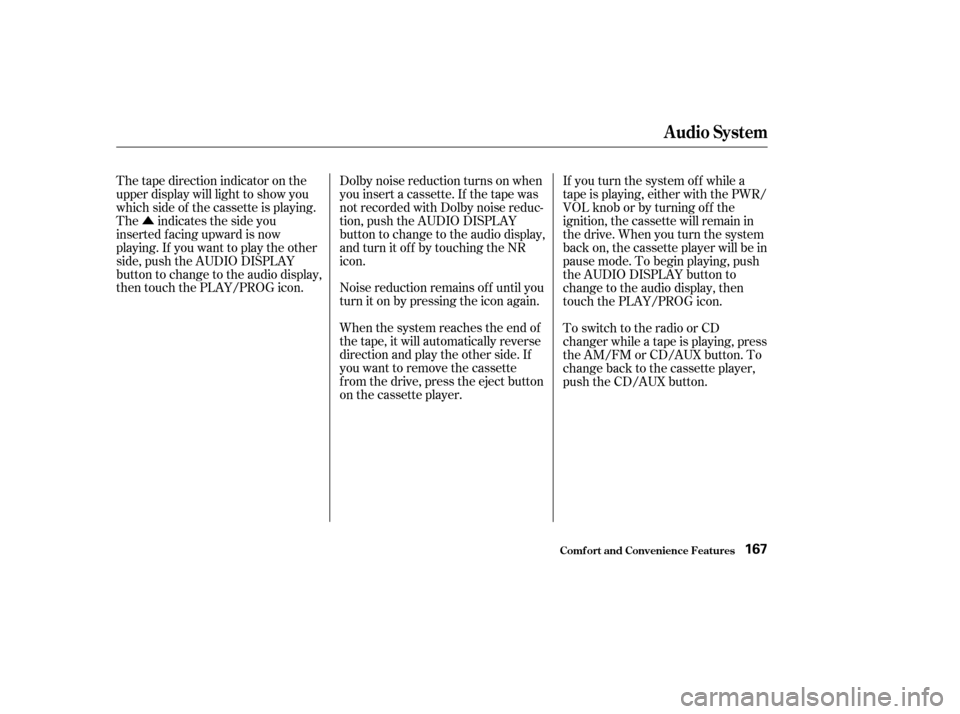
�ÛNoise reduction remains of f until you
turn it on by pressing the icon again.
When the system reaches the end of
the tape, it will automatically reverse
direction and play the other side. If
you want to remove the cassette
from the drive, press the eject button
on the cassette player.
Thetapedirectionindicatoronthe
upper display will light to show you
which side of the cassette is playing.
The indicates the side you
inserted f acing upward is now
playing. If you want to play the other
side, push the AUDIO DISPLAY
button to change to the audio display,
then touch the PLAY/PROG icon.
Dolby noise reduction turns on when
you insert a cassette. If the tape was
not recorded with Dolby noise reduc-
tion, push the AUDIO DISPLAY
button to change to the audio display,
and turn it of f by touching the NR
icon.
If you turn the system of f while a
tape is playing, either with the PWR/
VOL knob or by turning of f the
ignition, the cassette will remain in
the drive. When you turn the system
back on, the cassette player will be in
pause mode. To begin playing, push
the AUDIO DISPLAY button to
change to the audio display, then
touch the PLAY/PROG icon.
To switch to the radio or CD
changer while a tape is playing, press
the AM/FM or CD/AUX button. To
change back to the cassette player,
push the CD/AUX button.
Audio System
Comf ort and Convenience Feat ures167