Page 194 of 364

Be sure electronic accessories do
not overload electrical circuits
(see page ).
If possible, have your dealer inspect
the f inal installation. Bef ore installing any accessory:
However, if electronic accessories
are improperly installed, or exceed
your car’s electrical system capacity,
they can interfere with the operation of your car, or even cause the
airbags to deploy.
Make sure the accessory does not
obscure any lights, or interf ere
with proper car operation or
perf ormance.
When properly installed, cellular
phones, alarms, two-way radios, and
low-powered audio systems should
not interf ere with your car’s
computer-controlled systems, such
as the SRS and anti-lock brake
system.
Modif ying your car, or installing
some non-Acura accessories, can
make your car unsaf e. Bef ore you
make any modif ications or add any
accessories,besuretoreadthe
f ollowing inf ormation.
Non-Acura accessories are usually
designed f or universal applications.
Although aftermarket accessories
may f it on your car, they may not
meet f actory specif ications, and
could adversely af f ect your car’s
handling and stability. (See
‘‘Modif ications’’ on page f or
additional information.)
Have the installer contact your
Acura dealer f or assistance bef ore
installing any electronic accessory.
Your Acura dealer has many Acura
Accessories that allow you to
personalize your car. These have all
been approved f or installation and
use on your car, and are covered by
warranty.
324
192
A ccessories
A ccessories and Modif ications
Bef ore Driving191
Improper accessories or
modifications can affect your
car’s handling, stability, and
performance, and cause a
crash in which you can be hurt
or killed.
Follow all instructions in this
owner’s manual regarding
accessories and modifications.
Page 196 of 364
Your car has several convenient
storage areas so you can stow cargo
saf ely.
The glove box, and the pockets in
the doors and seat-backs, are
designed f or small, lightweight items.
The trunk is intended f or larger,
heavier items. In addition, the back
seatcanbefoldeddowntoallowyou
to carry more cargo or longer items.
However, carrying too much cargo,
or improperly storing it, can af f ect
your car’s handling, stability,
stopping distance, and tires, and
make it unsaf e. Bef ore carrying any
type of cargo, be sure to read the
f ollowing pages.
Carrying Cargo
Bef ore Driving193
CONSOLE COMPARTMENT FRONT DOOR POCKETTRUNK GLOVE BOX
SEAT-BACK POCKET CENTER POCKET
Page 201 of 364
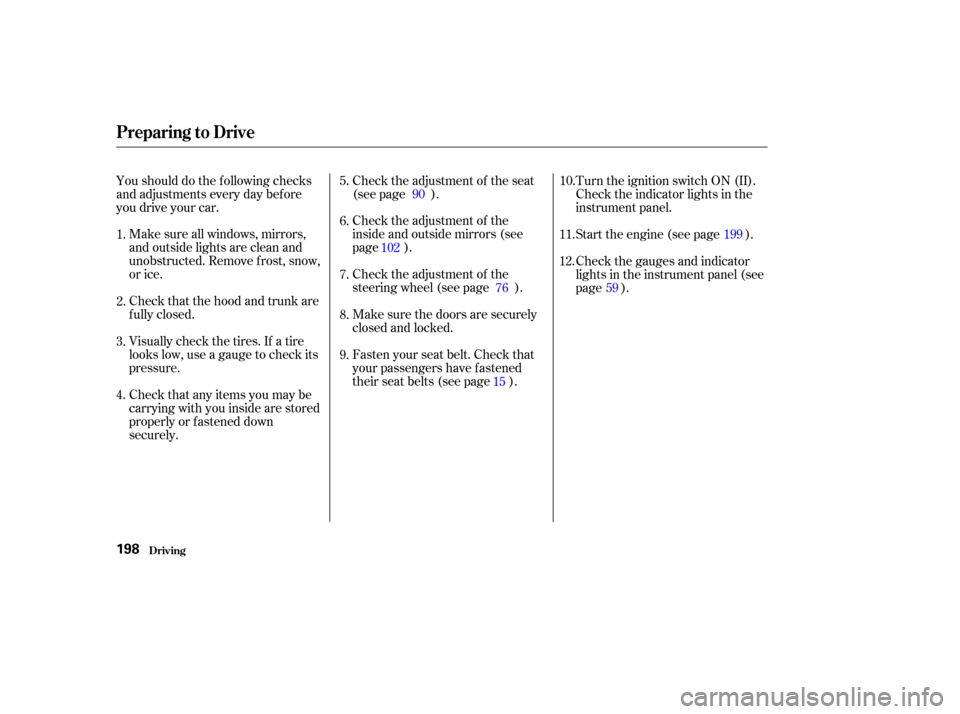
Make sure all windows, mirrors,
and outside lights are clean and
unobstructed. Remove f rost, snow,
or ice.
Check that the hood and trunk are
f ully closed.Check the adjustment of the seat
(see page ).
Check the adjustment of the
inside and outside mirrors (see
page ).
Check the adjustment of the
steering wheel (see page ).
Make sure the doors are securely
closed and locked.
Fasten your seat belt. Check that
your passengers have f astened
their seat belts (see page ).Turn the ignition switch ON (II).
Check the indicator lights in the
instrument panel.
Start the engine (see page ).
Check the gauges and indicator
lights in the instrument panel (see
page ).
Check that any items you may be
carrying with you inside are stored
properly or f astened down
securely. Visually check the tires. If a tire
looks low, use a gauge to check its
pressure.
Youshoulddothefollowingchecks
and adjustments every day bef ore
you drive your car.
3.2.
1.
4. 5.
6.
7.
8.
9. 11.
12. 10.
15
90
102 76 199
59
Preparing to Drive
Driving198
Page 214 of 364

�µMake sure the parking brake is f ully
released bef ore driving away.
Driving with the parking brake
partially set can overheat or damage
the rear brakes.
Always use the parking brake when
you park your car. The indicator on
the instrument panel shows that the
parking brake is not f ully released; it
does not indicate that the parking
brakeisfirmlyset.Makesurethe
parking brake is set f irmly or your
car may roll if it is parked on an
incline.
If your car has an automatic
transmission, set the parking brake
bef ore you put the transmission in
Park.Thiskeepsthecarfrom
moving and putting pressure on the
parking mechanism in the
transmission making it easier to
move the shift lever out of Park
when you want to drive away. If the car is f acing uphill, turn the
f ront wheels away f rom the curb. If
you have a manual transmission, put
it in f irst gear.
If the car is f acing downhill, turn the
f ront wheels toward the curb. If you
have a manual transmission, put it in
reverse gear.
Make sure the moonroof and the
windows are closed.
Turn of f the lights.
Place any packages, valuables, etc.,
in the trunk or take them with you.
Lockthedoorswiththekeyorthe
remote transmitter.
Check the indicator on the
instrument panel to verif y that the
security system is set.
Never park over dry leaves, tall
grass, or other f lammable
materials. The three way catalytic
converter gets very hot, and could
cause these materials to catch on
fire.
Parking T ips
Parking
Driving211
Page 215 of 364

Put your f oot on the brake pedal only
when you intend to brake. Resting
your f oot on the pedal keeps the
brakes applied lightly, causing them
to build up heat. Heat build-up can
reduce how well your brakes work. It
also keeps your brake lights on all
the time, conf using drivers behind
you.Constant application of the brakes
when going down a long hill builds
up heat and reduces their ef f ective-
ness. Use the engine to assist the
brakes by downshif ting to a lower
gear and taking your f oot of f the
accelerator pedal.
Check your brakes af ter driving
through deep water. Apply the
brakes moderately to see if they f eel
normal. If not, apply them gently and
f requently until they do. Since a
longer distance is needed to stop
with wet brakes, be extra cautious
and alert in your driving.
Your Acura is equipped with disc
brakes at all f our wheels. A power
assist helps reduce the ef f ort needed
on the brake pedal. The ABS helps
you retain steering control when
braking very hard.
All f our brakes have audible brake
wear indicators.
When the brake pads need replacing,
you will hear a distinctive metallic
‘‘screeching’’ sound when you apply
the brakes. If you do not have the
brake pads replaced, they will begin
screeching all the time.
Your brakes may sometimes squeal
or squeak when you apply them
lightly. Do not conf use this with the
brakewearindicators.Theymakea
very audible ‘‘screeching.’’ Brake Wear Indicators
The Braking System
Driver and Passenger Saf ety212
Page 220 of 364

The VSA system indicator (see page) comes on and stays on when
there is a problem with the VSA
system. The VSA Activation
indicator will also come on.
The VSA system indicator may come
on along with the ABS indicator if
there is a problem with the anti-lock
brake system. If the VSA indicator comes on while
driving, pull to the side of the road
when it is saf e and turn of f the
engine. Reset the system by
restarting the engine, and watch the
VSA system indicator. If the
indicator remains on, or comes back
on while driving, have the VSA
system inspected by your Acura
dealer.
If the indicator does not come on
when the ignition switch is turned
ON(II),theremaybeaproblem
with the VSA system. Have your
dealer inspect your car as soon as
possible.
When VSA is off, the VSA Activation
Indicator light comes on as a
reminder. Pressing the switch again
turns the system back on. This switch is under the lef t vent.
Press it to turn the Vehicle Stability
Assist system on and of f .
Without VSA, your car will have
normal braking and cornering ability,
but it will not have VSA traction and
stability enhancement.
61
CONT INUED
VSA Syst em Indicat or
Vehicle Stability Assist (VSA) System
Driving
VSA Of f Switch
217
VSA SYSTEM INDICATOR
VSA OFF SWITCH
Page 223 of 364

�µ�µBeing able to see
clearly in all directions and being
visible to other drivers are important
in all weather conditions. This is
more dif f icult in bad weather. To be
seen more clearly during daylight
hours, turn on your headlights. Check your tires
f requently f or wear and proper
pressure. Both are important in
preventing ‘‘hydroplaning’’ (loss of
traction on a wet surface). In the
winter, mount snow tires on all f our
wheels f or the best handling.
Watch road conditions caref ully,
they can change f rom moment to
moment. Wet leaves can be as slip-
pery as ice. ‘‘Clear’’ roads can have
patches of ice. Driving conditions
can be very hazardous when the
outside temperature is near f reezing.
The road surf ace can become
covered with areas of water puddles
mixed with areas of ice, so your
traction can change without warning.
Be caref ul when downshif ting. If
traction is low, you can lock up the
drive wheels f or a moment and cause
askid. Be very cautious when passing, or
beingpassedbyothervehicles.The
spray f rom large vehicles reduces
your visibility, and the wind buf f eting
can cause you to lose control.
Inspect your windshield wipers and
washers f requently. Keep the wind-
shield washer reservoir f ull of the
proper f luid. Have the windshield
wiper blades replaced if they start to
streak the windshield or leave parts
unwiped. Use the def roster and air
conditioning to keep the windows
f rom f ogging up on the inside (see
pages and ).
119 126
Visibility
Traction
Driving
Driving in Bad Weather
220
Page 227 of 364
All states and Canadian provinces
require some type of trailer lights.
Check requirements f or the areas
where you plan to tow.
You can get an optional trailer
lighting connector f or your car f rom
your Acura dealer.
If you use a converter, you can get
the connector and pins that mate
with the connector in your car f rom
your Acura dealer.Since lighting and wiring vary in
trailer type and brand, you should
also have a qualif ied mechanic install
a suitable connector between the car
and the trailer.
Always consult your Acura dealer
bef ore connecting the trailer lights
to your car’s lighting system.
Applicable
Light
Taillight
Brake Light
Back-up
Light
Right Turn
Signal
Left Turn
Signal
GroundWiring
Color
Red/Black
White/Black
Green/Black
Green/
Yellow
Green/Blue
Black
Ref er to the f ollowing table f or the
wiring color code.
Wiring Color Code f or Lighting
T railer L ights
Towing a Trailer
Driving224