Page 55 of 283

The instrument panel has many
indicators to give you important
inf ormation about your vehicle.
If you turn the ignition switch to ON
(II) bef ore f astening your belt, the
beeper sounds and the indicator
f lashes. If you do not f asten your
seat belt bef ore the beeper stops, the
indicator stops f lashing but remains
on.The engine can be severely damaged
if this indicator f lashes or stays on
when the engine is running. For
more inf ormation, see page .
If this indicator comes on when the
engine is running, the battery is not
being charged. For more inf ormation,
see page .
See page .This indicator has two f unctions:
Itcomesonwhenyouturnthe
ignition switch to ON (II). It is a
reminder to check the parking
brake. Driving with the parking
brake not f ully released can
damage the brakes and tires.
If it stays on after you have fully
released the parking brake while
the engine is running, or if it
comes on while driving, it can
indicate a problem in the brake
system. For more inf ormation, see
page .
If you drive without releasing the
parking brake, a chime will sound,
and you will see a ‘‘RELEASE
PARKING BRAKE’’ message in the
Multi-Inf ormation Display.
If you continue driving without
f astening your seat belt, the beeper
sounds and the indicator f lashes
again at regular intervals, and you
will see ‘‘FASTEN SEAT BELT’’ in
the multi-information display. 1.
2.
243 244
242
242
Instrument Panel Indicators
Inst rument s and Cont rols
Seat Belt Reminder
Indicator L ow Oil Pressure
Indicator
Charging System
Indicator
Malf unction Indicator
Lamp Parking Brake and
Brake System
Indicator
52
Canada
U.S.
Page 66 of 283
To reset a trip meter, display it, then
press and hold the Select/Reset
button until the number resets to
‘‘0.0’’.
Both trip meters will reset if the
vehicle’s battery goes dead or is
disconnected.This shows the outside Fahrenheit
temperature in U.S. models, and
Centigrade temperature in Canadian
models.
In certain weather conditions,
temperature readings near f reezing
(32°F, 0°C) could mean that ice is
f orming on the road surf ace. The temperature sensor is in the
f ront bumper. The temperature
reading can be affected by heat
ref lection f rom the road surf ace,
engine heat, and the exhaust f rom
surrounding traf f ic. This can cause
an incorrect temperature reading
when your speed is under
19 mph (30 km/h). When you start
your trip, the sensor is not f ully
acclimatized, theref ore it may take
several minutes until the proper
temperature is displayed.
Multi-Inf ormation Display
Inst rument s and Cont rols
Outside Temperature
63
SELECT/
RESET
BUTTON
Page 86 of 283
To open the trunk, press the trunk
releasebuttonontheleftcornerof
the dashboard. To open the trunk
f rom the outside, press the trunk
release button on the remote
transmitter.
To close the trunk, press down on
the trunk lid.If your vehicle’s battery goes dead or
is disconnected, you can open the
trunk f rom the rear seat by pulling
the trunk release handle. Reach the
handle through the trunk pass-
through.
Keep the trunk lid closed at all times
while driving to avoid damaging it
and to prevent exhaust gas from
getting into the interior. See Carbon
Monoxide Hazard, page .To protect items in the trunk, you
can disable the trunk-release button
on the dashboard by turning off the
trunk main switch in the glove box,
locking the glove box, and locking
the trunk pass-through cover with
the master key.
If you need to give the key to
someone else, give them the valet
key.
46
Inst rument s and Cont rols
Trunk
83
Page 90 of 283

�µ
If it takes several pushes on the
button to lock or unlock the doors,
replace the battery as soon as
possible.
Battery type: CR2025
To replace the battery, place a cloth
on the edge of the transmitter and
remove the upper half by carefully
prying on the edge with a small f lat-
tip screwdriver. Remove the old
battery and insert a new battery with
the side f acing up. Snap the two
halves of the transmitter case back
together.
As required by the FCC:
This device complies with Part 15 of theFCC rules. Operation is subject to thef ollowing two conditions: (1) This devicemay not cause harmf ul interf erence, and(2) this device must accept anyinterf erence received, includinginterf erence that may cause undesiredoperation.
Changes or modif ications not expresslyapproved by the party responsible f orcompliance could void the user’sauthority to operate the equipment.
This device complies with IndustryCanada Standard RSS-210.Operation is subject to the f ollowing twoconditions: (1) this device may not causeinterf erence, and (2) this device mustaccept any interf erence that may causeundesired operation of the device.
Remote Transmitter
Inst rument s and Cont rols
Replacing the Transmitter
Battery
87
BATTERY
Page 99 of 283

Both f ront seats are equipped with
seat heaters. The ignition switch
must be in the ON (II) position to
usethem.PushtheHIsideof the
switch to rapidly heat up the seat.
After the seat reaches a comfortable
temperature, push the LO side of the
switch. This will keep the seat warm.The HI or LO indicator stays on until
youturnitoff bypushingthe
opposite side of the switch lightly.
In HI, the heater turns of f when the
seat gets warm, and turns back on
after the seat’s temperature drops. It
continues to cycle as long as you
leave it set on HI. The HI indicator
stays on as a reminder that you have
the heater on.
In LO, the heater runs continuously.
It does not cycle with temperature
changes.
Follow these precautions whenever
you use the seat heaters:
Use the HI setting only to heat the
seats quickly. Select the LO
setting when the seats f eel warm.
The HI setting draws large
amounts of current f rom the
battery.
Do not use the seat heaters, even
on the LO setting, if the engine is
lef t idling f or an extended period.
Thiscanweakenthebattery,
causing hard starting.
Because of the sensors f or the side
airbag system, there is no heater in
the passenger’s seat-back.
Seat Heaters
Inst rument s and Cont rols96
SEAT HEATERS
Page 102 of 283
If your vehicle’s battery is
disconnected or goes dead, or a f ront
window f use is removed, the AUTO
f unction could be disabled. If the
AUTO f unction is disabled, do the
f ollowing:The power window system has a key-
of f delay f unction. The windows will
stilloperateforupto10minutes
after you turn off the ignition.
Opening either f ront door cancels
the delay function. You must turn
the ignition switch to ON (II) again
bef ore you can operate the windows.
Start the engine. Push down on
the f ront window switch until the
window is f ully open.
Pull back on the f ront window
switch to close the window
completely, then hold the switch
f or a second or two more.
If the power windows do not operate
properly af ter resetting, have your
vehicle checked by an Acura dealer. 1.
2.
Power Windows
Inst rument s and Cont rols99
Page 106 of 283

To apply the parking brake, pull the
lever up f ully. To release it, pull up
slightly, push the button, and lower
the lever. The parking brake
indicator on the instrument panel
should go out when the parking
brake is f ully released (see page ).
The clock displays the time with the
ignition switch in the ON (II)
position. If your vehicle’s battery is
disconnected or goes dead, you will
need to reset the clock.
For example: 1:06 will reset to 1:00
1:52 will reset to 2:00
The clock is set automatically. Change the hour by pressing and
holding the H button until the
numbers advance to the desired time.
Change the minutes by pressing and
holding the M button until the
numbers advance to the desired time.
You can quickly set the time to the
nearest hour. If the displayed time is
bef ore the half hour, press the R
button to set the clock back to the
previous hour. If the displayed time
is af ter the half hour, the clock sets
f orward to the beginning of the next
hour.
52On models without Navigation SystemOn models with Navigation System
Clock, Parking Brake
Inst rument s and Cont rols
Clock Parking Brake
103
Driving the vehicle with the parking
brake applied can damage the rear
brakes and axles.
Page 129 of 283
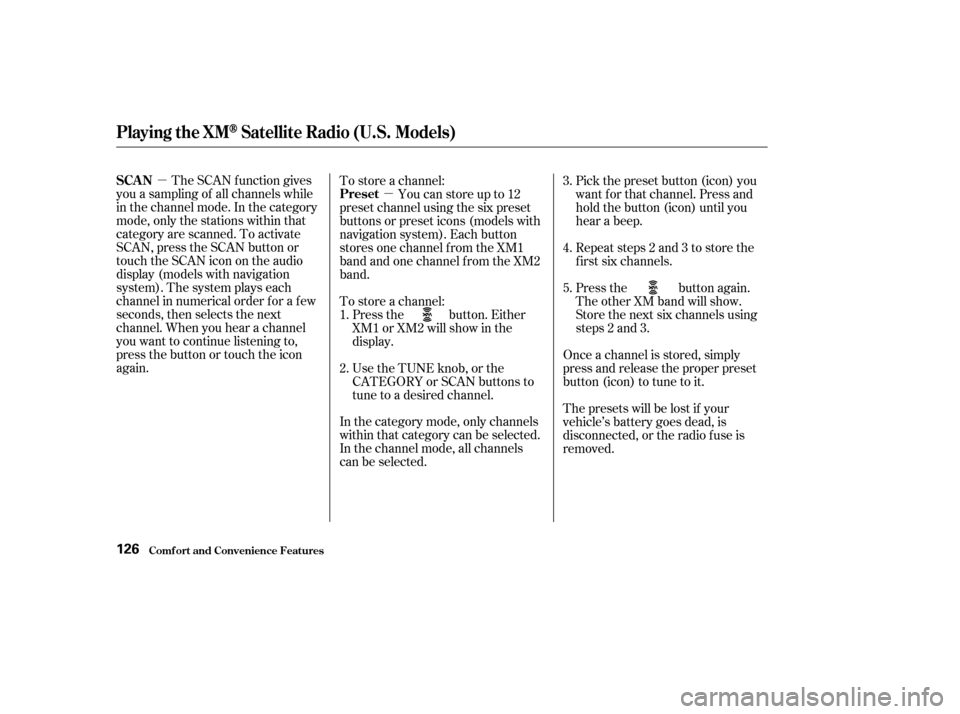
�µ�µ
The SCAN f unction gives
you a sampling of all channels while
in the channel mode. In the category
mode, only the stations within that
category are scanned. To activate
SCAN, press the SCAN button or
touch the SCAN icon on the audio
display (models with navigation
system). The system plays each
channel in numerical order f or a f ew
seconds, then selects the next
channel. When you hear a channel
you want to continue listening to,
press the button or touch the icon
again. To store a channel:
Youcanstoreupto12
preset channel using the six preset
buttons or preset icons (models with
navigation system). Each button
stores one channel f rom the XM1
band and one channel f rom the XM2
band.
To store a channel: Press the button. Either
XM1 or XM2 will show in the
display.
Use the TUNE knob, or the
CATEGORY or SCAN buttons to
tune to a desired channel.
In the category mode, only channels
within that category can be selected.
In the channel mode, all channels
can be selected. Pick the preset button (icon) you
want f or that channel. Press and
hold the button (icon) until you
hear a beep.
Repeat steps 2 and 3 to store the
f irst six channels.
Press the button again.
The other XM band will show.
Store the next six channels using
steps 2 and 3.
Once a channel is stored, simply
press and release the proper preset
button (icon) to tune to it.
The presets will be lost if your
vehicle’s battery goes dead, is
disconnected, or the radio f use is
removed.
1.
2. 3.
4.
5.
Playing t he XMSatellite Radio (U.S. Models)
Comf ort and Convenience Feat ures
SCAN
Preset
126