Page 74 of 283
�¼
On Canadian models only
You can switch the language of the
multi-inf ormation display between
French and English.
When the multi-information display
is in the ‘‘LANGUAGE
SELECTION’’ mode (screen shown
above), press the Select/Reset
button. The display will change to
the selection screen.Select the desired language, French
or English, by pressing the side of
the INFO button, and enter your
selection by pressing the Select/
Reset button.
Multi-Inf ormation Display
Inst rument s and Cont rols
Language Selection
71
Page 102 of 283
If your vehicle’s battery is
disconnected or goes dead, or a f ront
window f use is removed, the AUTO
f unction could be disabled. If the
AUTO f unction is disabled, do the
f ollowing:The power window system has a key-
of f delay f unction. The windows will
stilloperateforupto10minutes
after you turn off the ignition.
Opening either f ront door cancels
the delay function. You must turn
the ignition switch to ON (II) again
bef ore you can operate the windows.
Start the engine. Push down on
the f ront window switch until the
window is f ully open.
Pull back on the f ront window
switch to close the window
completely, then hold the switch
f or a second or two more.
If the power windows do not operate
properly af ter resetting, have your
vehicle checked by an Acura dealer. 1.
2.
Power Windows
Inst rument s and Cont rols99
Page 106 of 283

To apply the parking brake, pull the
lever up f ully. To release it, pull up
slightly, push the button, and lower
the lever. The parking brake
indicator on the instrument panel
should go out when the parking
brake is f ully released (see page ).
The clock displays the time with the
ignition switch in the ON (II)
position. If your vehicle’s battery is
disconnected or goes dead, you will
need to reset the clock.
For example: 1:06 will reset to 1:00
1:52 will reset to 2:00
The clock is set automatically. Change the hour by pressing and
holding the H button until the
numbers advance to the desired time.
Change the minutes by pressing and
holding the M button until the
numbers advance to the desired time.
You can quickly set the time to the
nearest hour. If the displayed time is
bef ore the half hour, press the R
button to set the clock back to the
previous hour. If the displayed time
is af ter the half hour, the clock sets
f orward to the beginning of the next
hour.
52On models without Navigation SystemOn models with Navigation System
Clock, Parking Brake
Inst rument s and Cont rols
Clock Parking Brake
103
Driving the vehicle with the parking
brake applied can damage the rear
brakes and axles.
Page 120 of 283
Playing the Radio
Comf ort and Convenience Feat ures117
PRESET BUTTONSTUNE/SOUND
KNOB
Canadian Models (Without navigation system)
U.S. Models (With navigation system)
AM/FM
BUTTON SAT RADIO
BUTTON
SEEK
BUTTONS
VOL/PWR KNOB
SCAN
BUTTON
TUNE/SOUND
KNOB
PRESET BUTTONS VOL/PWR KNOB
SCAN
BUTTON FM
BUTTON
SEEK
BUTTONS
AM BUTTON
AUTO
SELECT
BUTTON AUTO
SELECT
BUTTON
Page 121 of 283

�µ
�µ �´�µ �µ
The ignition switch must be in the
ACCESSORY (I) or ON (II) position.
Turn the system on by pushing the
VOL/PWR knob or the AM/FM
button (AM or FM button on
Canadian model). Adjust the volume
by turning the same knob.
The band and f requency that the
radio was last tuned to is displayed.
To change bands, press the AM/FM
button (AM or FM button on
Canadian model). On the FM band,
ST will be displayed if the station is
broadcasting in stereo. Stereo
reproduction on AM is not available. You can use any of f ive methods to
f ind radio stations on the selected
band:
the
preset buttons, and .
Use the TUNE knob to
tune the radio to a desired f requency.
Turn the knob right to tune to a
higher f requency, or lef t to tune to a
lower f requency.
The SEEK f unction
searches up and down from the
current f requency to f ind a station
with a strong signal. To activate it,
press the or SEEK button, then
release it. If you do nothing, the system will
scan f or the next strong station and
play it f or 5 seconds. When it plays a
station you want to listen to, press
the SCAN button again.The SCAN function
samples all stations with strong
signals on the selected band. To
activate it, press the SCAN button, or
touch the SCAN icon (models with
navigation system), then release it.
You will see SCAN in the display.
The system will scan f or a station
with a strong signal. When it f inds
one, it will stop and play that station
f or about 5 seconds.
To Play the Radio
To Select a Station
TUNE,SEEK,SCAN, AUTO SELECT
TUNE
SEEK SCAN
Playing the Radio
Comf ort and Convenience Feat ures118
Page 122 of 283

�µ�µEach preset button or
preset icon (models with navigation
system) can store one f requency on
AM and two f requencies on FM.
UsetheTUNE,SEEK,orSCAN
function to tune the radio to a
desired station.
Repeat steps 1 to 3 to store a total
of six stations on AM and twelve
stations on FM. If you are
traveling far from home and can no
longer receive your preset stations,
you can use the Auto Select f eature
to find stations in the local area.
Press the A. SEL button or the
AUTO SELECT icon (models with
navigation system). ‘‘A.SEL’’ (AUTO
SEL) f lashes in the display, and the
system goes into scan mode f or
several seconds. It stores the
f requencies of six AM, and twelve
FM stations in the preset buttons.
You will see a ‘‘0’’ displayed or see no
station number on the preset icons
af ter pressing a preset button (icon)
if Auto Select cannot f ind a strong
station f or every preset button. If you do not like the stations Auto
Select has stored, you can store
other f requencies on the preset
buttons (icons). Use the TUNE,
SEEK, or SCAN f unctions to f ind
stations, then store them in the
preset buttons (icons) as previously
described.
press the
A.SEL button (AUTO SELECT icon).
This restores the presets you
originally set.
Select the desired band, AM or
FM. FM1 and FM2 let you store
two f requencies with each preset
button (icon).
Pick a preset button (icon), and
hold it until you hear a beep.
1.
2.
3.
4.
To turn of f Auto Select,
CONT INUED
Playing the Radio
Comf ort and Convenience Feat ures
Preset A UT O SEL ECT
119
Page 127 of 283
Comf ort and Convenience Feat ures
Playing t he XMSatellite Radio (U.S. Models)
124
TUNE KNOB
Without navigation system
With navigation system
SATELLITE
RADIO
BUTTON AUDIO
BUTTON
SCAN
BUTTON PWR/VOL KNOB PRESET BUTTONS SCAN
ICON
MODE
ICON DISPLAY/
MODE
BUTTON
CATEGORY
BUTTONS
PRESET BUTTONS TUNE KNOB
SCAN
BUTTON SATELLITE
RADIO
BUTTON
DISPLAY/
MODE
BUTTON
CATEGORY
BUTTONS
PWR/VOL KNOB
Page 129 of 283
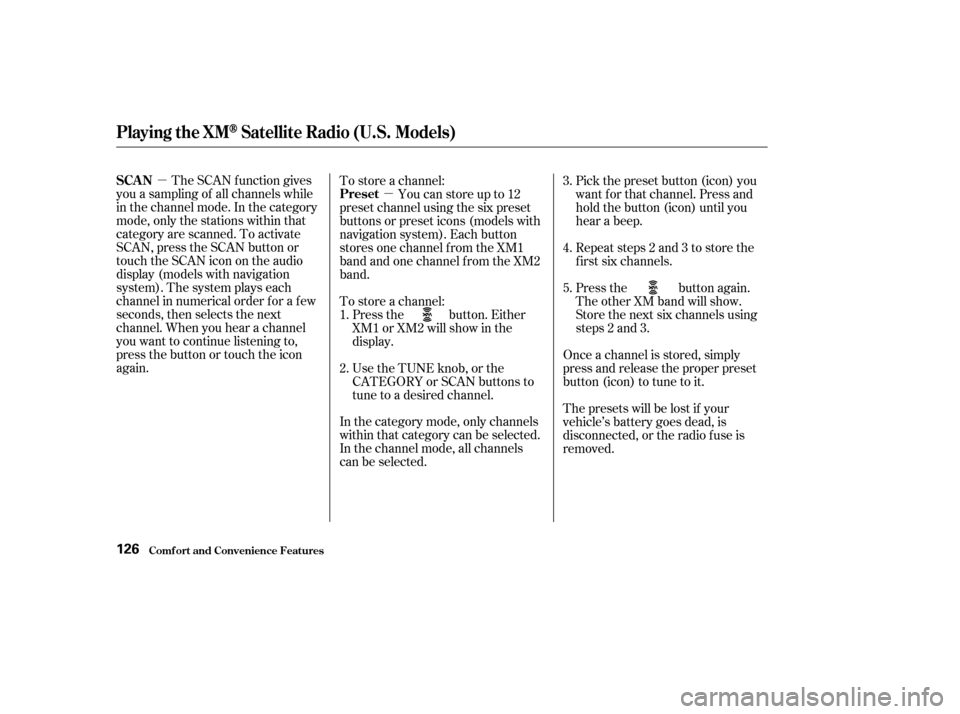
�µ�µ
The SCAN f unction gives
you a sampling of all channels while
in the channel mode. In the category
mode, only the stations within that
category are scanned. To activate
SCAN, press the SCAN button or
touch the SCAN icon on the audio
display (models with navigation
system). The system plays each
channel in numerical order f or a f ew
seconds, then selects the next
channel. When you hear a channel
you want to continue listening to,
press the button or touch the icon
again. To store a channel:
Youcanstoreupto12
preset channel using the six preset
buttons or preset icons (models with
navigation system). Each button
stores one channel f rom the XM1
band and one channel f rom the XM2
band.
To store a channel: Press the button. Either
XM1 or XM2 will show in the
display.
Use the TUNE knob, or the
CATEGORY or SCAN buttons to
tune to a desired channel.
In the category mode, only channels
within that category can be selected.
In the channel mode, all channels
can be selected. Pick the preset button (icon) you
want f or that channel. Press and
hold the button (icon) until you
hear a beep.
Repeat steps 2 and 3 to store the
f irst six channels.
Press the button again.
The other XM band will show.
Store the next six channels using
steps 2 and 3.
Once a channel is stored, simply
press and release the proper preset
button (icon) to tune to it.
The presets will be lost if your
vehicle’s battery goes dead, is
disconnected, or the radio f use is
removed.
1.
2. 3.
4.
5.
Playing t he XMSatellite Radio (U.S. Models)
Comf ort and Convenience Feat ures
SCAN
Preset
126