Page 59 of 283
This indicator also blinks several
times when you turn the ignition
switch f rom ON (II) to ACCESSORY
(I) or LOCK (0). This indicator comes on f or a f ew
seconds when you turn the ignition
switch to ON (II). It then will go of f
if you have inserted a properly-coded
ignition key. If it is not a properly-
coded key, the indicator will blink
and the engine will not start (see
page ).This indicator is in the f uel gauge. It
comesonasareminderthatyou
must ref uel soon.This indicator comes on when you
turn on the fog lights. See page
f or inf ormation on f og light
operation.
81 75
U.S. models only
Immobilizer System
Indicator
L ow Fuel Indicator
Fog L ight Indicator
Instrument Panel Indicators
Inst rument s and Cont rols56
LOW FUEL INDICATOR
Page 68 of 283
�¼
When the multi-information display
is in the trip computer mode, press
the Select/Reset button. The display
changesasshownabove. Themessagesinthisdisplay
indicate:
When the display shows the initial
screen of the trip computer, press
the side of the INFO button to
display ‘‘MILES TO EMPTY’’. This
is the estimated distance you can
travelonthefuelremaininginthe
tank. This distance is estimated from
the f uel economy you received over
the last several miles, so it will vary
withchangesinspeed,traffic,etc.
AVG MPG: Average vehicle speed
AVG MPH: Average f uel economy
DIST: Distance traveled
TIME: Time traveled
To reset the values in the trip
computer, press Select/Reset button,
and hold it f or about 1 second.
Multi-Inf ormation Display
Inst rument s and Cont rols
Trip Computer
65
Page 78 of 283
�µ
�´ �´
�µ
Turn the f og lights on and of f by
turning the switch next to the
headlight switch.
Adjust the brightness of the
instrument panel by pressing the
or side of the adjustment button.
Press to increase the brightness
and to decrease it. You can adjust
the brightness with the headlight
switch on or of f .The level of brightness is shown on
the multi-information display while
you adjust it. It goes out 5 seconds
af ter you f inish adjusting.
To reduce glare at night, the
instrument panel illumination dims
when you turn the light switch to
or . Pressing the MAX
button will bring it to the maximum
level.
You can use the f og lights only when
the headlights are on low beam.
Fog L ights, Instrument Panel Brightness
Inst rument s and Cont rols
Fog Lights
(U.S. models only)
Instrument Panel Brightness
75
MAX BUTTON
ADJUSTMENT BUTTON
Page 88 of 283

�µ�µ�µ
�µ
Press this button once to
lock all doors. Some exterior lights
will f lash. When you push LOCK
twice within 5 seconds, you will hear
a beep to verify that the doors are
locked and the security system has
set. You cannot lock the doors if any
door is not f ully closed or if the key
is in the ignition switch. Press this button once
to unlock the driver’s door or all the
doors (depending on the Keyless
Memory Setting). Press it twice to
unlock the other doors. Some
exterior lights will f lash twice each
time you press the button.
The ceiling light (if the ceiling light
switch is in the center position) will
come on when you press the
UNLOCK button. If you do not open
anydoorswithin30seconds(or
whatever setting the relock timer is
set to), the light f ades out. If you
relock the doors with the remote
transmitter before 30 seconds have
elapsed, the light will go of f
immediately. Pressthisbuttonfor
about 1 second to open the trunk.
You cannot open the trunk with the
remote transmitter if the trunk main
button is turned of f .
Pressthisbuttonfor
about 2 seconds to attract attention:
thehornwillsoundandtheexterior
lights will f lash f or about 30 seconds.
To cancel panic mode, press any
other button on the remote
transmitter or turn the ignition
switch to ON (II).
If you unlock the doors with the
remote transmitter, but do not open
anydoorswithin30seconds,the
doors automatically relock and the
security system sets. To change this
setting, ref er to Keyless Memory
Settings on page . 66
Remote Transmitter
Inst rument s and Cont rols
LOCK UNL OCK
T RUNK
PA NIC
85
TRUNK
RELEASE
BUTTON
LOCK
BUTTON
UNLOCK
BUTTON PANIC
BUTTON
LED
Page 118 of 283
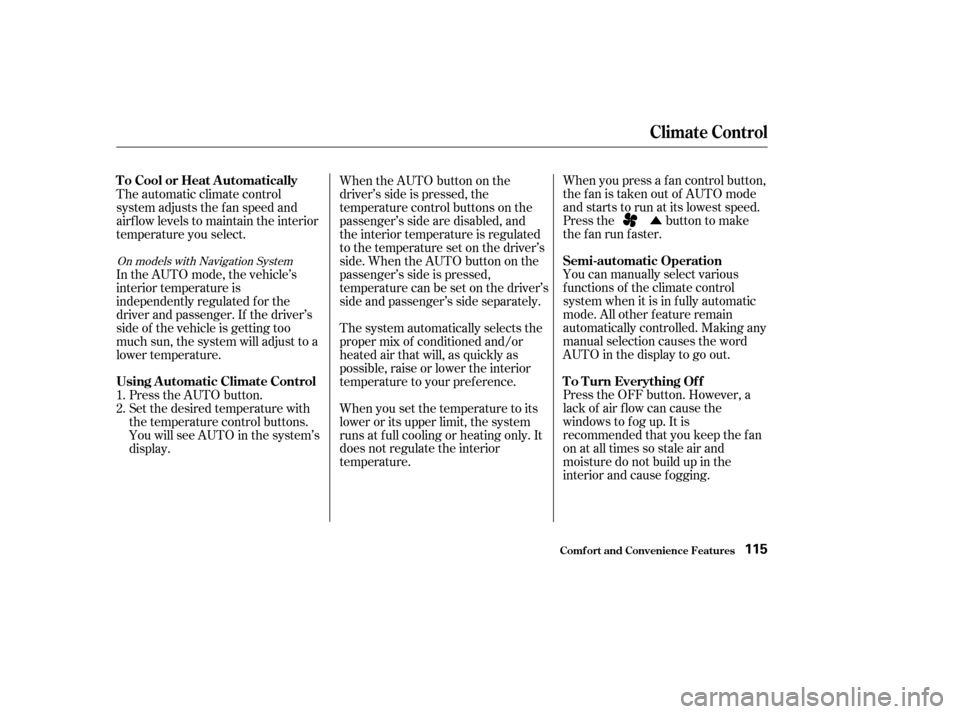
�Û
When you press a f an control button,
the fan is taken out of AUTO mode
and starts to run at its lowest speed.
Press the button to make
the f an run f aster.
You can manually select various
f unctions of the climate control
system when it is in f ully automatic
mode. All other f eature remain
automatically controlled. Making any
manual selection causes the word
AUTO in the display to go out.
Press the OFF button. However, a
lack of air f low can cause the
windows to fog up. It is
recommended that you keep the f an
on at all times so stale air and
moisture do not build up in the
interior and cause fogging.
When the AUTO button on the
driver’s side is pressed, the
temperature control buttons on the
passenger’s side are disabled, and
the interior temperature is regulated
to the temperature set on the driver’s
side.WhentheAUTObuttononthe
passenger’s side is pressed,
temperature can be set on the driver’s
side and passenger’s side separately.
The system automatically selects the
proper mix of conditioned and/or
heated air that will, as quickly as
possible, raise or lower the interior
temperature to your pref erence.
When you set the temperature to its
lower or its upper limit, the system
runs at f ull cooling or heating only. It
does not regulate the interior
temperature.
The automatic climate control
system adjusts the f an speed and
airflow levels to maintain the interior
temperature you select.
In the AUTO mode, the vehicle’s
interior temperature is
independently regulated f or the
driver and passenger. If the driver’s
side of the vehicle is getting too
much sun, the system will adjust to a
lower temperature.
Press the AUTO button.
Set the desired temperature with
the temperature control buttons.
You will see AUTO in the system’s
display.
1.
2.
On models with Navigation System
Comf ort and Convenience Feat ures
Climat e Cont rol
T o Cool or Heat A utomatically
Semi-automatic Operation
To Turn Everything Of f
Using A utomatic Climate Control
115
Page 121 of 283

�µ
�µ �´�µ �µ
The ignition switch must be in the
ACCESSORY (I) or ON (II) position.
Turn the system on by pushing the
VOL/PWR knob or the AM/FM
button (AM or FM button on
Canadian model). Adjust the volume
by turning the same knob.
The band and f requency that the
radio was last tuned to is displayed.
To change bands, press the AM/FM
button (AM or FM button on
Canadian model). On the FM band,
ST will be displayed if the station is
broadcasting in stereo. Stereo
reproduction on AM is not available. You can use any of f ive methods to
f ind radio stations on the selected
band:
the
preset buttons, and .
Use the TUNE knob to
tune the radio to a desired f requency.
Turn the knob right to tune to a
higher f requency, or lef t to tune to a
lower f requency.
The SEEK f unction
searches up and down from the
current f requency to f ind a station
with a strong signal. To activate it,
press the or SEEK button, then
release it. If you do nothing, the system will
scan f or the next strong station and
play it f or 5 seconds. When it plays a
station you want to listen to, press
the SCAN button again.The SCAN function
samples all stations with strong
signals on the selected band. To
activate it, press the SCAN button, or
touch the SCAN icon (models with
navigation system), then release it.
You will see SCAN in the display.
The system will scan f or a station
with a strong signal. When it f inds
one, it will stop and play that station
f or about 5 seconds.
To Play the Radio
To Select a Station
TUNE,SEEK,SCAN, AUTO SELECT
TUNE
SEEK SCAN
Playing the Radio
Comf ort and Convenience Feat ures118
Page 122 of 283

�µ�µEach preset button or
preset icon (models with navigation
system) can store one f requency on
AM and two f requencies on FM.
UsetheTUNE,SEEK,orSCAN
function to tune the radio to a
desired station.
Repeat steps 1 to 3 to store a total
of six stations on AM and twelve
stations on FM. If you are
traveling far from home and can no
longer receive your preset stations,
you can use the Auto Select f eature
to find stations in the local area.
Press the A. SEL button or the
AUTO SELECT icon (models with
navigation system). ‘‘A.SEL’’ (AUTO
SEL) f lashes in the display, and the
system goes into scan mode f or
several seconds. It stores the
f requencies of six AM, and twelve
FM stations in the preset buttons.
You will see a ‘‘0’’ displayed or see no
station number on the preset icons
af ter pressing a preset button (icon)
if Auto Select cannot f ind a strong
station f or every preset button. If you do not like the stations Auto
Select has stored, you can store
other f requencies on the preset
buttons (icons). Use the TUNE,
SEEK, or SCAN f unctions to f ind
stations, then store them in the
preset buttons (icons) as previously
described.
press the
A.SEL button (AUTO SELECT icon).
This restores the presets you
originally set.
Select the desired band, AM or
FM. FM1 and FM2 let you store
two f requencies with each preset
button (icon).
Pick a preset button (icon), and
hold it until you hear a beep.
1.
2.
3.
4.
To turn of f Auto Select,
CONT INUED
Playing the Radio
Comf ort and Convenience Feat ures
Preset A UT O SEL ECT
119
Page 123 of 283

�µ�µ �µ
On models without Navigation System
Bass, Treble, Balance, and Fader are
each adjustable. In addition, you can
adjust the strength of the sound
coming from the center and the
subwoof er speakers.
Press the TUNE/SOUND knob
repeatedly to display the Bass
(BASS), Treble (TREB), Balance
(BAL), Fader (FADE), Center
(CNTR) and Subwoof er (SUBW)
setting.
Eachmodeisshowninthedisplayas
it changes. Turn the TUNE/SOUND
knob to adjust the setting to your
liking. When the level reaches the
center, you will see ‘‘C’’ in the display.
The system will automatically return
the display to the selected audio
mode about 5 seconds af ter you stop
adjusting a mode.
Use the TREB/
BASS modes to adjust the tone to
your liking.
These two
modes adjust the strength of the
sound coming f rom each speaker.
BAL adjust the side-to-side strength,
and FADE adjusts the f ront-to-back
strength. These two
modes adjust the strength of the
sound coming f rom the center
speaker and the subwoof er speaker.
If you turn the TUNE/SOUND knob
all the way to the lef t, you will see
‘‘OFF’’inthedisplay,andthecenter
speaker and/or subwoof er speaker
will be of f .
Playing the Radio
Comf ort and Convenience Feat ures
Adjusting the Sound
Treble/Bass
Balance/FaderCenter/Subwoof er
120
ADJUSTMENT LEVEL