Page 114 of 250
Solution
If you see an error message in the
display while playing a CD, f ind the
cause in the chart to the right. If you
cannot clear the error message, take
your vehicle to an Acura dealer. Message Cause
Consult your Acura dealer.
Will disappear when the temperature returns to
normal.
Consult your Acura dealer.
Disc changer
malf unction.
High temperature.
Disc changer
malf unction.
Type-S
CD Changer Error Messages
Comf ort and Convenience Feat ures111
Page 115 of 250

Your vehicle’s audio system will
disable itself if it is disconnected
f rom electrical power f or any reason.
To make it work again, you must
enter a specif ic f ive-digit code in the
preset buttons. Because there are
hundreds of number combinations
possible f rom f ive-digits, making the
system work without knowing the
exact code is nearly impossible.
Youshouldhavereceivedacardthat
lists your audio system’s code
number and serial number. It is best
tostorethiscardinasafeplaceat
home. In addition, you should write
the audio system’s serial number in
this Owner’s Manual. If you lose the
card, you must obtain the code
number f rom your Acura dealer. To
do this, you will need the system’s
serial number.If your vehicle’s battery is discon-
nected or goes dead, or the radio
f use is removed, the audio system
will disable itself . If this happens,
you will see ‘‘ ’’ in the f requency
display the next time you turn on the
system. Use the preset buttons to
enter the f ive-digit code. The code is
locatedontheradiocodecard
included in your Owner’s Manual kit.
When it is entered correctly, the
radio will start playing.
If you make a mistake entering the
code, do not start over; complete the
f ive-digit sequence, then enter the
correct code. You have ten tries to
enter the correct code. If you are
unsuccessful in ten attempts, you
must then leave the system on for 1
hour bef ore trying again.
If thecodecardislost,anAcura
dealer can access your code with
your radio’s serial number. To
access the serial number, turn theradio on. It must display ‘‘COdE’’,
then turn the radio off. Push the
preset 1, preset 6, and power buttons
at the same time, then quickly
release.
You will have to store your favorite
stations in the preset buttons after
the system begins working. Your
original settings were lost when the
power was disconnected.
Only on U.S. model
Thef t Protection
Radio T hef t Prot ect ion
Comf ort and Convenience Feat ures112
Page 116 of 250
If your vehicle’s battery is
disconnected or goes dead, you will
need to set the clock.
Press and hold the CLOCK button.
ChangethehourbypressingtheH
button until the numbers advance to
the desired time. Change the minute
by press the M button until the
numbers advance to the desired time.When you are f inished, release the
CLOCK button.
You can quickly set the time to the
nearest hour. If the displayed time is
bef ore the half hour, pressing and
holding the CLOCK button, then
pressing the R (RESET) button sets
the clock back to the previous hour.
If the displayed time is after the halfhour, the clock sets f orward to the
beginning of the next hour.
1:06 will reset to 1:00
1:52 will reset to 2:00
For example :
Setting the Clock
Comf ort and Convenience Feat ures
A ll models except T ype-S
T ype-S
113
CLOCK BUTTON
M BUTTON RESET BUTTON
H BUTTON
M BUTTON
H BUTTON RESET
BUTTON
CLOCK BUTTON
Page 117 of 250

The security system helps to protect
your vehicle and valuables f rom thef t.
The horn sounds and a combination
of headlights, parking lights, side
marker lights, and taillights f lash if
someone attempts to break into your
vehicle. This alarm continues for 2
minutes, then the alarm stops. To
reset an alarming system bef ore the
2 minutes have elapsed, unlock
either door with the key or the
remote transmitter.
The security system sets
automatically, 15 seconds after you
lock the doors, hood, and hatch. The
security system indicator starts
blinking immediately to show you
the system is setting itself.Once the security system is set,
opening either door (without using
the key or the remote transmitter),
or the hood, will cause it to alarm. It
also alarms if the radio is removed
f rom the dashboard or the wiring is
cut.The security system will not set if
the hood, hatch, or either door is not
f ully closed. If the system will not set,
check the Door-open Indicator on
the instrument panel (see page ),
to see if the doors and the hatch are
f ully closed. Since it is not part of the
monitor display, manually check the
hood.
Do not attempt to alter this system
or add other devices to it.
52
Security System
Comf ort and Convenience Feat ures114
SECURITY SYSTEM INDICATOR
Page 144 of 250
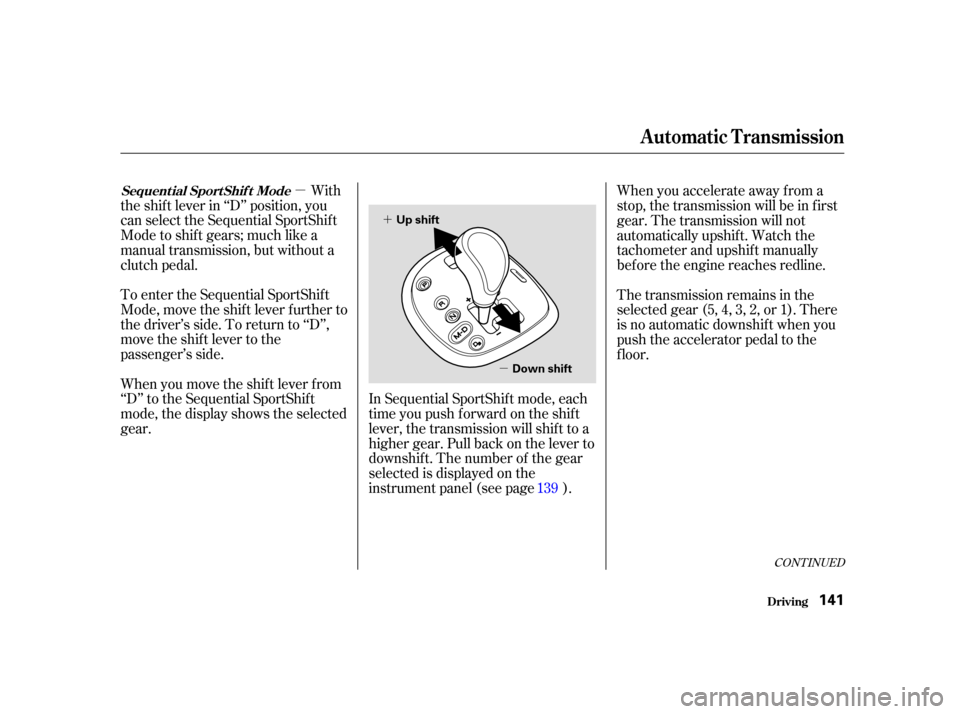
�µ
�´�µ
With
the shif t lever in ‘‘D’’ position, you
can select the Sequential SportShif t
Mode to shif t gears; much like a
manual transmission, but without a
clutch pedal.
To enter the Sequential SportShif t
Mode, move the shif t lever f urther to
the driver’s side. To return to ‘‘D’’,
move the shift lever to the
passenger’s side.
When you move the shif t lever f rom
‘‘D’’ to the Sequential SportShift
mode, the display shows the selected
gear. In Sequential SportShif t mode, each
time you push f orward on the shif t
lever, the transmission will shif t to a
higher gear. Pull back on the lever to
downshif t. The number of the gear
selected is displayed on the
instrument panel (see page ).When you accelerate away f rom a
stop, the transmission will be in f irst
gear. The transmission will not
automatically upshift. Watch the
tachometer and upshif t manually
bef ore the engine reaches redline.
The transmission remains in the
selectedgear(5,4,3,2,or1).There
is no automatic downshif t when you
push the accelerator pedal to the
f loor.
139
CONT INUED
Automatic Transmission
Driving
Sequent ial Sport Shif t Mode
141
Up shift
Down shift
Page 145 of 250

�à
�à
�à�µ�µ
�à�µ �µ �à
�à
�à
�à
The transmission may automatically
downshif t f rom the higher gear to
the lower gear under the f ollowing
conditions:
The vehicle speeds drops below5 4:33mph(52km/h)
4 3:20mph(32km/h)
If you drive uphill between 54:4533mph
(72 52 km/h)
43:3320mph
(52 32 km/h)
If you press the brake pedal as you
drive downhill. Downshif ting gives you more power
when climbing or provides engine
braking when going down a steep hill.
The transmission will also shif t
automatically as the vehicle comes to
a complete stop. It will downshif t to
f irst gear when the vehicle speed is
under 6 mph (10 km/h).
If you try to manually downshif t at a
speed that would cause the engine to
exceed the redline in a lower gear,
the transmission will not downshif t.
Thegearindicatorwillflashthe
numberof thelowergearseveral
times, then return to the higher gear. If the vehicle speed slows to below
the redline of the selected lower gear
position while the indicator is
f lashing, the transmission will
downshif t and the display will show
the selected lower gear.
The table shows the speed ranges
f or upshif ting and downshif ting.
To shift from 12
23
34
45 Speed range
over 0 mph (0 km/h)
over 6 mph (10 km/h)
over 20 mph (32 km/h)
over 33 mph (52 km/h)
Automatic Transmission
Driving142
Page 146 of 250
�à
�à
�à
�à
To shift from
21
32
43
54 Speed range
under 31 mph (50 km/h)
under 63 mph (100 km/h)
under 94 mph (150 km/h)
under 131 mph (210 km/h) When you are in Sequential
Sportshif t mode, and the vehicle is
stopped, push f orward on the shif t
lever to shif t to second gear. You will
see ‘‘2’’ in the display. Starting out in
second gear will help to reduce
wheelspin in deep snow or on a
slippery surf ace.
If you exceed the maximum speed
f or the gear you are in, the engine
speed will enter into the
tachometer’s red zone. If this
occurs,youmayfeeltheengine
cut in and out. This is caused by a
limiter in the engine’s computer
controls. The engine will run
normally when you reduce the
rpm below the red zone.
Automatic Transmission
Starting in Second Gear
Engine Speed L imiter
Driving143
Page 167 of 250

Make sure the API Certif ication Seal
says ‘‘For Gasoline Engines’’.
The oil’s viscosity or weight is
provided on the container’s label.
5W-20 oil is f ormulated f or year-
round protection of your Acura, to
improve cold weather starting and
f uel economy.
To add oil, unscrew and remove the
engine oil f ill cap on top of the valve
cover.
Pour in the oil slowly and caref ully so
you do not spill. Clean up any spills
immediately. Spilled oil could
damage components in the engine
compartment.
Install the engine oil f ill cap and
tighten it securely. Wait a f ew
minutes and recheck the oil level. Do
not f ill above the upper mark on the
dipstick; you could damage the
engine. Oil is major contributor to your
engine’s perf ormance and longevity.
Always use a premium-grade
detergent oil displaying the API
Certif ication Seal. This seal indicates
the oil is energy conserving, and that
it meets the American Petroleum
Institute’s latest requirements. It is
highly recommended that you use
Honda motor oil in your vehicle.
RSX and Premium models
A dding Engine Oil
Maint enance
Recommended Oil
164
ENGINE OIL FILL CAP
API CERTIFICATION SEAL Ambient Temperature