Page 107 of 284

The climate control system in your
Acura provides a comf ortable driving
environment in all weather
conditions.
The standard audio system has
many f eatures. This section de-
scribes those f eatures and how to
use them. (If you selected an
optional audio system, ref er to the
operating instructions that came
with it.)
Your Acura has an anti-theft audio
system that requires a code number
to enable it..............
Vents, Heating, and A/C . 104
.............................
Airflow Buttons .105
...................
Rear Climate Control . 109
..............
Climate Control Sensors . 109
..........................
Playing the Radio .110
............................
Radio Reception .113
..................................
Playing a CD .115
....................
Protecting Your CDs .119
.........
CD Player Error Messages . 120
.....
CD Changer Error Messages . 122
...............................
Playing a Tape .125
.............
Steering Wheel Controls . 128
.................
Radio Thef t Protection . 129
..........................
Setting the Clock .130
........
Rear Entertainment System . 131
............................
Security System .143
...............................
Cruise Control .144
..............................
Trip Computer .146
........................
Rear View Camera .152
HomeLink Universal ................................
Transceiver .153
Comf ort and Convenience Features
Comf ort and Convenience Feat ures103
Page 120 of 284
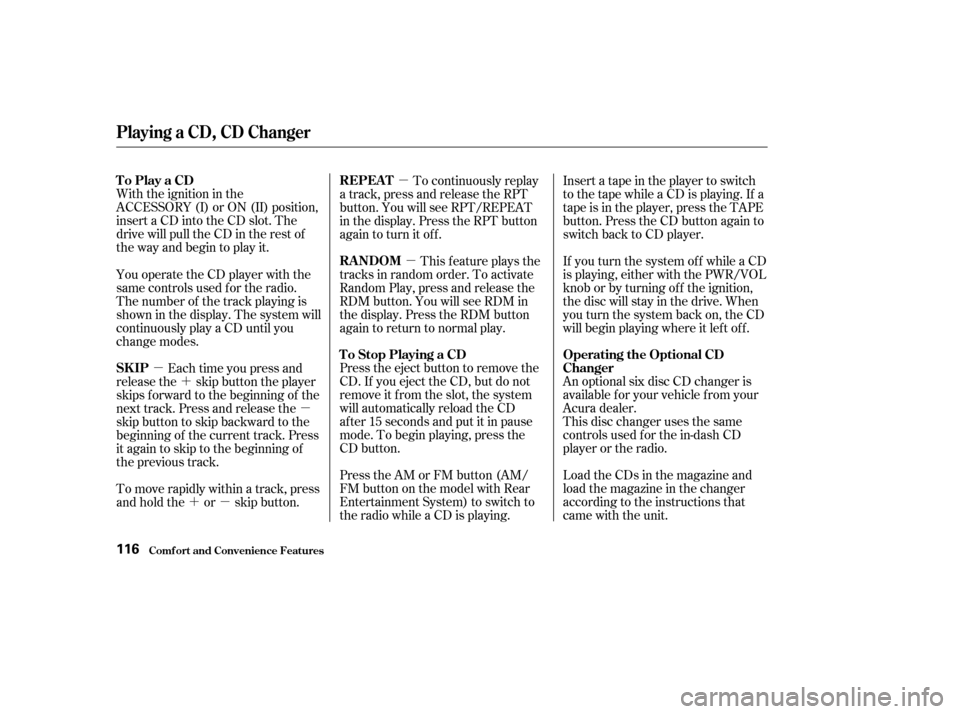
�µ�´
�µ
�´�µ �µ
�µ
With the ignition in the
ACCESSORY (I) or ON (II) position,
insert a CD into the CD slot. The
drive will pull the CD in the rest of
the way and begin to play it.
Press the eject button to remove the
CD. If you eject the CD, but do not
remove it from the slot, the system
will automatically reload the CD
af ter 15 seconds and put it in pause
mode. To begin playing, press the
CD button.
Press the AM or FM button (AM/
FMbuttononthemodelwithRear
Entertainment System) to switch to
the radio while a CD is playing.Insert a tape in the player to switch
to the tape while a CD is playing. If a
tape is in the player, press the TAPE
button. Press the CD button again to
switch back to CD player.
An optional six disc CD changer is
available for your vehicle from your
Acura dealer.
This disc changer uses the same
controls used f or the in-dash CD
player or the radio.
Load the CDs in the magazine and
load the magazine in the changer
according to the instructions that
came with the unit.
You operate the CD player with the
same controls used f or the radio.
The number of the track playing is
shown in the display. The system will
continuously play a CD until you
change modes.
Each time you press and
release the skip button the player
skips forward to the beginning of the
next track. Press and release the
skipbuttontoskipbackwardtothe
beginning of the current track. Press
it again to skip to the beginning of
the previous track.
To move rapidly within a track, press
andholdthe or skipbutton. To continuously replay
a track, press and release the RPT
button. You will see RPT/REPEAT
in the display. Press the RPT button
again to turn it off.
This f eature plays the
tracks in random order. To activate
Random Play, press and release the
RDM button. You will see RDM in
the display. Press the RDM button
again to return to normal play. If you turn the system of f while a CD
is playing, either with the PWR/VOL
knob or by turning off the ignition,
the disc will stay in the drive. When
youturnthesystembackon,theCD
will begin playing where it lef t of f .
Comf ort and Convenience Feat ures
To Play a CD
To Stop Playing a CDOperating the Optional CD
Changer
SK IP REPEAT
RANDOM
Playing a CD, CD Changer
116
Page 121 of 284

�µ�µ
�´
CONT INUED
To select the CD changer, press the
CD button. The disc and track
numbers will be displayed. To select
a dif f erent disc, use the appropriate
preset buttons (1 6). On the model
with Rear Entertainment System,
use the preset 5 (DISC ) button to
select previous disc, or the preset 6
(DISC ) button to select the next
disc in sequence.
If you select an empty slot in the
magazine, the changer will, af ter
f inding that slot empty, try to load
the CD in the next slot. This
continues until it f inds a CD to load
and play. When you see LOAd in the display,
insert the disc into the CD slot.
Insert it only abut half way, the
drive will pull it in the rest of the
way. You will again see the dashes
in the display as the CD is loaded.
When LOAd appears again in the
display, insert the next disc into
the CD slot. Do not try to insert a
disc until LOAd appears. You
could damage the audio unit.
Repeat this until all six positions
are loaded. The system will then
begin playing the last CD loaded.
If you are not loading CDs into all six
positions, press the Load button
again after the last CD has loaded.
The system will begin playing the
last CD loaded.
On the lef t side of the display, the
CD Loaded indicator f or an empty
position will begin blinking. To load only one CD, press and
release the Load button. Press and hold the Load button
until you hear a beep and see
‘‘----’’inthedisplay,thenrelease
the button.
You cannot load and play 3-inch (8-
cm) discs in this system. The audio system on Touring model
has an in-dash CD changer that
holdsuptosixdiscs.
To load CDs or operate CD changer,
the ignition switch must be in the
ACCESSORY (I) or ON (II) position.
1.
2. 3.
4.
5.
On Touring Model
Comf ort and Convenience Feat ures
Operating the In-Dash CD
Changer
L oading CDs in the Changer
CD Changer
117
Page 125 of 284
Error MessageCause Solution
FOCUS Error
Mechanical Error or a
DVD has been loaded in
the CD player
High TemperaturePress the EJECT button and pull out the CD.
Check if it is inserted correctly in the CD player.
Make sure the CD is not scratched or damaged.
Press the EJECT button and pull out the CD.
Check the CD for damage or deformation.
If the CD cannot be pulled out or the error
message does not disappear after the CD is
ejected, see an Acura dealer.
Will disappear when the temperature returns to
normal.
Models with Rear Entertainment System
CD Player Error Messages
Comf ort and Convenience Feat ures121
Page 128 of 284
Error Messages CauseSolution
FOCUS Error
No CD in the CD
magazine
Mechanical Error
High Temperature
No CD magazine in the
CD changerPress the magazine eject button and pull it out,
check f or error message, and insert the
magazine again. If the message does not
disappear or the magazine cannot be pulled out,
see an Acura dealer.
Insert CD.
Press the magazine eject button and pull it out,
check f or error message, and insert the
magazine again. If the message does not
disappear or the magazine cannot be pulled out,
see an Acura dealer.
Will disappear when the temperature returns to
normal.
Insert CD magazine.
Models with Rear Entertainment System
Comf ort and Convenience Feat ures
CD Changer Error Messages
124
Page 134 of 284
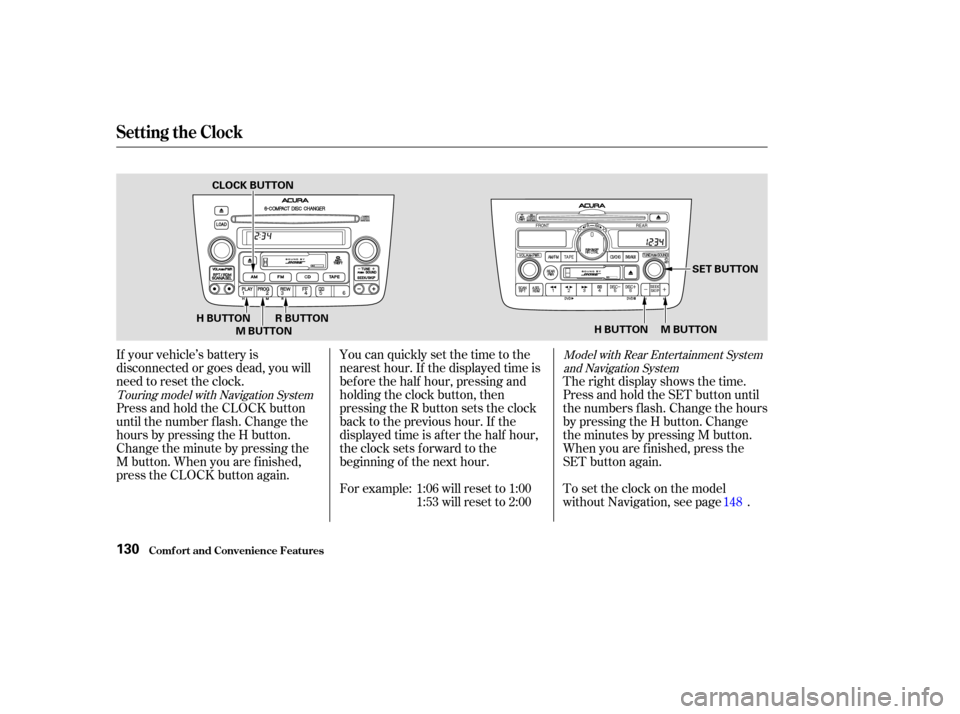
If your vehicle’s battery is
disconnected or goes dead, you will
need to reset the clock.For example: 1:06 will reset to 1:001:53 will reset to 2:00
You can quickly set the time to the
nearest hour. If the displayed time is
bef ore the half hour, pressing and
holding the clock button, then
pressing the R button sets the clock
back to the previous hour. If the
displayed time is af ter the half hour,
the clock sets forward to the
beginning of the next hour.
Press and hold the CLOCK button
until the number f lash. Change the
hours by pressing the H button.
Change the minute by pressing the
M button. When you are f inished,
press the CLOCK button again. Therightdisplayshowsthetime.
Press and hold the SET button until
the numbers f lash. Change the hours
by pressing the H button. Change
the minutes by pressing M button.
When you are f inished, press the
SET button again.
To set the clock on the model
without Navigation, see page .
148Model with Rear Entertainment System
and Navigation System
Touring model with Navigation System
Setting the Clock
Comf ort and Convenience Feat ures130
H BUTTON M BUTTON SET BUTTON
H BUTTON M BUTTON R BUTTON
CLOCK BUTTON
Page 135 of 284
CONT INUED
Rear Entertainment System
Comf ort and Convenience Feat ures131
REAR PWR
BUTTONRR CTRL SELECTOR KNOB
REAR CONTROL OFF ICONREAR SPEAKERS OFF ICON
REAR SYSTEM DISPLAY
REPEAT BUTTON RANDOM BUTTON PAUSE BUTTON
SEEK/SKIP BAR
PLAY BUTTON
Page 136 of 284

Press the REAR PWR button. To
turn on the rear controls (ceiling
panel or remote), press the RR
CTRL knob. The system’s icon
shows in the right side display. Your
passengers can then operate the rear
system with the control panel in the
ceiling or with the remote control.
Press the RR CTRL knob again to
turn the rear controls off. You will
seetheRearControlsOff iconinthe
right display.
The rear system selects the source it
waslastsetto.Ifthatsourcehas
been removed (the DVD has been
ejected f rom the player, f or example),
youwillsee‘‘____’’inthedisplay.
You must select another source.Whenyouturnonthesystem,the
rear speakers are automatically
turned off. You will see the Rear
Speakers Of f icon in the display. The
sound f or the rear system is sent to
the wireless headphones.
If youwanttoturntherearspeakers
on again, press and hold the REAR
PWR button until the Rear Speakers
Of f icon goes of f .
The rear speakers are
connected to the f ront system, so
they will always play the source that
the f ront system is set to.
With this system, the rear
passengers can enjoy a dif f erent
entertainment source (radio, tape
player, CD player, or DVD player)
than the front seat occupants. The
audio is broadcast through the
supplied wireless headphones.
If equipped
Comf ort and Convenience Feat ures
Rear Entertainment System
Rear Speakers
To Turn On the System
132
NOTE: