Page 101 of 284
Turn on the f ront and second row
individual map lights by pushing the
lens. Push the lens again to turn it
off. You can also operate these lights
with the light control switch (see
page ).
The light in the tailgate has an on-of f
switch to control if the light comes
on when the tailgate is opened.This light also works with the light
control switch (see page ).
The courtesy lights in the f ront
doors and around the ignition switch
come on when you open any door.
Af ter you close the door, the ignition
switch light stays on f or several
seconds.
The cargo area light has a three-
position switch. In the OFF position,
the light does not come on. In the
center position, it comes on when
you open the tailgate or doors. In the
ON position, it stays on continuously.
96
96
Individual Map L ights
Tailgate Light
Individual Interior Lights
Cargo Area Light
Interior Lights
Inst rument s and Cont rols97
DOOR ACTIVATED
Page 104 of 284
Storage compartments are located in
the armrests f or the third row seat.
To open a compartment, pull the
lever and lif t the lid.
The hooks on the f loor of the cargo
area enable you to tie down items
stored in the back. Make sure all
stored items are secured bef ore
driving.Whenusingthesunvisorforthe
side window, remove the support rod
f rom the clip and swing it out. Slide
the extension out to get more
coverage on the side window.
Make sure you put the sun visor
back in place when you are getting
into or out of the vehicle. Do not use
the sun visor extension over the rear
view mirror.Pull up the vanity mirror cover to use
it.
The light comes on only when the
parking lights or headlights are on.
Rear Compartment
Cargo Hooks
Sun Visor
Vanity Mirror
Interior Convenience Items
Inst rument s and Cont rols100
EXTENSION
SUN VISOR
Page 105 of 284
Your vehicle has three accessory
power sockets. The f ront accessory
power socket is located under the
audio system. The second socket is
located in the center console
compartment. The rear socket is
behind the third seat on the driver’s
side.
Tousethesocketintheconsole
compartment, pull the cover up.
To use an accessory power socket,
the ignition switch must be in
ACCESSORY (I) or ON (II).
These sockets are intended to supply
power f or 12 volt DC accessories
that are rated 120 watts or less (10
amps).When both the front and console
sockets are being used, the
combined power rating of both
accessories should be 120 watts or
less (10 amps).
None of the sockets will power an
automotive type cigarette lighter
element.
Interior Convenience Items
Inst rument s and Cont rols
A ccessory Power Sockets
101
Page 113 of 284
Theclimatecontrolsystemhastwo
sensors. A sunlight sensor is in the
top of the dashboard, and a
temperature sensor is next to the
steering column. Do not cover the
sensors or spill any liquid on them.
Press the RR A/C MANUAL button
to enable the rear A/C control panel.
The light in the button will come on.
A passenger in the second row can
then use the temperature control dial,
f an speed dial, and mode buttons to
adjust the temperature and airflow to
their pref erence. This is limited by
the system’s minimum and
maximum temperature.
Comf ort and Convenience Feat ures
Rear Climate Control, Climate Control Sensors
Sunlight and T emperature
Sensors
Using the Rear A /C Unit
109
SUNLIGHT SENSOR TEMPERATURE SENSOR
TEMPERATURE CONTROL DIAL
MODE BUTTONS
FAN SPEED CONTROL DIAL
Page 117 of 284

You can use the instrument panel
brightness control knob to adjust the
illumination of the audio system (see
page ). The audio system
illuminates when the parking lights
are on, even if the radio is turned of f .
Your Acura’s radio can receive the
complete AM and FM bands.
Those bands cover these f requen-
cies:
AM band:
530 to 1,710 kilohertz
FM band:
87.7 to 107.9 megahertz
Radio stations on the AM band are
assigned f requencies at least ten
kilohertz apart (530, 540, 550).
Stations on the FM band are
assigned f requencies at least 0.2
megahertz apart (87.9, 88.1, 88.3).Stations must use these exact
f requencies. It is f airly common f or
stations to round-of f the f requency in
their advertising, so your radio could
display a f requency of 100.9 even
though the announcer may identif y
the station as ‘‘FM101.’’
How well your Acura’s radio receives
stations is dependent on many
f actors, such as the distance f rom
the station’s transmitter, nearby
large objects, and atmospheric
conditions.
A radio station’s signal gets weaker
as you get f arther away f rom its
transmitter. If you are listening to an
AM station, you will notice the sound
volume becoming weaker, and the
stationdriftinginandout.If youare
listening to an FM station, you will
see the stereo indicator f lickering of f
and on as the signal weakens.
Eventually, the stereo indicator willgo of f and the sound will f ade
completely as you get out of range of
the station’s signal.
Driving very near the transmitter of
a station that is broadcasting on a
f requency close to the f requency of
the station you are listening to can
also af f ect your radio’s reception.
You may temporarily hear both
stations,orhearonlythestationyou
are close to.
74
CONT INUED
Comf ort and Convenience Feat ures
A udio System L ighting
Radio Frequencies
Radio Reception
Radio Reception
113
Page 123 of 284
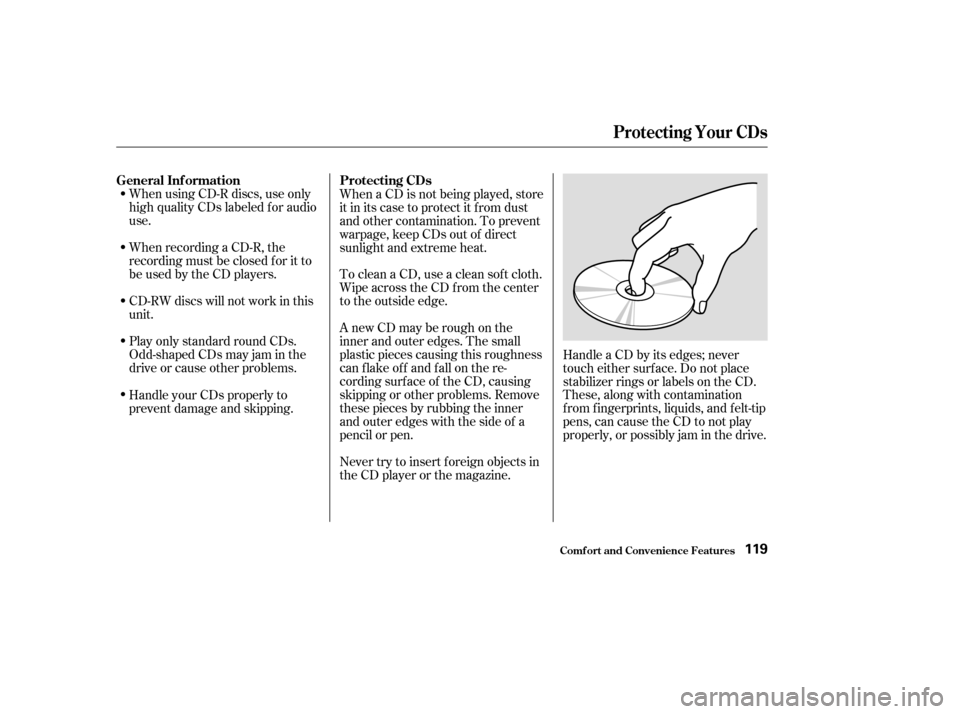
When using CD-R discs, use only
high quality CDs labeled f or audio
use.
When recording a CD-R, the
recording must be closed f or it to
be used by the CD players.
CD-RW discs will not work in this
unit.
Play only standard round CDs.
Odd-shaped CDs may jam in the
driveorcauseotherproblems.When a CD is not being played, store
it in its case to protect it f rom dust
and other contamination. To prevent
warpage, keep CDs out of direct
sunlight and extreme heat.
To clean a CD, use a clean sof t cloth.
Wipe across the CD f rom the center
to the outside edge.
AnewCDmayberoughonthe
inner and outer edges. The small
plastic pieces causing this roughness
can f lake of f and f all on the re-
cording surf ace of the CD, causing
skipping or other problems. Remove
these pieces by rubbing the inner
and outer edges with the side of a
pencil or pen.
Never try to insert f oreign objects in
the CD player or the magazine.
Handle a CD by its edges; never
touch either surf ace. Do not place
stabilizer rings or labels on the CD.
These, along with contamination
f rom f ingerprints, liquids, and f elt-tip
pens, can cause the CD to not play
properly, or possibly jam in the drive.
Handle your CDs properly to
prevent damage and skipping.
Comf ort and Convenience Feat ures
General Inf ormation
Protecting CDs
Protecting Your CDs
119
Page 131 of 284

�µ
�µ�µ
�´
Press the RPT button
to continuously play a song or
passage. You will see RPT/REPEAT
displayed. The track will repeat until
you press the RPT button again. Store tapes in their cases to protect
them f rom dust and moisture. Never
place tapes where they will be
exposed to direct sunlight, high heat,
or high humidity. If a tape is exposed
to extreme heat or cold, let it reach a
moderate temperature bef ore
inserting it into the player. Use 100-minute or shorter tapes.
Tapes longer than that may break or
jam the drive.
If the tape is loose, tighten it by
turning the hub with a pencil or your
f inger. If the label is peeling of f ,
remove it or it could cause the tape
to jam in the player. Never try to
insert a warped or damaged tape in
the player.
Never try to insert f oreign object
into the tape player.
If you do not clean the tape player
regularly, it may eventually become
impossible to remove the
contamination with a normal
cleaning kit. Your Acura dealer has a
cleaning kit available. The SKIP and REPEAT
f unctions use silent periods on the
tape to find the end of a song or
passage. These f eatures may not
work if there is almost no gap
between selection, a high noise level,
or a silent period in the middle of a
selection.
Thetapeplayerpicksupdirtand
oxides f rom the tape. This
contamination build up over time and
causes the sound quality to degrade.
To prevent this, you should clean the
player af ter every 30 hours of use.
Press the SKIP button/
bar to f ind the beginning of the
current song or passage. Press the SKIP button/bar to f ind the
beginning of the next song or
passage. When the system reaches
the beginning of a song or passage, it
begins to play it.
Playing a T ape
Comf ort and Convenience Feat ures
REPEAT Caring f or the Player and Tapes
SK IP
127
NOTE:
Page 147 of 284
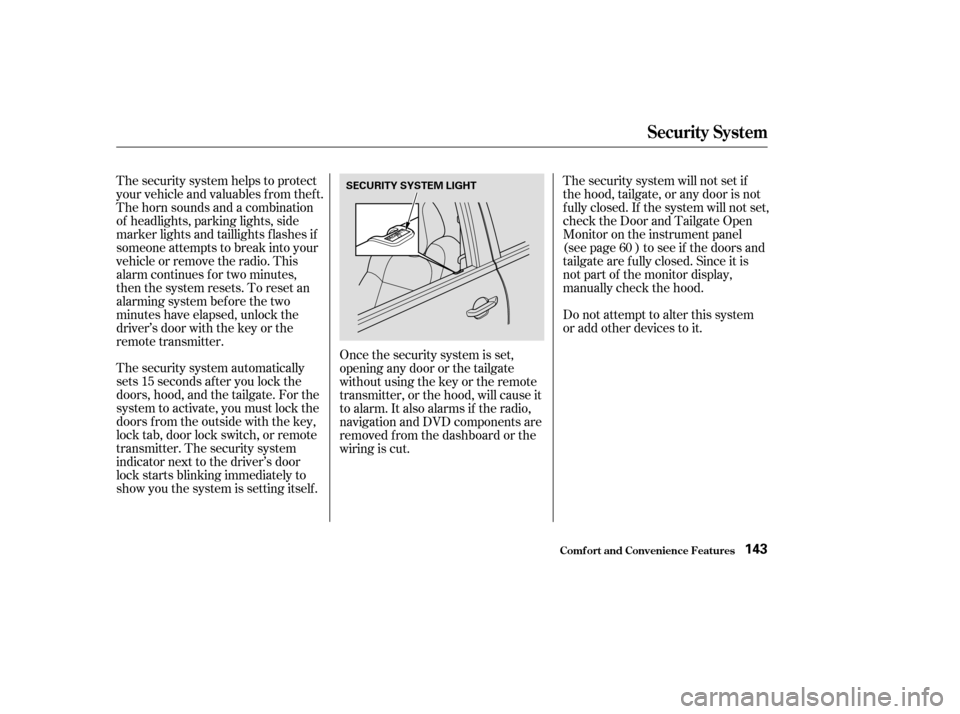
The security system automatically
sets 15 seconds after you lock the
doors, hood, and the tailgate. For the
system to activate, you must lock the
doors f rom the outside with the key,
lock tab, door lock switch, or remote
transmitter. The security system
indicator next to the driver’s door
lock starts blinking immediately to
show you the system is setting itself .The security system will not set if
the hood, tailgate, or any door is not
f ully closed. If the system will not set,
check the Door and Tailgate Open
Monitor on the instrument panel
(see page ) to see if the doors and
tailgate are f ully closed. Since it is
notpartofthemonitordisplay,
manually check the hood.
Do not attempt to alter this system
or add other devices to it.
The security system helps to protect
your vehicle and valuables f rom thef t.
The horn sounds and a combination
of headlights, parking lights, side
marker lights and taillights f lashes if
someone attempts to break into your
vehicleorremovetheradio.This
alarm continues f or two minutes,
then the system resets. To reset an
alarming system before the two
minutes have elapsed, unlock the
driver’s door with the key or the
remote transmitter.
Once the security system is set,
opening any door or the tailgate
without using the key or the remote
transmitter, or the hood, will cause it
to alarm. It also alarms if the radio,
navigation and DVD components are
removed f rom the dashboard or the
wiring is cut. 60
Security System
Comf ort and Convenience Feat ures143
SECURITY SYSTEM LIGHT