Page 138 of 284
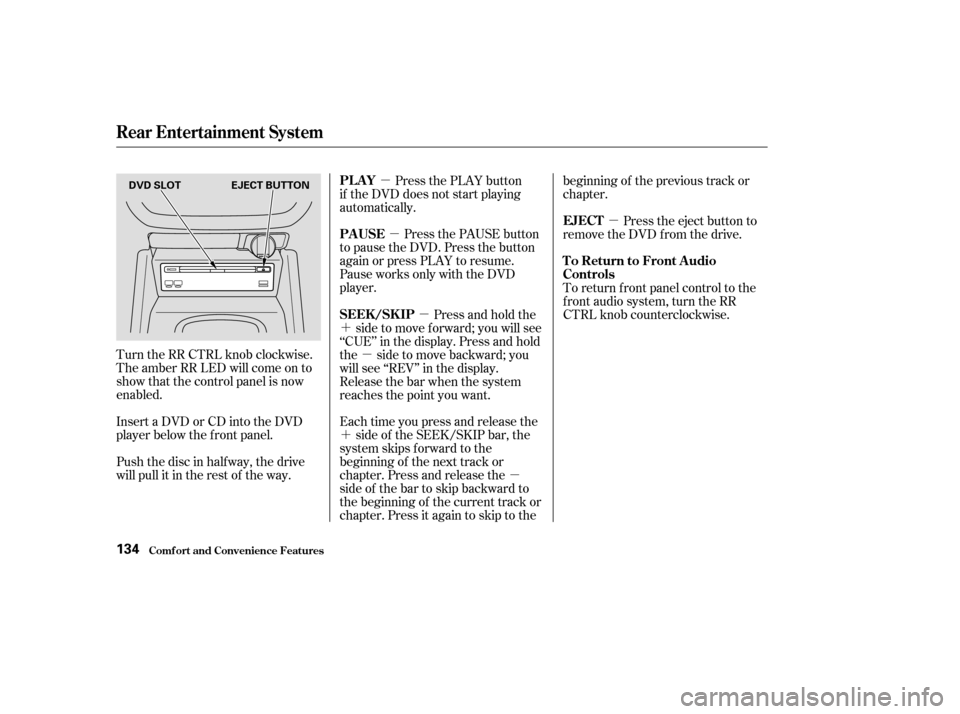
�µ�µ
�´ �µ�µ
�µ
�´
�µ
Turn the RR CTRL knob clockwise.
The amber RR LED will come on to
show that the control panel is now
enabled.
Push the disc in halfway, the drive
will pull it in the rest of the way. Press the PLAY button
if the DVD does not start playing
automatically.
Press the PAUSE button
to pause the DVD. Press the button
again or press PLAY to resume.
Pause works only with the DVD
player.
Each time you press and release the side of the SEEK/SKIP bar, the
system skips f orward to the
beginning of the next track or
chapter. Press and release the
side of the bar to skip backward to
the beginning of the current track or
chapter. Press it again to skip to the beginning of the previous track or
chapter.
Press the eject button to
remove the DVD from the drive.
To return f ront panel control to the
front audio system, turn the RR
CTRL knob counterclockwise.
Press and hold the
side to move forward; you will see
‘‘CUE’’ in the display. Press and hold
the sidetomovebackward;you
will see ‘‘REV’’ in the display.
Release the bar when the system
reaches the point you want.
Insert a DVD or CD into the DVD
player below the f ront panel.
Rear Entertainment System
Comf ort and Convenience Feat ures
PL A Y
PAUSE EJECT
To Return to Front Audio
Controls
SEEK /SK IP
134
DVD SLOT EJECT BUTTON
Page 141 of 284
You can use the remote control to
select the entertainment source
(radio, tape player, CD player, or
DVD player/Auxiliary device). The
selected source will be shown in the
display.
Make sure the rear control operation
has not been disabled with the RR
CTRL knob on the f ront panel.
When using the remote control,
point it at the rear control panel in
the ceiling.
ThePLAY/PROG,PAUSE,SKIP,
and FWD/REW buttons work the
same f unction as the f ront and rear
control panel buttons.
ThePLAY/PROG,PAUSE,SKIP,
and FWD/REW buttons work the
same f unction as the f ront and rear
control panel buttons.
CONT INUED
Rear Entertainment System
Comf ort and Convenience Feat ures
Using the Remote Control
To Play a Tape, CD, or Radio
To Play a DVD
137
STOP BUTTON
REW/FWD BUTTONS
PAUSE BUTTON SOURCE SELECTION
BUTTONS
SEEK/SKIP BUTTONS
RETURN (T/C) BUTTON DISP BUTTON
PLAY/PROG BUTTON
MENU BUTTON SUBTITLE BUTTON
AUDIO BUTTON
ANGLE BUTTON
TITLE BUTTON
Page 142 of 284
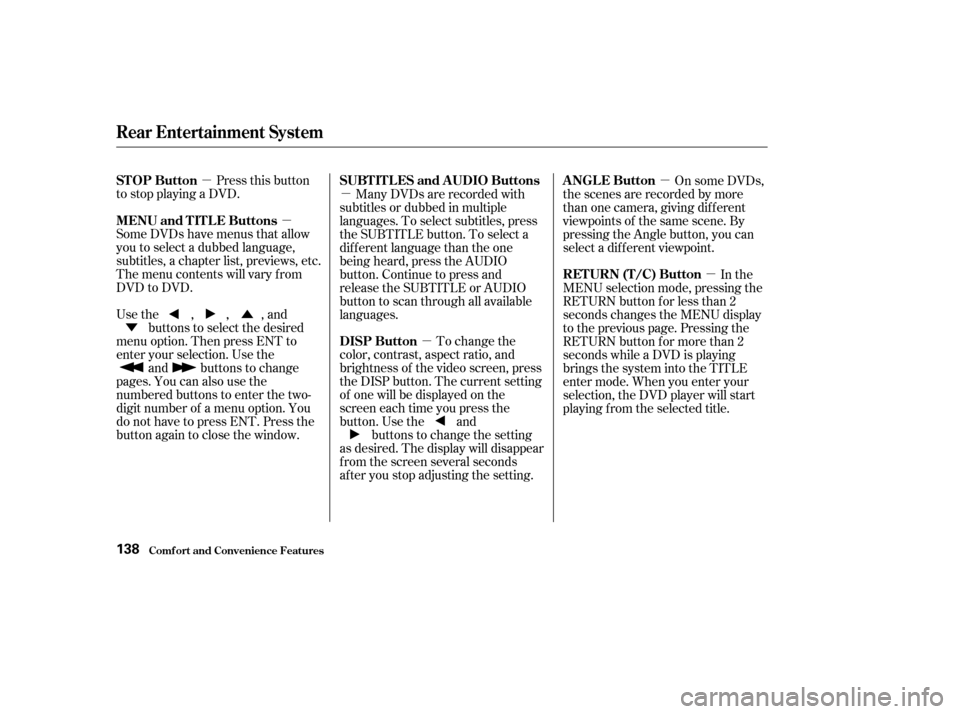
�µ�µ�µ
�µ �µ
�µ
�Ý �Û
Pressthisbutton
to stop playing a DVD.
Some DVDs have menus that allow
you to select a dubbed language,
subtitles, a chapter list, previews, etc.
Themenucontentswillvaryfrom
DVD to DVD.
Usethe,,,and buttons to select the desired
menu option. Then press ENT to
enter your selection. Use the and buttons to change
pages. You can also use the
numbered buttons to enter the two-
digit number of a menu option. You
do not have to press ENT. Press the
button again to close the window. Many DVDs are recorded with
subtitles or dubbed in multiple
languages. To select subtitles, press
the SUBTITLE button. To select a
dif f erent language than the one
being heard, press the AUDIO
button. Continue to press and
release the SUBTITLE or AUDIO
button to scan through all available
languages.
To change the
color, contrast, aspect ratio, and
brightness of the video screen, press
the DISP button. The current setting
of one will be displayed on the
screen each time you press the
button. Use the and buttons to change the setting
as desired. The display will disappear
f rom the screen several seconds
af ter you stop adjusting the setting. On some DVDs,
the scenes are recorded by more
than one camera, giving different
viewpoints of the same scene. By
pressing the Angle button, you can
select a dif f erent viewpoint.
In the
MENU selection mode, pressing the
RETURN button for less than 2
seconds changes the MENU display
to the previous page. Pressing the
RETURN button for more than 2
seconds while a DVD is playing
brings the system into the TITLE
enter mode. When you enter your
selection, the DVD player will start
playing f rom the selected title.
Rear Entertainment System
Comf ort and Convenience Feat ures
STOP Button
MENU and TITLE Buttons SUBT IT L ES and A UDIO Buttons
DISP ButtonANGLE Button
RETURN (T/C) Button
138
Page 145 of 284

Some state and local goverment
agencies prohibit the use of
headphones by the driver of a motor
vehicle. Always obey applicable laws
and regulations.The audio f or the rear entertainment
system is sent to the wireless
headphones that come with the
system. To turn on the headphones,
presstheredbuttonontheearpiece.
Adjust the volume level with the dial
at the bottom of the same earpiece.
To adjust the comf ort of the
headphones, slide the earpieces up
or down the headband.
For greater battery lif e, turn of f the
headphones when they are not in use
by pressing the red button again.
They will turn of f automatically if
they do not receive an audio signal
f rom the system f or several minutes.
When not in use, store the
headphones in the pocket on the
back of either f ront seat.
The batteries are under the domed
covers on the back of each earpiece.
To remove a cover, press down on it
with your thumb, slide it backward
(away f rom the headband), then lif t
it up. Remove the batteries and note
their polarity. Install the new
batteries in the earpiece with the
same polarity. Set the cover in place,
then slide it up until it locks. Each
headphone uses two AAA batteries.
Wireless Headphones
Replacing Bat t eries
Rear Entertainment System
Comf ort and Convenience Feat ures141
ON/OFF BUTTON
VOLUME
DIAL COVER
Page 146 of 284
Auxiliary input jacks and headphone
connectors f or the rear
entertainment system are under the
third seat armrest on the passenger’s
side. To access these connectors,
open the cover by pulling up on the
lever.The system will accept auxiliary
inputs f rom standard video games
and video equipment.
Some video game power supplies
may cause poor picture quality.
V=Videojack
L = Lef t audio jack
R = Right audio jackThere are three headphone
connectors f or the third seat
passengers. Each connector has its
own volume control. These
handphones are not supplied with
the vehicle.
Auxiliary Input Jacks
Rear Entertainment System
Comf ort and Convenience Feat ures142
AUXILIARY INPUT JACKS
ARMREST
LEVER VOLUME DIALS
HEADPHONE CONNECTORS
Page 167 of 284

Modif ying your vehicle, or installing
some non-Acura accessories, can
make your vehicle unsaf e. Bef ore
you make any modif ications or add
anyaccessories,besuretoreadthe
f ollowing inf ormation.Bef ore installing any accessory:
Make sure the accessory does not
obscure any lights, or interf ere
with proper vehicle operation or
perf ormance.
When properly installed, cellular
phones, alarms, two-way radios, and
low-powered audio systems should
not interf ere with your vehicle’s
computer controlled systems, such
as the SRS, TPMS, and anti-lock
brake system.
Although aftermarket accessories
may f it on your vehicle, they may not
meet f actory specif ications, and
could adversely af f ect your vehicle’s
handling and stability. (See
‘‘Modif ying Your Vehicle’’ on page
f or additional inf ormation.)
Your dealer has Acura accessories
that allow you to personalize your
vehicle. These accessories have
been designed and approved f or your
vehicle.
Be sure electronic accessories do
not overload electrical circuits
(see page ) or interf ere with
proper operation of your vehicle.
Do not install accessories on the
side pillars or across the rear
windows as these may interf ere
with proper operation of the side
curtain airbags.
Have the installer contact your
Acura dealer f or assistance bef ore
installing any electronic accessory.
If possible, have your dealer
inspect the f inal installation.246
164
A ccessories and Modif ications
Bef ore Driving
A ccessories
163
Improper accessories or
modifications can affect your
vehicle’s handling, stability, and
performance, and cause a
crash in which you can be hurt
or killed.
Follow all instructions in this
owner’s manual regarding
accessories and modifications.
Page 242 of 284

�´�´
Are you using the proper starting
procedure? Ref er to
on page .
Do you have f uel? Check the f uel
gauge; the warning indicator may
not be working.
There may be an electrical
problem, such as no power to the
f uel pump. Check all the f uses
(see page ).
If youfindnothingwrong,youwill
need a qualif ied technician to f ind
the problem. See on page . Although this seems like a simple
procedure, you should take several
precautions.
To jump start your vehicle:
You cannot start your Acura by
pushing or pulling it. Open the hood, and check the
physical condition of the battery.
In very cold weather, check the
condition of the electrolyte. If it
seems slushy or like ice, do not try
jump starting until it thaws.
Turn of f all the electrical acces-
sories: heater, A/C, climate
control, audio system, lights, etc.
Put the transmission in Neutral or
Park, and set the parking brake.
Connect one jumper cable to the
positive ( ) terminal on your
Acura’s battery. Connect the other
end to the positive ( ) terminal
on the booster battery.
1.
2.
3.
171
246 244 Starting the
Engine
Emergency
Towing Jump Starting
T aking Care of t he Unexpect ed
If the Engine Won’t Start, Jump Starting
238
NOTICE:
A battery can explode if you do
not follow the correct procedure,
seriously injuring anyone
nearby.
Keep all sparks, open flames,
and smoking materials away
from the battery. If a battery sits in extreme
cold, the electrolyte inside can f reeze.
Attempting to jump start with a f rozen
battery can cause it to rupture.
Page 251 of 284

If the radio f use is removed, the
audio system will disable itself . The
nexttimeyouturnontheradioyou
will see ‘‘ ’’ in the f requency
display. Use the preset buttons to
enter the f ive-digit code (see page).
If the replacement fuse of the
same rating blows in a short time,
there is probably a serious
electrical problem in your vehicle.
Leave the blown fuse in that
circuit, and have your vehicle
checked by a qualif ied mechanic.
If you cannot drive the vehicle
without f ixing the problem, and you
do not have a spare fuse, take a fuse
of the same rating or a lower rating
f rom one of the other circuits. Make
sureyoucandowithoutthatcircuit
temporarily (such as the accessory
power socket or radio).
If you replace the blown f use with a
spare f use that has a lower rating, it
might blow out again. This does not
indicate anything wrong. Replace the
f use with one of the correct rating as
soon as you can.
Look f or a burned wire inside the
f use. If it is burned, replace it with
oneof thesparefusesof thesame
rating or lower. 6.
5.
129
Fuses
T aking Care of t he Unexpect ed247
NOTICE:BLOWNReplacing a f use with one
that has a higher rating greatly
increases the chances of damaging the
electrical system. If you do not have a
replacement f use with the proper rating
f or the circuit, install one with a lower
rating.