Page 139 of 284

Use these buttons to select the
entertainment source (radio, tape
player, CD player/CD changer, or
DVD player/Auxiliary device). The
selected source will be shown in the
display. Make sure the rear control
operation has not been disabled with
theRRCTRLknobonthefront
panel.
Use the and buttons to
select from the stations on the radio
preset buttons. Pressing the orbutton will cause the system to
search up or down the band f or a
station with a strong signal. You will
see SEEK in the display. On the rear control panel, use the
PLAY/PAUSE/PROG button to
reverse the tape direction. Press the button to skip forward to
beginning of the next song or
passage. You will see FF f lashing in
the display. Press the button to skip backward to the beginning of
the current song or passage. You will
seeREVflashinginthedisplay.
Rear Entertainment System
Comf ort and Convenience Feat ures
Using the Rear Control Panel
To Play the Radio f rom the Rear
Control Panel
To Play a Tape f rom the Rear
Control Panel
135
REAR CONTROLS
OFF BUTTON
SOURCE SELECTION BUTTONS
SEEK/SKIP
BUTTON
CH/DISK
BUTTON
SEEK/SKIP
BUTTON
PLAY/PAUSE/PROG BUTTON MENU BUTTON
CH/DISK BUTTON
ENTER BUTTON
Page 140 of 284
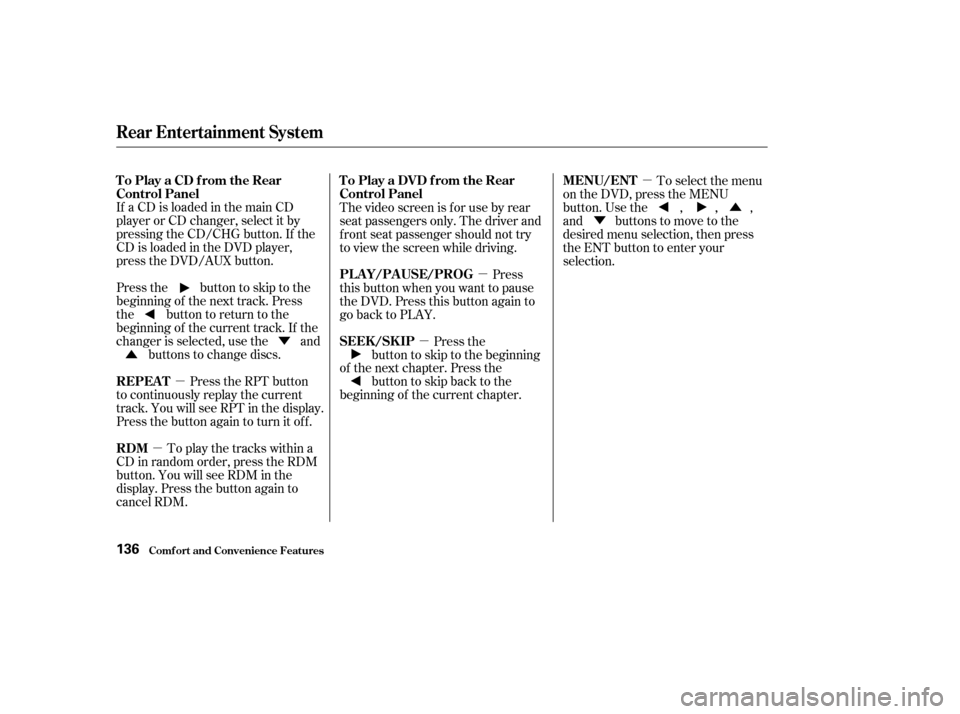
�µ
�µ �µ
�µ �µ
�Û
�Ý
�Û �Ý
If aCDisloadedinthemainCD
player or CD changer, select it by
pressing the CD/CHG button. If the
CD is loaded in the DVD player,
press the DVD/AUX button.
Pressthe buttontoskiptothe
beginning of the next track. Press
the button to return to the
beginning of the current track. If the
changer is selected, use the and
buttons to change discs.
Press the RPT button
to continuously replay the current
track. You will see RPT in the display.
Press the button again to turn it off.
To play the tracks within a
CD in random order, press the RDM
button. You will see RDM in the
display. Press the button again to
cancel RDM. The video screen is f or use by rear
seat passengers only. The driver and
f ront seat passenger should not try
to view the screen while driving.
Press
this button when you want to pause
the DVD. Press this button again to
go back to PLAY.
Press the
button to skip to the beginning
of the next chapter. Press the buttontoskipbacktothe
beginning of the current chapter. To select the menu
on the DVD, press the MENU
button. Use the , , ,
and buttons to move to the
desired menu selection, then press
the ENT button to enter your
selection.
Rear Entertainment System
Comf ort and Convenience Feat ures
To Play a CD f rom the Rear
Control Panel
REPEAT
RDM To Play a DVD f rom the Rear
Control Panel
PLAY/PAUSE/PROG
SEEK /SK IP
MENU/ENT
136
Page 276 of 284

�Î
................
DANGER, Explanation of . ii
...................................
Dashboard .2, 56
................
Daytime Running Lights . 74
.................................
Dead Battery .238
............
Def ects, Reporting Saf ety . 268
................
Def ogger, Rear Window . 75
..............
Def rosting the Windows . 107
..........................
Dif f erential Fluid .211
....................................
Dimensions .254
...............
Dimming the Headlights . 72
Dipstick ..........
Automatic Transmission . 210
..................................
Engine Oil .161
..........................
Directional Signals .72
........
Disc Brake Wear Indicators . 180
.....................
Disposal of Used Oil .207
Doors ..............
Locking and Unlocking . 80
....................
Lockout Prevention . 80
......................
Power Door Locks .80
................................
Cancel Button .144
............................
Capacities Chart .254
.............
Carbon Monoxide Hazard . 51
.............................
Carrying Cargo .165
Cassette Player ............................................
Care .127
...................................
Operation .125
..............
CAUTION, Explanation of . ii
.........................................
CD Care .119
..........................
CD Changer .116, 117
.....
CD Changer Error Messages . 122
.......................................
CD Player .116
.........
CD Player Error Messages . 120
........................
Certif ication Label .252
...................................
Chains, .225
Change Oil ........................................
How to .206
......................................
When to .197
....................
Changing a Flat Tire .231
...
Charging System Indicator . 58,242
............
Checklist, Bef ore Driving . 170
..................
Childproof Door Locks . 80
.....................................
Child Saf ety .33
..............................
Booster Seats .48 .............................
Child Seats .40, 41
.....
Important Saf ety Reminders . 36
..........................................
Inf ants .38
..........................
Larger Children .47
.........................................
LATCH .42
......................
Risks with Airbags .34
.............................
Small Children .39
..........................................
Tether .45
.........
Where Should a Child Sit? . 34
.......................................
Child Seats .40
..........
Tether Anchorage Points . 45
...............
Climate Control System . 104
..............................................
Clock .130
.....................
Code, Audio System .129
........................
CO in the Exhaust .259
......................
Compact Spare Tire .230
...............
Consumer Inf ormation . 266
.............
Controls, Instruments and . 55
Coolant ........................................
Adding .208
....................................
Checking .162
.........................
Proper Solution .208
...................
Temperature Gauge . 67
Crankcase Emissions Control ........................................
System .259
................
Cruise Control Indicator . 61............
Cruise Control Operation . 144
.....................................
Cup Holders .99
..........
Customer Relations Of f ice . 266
tires
Index
C
D
II