Page 39 of 242

2003 VOLVO XC90
WARNING!
The If the fluid level is below the MIN mark in the reservoir or if a "B\
rake failure - Service urgent"
message is displayed in the text window: DO NOT DRIVE. Have the vehicle \
towed to an authorized
Volvo retailer and have the brake system inspected.
l If the brake fluid level is above the MIN mark, drive carefully to an au\
thorized Volvo retailer and
have the brake system inspected Volvo retailer and have the brake system\
inspected.
DSTC
The Dynamic Stability and Traction Control system (DSTC) is explained \
in greater detail on
pages 97
and 98. This system consists of several functions:
Risk for slippery conditions
If the warning light comes on and stays on, this indicates that traction\
with the road surface is reduced.
Drive with caution.
If this light flashes, it indicates that the DSTC system is working to restore traction to on\
e or more of the
wheels.
Reduced Stability Control
If the green indicator light in the DSTC button goes out, DSTC has reduc\
ed effect because the system
had been switched off with the button in the center console. The text DS\
TC SPIN CONTROL OFF will
be displayed in the text window.
Reduced anti-spin function
If the yellow indicator light comes on and remains on, DSTC's Stability \
Control function has been
switched off due to excessively high brake temperature. The text TRACTIO\
N CONTROL
TEMPORARILY OFF will be displayed in the text window.
file:///K|/ownersdocs/2003/2003_XC90/03xc90_02a.htm (5 of 16)12/30/200\
6 4:18:52 PM
Page 40 of 242

2003 VOLVO XC90
Fault in the DSTC system
If the yellow indicator light remains on, there is a fault in the system\
. The text ANTI-SKID SERVICE
REQUIRED will be displayed.
l Stop the vehicle in a safe place and switch off the engine. Restart the \
engine.
l If the indicator light goes off, no further action is necessary.
If the indicator light remains on, drive to an authorized Volvo retailer\
to have the system inspected.
pg. 27 Instruments and controls
Indicator and warning symbols (contd)
Supplemental Restraint system (SRS)
If the light comes on (or stays on after the vehicle has started), the\
SRS diagnostic system has detected a
fault. Drive to an authorized Volvo retailer for an inspection of the sy\
stem. See the SRS section for more
information.
Generator warning light
If the light comes on while the engine is running, have the charging sys\
tem checked.
Seat belt reminder This symbol lights up to indicate that the driver has not fastened his/\
her seat
belt.
PARKING BRAKE
This light will be on when the parking brake is applied. The parking bra\
ke lever is situated between the
front seats.
Canadian models are equipped with this symbol.
Rear fog light
This light indicates that the fog light is on.
Turn signal indicator - trailer (certain models)
If you are towing a trailer, this light will flash simultaneously with t\
he turn signals on the trailer. If the
light does not flash when signaling, neither the trailer's turn signals \
nor the vehicle's turn signals are
file:///K|/ownersdocs/2003/2003_XC90/03xc90_02a.htm (6 of 16)12/30/200\
6 4:18:52 PM
Page 54 of 242

2003 VOLVO XC90
Cruise control
The cruise control panel is located on the left side of the steering whe\
el hub.
Engaging cruise control/setting speed
l Press the CRUISE button. The word CRUISE will be displayed in the window\
in the lower section of
the speedometer.
l Press + or - to set the current speed
l Increase or decrease speed as desired
NOTE: Cruise control will not function at speeds below 22 mph (35 km/h).
Braking
Cruise control is automatically disengaged when the brake pedal is depre\
ssed. The currently set speed is
stored in memory. Quickly pressing resume will return the vehicle to the\
previously set speed.
Acceleration
l Momentary acceleration, such as when passing another vehicle, does not a\
ffect cruise control
operation. The vehicle will automatically return to the previously set s\
peed when you release the
accelerator pedal.
l When the cruise control is already engaged, the vehicle's speed can be i\
ncreased or decreased by
holding down + or - until the vehicle reaches the desired speed. One sho\
rt press on either symbol
corresponds to a speed change of approximately 1 mph (1.6 km/h).
Disengaging cruise control
Cruise control can also be disengaged by:
l Pressing the CRUISE button.
l Putting the gear selector in (N)eutral.
NOTE: Cruise control is automatically disengaged if the engine is switched off\
, if the gear selector is
file:///K|/ownersdocs/2003/2003_XC90/03xc90_02b.htm (4 of 14)12/30/200\
6 4:18:53 PM
Page 55 of 242
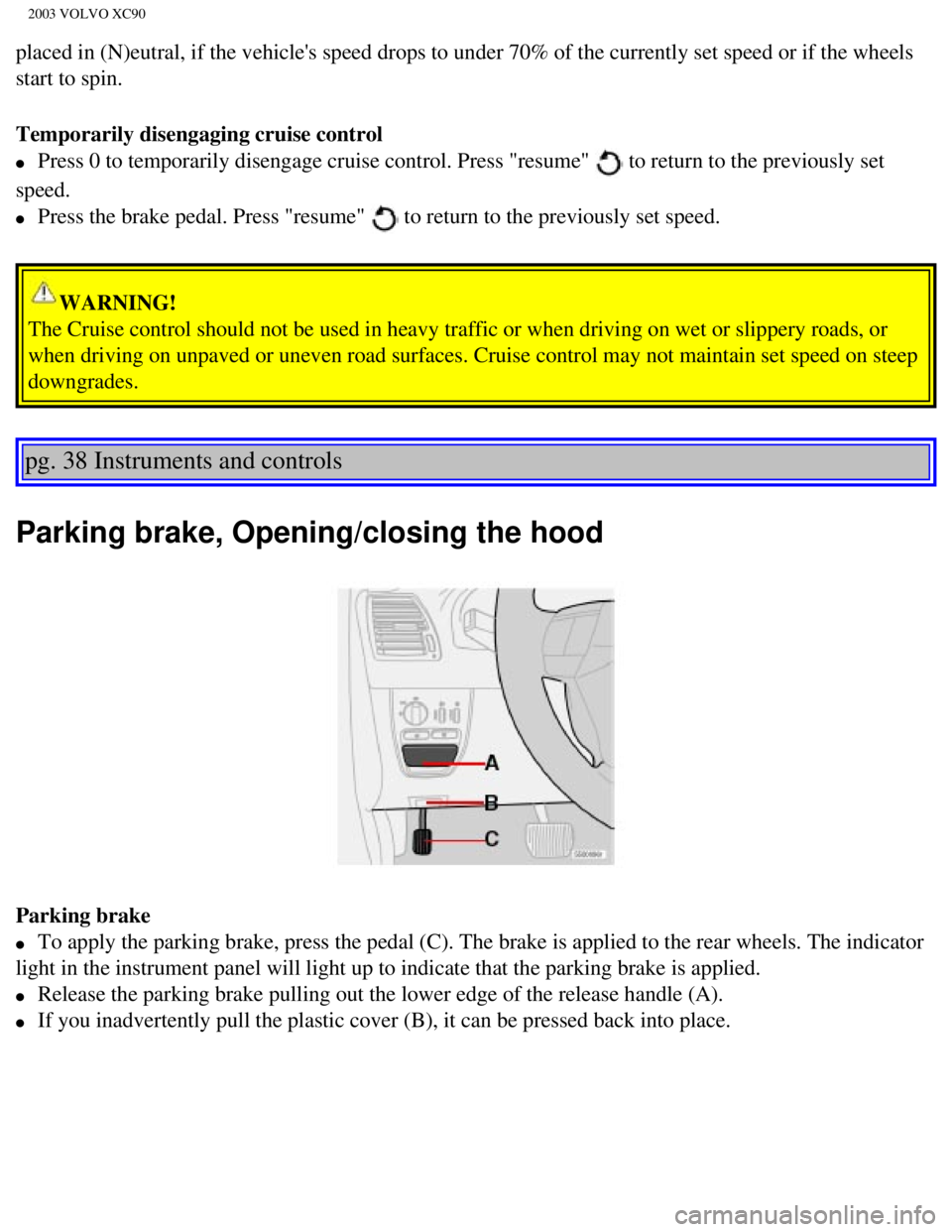
2003 VOLVO XC90
placed in (N)eutral, if the vehicle's speed drops to under 70% of the \
currently set speed or if the wheels
start to spin.
Temporarily disengaging cruise control
l Press 0 to temporarily disengage cruise control. Press "resume" to return to the previously set
speed.
l Press the brake pedal. Press "resume" to return to the previously set speed.
WARNING!
The Cruise control should not be used in heavy traffic or when driving o\
n wet or slippery roads, or
when driving on unpaved or uneven road surfaces. Cruise control may not \
maintain set speed on steep
downgrades.
pg. 38 Instruments and controls
Parking brake, Opening/closing the hood
Parking brake
l To apply the parking brake, press the pedal (C). The brake is applied \
to the rear wheels. The indicator
light in the instrument panel will light up to indicate that the parking\
brake is applied.
l Release the parking brake pulling out the lower edge of the release hand\
le (A).
l If you inadvertently pull the plastic cover (B), it can be pressed bac\
k into place.
file:///K|/ownersdocs/2003/2003_XC90/03xc90_02b.htm (5 of 14)12/30/200\
6 4:18:53 PM
Page 56 of 242

2003 VOLVO XC90
WARNING!
Always use the parking brake when parking. On hills, also turn the front\
wheels toward the curb.The
indicator light in the instrument panel will light up even if the parkin\
g brake is applied only slightly.
Be sure to press down on the pedal sufficiently.
Opening the hood
Opening/closing the hood
1. Pull the lever (1) located under the left side of the dashboard to \
release the hood lock.
2. Lift the hood slightly.
3. Press up the release control (2) located under the front edge of th\
e hood and lift.
To close the hood, place your hand on it and press down until the hood l\
ocks in the closed position.
WARNING!
l Do not grasp the ribs in the grille when closing the hood. If your finge\
rs protrude through the
grille, they could be injured on components in the engine compartment as\
the grille closes. We
recommend pressing down on the hood to close it.
l Check that the hood locks properly when closed!
pg. 39 Instruments and controls
Opening the tailgate, Auxiliary 12-volt sockets
file:///K|/ownersdocs/2003/2003_XC90/03xc90_02b.htm (6 of 14)12/30/200\
6 4:18:53 PM
Page 73 of 242
2003 VOLVO XC90
Manual height adjustment - front seat
The front edges of passenger seat cushions can be adjusted to seven diff\
erent settings and the rear edges
to nine different settings.
Lever (A) - adjusting the front edge of the seat.
Lever (B) - adjusting the rear edge of the seat.
Manual front-rear adjustment
The seat can be moved forward or rearward by pulling up on the front-rea\
r adjustment bar. Check that
the seat is securely locked into position after adjusting.
WARNING!
Do not adjust the seat while driving. The seat should be adjusted so tha\
t the brake pedal can be
depressed fully. In addition, position the seat as far rearward as comfo\
rt and control allow.
pg. 55 Interior
file:///K|/ownersdocs/2003/2003_XC90/03xc90_04a.htm (2 of 11)12/30/200\
6 4:18:54 PM
Page 76 of 242

2003 VOLVO XC90
Emergency stop
If the seat accidentally begins to move, press one of the buttons to sto\
p the seat.
pg. 57 Interior
WARNING!
- Because the driver's seat can be adjusted with the ignition off, child\
ren should never be left
unattended in the vehicle.
- Movement of the seat can be STOPPED at any time by pressing any button\
on the power seat
control panel.
- Do not adjust the seat while driving.
- The seat should be adjusted so that the brake pedal can be depressed f\
ully. In addition, position the
seat as far rearward as comfort and control allow.
- The seat rails on the floor must not be obstructed in any way when the\
seat is in motion.
Programming the memory
Please note that only the driver's seat is equipped with the memory func\
tion.
Three seat positions can be programmed. To program a seat position:
1. Adjust the seat to the desired position.
2. Hold down the MEM button.
3. While holding down the MEM button, press button 1 to program the curr\
ent position of the seat.
Buttons 2 and 3 can be programmed in the same way.
To move the seat to a programmed position, press and hold down button 1,\
2 or 3 until the seat moves to
the preset position and stops.
As a safety precaution, the seat will stop automatically if the button i\
s released before the seat has
reached the programmed position.
file:///K|/ownersdocs/2003/2003_XC90/03xc90_04a.htm (5 of 11)12/30/200\
6 4:18:54 PM
Page 104 of 242
2003 VOLVO XC90
2 0 0 3
VOLVO XC90
Starting and driving
pg. 83 Starting and driving
Refueling84
Starting the vehicle87
General information89
Automatic transmission with Geartronic91
All Wheel Drive94
Brake system95
Dynamic Stability Traction Control (DSTC)97
Rear Parking Assistance99
Towing 100
Jump starting 102
Towing a trailer 103
Detachable trailer hitch - installing/
removing 105
Load carriers 106
Cold weather precautions 107
Before a long distance trip108
file:///K|/ownersdocs/2003/2003_XC90/03xc90_06a.htm (1 of 15)12/30/200\
6 4:18:58 PM