Page 49 of 257

2003 VOLVO XC70
Trip computer
The trip computer stores information gathered from several systems in yo\
ur car and has four menus that can
be displayed in the text window.
l Driving distance on current fuel reserve
l Average fuel consumption
l Current fuel consumption
l Average speed
l Current speed in mph (Canadian models only)
NOTE: Warning messages from the car's monitoring systems will override the tri\
p computer function. If a
warning message is displayed in the text window while you are using the \
trip computer, you must
acknowledge the message by pressing button A. Press button A again to re\
turn to the trip computer function.
Trip computer controls and functions
The four* trip computer functions can be accessed by twisting control B \
one step at a time in either direction.
Twisting a fifth time** returns you to the original function.
The trip computer can be reset (current data will be erased from system\
memory) by pressing RESET (button
C).
1. Driving distance on current fuel reserve
This function shows the approximate distance that can be driven on the f\
uel remaining in the tank. This
calculation is based on average fuel consumption during the last 12 mile\
s (20 km) of driving and the amount
of fuel remaining in the tank when the reading was taken. When the drivi\
ng distance on current fuel reserve is
less than 12 miles (20 km), "----" will be displayed in the text windo\
w.
2. Average fuel consumption
This value indicates fuel consumption since the last time the trip compu\
ter was reset (by pressing RESET,
button C). When the engine is switched off, information on fuel consump\
tion is stored and remains in system
memory until the RESET (button C) is pressed again.
file:///K|/ownersdocs/2003/2003_XC70/03xc70_02a.htm (12 of 13)12/30/20\
06 4:17:53 PM
Page 52 of 257

2003 VOLVO XC70
Disengaging cruise control
Cruise control can be disengaged by:
l Pressing the CRUISE button.
l Putting the gear selector in (N)eutral.
NOTE: Cruise control is automatically disengaged if the engine is switched off\
, if the gear selector is
placed in (N)eutral, if the car's speed drops to under 70% of the curr\
ently set speed or if the wheels start
to spin.
Temporarily disengaging cruise control
l Press 0 to temporarily disengage cruise control. Press "resume" () to return to the previously set
speed.
l Press the brake pedal. Press "resume" () to return to the previously set speed.
WARNING!
Cruise control should not be used in heavy traffic or when driving on we\
t or slippery roads. Cruise
control may not maintain set speed on steep downgrades.
pg. 34 Light switch panel
A - Headlights, parking lights
O All lights off
Models with daytime running lights: Low beam headlights will automatically come on if the ignition
key is in position II. Front and rear parking lights and license plate l\
ights will also be on.
Volvo recommends the use of daytime running lights. If, however, you wou\
ld prefer to have these lights
turned off (USA only), please consult your Volvo retailer. Please note\
that the use of daytime running
lights is mandatory in Canada.
Parking lights on
Headlights, parking lights, license plate lights and instrument panel i\
llumination are on if the
file:///K|/ownersdocs/2003/2003_XC70/03xc70_02b.htm (2 of 18)12/30/200\
6 4:17:54 PM
Page 54 of 257
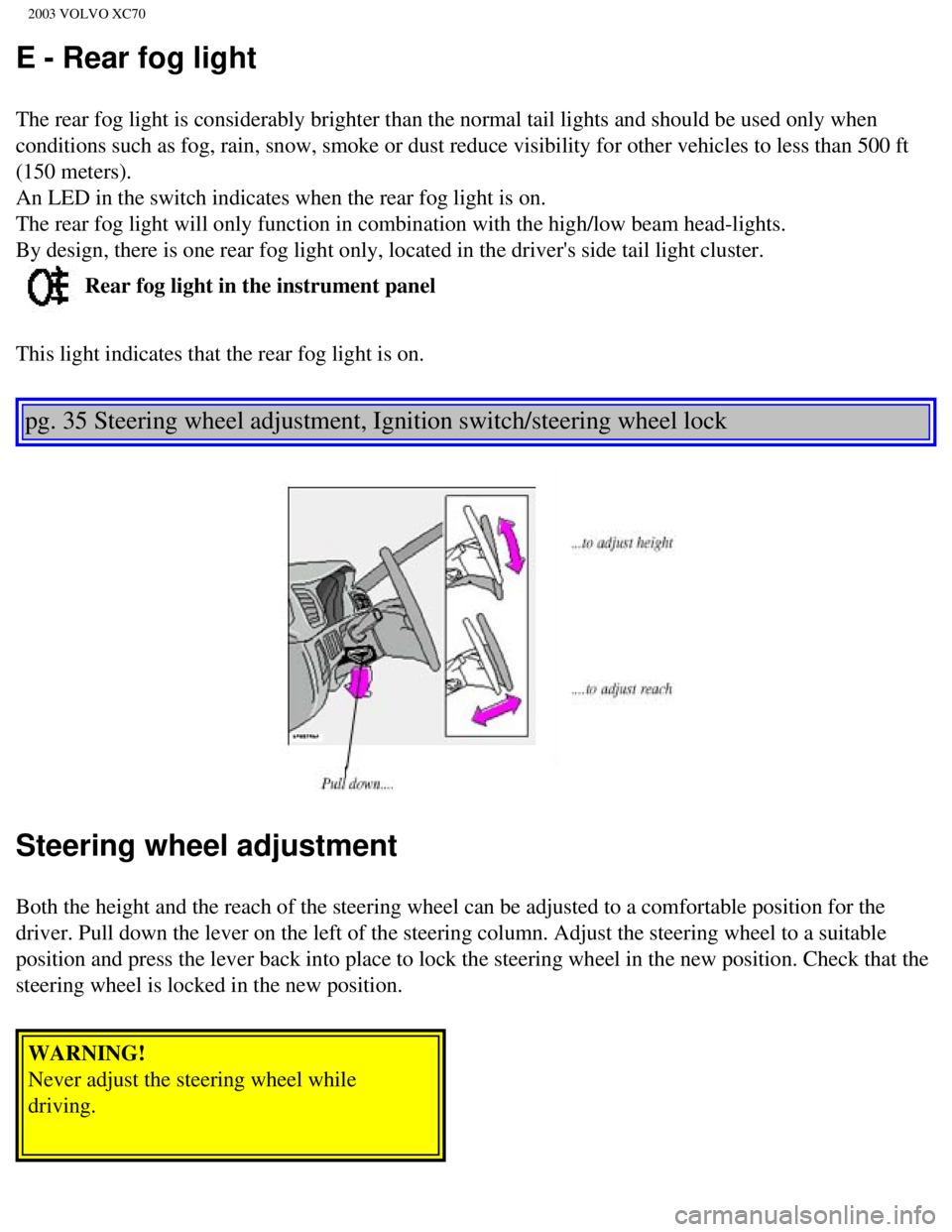
2003 VOLVO XC70
E - Rear fog light
The rear fog light is considerably brighter than the normal tail lights \
and should be used only when
conditions such as fog, rain, snow, smoke or dust reduce visibility for \
other vehicles to less than 500 ft
(150 meters).
An LED in the switch indicates when the rear fog light is on.
The rear fog light will only function in combination with the high/low b\
eam head-lights.
By design, there is one rear fog light only, located in the driver's sid\
e tail light cluster.
Rear fog light in the instrument panel
This light indicates that the rear fog light is on.
pg. 35 Steering wheel adjustment, Ignition switch/steering wheel lock
Steering wheel adjustment
Both the height and the reach of the steering wheel can be adjusted to a\
comfortable position for the
driver. Pull down the lever on the left of the steering column. Adjust t\
he steering wheel to a suitable
position and press the lever back into place to lock the steering wheel \
in the new position. Check that the
steering wheel is locked in the new position.
WARNING!
Never adjust the steering wheel while
driving.
file:///K|/ownersdocs/2003/2003_XC70/03xc70_02b.htm (4 of 18)12/30/200\
6 4:17:54 PM
Page 55 of 257
2003 VOLVO XC70
A chime will sound if the key is left in the ignition and the driver's d\
oor is opened.
* The gear selector must be in the (P)ark position.
** Please be aware that leaving the key in this position will increase b\
attery drain.
Steering wheel lock
The steering wheel lock might be under tension when the car is parked. T\
urn the steering wheel slightly
to free the ignition key.
In order to help reduce car theft, make sure the steering wheel lock is \
engaged before leaving the
car. WARNING!
Never switch off the ignition (turn the ignition key to position 0) or\
remove the key from the ignition
switch while the car is in motion. This could cause the steering wheel t\
o lock, which would make the
car impossible to steer.
pg. 36 Turn signals
file:///K|/ownersdocs/2003/2003_XC70/03xc70_02b.htm (5 of 18)12/30/200\
6 4:17:54 PM
Page 59 of 257
2003 VOLVO XC70
pg. 38 Warning flashers, Heated mirrors/rear window, Heated front seats
Hazard warning flashers
The four-way flasher should be used to indicate that the vehicle has bec\
ome a traffic hazard. To activate
the flashers, press the triangular button in the center dash. Press the \
button again to turn off the flashers.
NOTE: Regulations regarding the use of the hazard warning flasher may vary, de\
pending on where you
live.
Heated sideview mirrors/rear window
Press the switch to start heating the rear window and sideview mirrors t\
o remove ice or condensation.
An LED in the switch will light up.
file:///K|/ownersdocs/2003/2003_XC70/03xc70_02b.htm (9 of 18)12/30/200\
6 4:17:54 PM
Page 61 of 257
2003 VOLVO XC70
brake by pulling up firmly on the lever. Release the parking brake by de\
pressing the button at the end of
the lever and lowering the lever completely. WARNING!
l Always use the parking brake (hand brake) when parking. On hills, also\
turn the front wheels
toward the curb.
l The indicator light in the instrument panel will light up even if the pa\
rking brake is applied only
slightly. Be sure to pull the lever up sufficiently.
Front auxiliary socket
Rear auxiliary socket
Auxiliary sockets
file:///K|/ownersdocs/2003/2003_XC70/03xc70_02b.htm (11 of 18)12/30/20\
06 4:17:54 PM
Page 63 of 257

2003 VOLVO XC70
Auto up/down function (front doors only):
Either front door window can be opened or closed automatically.
Auto down: Press the front part of the button as far down as possible and release i\
t immediately. To
stop the window at any time, pull the button up.
Auto up: Pull the front part of the button up as far as possible and release it i\
mmediately. To stop the
window at any time, press the button down.
NOTE: The power windows in the front seat have an overload protecting circuit \
breaker which reverses
movement of the power windows to their starting points, if they are obst\
ructed in any way. Thereafter
the windows will operate normally again. WARNING!
l Always remove the ignition key when the vehicle is unattended.
l Make sure that childrens' hands are clear before raising the
windows.
l Never leave children unattended in the car.
Cutout switch for rear windows
The electrically operated rear door windows can be disabled by a switch \
located on the driver's door (see
illustration).
file:///K|/ownersdocs/2003/2003_XC70/03xc70_02b.htm (13 of 18)12/30/20\
06 4:17:54 PM
Page 65 of 257
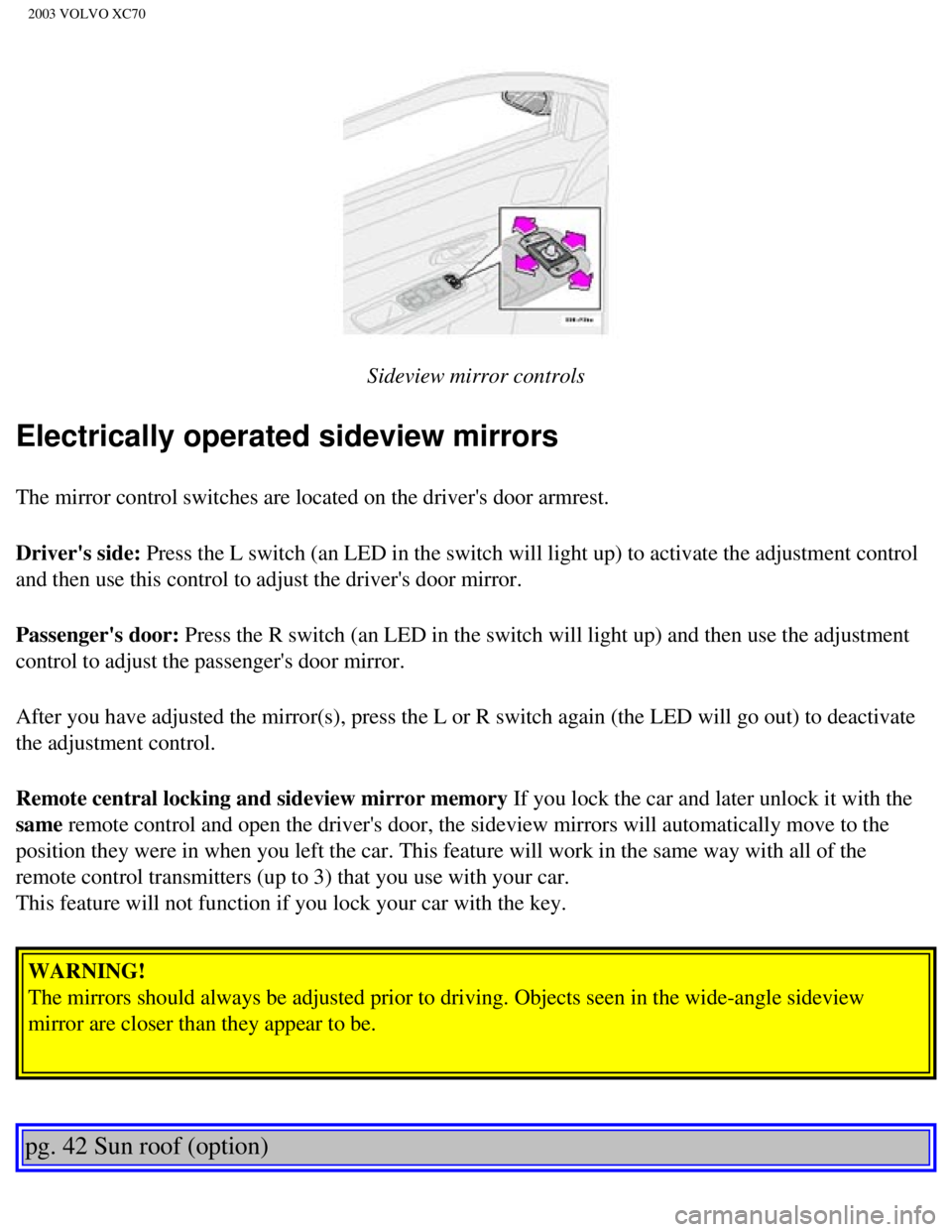
2003 VOLVO XC70
Sideview mirror controls
Electrically operated sideview mirrors
The mirror control switches are located on the driver's door armrest.
Driver's side: Press the L switch (an LED in the switch will light up) to activate th\
e adjustment control
and then use this control to adjust the driver's door mirror.
Passenger's door: Press the R switch (an LED in the switch will light up) and then use t\
he adjustment
control to adjust the passenger's door mirror.
After you have adjusted the mirror(s), press the L or R switch again (\
the LED will go out) to deactivate
the adjustment control.
Remote central locking and sideview mirror memory If you lock the car and later unlock it with the
same remote control and open the driver's door, the sideview mirrors will au\
tomatically move to the
position they were in when you left the car. This feature will work in t\
he same way with all of the
remote control transmitters (up to 3) that you use with your car.
This feature will not function if you lock your car with the key. WARNING!
The mirrors should always be adjusted prior to driving. Objects seen in \
the wide-angle sideview
mirror are closer than they appear to be.
pg. 42 Sun roof (option)
file:///K|/ownersdocs/2003/2003_XC70/03xc70_02b.htm (15 of 18)12/30/20\
06 4:17:54 PM