2003 VOLVO S60 turn signal
[x] Cancel search: turn signalPage 4 of 120

reducing harmful ground-level ozone.
Instruments, switches and controls
Page
1. Front fog lights 30
2. Headlights/Parking lights/switch for unlocking fuel filler door30
3. Rear fog light30
4. Turn signals/High/low beams32
5. Cruise control36
6. Horniv
7. Instrument panel22
8. Audio controls in steering wheel162
9. Windshield wipers33
10. Parking brake (hand brake)37
11. Center console switches27
12. Climate control43
13. Audio system157
14. 12 V socket37
15. Hazard warning flashers34
16. Glove compartment62
17. Panel vents45
18. Text window26
19. Temperature gauge22
ProCarManuals.com
Page 5 of 120

20. Odometer/ Trip odometer/Cruise control indicator22/ 36
21. Speedometer22
22. Turn signal indicators22
23. Tachometer22
24. Ambient temperature/Clock/Selected gear indicator22
25. Fuel gauge22
26. Indicator and warning symbols23
27. --
28. Panel vents 45
29. Instrument lighting30
30. Lighting panel30
31. Reading lights58
32. Interior lighting58
33. Sun roof control41
34. Seat belt reminderiv
35. Rearview mirror40
36. Lock button, for all doors71
37. Blocking rear seat power windows38
38. Controls, power windows38
39. Controls, sideview mirrors40
Contents
Contents
Safety
Instruments and controls
Climate control
Interior
Locks and alarm
Starting and driving
Wheels and tires
ProCarManuals.com
Page 17 of 120
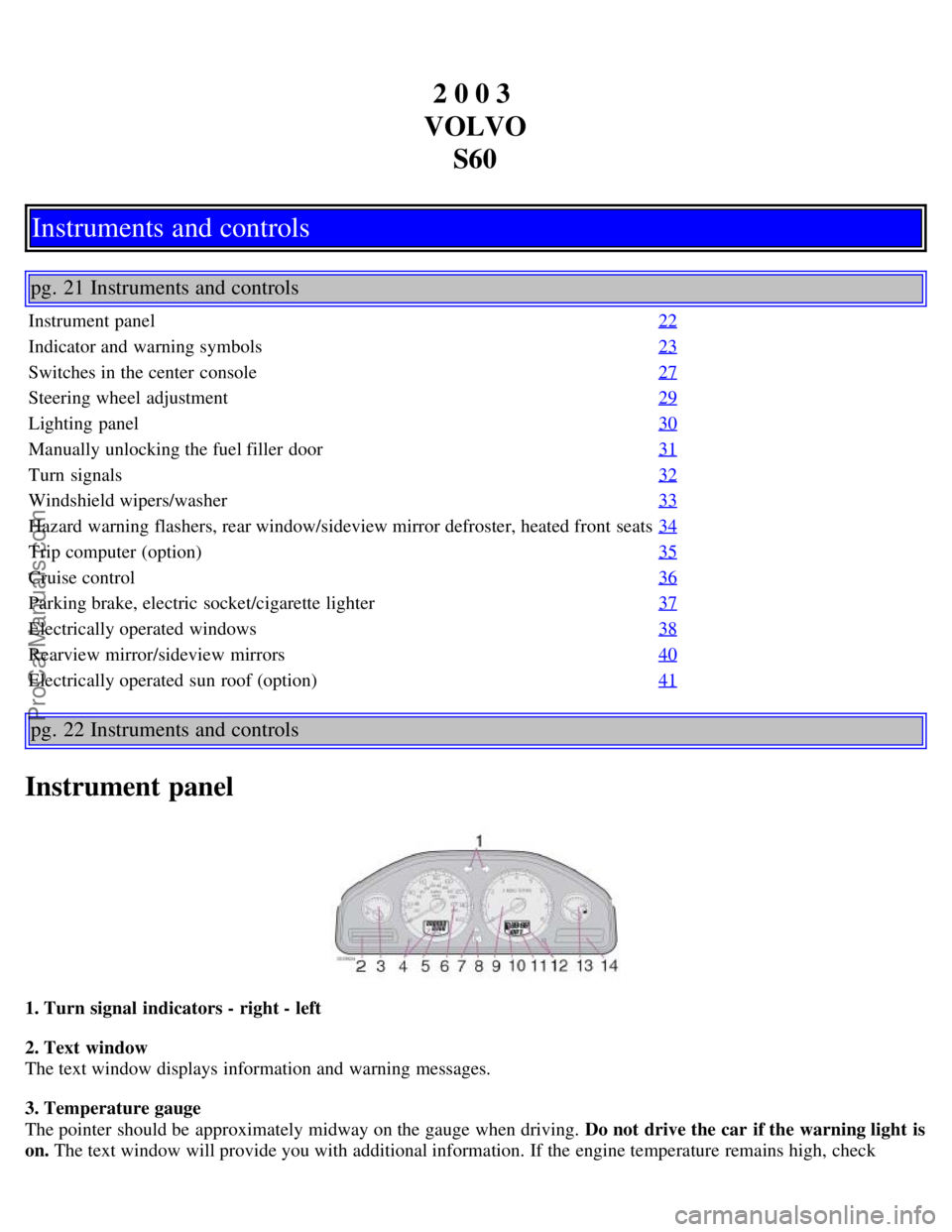
2 0 0 3
VOLVO S60
Instruments and controls
pg. 21 Instruments and controls
Instrument panel 22
Indicator and warning symbols23
Switches in the center console27
Steering wheel adjustment29
Lighting panel30
Manually unlocking the fuel filler door31
Turn signals32
Windshield wipers/washer33
Hazard warning flashers, rear window/sideview mirror defroster, heated front seats34
Trip computer (option)35
Cruise control36
Parking brake, electric socket/cigarette lighter37
Electrically operated windows38
Rearview mirror/sideview mirrors40
Electrically operated sun roof (option)41
pg. 22 Instruments and controls
Instrument panel
1. Turn signal indicators - right - left
2. Text window
The text window displays information and warning messages.
3. Temperature gauge
The pointer should be approximately midway on the gauge when driving. Do not drive the car if the warning light is
on. The text window will provide you with additional information. If the engine temperature remains high, check
ProCarManuals.com
Page 20 of 120

If the brake fluid level is above the MIN mark, drive carefully to an authorized Volvo retailer and have the brake
system inspected.
pg. 25 Instruments and controls
Supplemental Restraint System SRS
If the light comes on (or stays on after the vehicle has started), the SRS diagnostic system has detected a fault. Drive to
an authorized Volvo retailer for an inspection of the system. See the SRS section for more information.
Generator warning light
If the light comes on while the engine is running, have the charging system checked.
Seat belt reminder
This symbol lights up to indicate that the driver has not fastened his/her seat belt.
PARK BRAKE Parking brake applied
This light will be on when the parking brake (hand brake) is applied. The parking brake lever is situated between the
front seats.
Canadian models are equipped with this symbol.
Rear fog light
This light indicates that the fog light is on.
Turn signal indicator - trailer (certain models)
If you are towing a trailer, this light will flash simultaneously with the turn signals on the trailer. If the light does not
flash when signaling, neither the trailer's turn signals nor the car's turn signals are functioning.
Oil pressure warning light
If the light comes on while driving, stop the car and then stop the engine immediately and check the engine oil
level. See page 124
. If the light stays on after restart, have the car towed to the nearest authorized Volvo retailer. After
hard driving, the light may come on occasionally when the engine is idling. This is normal, provided it goes off when
the engine speed is increased.
CHECK ENGINE Malfunction indicator light
On-Board Diagnostic II (OBDII): As you drive, a computer called "OBDII" monitors your car's engine, transmission,
electrical and emission systems. The CHECK ENGINE light will light up if the computer senses a condition that
potentially may need correcting. When this happens, please have your car checked by a Volvo retailer as soon as
possible.
A CHECK ENGINE light may have many causes. Sometimes, you may not notice a change in your car's behavior.
Even so, an uncorrected condition could hurt fuel economy, emission cleanliness, and driveability. Extended driving
without correcting the cause could even damage other components in your car.
Canadian models are equipped with this warning light.
pg. 26 Instruments and controls
Indicator and warning symbols (Contd)
ProCarManuals.com
Page 24 of 120

Headlights, parking lights, license plate lights and instrument panel illumination are on if the ignition key is in
position II.
If the headlight switch is in this position, all lights will go out when the ignition is switched off.
The headlight switch must be in this position before the high beams will function.
Switch from high to low beams and vice versa by pulling the turn signal switch lever on the left side of steering
column toward you.
B - Instrument lighting
Move the thumb wheel up to increase brightness or down to decrease brightness. There is also an instrument panel
illumination sensor (see illustration on page 46
) which automatically adjusts the level of illumination.
The symbols have maximum illumination in daylight (only the background lighting can be adjusted). At night, both the
symbol light and background lighting can be adjusted.
C - Unlocking the fuel filler door
Press this button when the car is at a standstill to unlock the fuel filler door. Please note that the fuel filler door will
remain unlocked until the car begins to move forward. An audible click will be heard when the fuel filler door relocks.
See also page 80
.
NOTE: If the fuel filler door does not unlock after the button has been pressed, please see page 31
for information on
manually unlocking this door.
D - Front fog lights *
The front fog lights will function only in combination with the low beam headlights.
An LED in the switch indicates when the front fog lights are on.
E - Rear fog light*
The rear fog light is considerably brighter than the normal tail lights and should be used only when conditions such as
fog, rain, snow, smoke or dust reduce visibility for other vehicles to less than 500 ft (150 meters).
An LED in the switch indicates when the rear fog light is on.
The rear fog light will only function in combination with the high/low beam headlights. By design, there is one rear fog
light only, located in the driver's side tail light cluster.
* Standard on T5/accessory on the other models.
These lights will be automatically switched off the next time the car is started.
Contents | Top of Page
ProCarManuals.com
Page 25 of 120

pg. 31 Instruments and controls
Manually unlocking the fuel filler door
Manually unlocking the fuel filler door
NOTE: Cotton gloves are available in the tool kit located in the spare wheel well.
The electric motor that controls the fuel filler door locking mechanism is located on the inside of the rear fender on the
passenger side of the car, just behind the fuel filler door. To unlock this door manually:
1. Turn the knob (A) 1/4 turn counterclockwise to release the cover panel (B).
2. Fold down the cover panel to access the electric motor (C).
3. Press the catch (D) rearward to unlock the fuel filler door, or forward to lock the door.
pg. 32 Instruments and controls
Turn Signals
1. Lane change position
In maneuvers such as lane changing, the driver can flash the turn signals by moving the turn signal lever to the first
stop and holding it there. The lever will return to the neutral position when released.
2. Signal lever engaged for normal turns
3. High/low beam switch (headlights on).
Move the lever towards the steering wheel and release it.
Headlight flasher (headlights off).
Move the lever towards the steering wheel. The headlight high beam will be on until the lever is released.
NOTE:
If the turn signal indicator flashes faster than normal, check for a burned-out turn signal bulb.
ProCarManuals.com
Page 56 of 120

buttons in position A
pg. 75 Locks and alarm
Alarm
Alarm
The alarm is automatically armed whenever you lock your car.
When armed, the alarm continuously monitors a number of points on the car. The following conditions will set off the
alarm:
The hood is forced open.
The trunk is forced open.
A door is forced open.
The ignition switch is tampered with.
If there is movement in the passenger compartment (if the car is equipped with the optional movement sensor).
The car is lifted or towed (if the car is equipped with the optional inclination sensor).
The battery is disconnected (while the alarm is armed).
The siren is disconnected when the alarm is disarmed.
Arming the alarm
Press the LOCK button on the remote control, lock the car using the key in the driver's door or press the central lock
button on one of the front doors with the door open. One long flash of the turn signals will confirm that the alarm is
armed.
Disarming the alarm
Press the UNLOCK button on the remote control or unlock the doors with the key.
Turning off (stopping) the alarm
If the alarm is sounding, it can be stopped by pressing the UNLOCK button on the remote control or by unlocking the
driver's door with the key.
Visual alarm signal
The visual alarm signal is given by flashing all turn signals and turning on the interior lighting for approximately 5
minutes.
Audible alarm signal
An audible alarm signal is given by a battery powered siren. One alarm cycle lasts for 25 seconds.
"Panic" button
In an emergency situation, this feature can be used to attract attention.
Activate the "panic" button by pressing the red button on the remote control (see illustration on page 69
) for at least 3
seconds or by pressing this button twice within 3 seconds. The turn signals will flash, the interior lights will go on and
the car's horn will sound.
The function can be turned off by pressing any of the buttons on the remote control or will stop automatically after 25
seconds. When a button is pressed, there is a 5 second delay before the panic alarm is deactivated.
NOTE: This button will NOT unlock the car.
pg. 76 Locks and alarm
ProCarManuals.com
Page 57 of 120

Temporarily turning off the alarm sensor( s) - option
This button will only be found in cars equipped with the optional inclination and/or movement sensors.
In certain situations it may be desirable to turn off the optional inclination and movement alarm sensors if, for
example, you drive your car onto a ferry where the rocking of the boat could trigger the alarm or if a pet is left in the
car with the doors locked.
To temporarily turn off the inclination and movement alarm sensors from the alarm system:
From the time the ignition key is turned from the Drive position (position II) until you lock the car, you can press the
button in the center console*. The LED in the switch will light up and a message will be displayed in the text window
to indicate that the sensors are disconnected.
The car can then be locked in the usual way to set the alarm.
NOTE: The optional sensors are automatically reconnected to the alarm system the next time the car is unlocked and
then locked again.
LED alarm status signals The status of the alarm system is indicated by the red LED at the top of the dash:
LED off - the alarm is not armed
LED flashes once per second - the alarm is armed
LED flashes rapidly before the ignition is switched on - the alarm has been triggered
Fault in the alarm system : If a fault has been detected in the alarm system, a message will be displayed in the text
window. Contact your Volvo retailer.
Automatic re-lock/re -arm system
If the car is unlocked with the remote, the car will re-lock and the alarm will re-arm after 2 minutes unless a door or
the trunk has been opened.
* The position of this button may vary, depending on the specifications of your car.
Contents | Top of Page
ProCarManuals.com