2003 VOLVO S60 center console
[x] Cancel search: center consolePage 4 of 120

reducing harmful ground-level ozone.
Instruments, switches and controls
Page
1. Front fog lights 30
2. Headlights/Parking lights/switch for unlocking fuel filler door30
3. Rear fog light30
4. Turn signals/High/low beams32
5. Cruise control36
6. Horniv
7. Instrument panel22
8. Audio controls in steering wheel162
9. Windshield wipers33
10. Parking brake (hand brake)37
11. Center console switches27
12. Climate control43
13. Audio system157
14. 12 V socket37
15. Hazard warning flashers34
16. Glove compartment62
17. Panel vents45
18. Text window26
19. Temperature gauge22
ProCarManuals.com
Page 17 of 120
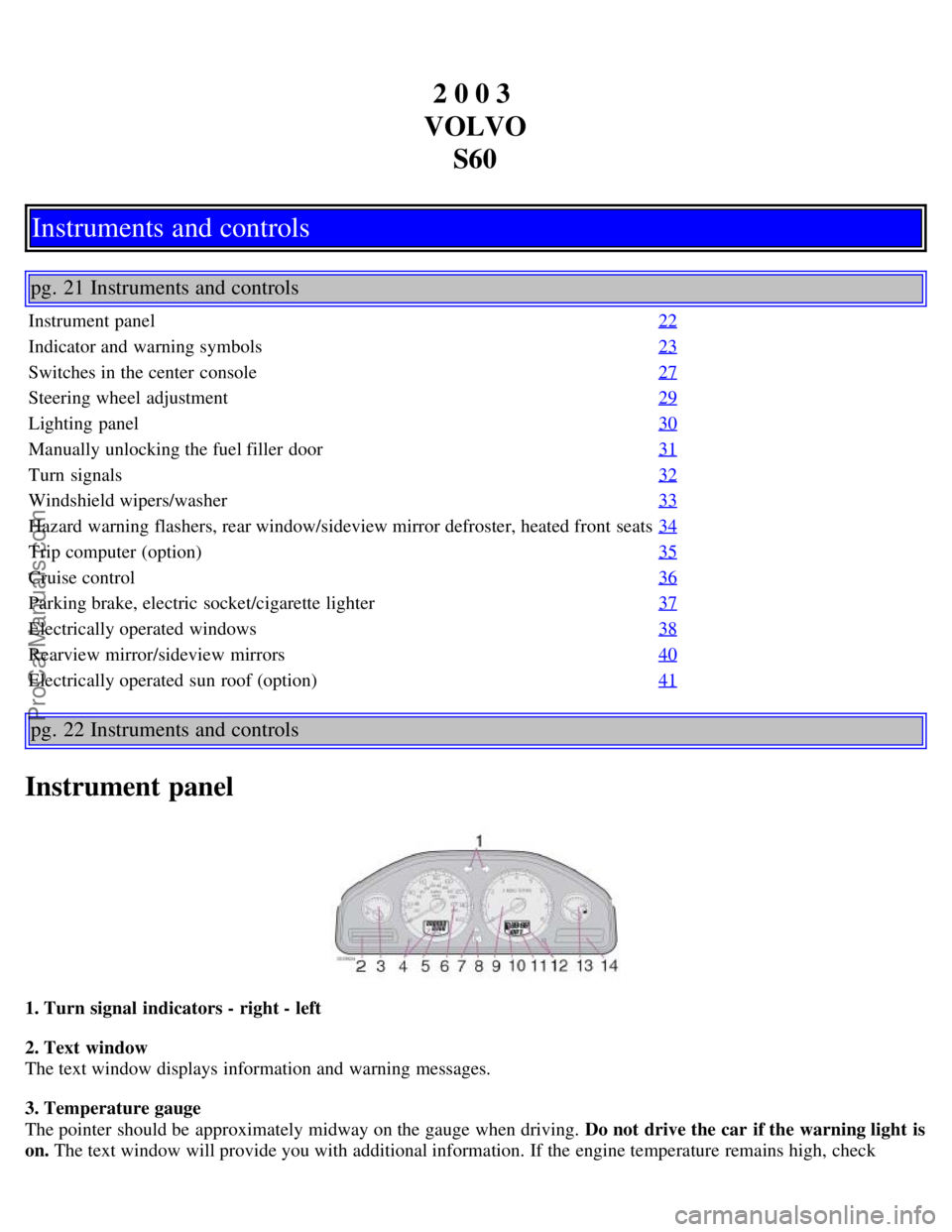
2 0 0 3
VOLVO S60
Instruments and controls
pg. 21 Instruments and controls
Instrument panel 22
Indicator and warning symbols23
Switches in the center console27
Steering wheel adjustment29
Lighting panel30
Manually unlocking the fuel filler door31
Turn signals32
Windshield wipers/washer33
Hazard warning flashers, rear window/sideview mirror defroster, heated front seats34
Trip computer (option)35
Cruise control36
Parking brake, electric socket/cigarette lighter37
Electrically operated windows38
Rearview mirror/sideview mirrors40
Electrically operated sun roof (option)41
pg. 22 Instruments and controls
Instrument panel
1. Turn signal indicators - right - left
2. Text window
The text window displays information and warning messages.
3. Temperature gauge
The pointer should be approximately midway on the gauge when driving. Do not drive the car if the warning light is
on. The text window will provide you with additional information. If the engine temperature remains high, check
ProCarManuals.com
Page 21 of 120

Messages in the text window
When a warning light in the instrument panel comes on, a message is also displayed in the text window. After you
have read the message, you can erase it by pressing button A (see illustration).
NOTE: Certain messages cannot be erased until the condition has been corrected.
If a warning message is displayed when e.g. you are using the trip computer this message must be erased before you
can access the function of your choice. Press button A to erase the warning message.
You can scroll through the stored messages by pressing button A (see illustration). The text window can be cleared
(the message will be returned to memory) by pressing button A again.
MessageMeaning:
STOP
SAFELY: Stop and switch off the engine - to help prevent serious risk of damage.
STOP
ENGINE: Stop and switch off the engine - to help prevent serious risk of damage.
SERVICE
URGENT: Take your car to an authorized Volvo retailer for inspection as soon as possible.
SEE
MANUAL: Refer to your owner's manual. For additional information, please contact your Volvo retailer.
SERVICE
REQUIRED: Take your car to an authorized Volvo retailer for inspection at your convenience (but preferably before
the next scheduled maintenance service).
FIX NEXT
SERVICE: Have the system affected inspected at the next scheduled maintenance service.
TIME FOR
REGULAR
SERVICE: This light will come on at 7,500 mile (12,000 km) intervals, after 750 hours of driving or after 12
months, whichever occurs first, to remind the driver that the service interval has been exceeded. The
light will stay on for 2 minutes after start until reset by the servicing retailer.
pg. 27 Instruments and controls
Switches in the center console
The positions of these buttons may vary, depending on the specifications of your car
1. Folding head restraints
ProCarManuals.com
Page 22 of 120

This button is used to fold down the outboard rear head restraints. The ignition key must be in position I or II or the
engine must be running.
NOTE: If the head restraints have been folded down, they must be returned to their original position manually. The
head restraints should be in the upright position before the rear seat backrests are folded down.
WARNING!
For safety reasons, no one should be allowed to sit in the outboard rear seat positions if the head restraints are folded
down. If these positions are occupied, the head restraints should be in the upright (fixed) position.
2. Valet lock (trunk lock)
Pressing this switch locks the trunk, even if the doors are unlocked. The trunk will remain locked even if the doors are
locked/unlocked using the master key or the remote control.
To use this function:
Turn the master key to position II.
Press the "Valet lock" button. An LED in the button will light up and "VALET LOCK ON" will be displayed on the
text window to indicate that this function is activated.
The function can be turned off (deactivated) by turning the ignition key to position II and pressing the "Valet lock"
button again (the LED in the button will go out and "VALET LOCK OFF" will be displayed in the text window).
3. Not in use
4. Stability Traction Control (STC)/Dynamic Stability Traction Control (DSTC) (option)
Press this switch for at least half a second to turn the Spin Control (SC) function of the STC/ DSTC system on or off.
An LED in the switch will light up to indicate that the system is on. See page 93
for more information on STC/ DSTC.
The SC function should be switched off if you, for any reason, temporarily have to drive with tires of different
dimensions (e.g., spare tire).
NOTE: To help reduce the risk that the SC function is turned off inadvertently, the switch must be held in for at least
half a second to disable this function. "STC/DSTC SPIN CONTROL OFF" will be displayed in the text window.
pg. 28 Instruments and controls
Switches in the center console (Contd)
This function will be automatically reactivated when the engine is restarted.
WARNING!
Please be aware that the car's handling characteristics may be affected if Spin Control function is switched off.
5. Not in Use
6. Temporarily disconnecting the alarm sensors (option)
See page 76
for more details.
7. Not in use
8. 12 volt socket
ProCarManuals.com
Page 57 of 120

Temporarily turning off the alarm sensor( s) - option
This button will only be found in cars equipped with the optional inclination and/or movement sensors.
In certain situations it may be desirable to turn off the optional inclination and movement alarm sensors if, for
example, you drive your car onto a ferry where the rocking of the boat could trigger the alarm or if a pet is left in the
car with the doors locked.
To temporarily turn off the inclination and movement alarm sensors from the alarm system:
From the time the ignition key is turned from the Drive position (position II) until you lock the car, you can press the
button in the center console*. The LED in the switch will light up and a message will be displayed in the text window
to indicate that the sensors are disconnected.
The car can then be locked in the usual way to set the alarm.
NOTE: The optional sensors are automatically reconnected to the alarm system the next time the car is unlocked and
then locked again.
LED alarm status signals The status of the alarm system is indicated by the red LED at the top of the dash:
LED off - the alarm is not armed
LED flashes once per second - the alarm is armed
LED flashes rapidly before the ignition is switched on - the alarm has been triggered
Fault in the alarm system : If a fault has been detected in the alarm system, a message will be displayed in the text
window. Contact your Volvo retailer.
Automatic re-lock/re -arm system
If the car is unlocked with the remote, the car will re-lock and the alarm will re-arm after 2 minutes unless a door or
the trunk has been opened.
* The position of this button may vary, depending on the specifications of your car.
Contents | Top of Page
ProCarManuals.com
Page 110 of 120

B
Back up light135
Backrest63
Bass160
Battery120 , 128 , 152
Battery - replacing129
Belt check121
Blower (fan)47, 51
Booster cushion16
Brake circuit91
Brake fluid126
Brake light135
Brake system23 , 91
Bulbs131 , 150
C
Capacities147
Carbon Monoxide - Important Warning79
Cargo compartment63
Cassette player167
Catalytic converter149
CD player169 , 171
Ceiling lighting137
Center console - storage compartments61
Central locking system - remote control69
Changing121
Changing coolant121
Changing oil and oil filter123
Changing wheels110
Check Engine warning light25
Child restraint anchorages18
Child safety16
Child safety locks74
Child seat (Isofix fasteners)17
Cigarette lighter37
Climate control systems -general information44
Clock22
Coat hanger62
Coin compartment61
Cold weather precautions103
Coolant125
Coolant - changing121, 125
Coolant - checking level of121
Cooling system148
Courtesy light58
ProCarManuals.com
Page 115 of 120

Snow chains107
Snow tires107
Spare tires108
Spare wheel65
Spark plugs152
Specifications143
Speedometer22
Spoiler lamps30
Sport shifter85
SRS4
Stability system93
Stability systems93
Stability Traction Control (STC)93
Start inhibitor (immobilizer)68
Starting the car81
STC27
Steering82
Steering wheel adjustment29
Steering wheel lock82
Stone chips116
STOP26
STOP ENGINE26
Storage compartments61
Studded tires107
Sun roof (electrically operated)41
Sun visor42
Supplemental Restraint System (SRS)4
Supplemental Restraint System (SRS) - warning light25
Suspension151
Switches in the center console27
T
Tachometer22
Temperature47
Temperature gauge22
Temporary spare tire108
Text window - messages26
TIME FOR REGULAR SERVICE26
Tires economy106
Tires economy - improving109
Tires106
Tires - tread wear indicators109
Towing95
Towing - cars with All Wheel Drive96
Towing a trailer98
ProCarManuals.com