Page 68 of 120

P Park
Use this position when starting the engine or parking the car.
Never use P while the car is in motion.
The parking brake should also be set whenever the car is parked.
The gear selector is mechanically locked in the P position (SHIFTLOCK). To release the gear selector from this
position, the engine must be running (or the ignition key must be in position II) and the brake pedal must be
depressed.
WARNING!
Never leave the car unattended when the engine is running. If, by mistake, the gear selector is moved from P, the car
may start moving.
R (Reverse)
Never engage R while the car is moving forward.
N (Neutral)
Neutral - no gear engaged. Use the parking brake.
D (Drive)
D is the normal driving position and should be used as often as possible to help improve fuel economy. The car should
not be moving when shifting from R to the D position.
Automatic transmission - adaptive system
The automatic transmission is controlled by an adaptive control system that constantly monitors the way in which the
transmission functions. It senses and adapts each gear shift for optimal performance. The system also monitors your
particular driving style and adapts gear shifting accordingly.
Automatic transmission - shift gate positions
You can move the gear selector freely between the ( MAN)ual and ( D)rive positions while driving.
Depress the button on the front of the gear selector knob to move between the R, N, D, and P positions.
pg. 89 Starting and driving
Geartronic (option) (contd)
Manual shifting - Geartronic
ProCarManuals.com
Page 103 of 120
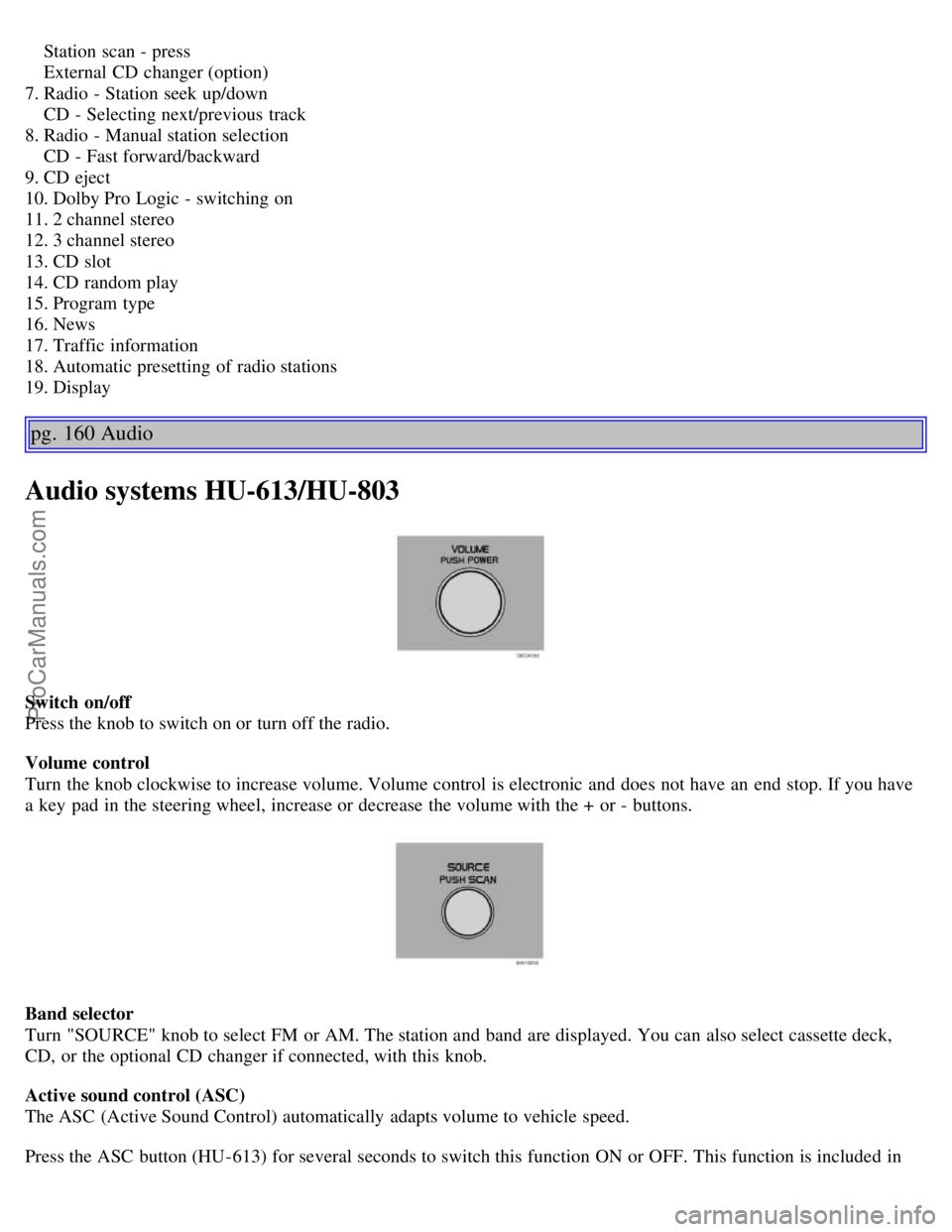
Station scan - press
External CD changer (option)
7. Radio - Station seek up/down
CD - Selecting next/previous track
8. Radio - Manual station selection
CD - Fast forward/backward
9. CD eject
10. Dolby Pro Logic - switching on
11. 2 channel stereo
12. 3 channel stereo
13. CD slot
14. CD random play
15. Program type
16. News
17. Traffic information
18. Automatic presetting of radio stations
19. Display
pg. 160 Audio
Audio systems HU-613/HU-803
Switch on/off
Press the knob to switch on or turn off the radio.
Volume control
Turn the knob clockwise to increase volume. Volume control is electronic and does not have an end stop. If you have
a key pad in the steering wheel, increase or decrease the volume with the + or - buttons.
Band selector
Turn "SOURCE" knob to select FM or AM. The station and band are displayed. You can also select cassette deck,
CD, or the optional CD changer if connected, with this knob.
Active sound control (ASC)
The ASC (Active Sound Control) automatically adapts volume to vehicle speed.
Press the ASC button (HU-613) for several seconds to switch this function ON or OFF. This function is included in
ProCarManuals.com
Page 105 of 120

seeks the next audible station and tunes it in. Repeat the procedure to continue the seek function.
pg. 162 Audio
Audio systems HU-613/HU-803 (contd)
Station setting
Press the left button
to select a lower frequency and the right button for a higher frequency. The set frequency is
shown in the display.
Station seek up/down
Press the left
or right-hand side of the button to seek lower or higher frequencies. The radio seeks the next
audible station and sets it. Press the button again to continue seek.
Steering wheel keypad
If you have a keypad in the steering wheel, press the right or left arrow to select preset stations.
Scan function
Press the SCAN button (HU-613) or the SOURCE knob (HU-803) to start the station scan function. When a station is
found, scanning stops for several seconds, after which scanning will continue.
Press the SCAN button or SOURCE knob when a station has been found if you would like to listen to that station and
to discontinue the scan function.
pg. 163 Audio
Automatic station preset
This function seeks and stores up to 10 strong AM or FM stations in a separate memory. This function is especially
useful in areas where you are not familiar with the radio stations.
1.Press in the "AUTO" button for at least 2 seconds. A number of strong signal stations (max. 10) from the currently
selected waveband are now stored automatically in the memory. An "A" and "AUTO" is displayed. If there is no
station with sufficient signal strength "NO STATION" is displayed.
2. Turn "1- 20/DISC" knob if you wish to change to another of the auto-stored stations.
ProCarManuals.com
Page 113 of 120
J
Jack65 , 111
Jump starting97
K
Keylockii
, 81
Keys68
Kickdown87
L
LED illumination32
Lighting panel30
Load carriers102
Locking71
Locking steering wheel82
Locks67
Long distance trips104
Long loads - carrying64
Low beam bulb132
Lubricants148
M
Maintenance Schedule118
Malfunction indicator light25
Manual climate control with air conditioning50
Manual transmission85
Messages in the display26
Multifilter with air quality sensor49
O
Occupant safety20
Octane rating78
Odometer22
Oil pressure25
Oil quality123
Oil viscosity123
Opening the trunk from the inside72
Opening/ locking the trunk72
P
P Park86
, 88
Paint116
Paint - color code116
Paintwork damage116
Parking brake25 , 37
Parking lamps30
Parking lights30
Pen holder62
Polishing115
ProCarManuals.com
Page 114 of 120
Power seat56
Power steering fluid126
Power sun roof41
PremAiriii
Programme type PT165
PROPOSITION 65 WARNING97
R
Radiator122
Radio160
Rain sensor33
Rain sensor - windshield wipers33
Reading lamps58
Rear fog lights30
Rear seat63
Rear suspension151
Rear window defroster34 , 51
Rearview mirror/door mirrors40
Recirculation48 , 51
REDUCE SPEED26
Refrigerant (A/C system)44
Refueling48 , 52
Remote control - central locking system69
Replacing the battery129
Reporting safety defects20
Reverse gear inhibitor85
Roadholding84
Roof racks (load carriers)102
S
Safety1
Safety defects - reporting20
Seat belt2
Seat belt maintenance20
Seat belt reminder40
Seat belts (keeping child seats in place)19
Service118
Service key68
Service reminder25
SERVICE REQUIRED26
SERVICE URGENT26
Shiftlockii , 81
Side airbags10
Side marker lamp135
SIPS airbags10
Ski hatch64
ProCarManuals.com
Page 116 of 120
Trailer indicator lamp25
Trailer towing98
Transmission - automatic86
Transmission - Geartronic88
Transmission - manual85
Transmission - sport shifter85
Trip computer35
Trip odometer22
Trunk - opening from the inside72
Trunk - unlocking72
Turn signals - normal turns32
Turn signals - lane change position32
Type designations144
U
Uniform Tire Quality Grading111
, 112
Unlocking71
Unlocking the trunk72
Use of Additives79
V
Valet key68
Vanity mirror59
Vehicle Identification Number (VIN)144
Vehicle loading108
VIN (Vehicle Identification Number)144
Volvo and the environmentiii
Volvo On Call155
W
W - Winter87
, 89
Warning23
Warning symbol in center of dashboard23
Warranties118
Washer fluid reservoir122 , 125
Washing the car114
Waxing115
Weight distribution83
Weights145
Wheels106
WHIPS14
Windshield washer33
Windshield washer fluid reservoir125
Windshield wipers33
Winter tires106
Winter/ Wet driving mode103
Wiper blades127
ProCarManuals.com