Page 313 of 483
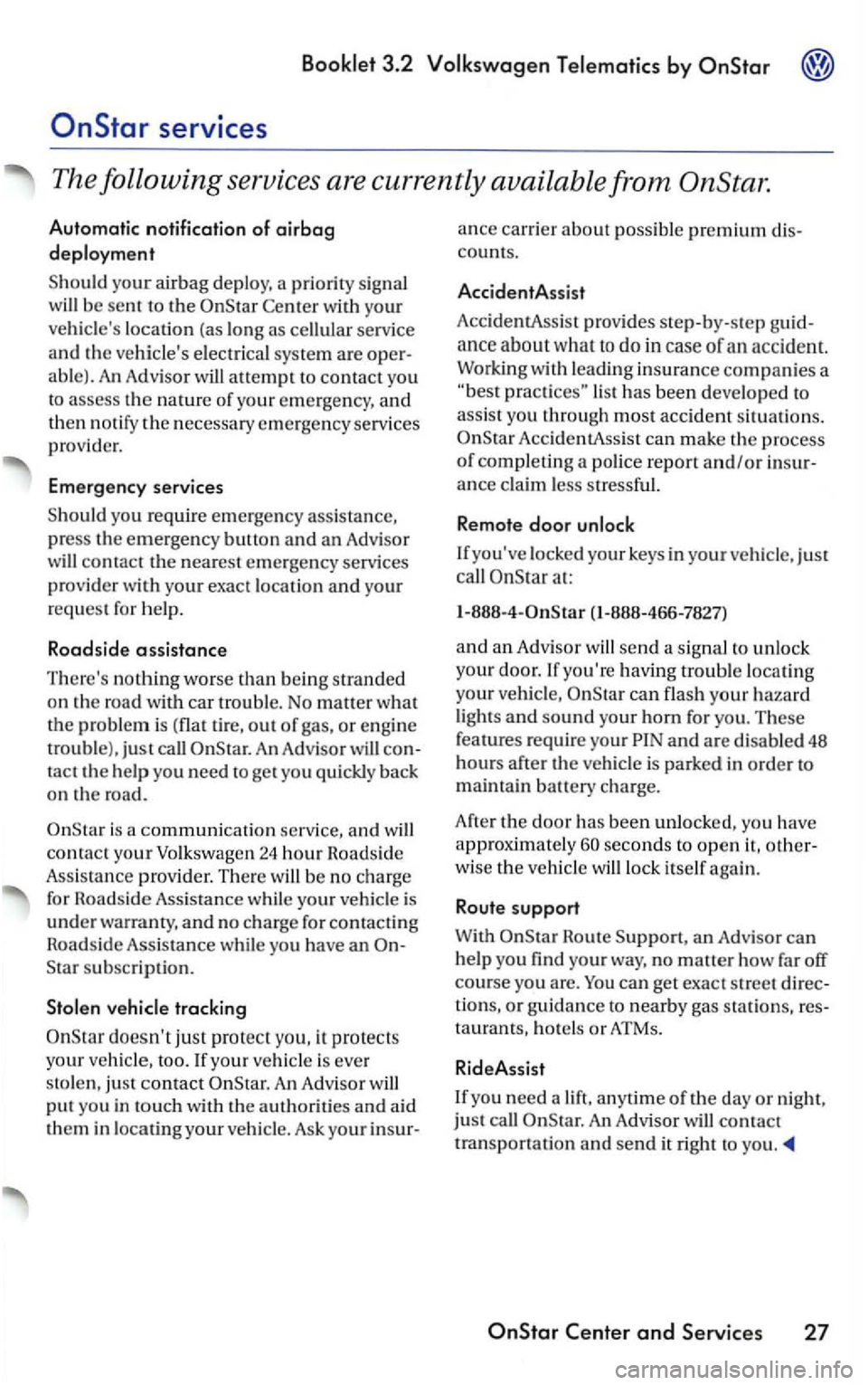
Center w ith your
veh ic le's location (a s long as cellul ar service
and th e vehicle's electrical syste m are
a bl e). An Adv isor will attempt to contact you
to assess th e nature of your emergency, and
then no tify the necessary em ergency services
provider.
Emergency services
Should yo u r equire emergency ass is tan ce,
press the emergency button and an Advisor
w
ill contact the nearest emer gency services
provider
with your exact location and your
request for help.
Roadside assistance
There's nothing worse than bei ng stranded
on the road with ca r trouble. No matter what
the proble m i s (flat tire, out of gas, or engine
troubl e), just call tact the help you need to get you quickl y back
on the road.
is a communication service, and will
cont act your Volkswagen 24 hour Roadsid e
Assistance provider.
There will be no charge for Roadside Assistance whil e your ve hicl e is
under warranty, and no charge for contacting
Road sid e Ass istance while you have an Star subscription.
Stolen vehicle tracking
doesn't just protect yo u, it protects
your ve hicle, too. If your vehicle is ever
s to l
en, just contact An Advisor will put you in touch with the authoriti es and aid
them in locating your vehicl e. Ask your insur- a
n
ce carrier about possible premium
list has been developed to
assist you
through most accident situations.
ance claim less stressful.
Remote door unlock
If yo
u've locked your keys in your vehicle, just
call at:
1-888-4-0nStar
(1- 888-466-7827)
a
nd an Adv isor will send a signal to unlock
your door. If you're having trouble locating
your vehicle,
seconds to open it,
can get exac t street
taurants, hote ls or ATMs.
RideAssi st
I f
you need a lift , anytime of the day or night, just call O nStar . An Advisor will contact
transportation and send it right to you.
Page 317 of 483
3.2 by
Types of information
The following general catego ries will give you an overview of the
types
of information available to you.
General g'ories
Get my
page31
Get my Quotes
page32
News Get my News
33
E-Mai l Get my E-mail
page33
Weather 34
Entertainment Ge t my Entertain-
ment page 34
Traffic Get my Traffic
34
Applies to
and select the lin k to
Then click on the link to the
s ite .
visor content to your personal profile at the
website.
In the category Virtual Advisor can give you inform a
tion
about various sports highlights.
-the button,
Virtual Advisor.
-
Get my Major League Look up Major Base ball League Baseball.
Hockey Look up professional hockey.
Page 331 of 483
PREMIUM
Radio
1-..................... 5
Tap to turn the unit Note: The mode that was in use before the unit
was
automatically come back on again
w h
en you turn on the unit (L ast Statio n mory)
pears in the display, then you must
enter you own personal anti-theft
code.
2 -Band buttons ................ 6
FM 1/2 button
Us e this button to the FM band or to
switch
to the second set of presets.
AM 1/2 btton
Use this button to the AM band or to
switch t o the second set of presets.
3 -Tone buttons ............... . 6
Bass control
Turn th e k nob to adjust the bass as desired .
Turn the knob to adjust the cies as desired .
Fader
tions automat ically.
5 -
frequency (r adio
station).
6 -
. . ............ 8
Stations or tracks (when
or a casset te) can be
Radio ......... . . .............. 9
.
. . . . . . . . . . . . ........ ... . 1
9-LED ..................... .....
when you remove ignition key.
2 -------------
Page 340 of 483
PREMIUM
8 -What you see in the
Refe r to page 6
Refe r to page 8
Display : FM Band
AM Band KHz.
9-LED
When the unit is turned off and the ignition
key is removed from the ignition the
LED blinks to let yo u know the the anti-theft coding is on .
THE RADIO WORKS--- -------------9
Page 361 of 483
tended to be offered at the time of printing
Some
of the equipment may be at
a late r date or not at
*
Please note that items marked with
an asterisk
Notes about Environment
Texts i dentified by th is symbol and written i n i talics are impo r
t an t
notes r egarding the envi-ronment and h ow you can help protect it.
Each illustration in the manual shows a fea
ture and
At the back of t his book, you tensive Alphabetical you to find information quickly by using key
words.
ple: left. right, forward, backward, etc.). you
should imagine yourself as sitting in the
thing is explained which is different from
this position. it
be c early identified.
one of the Warning and indicator lights marked w th a STOP-sign co-mes on while you are driving, move
a safe distance off the road, turn off the gine, turn the emergency flasher on and use
other
for
explanations.