Page 194 of 483
Anti-theft
can turn on the system using either
yo
ur key or the remo te control.
When you lock the vehicle, you turn
on the
a la rm sys tem au toma tically. S im ply turn the
key to the lock position or use the remo te
control.
The alarm sounds when
(on a locked vehicle)
a
th e engi ne or
the rear lid is forced
or when the ignition is switched on.
The horn will sound and the emergency
flashers will blink for about
the system warning
light in the driver's door will go out after 28
days . This is meant to conserve battery
power . The system is still operating.
the alarm has sounded on e and
t hen the vehicle is forced open again (for ex
ample. someone t ries to for
cibly ope n a
an d t he n tr ies to force open the rea r
lid). the signal will sound once again.
AND
Page 203 of 483
Using power windows, ignition
You can
minutes after the ignit io n is
switched off even if the ignit io n k ey has
been removed
as as the driver's door
o r passenger's door are not opened.
The automatic
be as the switch is act ivated.
dows a re hard to because of stiffness
or are obstruc ted by an object whe n (pin ch protection) the window open im-
the battery is disconn ected and
then reconnected,
comes discharged. the be work.
To reactivate this feat ure, do the
-Lock the via the drive r's door.
Mak e sure th at dows are
-one more time.
-
Turn the key to the posit ion a second
t im e and
1 secon d.
A utoma tic
th is case the window can be again vated.
when the ignition is switched on.
The windows
can be or opened
fr om the outside . To do this. the key must
be
on the drive r's door.
The window
AND CLOSING----------------39
Page 217 of 483
it down.
Vanity mirrors may have a
mirrors. the mirror
Transmitter is
cated on the driver's side sun visor.
This innovative feature
operates off the
memory. the battery dies or is dis
connected. Home
link"
harm or damage.
Univer
Page 228 of 483
How to coordinate the remote
can use the remote
seating position stored in memory.
We reco mmend that you coordinate the
master
keys for your
Assigning a seat and mirror setting
to a memory button using the remote
After you have adjusted your seat and the
inside
Remove the key from the ignition
Press the .. open .. button on the remote
(see page 27). and you
hear
an acoustic you know that
the seat and mirror positions have been as
signed to a memory button.
Notes
and then reassign a new setting
using a different
the setting
be erased and the new one
The assignment of a master key to a me
mory button is maintained even if you store
new seat and mirror adjustments to this
button.
the battery is disconnected,
assignments between the remote
SEATS AND STORAGE
Page 229 of 483
Emergency
Use the E (red) button to turn off the
memory function (off = button up).
To
Notes on using the
switch E
After pressing the
By pressing the
procedure that has been interrupte d
not be con tinued.
We recommend you switch the memory off with be
used
battery, you must the memory system,
otherwise is it no
to store
things in memory.
Open the driver's door.
Switch the ignition on.
Move the seat to the front and top stops
(see page 61 ).
Move the backrest forward to the stop
(see page 61 ).
The memory system is now and
thus again
AND STORAGE-----------------65
Page 273 of 483
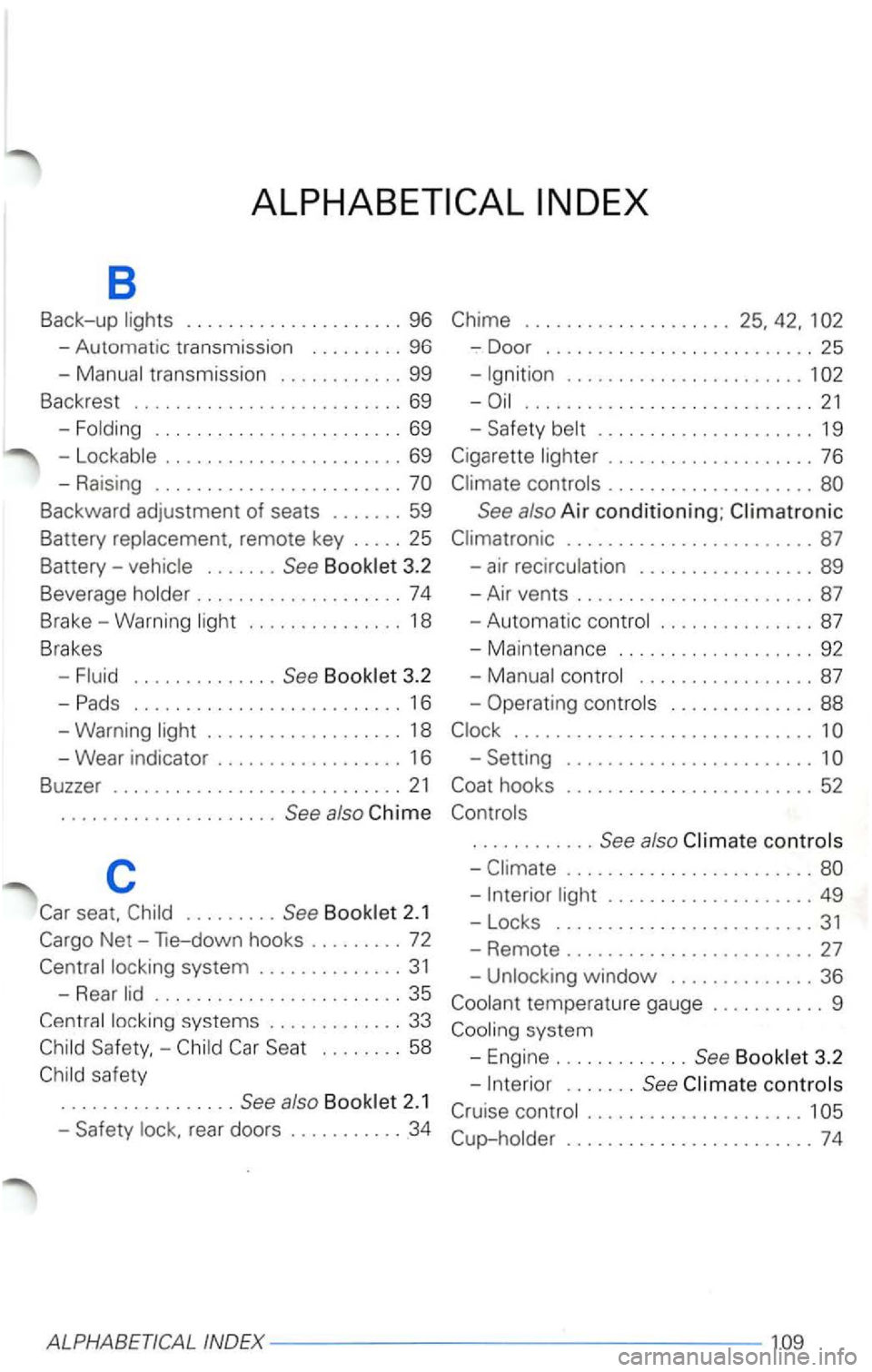
8
Back-up . . . . . . . . . . . . . . . . . . . . 1
-Aut om atic tr ansmission ......... 96 -Door .......................... 25
-
....................... 1
............. ... ............ 21
........................ 69 -Safety ..................... 19
-
....................... 69 Cigarette ................... . 76
- Raising
........................ ....................
Backward adjustment of seats ....... 59 See also Air conditioning;
Battery replacement. remote key ..... 25 ........................ 87
Batt
ery-....... See
............... 18 -Automatic
.............. See ................. 87
-
. . ........................ 16 -.............. 88
-Warning ................... 18 ............................. 1
-Wear indicator .................. 16 -Setting ........................ 1
c -........................
.................... 49
-Locks ......................... 31 2 .1
................... ..... 35
safety -
window .............. 3
6
....... See
................. See also 2.1 ..................... 1
rear doors ........... 34 ........................ 74
ALPHABEDCALINDEX------------ ---------------------109
Page 322 of 483
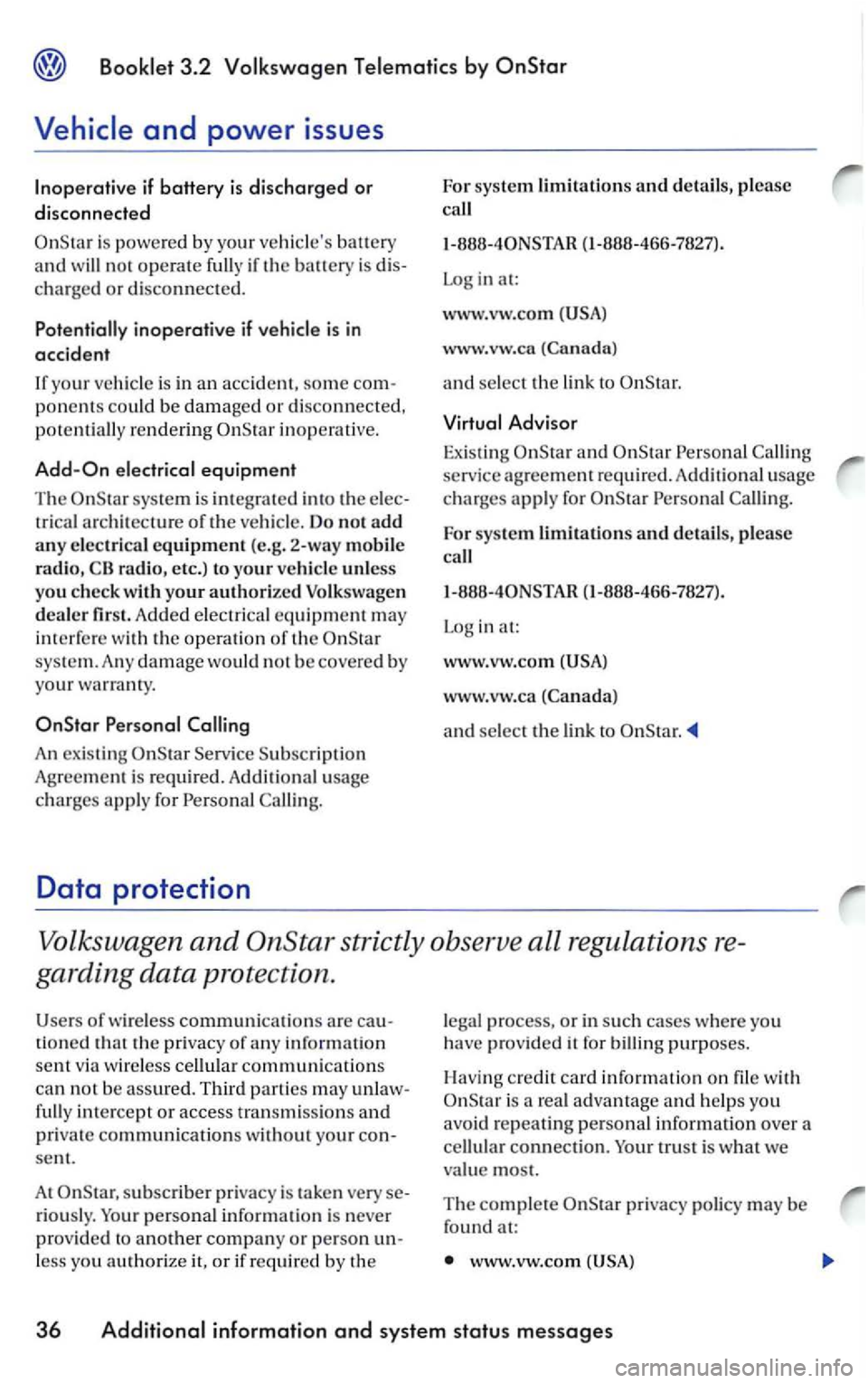
is powered b y you r ve hicle's battery
a n d wil l not
operate if the battery is
c h arged or di sconnected.
Potentiall y inoperative if i s in
accident
If your vehicle is in an accident, som e
ponents could be damage d or di sconnected ,
potentiall y re ndering
electrical equipment
The system is in teg rat ed in to th e
trical arc h itecture of the ve hicle. Do not add
any
e lectrical equipment (e .g . mobile radio, radio, etc.) to your vehicle unless
you check with your authorized Volk swagen
dealer first. Added electrical equipment may
in terfere wi
th th e operation o f the syste m . A ny dam age would not be co vered by
your warranty.
An exis tin g
Data protection
For syste m limit atio n s and detail s, please
call
l-888-40NSTAR (1-888-466-7827) .
Log in at:
www. vw.co m
www.vw.ca
and select the link to
Virtual Advisor
Exis tin g
service agreement req uired. Additional usage
ch arges apply for
and select t he link to
Volkswage n and OnStar strictl y obs erv e all regu lations
tioned th at the privacy of any info rmation
sent via w ire less cellular communicatio n s can not be ass ured. Thi rd parties may
full y intercept or access transm iss ions and
private communications wi th out your
subscriber privacy is ta ke n very
riously. Your p e rsonal information is neve r
p rov ided to another company or person
less you authorize it, or if requi red by the
legal process, or in such cases where you have provided it for billin g purposes.
Having cre d it
card inform ation o n file w ith
privacy policy may be found at:
www .vw.com
36
Page 350 of 483
this
anti-theft coding
prevents
the unit from being re-used by
rized persons.
The
i s
syste m
- the battery is disconnec ted
- the radio fuse burns out.
Perform the steps in
Turn on the radio .
After 3 seconds. the number appear in the
Use the radio station preset buttons 1 to
4 to enter the code number found on your Radio Use preset butto n 1 to enter
the first digit in the code number. Use
ue range for eac h of the 4 dig its is
After you finish entering the code, press
e it he r the uppe r
than 2 seconds
The unit is now ready to use again!