Page 2 of 98

ii
Important information about this manual
For safety reasons, this manual indicates
items requiring particular attention with the
following marks.
CAUTION
This is a warning against anything
that may cause injury to people if the
warning is ignored. You are informed
about what you must or must not do
in order to reduce the risk of injury to
yourself and others.
INFORMATION
This provides additional information.
Initial screen
UN001
When you start the hybrid system or turn the
ignition switch to “ACC”, the initial “T OYOTA”
screen appears and the system begins oper-
ating.
CAUTION
When the vehicle is stopped with the
hybrid system operating, always apply
the parking brake for safety.
After a few seconds, the “CAUTION” screen
appears.
0UE003
Touch either “English” or “French” to se-
lect the language. Read it and follow the
instructions.
If a screen other than for the navigation sys-
tem is displayed, the current screen would
change to the
“CAUTION” screen by
pushing the
“MAP”, “DEST” or
“MENU” switch.
When you touch the
“I agree” switch on
the screen, the Map screen appears.
Page 94 of 98
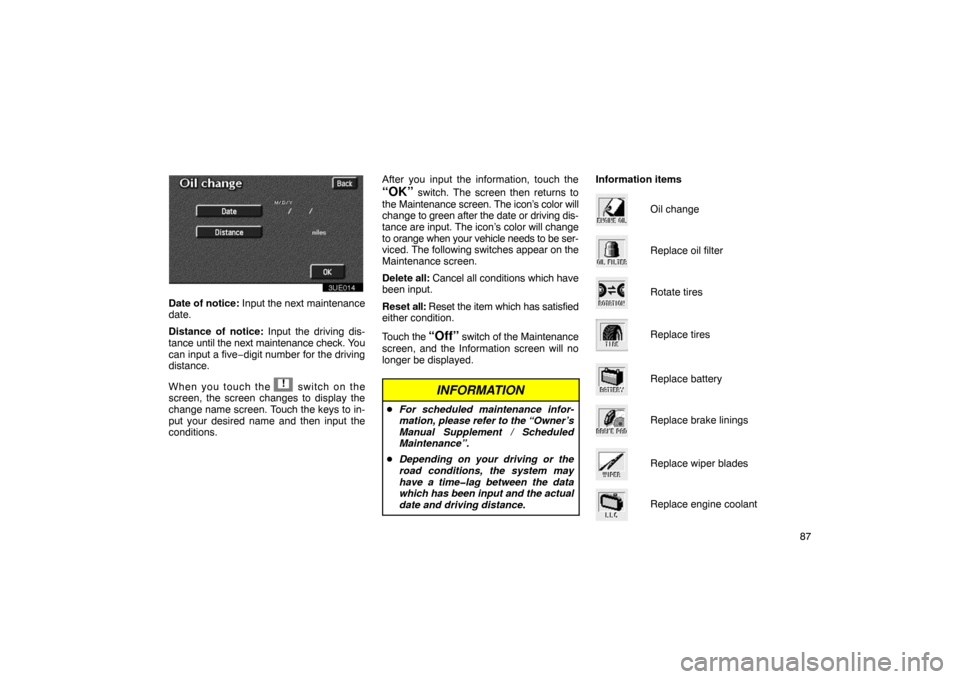
87
3UE014
Date of notice: Input the next maintenance
date.
Distance of notice: Input the driving dis-
tance until the next maintenance check. You
can input a five−digit number for the driving
distance.
When you touch the
! switch on the
screen, the screen changes to display the
change name screen. Touch the keys to in-
put your desired name and then input the
conditions. After you input the information, touch the
“OK” switch. The screen then returns to
the Maintenance screen. The icon’s color will
change to green after the date or driving dis-
tance are input. The icon’s color will change
to orange when your vehicle needs to be ser-
viced. The following switches appear on the
Maintenance screen.
Delete all: Cancel all conditions which have
been input.
Reset all: Reset the item which has satisfied
either condition.
Touch the
“Off” switch of the Maintenance
screen, and the Information screen will no
longer be displayed.
INFORMATION
� For scheduled maintenance infor-
mation, please refer to the “Owner’s
Manual Supplement / Scheduled
Maintenance”.
� Depending on your driving or the
road conditions, the system may
have a time�lag between the data
which has been input and the actual
date and driving distance.
Information items
Oil change
Replace oil filter
Rotate tires
Replace tires
Replace battery
Replace brake linings
Replace wiper blades
Replace engine coolant
Page 95 of 98
88Replace brake fluid
Replace ATF
Scheduled maintenance
Replace air filter
Personal
3UE013
You can register your dealer’s name and
address. Touch the
“Set dealer”
switch on the Maintenance screen.
3UE015
1. Enter your dealer’s
location address in
the same way as you input any des-
tination. (See page 8 through 22.)
Dealer setting(a) Registering dealer