Page 14 of 169

6
2003 Land Cruiser 100 Navigation (OM60A00U)
You can find your destination using various
methods. See page 7 through 22 for the de-
tailed steps.
1. By Home (
switch on the Destina-
tion screen): You can select your own home
without entering the address each time. In
this case, it is necessary to register your
home beforehand. See page 7 for the de-
tailed steps.
2. By Preset destination (
— switches on the Destination screen): Yo u
can select one of 5 preset destinations di-
rectly. In this case, it is necessary to register
the destinations beforehand. See page 7
for the detailed steps.
3. By Address: You can input the house
number and the street address by using the
input keys. See page 8 for the detailed
steps.
4. By Point of Interest: You can select one
of the many points of interest that have been
already stored in the system’s database.
There are more than 50 categories to choose
from including restaurants, banks and auto-
motive places. See page 10 for the detailed
steps. 5. By Marked point:
You can register your
own favorite destinations as a “Marked
Point”. The system allows you to store up
100 marked points. See page 17 for the de-
tailed steps.
6. By Previous destination: You can select
a destination from any of the last 20 pre-
viously set destinations. See page 17 for the
detailed steps.
7. By Emergency: You can select one of the
three points of emergency service points
that have been already stored in the sys-
tem’s database. See page 18 for the detailed
steps.
8. By Intersection: Yo u c a n e n t e r t h e
names of two intersecting streets. This is
helpful if you do not know the specific street
address of your destination but know the
general vicinity. See page 19 for the detailed
steps.
9. By Freeway Entrance/Exit: You can en-
ter the name of the freeway (interstate) en-
trance or exit. See page 20 for the detailed
steps.
10. By Previous starting point: You can en-
ter a point where the system has started to
guide last time. See page 21 for the detailed
steps. 11. By Map selection: You can select a des-
tination simply by touching the location on
the displayed map. See page 22 for the de-
tailed steps.
INFORMATION
�
When inputting the destination, the
response to the switch may be slow.
� “Points of interest” registration is
made based on the NAVTECH “Stan-
dard POI Inclusion List” and infoU-
SA POI data.
� If there is no point registered,
switches such as “Marked point”,
“Previous destination” or “Previous
starting point” are dimmed and not
available.
� The route for returning may not be
the same as that for going.
� The route guidance to the destina-
tion may not be the shortest route or
a route without traffic congestion.
� Route guidance may not be available
if there is no road data for the speci-
fied location.
Page 15 of 169
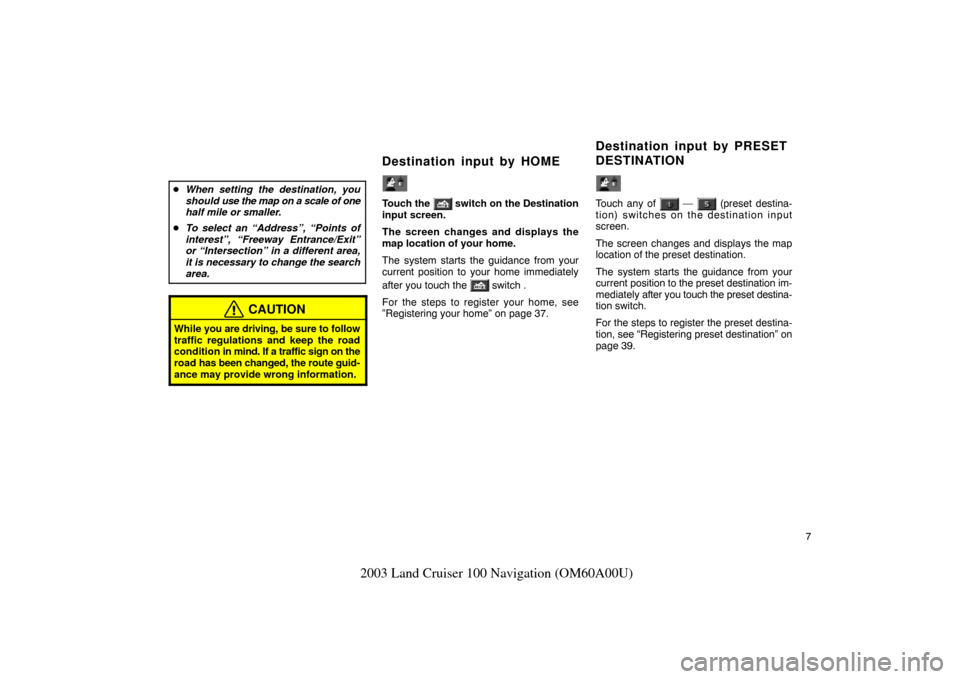
7
2003 Land Cruiser 100 Navigation (OM60A00U)
�When setting the destination, you
should use the map on a scale of one
half mile or smaller.
� To select an “Address”, “Points of
interest”, “Freeway Entrance/Exit”
or “Intersection” in a different area,
it is necessary to change the search
area.
CAUTION
While you are driving, be sure to follow
traffic regulations and keep the road
condition in mind. If a traffic sign on the
road has been changed, the route guid-
ance may provide wrong information.
Touch the switch on the Destination
input screen.
The screen changes and displays the
map location of your home.
The system starts the guidance from your
current position to your home immediately
after you touch the
switch .
For the steps to register your home, see
”Registering your home” on page 37.
Touch any of — (preset destina-
tion) switches on the destination input
screen.
The screen changes and displays the map
location of the preset destination.
The system starts the guidance from your
current position to the preset destination im-
mediately after you touch the preset destina-
tion switch.
For the steps to register the preset destina-
tion, see “Registering preset destination” on
page 39.
Destination input by HOME
Destination input by PRESET
D
ESTINATION
Page 16 of 169

8
2003 Land Cruiser 100 Navigation (OM60A00U)
1UE008
There are 2 ways to input a destination by
address.Touch the
“Address” switch on the
Destination screen. The Address screen
appears, and then you can input a house
number.
Touch letters directly on the screen to in-
put a house number.
1UE009
After inputting a house number, touch the
“Enter” switch to display the screen which
you can input a street name.
It is possible to input a street name first.
Touch the
“Street” switch to display the
screen which you can input a street name.
1UE010
After each letter is input, the system
searches the database for street names that
match. Alphabet keys are dimmed if the da-
tabase does not have a match for the next
letter in the remaining list of matching street
names.
When you input numerals, touch the
“0–9” switch to display the screen for
numeral input.
Based on your input, the number of matching
sites appears at the top right of the screen.
After th e number decreases to some extent,
touch the
“List” switch to display the street
selection list. If the number of matches de-
creases to 4 or less, the screen changes au-
tomatically to the selection list.
Destination input by
A
DDRESS
(a) Inputting a house number
and street name
Page 27 of 169
19
2003 Land Cruiser 100 Navigation (OM60A00U)
INFORMATION
The navigation system does not guide
in areas where route guidance is un-
available. (See page 52.)
Touch the “Intersection” switch on
the Destination screen.
1UE029
Input the name of the two intersecting
streets which are located near the des-
tination to be set.
When you touch the
“List” switch or the
number of sites becomes 4 or less, the list of
matching street names appears.
1UE030
Touch the of your desired item. Af-
ter inputting the two intersecting streets,
the screen changes and displays the map
location of the selected destination and
the route preference. (See “(a) Entering
Destination” on page 22.)
Destination input by
I
NTERSECTION
Page 30 of 169

22
2003 Land Cruiser 100 Navigation (OM60A00U)
Touch the “Map” switch on the Destina-
tion screen.
1UE035
The screen changes and displays the
map location that is previously displayed
just before the operation and the route
preference. (See “( a) Entering Destina-
tion” on page 22.) After you input the destination, the
screen changes and displays the map
location of the selected destination and
the route preference.
1UE036
You can move and set the cursor at a de-
sired point. (For the method of how to move
the cursor, see page 3.)
When you touch the
“Enter” switch, the
system starts searching for a route to your
destination using the conditions entered.
Route preference
Touch the
“Change” switch to change the
conditions which are to determine the route
to your destination. You are given a number of choices on the
conditions which the system uses to deter-
mine the route to your destination.
1UE037
Touch the “Detour” switch of “Free-
way” to search for a route other than free-
ways as much as possible. (In some cases,
the route cannot avoid running on a free-
way.)
Touch the
“Detour” switch of “Toll
road” to search for a route other than toll
roads as much as possible.
Touch the
“Detour” switch of “Ferry” to
search for a route without using a ferry as
much as possible.
Destination input by MAP
Setting and deleting
d
estination
(a) Entering destination
Page 31 of 169

23
2003 Land Cruiser 100 Navigation (OM60A00U)
Touch the “Detour” switch of “Re-
stricted road” to search for a route other
than restricted road.
Touching the
“Allow” switch on each item
allows to use it.
The switches you select are highlighted in
green. After choosing conditions, touch the
“OK” switch.
1UE038
The system starts searching for a route to
your destination.
1UE039
If you want to see the other routes and make
a comparison, touch the
“3 routes”
switch. Three types of the routes are dis-
played on the screen. Quick:
A route on which you can reach the
destination in the shortest time
This route is shown as an orange line.
Short: A route on which you can reach the
destination in the shortest distance
This route is shown as a purple line.
Alternative: Other route
This route is shown as a green line.
Touch the switch to select the route.
If you want to add a destination, see the fol-
lowing “(b) Adding destination”.
After selecting one, you can start the route
guidance by touching the
“Start” switch or
starting to move your vehicle.
If you want to change the search condition,
touch the
“Edit. route” switch. The
screen changes and displays the Edit route.
(For details, see page 30.)
When you keep touching the
“Start”
switch until you hear a beep, Demo mode will
start.
Page 36 of 169
28
2003 Land Cruiser 100 Navigation (OM60A00U)
The route guidance system displays two
different screen modes.
1UE050a
Single map: Map is shown in a screen.
1UE051a
Dual map: Two different maps are shown in
a screen.
1UE052a
Split screen: Map and guidance screen are
shown in a screen mode. (For detail about
Guidance screen, see page 45.)
The two route guidance screens have a
number of indicators and switches with
which you should be familiar.
Route guidance screen
Page 37 of 169
29
2003 Land Cruiser 100 Navigation (OM60A00U)
Map/guidance:
To change the screen mode.
Upon reception of signals from
the GPS (Global Positioning
System), this mark appears.
(For details, see page 50.)
These switches magnify or re-
duce the map scale. (For de-
tails, see page 48.)
Touch this switch, and sym-
bols of points of interest are
shown on the screen. (For de-
tails, see page 43.)
Touch this switch for one −touch
registration of the marked point.
(For details, see page 73.)
INFORMATION
� The distance to your destination ap-
pears on the left of the screen.
� The time to your destination can also
be displayed. (For the setting steps,
see page 84.)
The Change route screen
appears and the following
settings are available.
1UE053
Search condition: To change the condition
for Reroute.
Detour: To change the condition for Detour.
(For details, see page 42.)
Del. next dest.: To delete and skip the next
destination.