Page 78 of 252
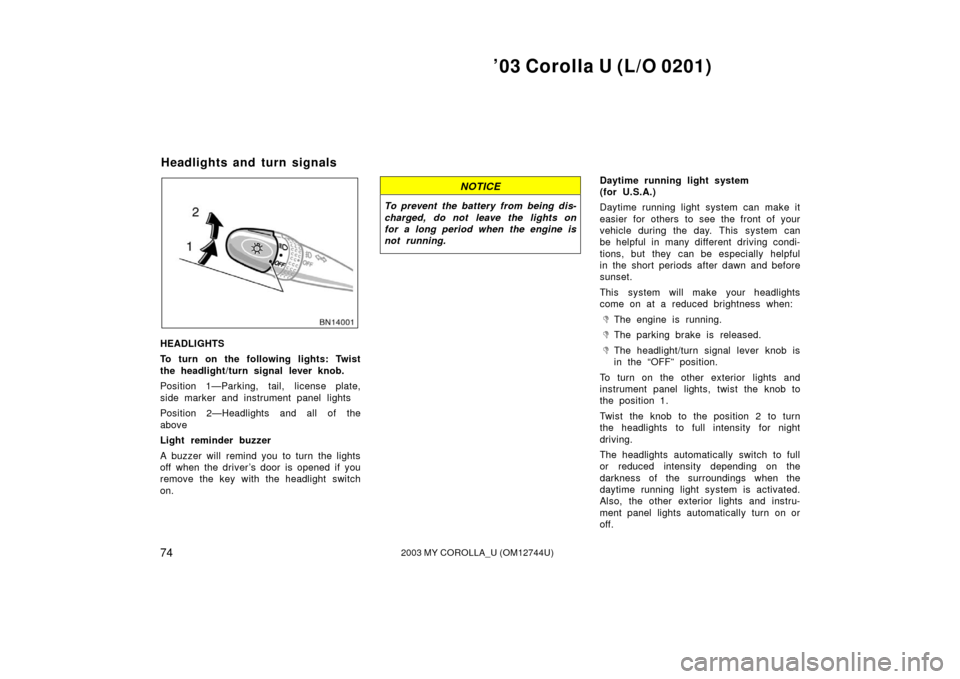
’03 Corolla U (L/O 0201)
742003 MY COROLLA_U (OM12744U)
HEADLIGHTS
To turn on the following lights: Twist
the headlight/turn signal lever knob.
Position 1—Parking, tail, license plate,
side marker and instrument panel lights
Position 2—Headlights and all of the
above
Light reminder buzzer
A buzzer will remind you to turn the lights
off when the driver ’s door is opened if you
remove the key with the headlight switch
on.
NOTICE
To prevent the battery from being dis-
charged, do not leave the lights on
for a long period when the engine is
not running.
Daytime running light system
(for U.S.A.)
Daytime running light system can make it
easier for others to see the front of your
vehicle during the day. This system can
be helpful in many different driving condi-
tions, but they can be especially helpful
in the short periods after dawn and before
sunset.
This system will make your headlights
come on at a reduced brightness when:
�The engine is running.
�The parking brake is released.
�The headlight/turn signal lever knob is
in the “OFF” position.
To turn on the other exterior lights and
instrument panel lights, twist the knob to
the position 1.
Twist the knob to the position 2 to turn
the headlights to full intensity for night
driving.
The headlights automatically switch to full
or reduced intensity depending on the
darkness of the surroundings when the
daytime running light system is activated.
Also, the other exterior lights and instru-
ment panel lights automatically turn on or
off.
Headlights and turn signals
Page 79 of 252

’03 Corolla U (L/O 0201)
752003 MY COROLLA_U (OM12744U)
The daytime running light control sensor
is on the top of the driver’s side instru-
ment panel.
Do not place anything on the instrument
panel, and/or do not affix anything on the
windshield to block this sensor.Daytime running light system
(for Canada)
Daytime running light system can make it
easier for others to see the front of your
vehicle during the day. This system can
be helpful in many different driving condi-
tions, but they can be especially helpful
in the short periods after dawn and before
sunset.
This system will make your headlights
come on at a reduced brightness when:
�The engine is running.
�The parking brake is released.
�The headlight/turn signal lever knob is
in the “OFF” position or position 1.
To turn on the other exterior lights and
instrument panel lights, twist the knob to
the position 1.
Twist the knob to the position 2 to turn
the headlights to full intensity for night
driving.High�Low beams— For high beams, turn
the headlights on and push the lever away
from you (position 1). Pull the lever to-
ward you (position 2) for low beams.
The headlight high beam indicator light
(blue light) on the instrument panel will
tell you that the high beams are on.
Flashing the high beam headlights
(position 3)—Pull the lever all the way
back. The high beam headlights turn off
when you release the lever.
You can flash the high beam headlights
with the knob turned to “OFF”.
Page 80 of 252

’03 Corolla U (L/O 0201)
762003 MY COROLLA_U (OM12744U)
TURN SIGNALS
To signal a turn, push the headlight/
turn signal lever up or down to position
1.
The key must be in the “ON” position.
The lever automatically returns after you
make a turn, but you may have to return
it by hand after you change lanes.
To signal a lane change, move the lever
up or down to the pressure point (position
2) and hold it.
If the turn signal indicator lights (green
lights) on the instrument panel flash faster
than normal, a front or rear turn signal
bulb is burned out. See “Replacing light
bulbs” on page 225 in Section 7�3.To turn on the emergency flashers,
push the switch.
All the turn signal lights will flash. To turn
them off, push the switch once again.
Turn on the emergency flashers to warn
other drivers if your vehicle must be
stopped where it might be a traffic hazard.
Always pull as far off the road as pos-
sible.
The turn signal light switch will not work
when the emergency flashers are operat-
ing.
NOTICE
To prevent the battery from being dis-
charged, do not leave the switch on
longer than necessary when the en-
gine is not running.
Emergency flashers
Page 81 of 252
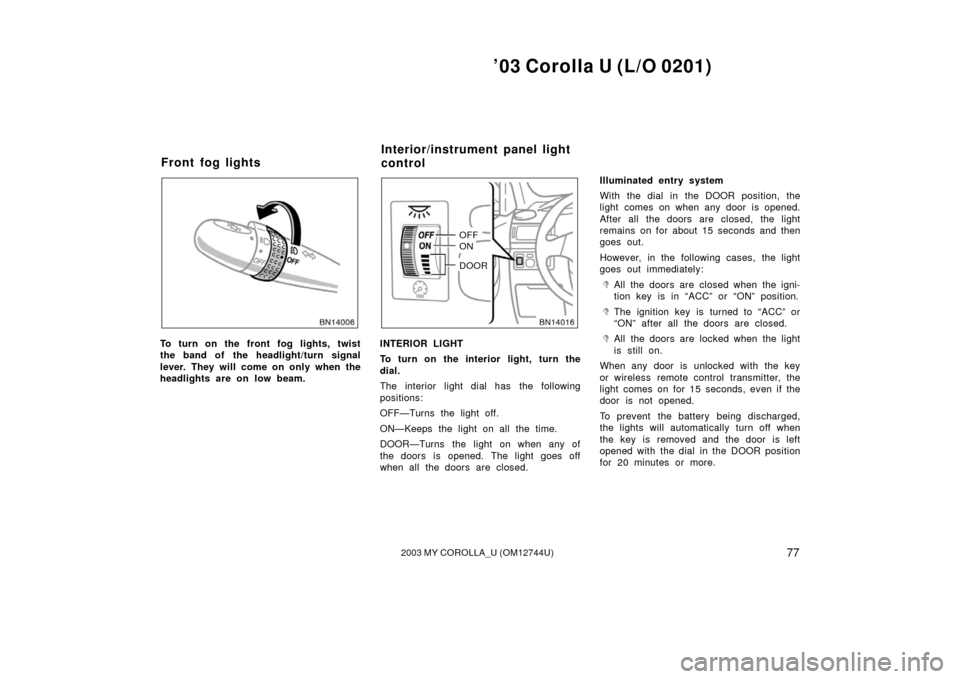
’03 Corolla U (L/O 0201)
772003 MY COROLLA_U (OM12744U)
To turn on the front fog lights, twist
the band of the headlight/turn signal
lever. They will come on only when the
headlights are on low beam.
OFF
ON
DOOR
INTERIOR LIGHT
To turn on the interior light, turn the
dial.
The interior light dial has the following
positions:
OFF—Turns the light off.
ON—Keeps the light on all the time.
DOOR—Turns the light on when any of
the doors is opened. The light goes off
when all the doors are closed.Illuminated entry system
With the dial in the DOOR position, the
light comes on when any door is opened.
After all the doors are closed, the light
remains on for about 15 seconds and then
goes out.
However, in the following cases, the light
goes out immediately:
�All the doors are closed when the igni-
tion key is in “ACC” or “ON” position.
�The ignition key is turned to “ACC” or
“ON” after all the doors are closed.
�All the doors are locked when the light
is still on.
When any door is unlocked with the key
or wireless remote control transmitter, the
light comes on for 15 seconds, even if the
door is not opened.
To prevent the battery being discharged,
the lights will automatically turn off when
the key is removed and the door is left
opened with the dial in the DOOR position
for 20 minutes or more.
Front fog lights Interior/instrument panel light
control
Page 82 of 252
’03 Corolla U (L/O 0201)
782003 MY COROLLA_U (OM12744U)
INSTRUMENT PANEL LIGHT
To adjust the brightness of the instru-
ment panel lights, turn the dial.Ty p e A
Ty p e B
Ty p e C
To turn on the personal light, push the
switch. To turn it off, push the switch
once again.
Personal lights
Page 102 of 252
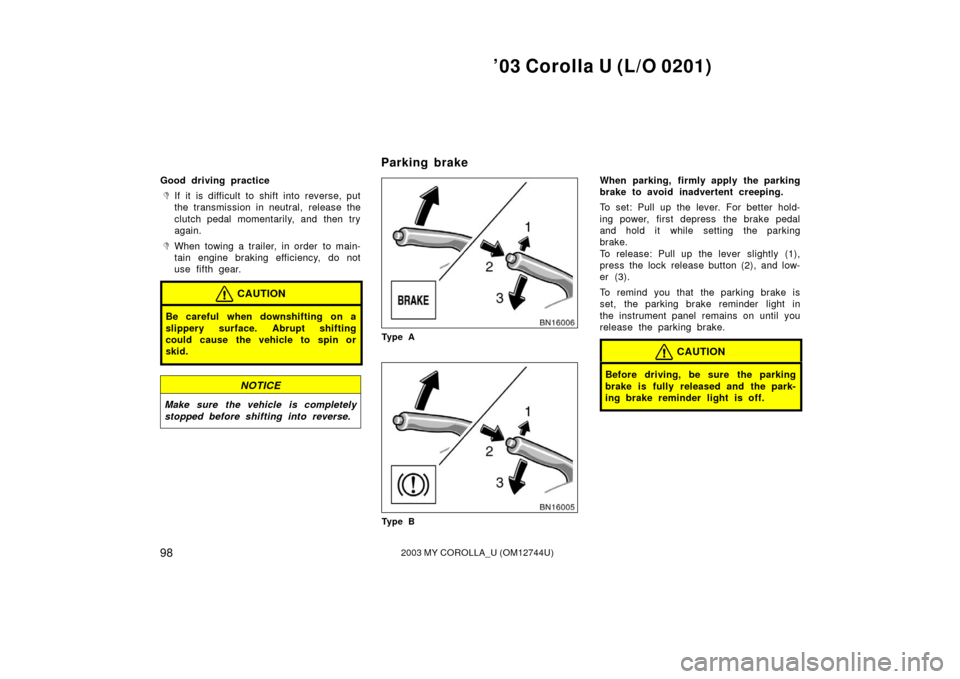
’03 Corolla U (L/O 0201)
982003 MY COROLLA_U (OM12744U)
Good driving practice
�If it is difficult to shift into reverse, put
the transmission in neutral, release the
clutch pedal momentarily, and then try
again.
�When towing a trailer, in order to main-
tain engine braking efficiency, do not
use fifth gear.
CAUTION
Be careful when downshifting on a
slippery surface. Abrupt shifting
could cause the vehicle to spin or
skid.
NOTICE
Make sure the vehicle is completely
stopped before shifting into reverse.
Ty p e A
Ty p e B
When parking, firmly apply the parking
brake to avoid inadvertent creeping.
To set: Pull up the lever. For better hold-
ing power, first depress the brake pedal
and hold it while setting the parking
brake.
To release: Pull up the lever slightly (1),
press the lock release button (2), and low-
er (3).
To remind you that the parking brake is
set, the parking brake reminder light in
the instrument panel remains on until you
release the parking brake.
CAUTION
Before driving, be sure the parking
brake is fully released and the park-
ing brake reminder light is off.
Parking brake
Page 103 of 252
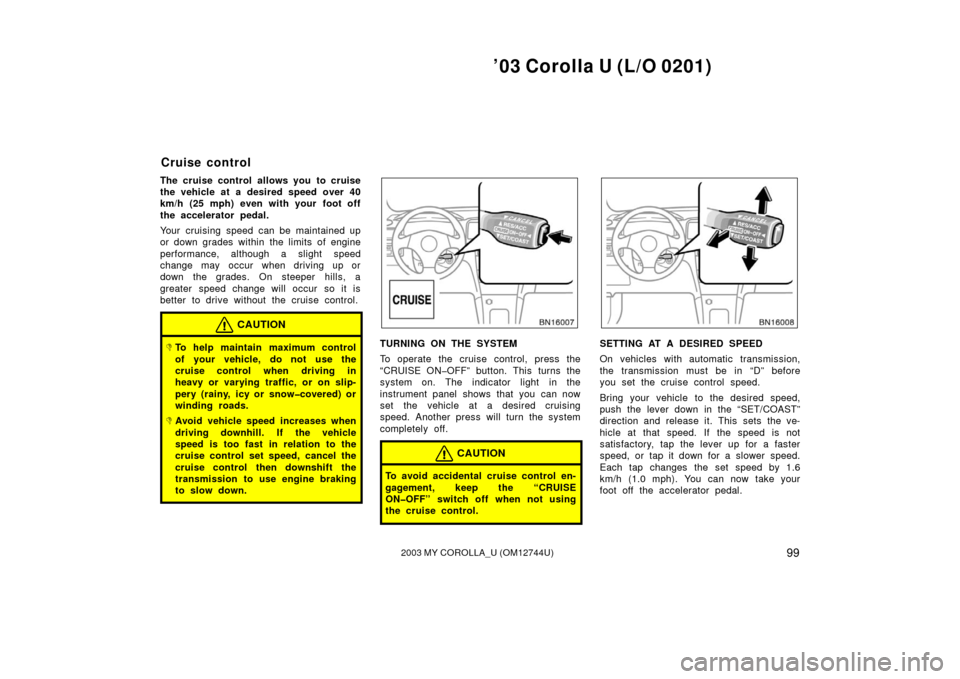
’03 Corolla U (L/O 0201)
992003 MY COROLLA_U (OM12744U)
The cruise control allows you to cruise
the vehicle at a desired speed over 40
km/h (25 mph) even with your foot off
the accelerator pedal.
Your cruising speed can be maintained up
or down grades within the limits of engine
performance, although a slight speed
change may occur when driving up or
down the grades. On steeper hills, a
greater speed change will occur so it is
better to drive without the cruise control.
CAUTION
�To help maintain maximum control
of your vehicle, do not use the
cruise control when driving in
heavy or varying traffic, or on slip-
pery (rainy, icy or snow�covered) or
winding roads.
�Avoid vehicle speed increases when
driving downhill. If the vehicle
speed is too fast in relation to the
cruise control set speed, cancel the
cruise control then downshift the
transmission to use engine braking
to slow down.
TURNING ON THE SYSTEM
To operate the cruise control, press the
“CRUISE ON�OFF” button. This turns the
system on. The indicator light in the
instrument panel shows that you can now
set the vehicle at a desired cruising
speed. Another press will turn the system
completely off.
CAUTION
To avoid accidental cruise control en-
gagement, keep the “CRUISE
ON�OFF” switch off when not using
the cruise control.
SETTING AT A DESIRED SPEED
On vehicles with automatic transmission,
the transmission must be in “D” before
you set the cruise control speed.
Bring your vehicle to the desired speed,
push the lever down in the “SET/COAST”
direction and release it. This sets the ve-
hicle at that speed. If the speed is not
satisfactory, tap the lever up for a faster
speed, or tap it down for a slower speed.
Each tap changes the set speed by 1.6
km/h (1.0 mph). You can now take your
foot off the accelerator pedal.
Cruise control
Page 127 of 252

’03 Corolla U (L/O 0201)
1232003 MY COROLLA_U (OM12744U)
Fan speed selector
Turn the knob to adjust the fan speed—to
the right to increase, to the left to de-
crease.
Temperature selector
Turn the knob to adjust the temperature—
to the right to warm, to the left to cool.
Air flow selector
Turn the knob to select the vents used for
air flow.1. Panel— Air flows mainly from the
instrument panel vents.
2. Bi�level— Air flows from both the floor
vents and the instrument panel vents.
3. Floor— Air flows mainly from the floor
vents.
4. Floor/Windshield— Air flows mainly
from the floor vents and windshield
vents.
Turning the air flow selector to the
floor/windshield position turns on the
defogging function with the purpose of
clearing the front view. This position allows the air intake to
select FRESH automatically. This is to
clean up the front view more quickly.
If you want to return the setting to
RECIRCULATE mode, press the air in-
take selector button once again.
Press the “A/C” button for dehumidified
heating or cooling. This setting clears
the front view more quickly.
If you turn the air flow selector to the
another position, the air intake mode
returns to FRESH mode automatically.
5. Windshield— Air flows mainly from the
windshield vents.
Turning the air flow selector to the
windshield position turns on the defog-
ging function with the purpose of clear-
ing the front view.
This position allows the air intake to
select FRESH automatically. This is to
clean up the front view more quickly.
If you want to return the setting to
RECIRCULATE mode, press the air in-
take selector button once again.
Press the “A/C” button for dehumidified
heating or cooling. This setting clears
the front view more quickly.