Page 29 of 122
AVALON_Navi_U (L/O 0205)
202003 AVALON NAVI (OM41403U)
Select the “Info.” switch to display the
selected destination name, address and
telephone number. List of points of interest
RESTAURANT
JAPANESE
CHINESE
FRENCH
ITALIAN
OTHER
AMERICAN
CONTINENTAL
MEXICAN
SEAFOOD
SHOPPING
GROCERY STORE
GAS STATION
PARKING GARAGE/HOUSE
PARKING LOT
Page 33 of 122

AVALON_Navi_U (L/O 0205)
242003 AVALON NAVI (OM41403U)
The distance from your current position up
to the destination is displayed on the right
of the name.
You can see the names of the emergency
destinations in alphabetical order by se-
lecting the
“Name sort” switch on the
screen.
Select the
of your desired item.
The screen changes and displays the
map location of the selected destination
and the route preference. (See
“Enter-
ing destination” on page 28.)
Select the
“INFO” switch to display the
selected emergency destination name, ad-
dress and telephone number.
INFORMATION
In an area which has not been regis-
tered for route guidance, the naviga-
tion does not guide.
Select the “Intersection” switch on
the “Destination” screen.
Input the name of the two intersecting
streets which are located near the des-
tination to be set.
When you select the
“List” switch or
the number of sites becomes 4 or less,
the list of matching street names appears.
Destination input by
INTERSECTION
Page 41 of 122
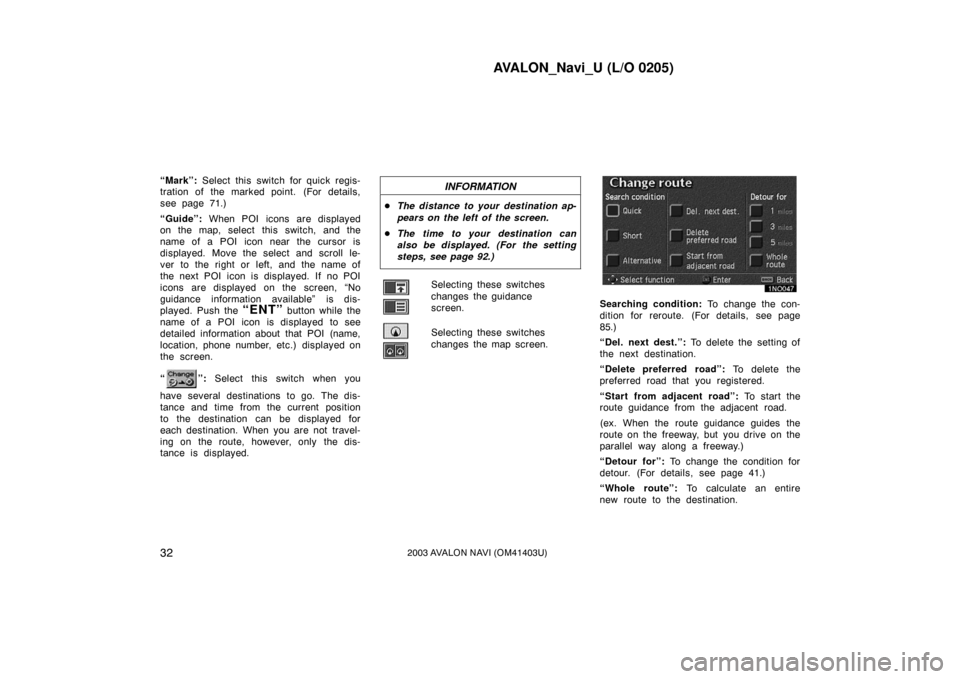
AVALON_Navi_U (L/O 0205)
322003 AVALON NAVI (OM41403U)
“Mark”: Select this switch for quick regis-
tration of the marked point. (For details,
see page 71.)
“Guide”: When POI icons are displayed
on the map, select this switch, and the
name of a POI icon near the cursor is
displayed. Move the select and scroll le-
ver to the right or left, and the name of
the next POI icon is displayed. If no POI
icons are displayed on the screen, “No
guidance information available” is dis-
played. Push the
“ENT” button while the
name of a POI icon is displayed to see
detailed information about that POI (name,
location, phone number, etc.) displayed on
the screen.
“
”: Select this switch when you
have several destinations to go. The dis-
tance and time from the current position
to the destination can be displayed for
each destination. When you are not travel-
ing on the route, however, only the dis-
tance is displayed.
INFORMATION
� The distance to your destination ap-
pears on the left of the screen.
� The time to your destination can
also be displayed. (For the setting
steps, see page 92.)
Selecting these switches
changes the guidance
screen.
Selecting these switches
changes the map screen.
Searching condition: To change the con-
dition for reroute. (For details, see page
85.)
“Del. next dest.”: To delete the setting of
the next destination.
“Delete preferred road”: To delete the
preferred road that you registered.
“Start from adjacent road”: To start the
route guidance from the adjacent road.
(ex. When the route guidance guides the
route on the freeway, but you drive on the
parallel way along a freeway.)
“Detour for”: To change the condition for
detour. (For details, see page 41.)
“Whole route”: To calculate an entire
new route to the destination.
Page 76 of 122
AVALON_Navi_U (L/O 0205)
682003 AVALON NAVI (OM41403U)
Operate the select and scroll lever of
the navigation controller, so that the
direction is facing to your desired di-
rection.
Push the
“ENT” button on the naviga-
tion controller and the map screen returns. Once a marked point is registered, you
can edit the icon, name or telephone
number.
1. Push the
“MENU” button on the
navigation controller to display the
“Menu” screen and select the
“Marked points” switch.
2. Select the “Edit” switch of the
“Marked points”.
The screen lists the marked points.
Sort by “Icon”: Select this switch to list
the marked points in order of the type of
icon.
Sort by “Date”: Select this switch to list
the marked points in order of the regis-
tered date.
Sort by “Name”: Select this switch to list
the marked points in alphabetical order.
Select
switch of the desired marked
point to display the edit marked point
screen.
(b) Editing marked points
Page 78 of 122
AVALON_Navi_U (L/O 0205)
702003 AVALON NAVI (OM41403U)
CHANGING THE PHONE NUMBER
Select numeral keys.
After you finish your entry, select the
“OK” switch on the screen.
The previous screen will be displayed. EDITING THE LOCATION
(position/map location)
Operate the select and scroll lever to
move the cursor
to the desired
point on the map.
Push the
“ENT” button on the naviga-
tion controller when the cursor
is your
desired point.
The previous screen will be displayed.
SHOW NAME
You can set the name of marked point
either to show or not on the screen.
To show the name, select the
“On”
switch. Not to show it, select the
“Off” switch. 1. Push the
“MENU” button on the
navigation controller to display the
“Menu” screen and select the
“Marked points” switch.
2. Select the “Delete” switch of the
“Marked points”.
(c) Deleting marked points
Page 81 of 122
AVALON_Navi_U (L/O 0205)
732003 AVALON NAVI (OM41403U)
3. Select the “1~5” switch to regis-
ter the preset destination you want.
If you have already registered the preset
destination, you can overwrite on the pres-
ent registered destination.
4. Input the preset destination in the same way as the destination inputs.
(See page 9.) 1. Push the
“MENU” button on the
navigation controller to display the
“Menu” screen and select the
“Marked points” switch.
2. Select the “Edit” switch of “Preset
dest.”.
3. Select the switch that you want
to edit.
You can change the name, location and
phone No. of the preset destination.
Select the
“Change” switch. (see
page 68.)
(b) Editing preset destinations
Page 108 of 122
AVALON_Navi_U (L/O 0205)
1002003 AVALON NAVI (OM41403U)
You can edit your dealer’s name, staff,
location and phone number if you al-
ready registered the dealer.1. Select the
“Set dealer” switch on
the “Maintenance” screen. The “Edit
dealer” screen appears on the dis-
play.
2. Select the “Change” switch to
edit the item. EDITING THE NAME OF THE DEALER
OR CONTACT
Select alphabet, numeral or umlaut keys
directly to input the name.
After you finish your entry, select the
“OK” switch at the bottom right of the
screen. The previous screen will be dis-
played.
(b) Edit dealer
Page 109 of 122
AVALON_Navi_U (L/O 0205)
1012003 AVALON NAVI (OM41403U)
EDITING THE LOCATION
1. Move the cursor to the desired
point, and if you want to register
that point, push the
“ENT” button
on the navigation controller.
2. Select the “Enter” switch. EDITING THE PHONE NUMBER
Select numeral keys.
After you finish your entry, select the
“OK” switch at the bottom right of the
screen. The previous screen will be dis-
played.
1. Select the “Delete dealer”
switch on the screen.
2. A selected point will appear. Also, a message will appear on the bottom
of the screen. To delete, select the
“Yes” switch. To cancel deletion,
select the
“No” switch.
(c) Delete dealer