Page 72 of 373
’03 4Runner_U (L/O 0305)
66
2003 4RUNNER from Apr. ’03 Prod. (OM 35820U)
In the following cases, contact your Toyota
dealer as soon as possible:
�The SRS front airbags have been in-
flated.
�The front of the vehicle (shaded in the
illustration) was involved in an acci dent
that was not severe enough to cause
the SRS front airbags to inflate.
�The pad section of the steering wheel
or dashboard (shaded in the illustra-
tion) is scratched, cracked, or other-
wise damaged.
NOTICE
Do not disconnect the battery cables
before contacting your Toyota dealer.
The SRS (Supplemental Restraint Sys-
tem) side airbags and curtain shield air-
bags are designed to provide further
protection for the driver, front passen-
ger and rear outside passengers in
addition to the primary safety protec-
tion provided by the seat belts.
SRS side airbags and curtain
shield airbags
Page 96 of 373

’03 4Runner_U (L/O 0305)
90
2003 4RUNNER from Apr. ’03 Prod. (OM 35820U)
To change the steering wheel angle,
hold the steering wheel, pull the lock
release lever toward you, tilt the steer-
ing wheel to the desired angle and re-
lease the lever.
When the steering wheel is in a low posi-
tion, it will spring up as you release the
lock release lever.
CAUTION
�Do not adjust the steering wheel
while the vehicle is moving. Doing
so may cause the driver to mishan-
dle the vehicle and an accident may
occur resulting in death or serious
injuries.
�After adjusting the steering wheel,
try moving it up and down to make
sure it is locked in position.
ADJUSTMENT OF STEERING WHEEL
TILT
To change the steering wheel angle,
hold the steering wheel, pull the lock
release lever toward you, tilt the steer-
ing wheel to the desired angle and re-
lease the lever.
When the steering wheel is in a low posi-
tion, it will spring up as you release the
lock release lever.
Tilt steering wheel Tilt and telescopic steering
wheel
Page 97 of 373

’03 4Runner_U (L/O 0305)
91
2003 4RUNNER from Apr. ’03 Prod. (OM 35820U)
ADJUSTMENT OF TELESCOPIC
STEERING COLUMN
To change the steering wheel length,
push down the lock release lever, set
the steering wheel to the desired length
and return the lever to its original posi-
tion.
CAUTION
�Do not adjust the steering wheel
while the vehicle is moving. Doing
so may cause the driver to mishan-
dle the vehicle and an accident may
occur resulting in death or serious
injuries.
�After adjusting the steering wheel,
try moving it up and down or for-
ward and rearward to make sure it
is locked in position.
Adjust the mirror so that you can just
see the side of your vehicle in the mir-
ror.
Be careful when judging the size or dis-
tance of any object seen in the outside
rear view mirror on the passenger ’s side
because it is a convex mirror. Any object
seen in a convex mirror will look smaller
and farther away than when seen in a flat
mirror.
On some models, when you push the
back window defogger switch, the heater
panels in the outside rear view mirrors will
quickly clear the surface. (See “Back win-
dow and outside rear view mirror defog-
gers” on page 110 in Section 1�4.)
Outside rear view mirrors—
Page 133 of 373
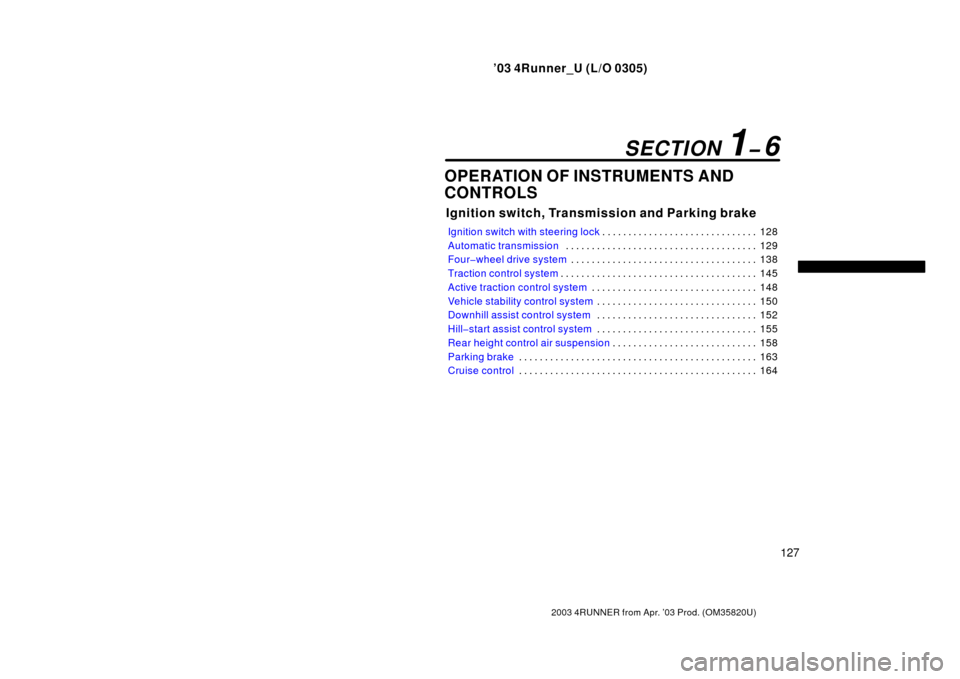
’03 4Runner_U (L/O 0305)
127
2003 4RUNNER from Apr. ’03 Prod. (OM 35820U)
OPERATION OF INSTRUMENTS AND
CONTROLS
Ignition switch, Transmission and Parking brake
Ignition switch with steering lock 128
. . . . . . . . . . . . . . . . . . . . . . . . . . . . . .
Automatic transmission 129
. . . . . . . . . . . . . . . . . . . . . . . . . . . . . . . . . . . . \
.
Four�wheel drive system 138
. . . . . . . . . . . . . . . . . . . . . . . . . . . . . . . . . . . . \
Traction control system 145
. . . . . . . . . . . . . . . . . . . . . . . . . . . . . . . . . . . . \
. .
Active traction control system 148
. . . . . . . . . . . . . . . . . . . . . . . . . . . . . . . .
Vehicle stability control system 150
. . . . . . . . . . . . . . . . . . . . . . . . . . . . . . .
Downhill assist control system 152
. . . . . . . . . . . . . . . . . . . . . . . . . . . . . . .
Hill�start assist control system 155
. . . . . . . . . . . . . . . . . . . . . . . . . . . . . . .
Rear height control air suspension 158
. . . . . . . . . . . . . . . . . . . . . . . . . . . .
Parking brake 163
. . . . . . . . . . . . . . . . . . . . . . . . . . . . . . . . . . . . \
. . . . . . . . . .
Cruise control 164
. . . . . . . . . . . . . . . . . . . . . . . . . . . . . . . . . . . . \
. . . . . . . . . .
SECTION 1� 6
Page 134 of 373
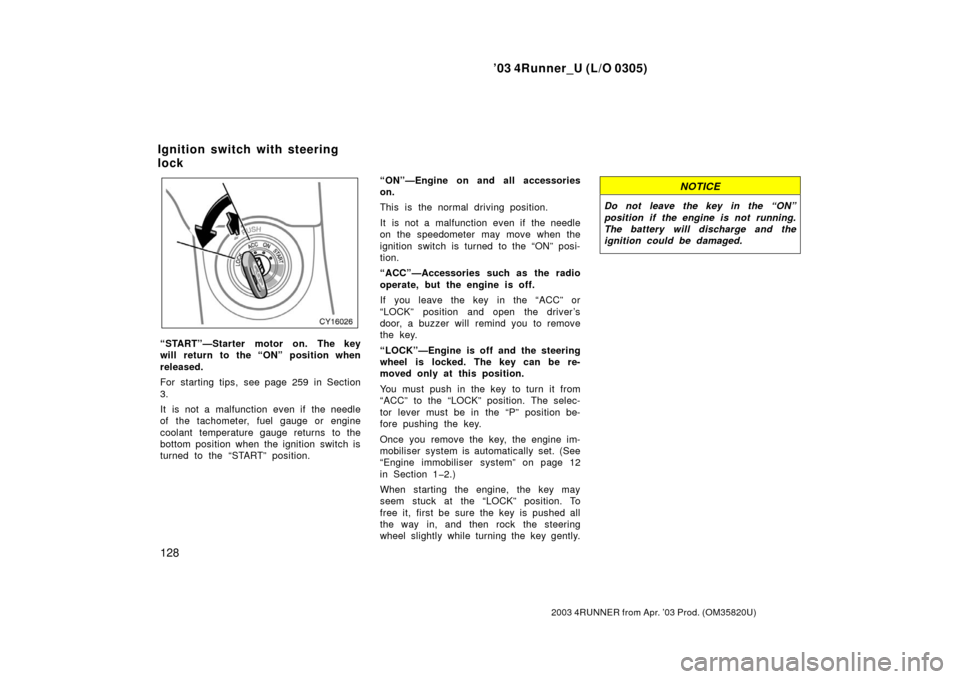
’03 4Runner_U (L/O 0305)
128
2003 4RUNNER from Apr. ’03 Prod. (OM 35820U)
“START”—Starter motor on. The key
will return to the “ON” position when
released.
For starting tips, see page 259 in Section
3.
It is not a malfunction even if the needle
of the tachometer, fuel gauge or engine
coolant temperature gauge returns to the
bottom position when the ignition switch is
turned to the “START” position. “ON”—Engine on and all accessories
on.
This is the normal driving position.
It is not a malfunction even if the needle
on the speedometer may move when the
ignition switch is turned to the “ON” posi-
tion.
“ACC”—Accessories such as the radio
operate, but the engine is off.
If you leave the key in the “ACC” or
“LOCK” position and open the driver’s
door, a buzzer will remind you to remove
the key.
“LOCK”—Engine is off and the steering
wheel is locked. The key can be re-
moved only at this position.
You must push in the key to turn it from
“ACC” to the “LOCK” position. The selec-
tor lever must be in the “P” position be-
fore pushing the key.
Once you remove the key, the engine im-
mobiliser system is automatically set. (See
“Engine immobiliser system” on page 12
in Section 1�2.)
When starting the engine, the key may
seem stuck at the “LOCK” position. To
free it, first be sure the key is pushed all
the way in, and then rock the steering
wheel slightly while turning the key gently.
NOTICE
Do not leave the key in the “ON”
position if the engine is not running.
The battery will discharge and the
ignition could be damaged.
Ignition switch with steering
lock
Page 156 of 373
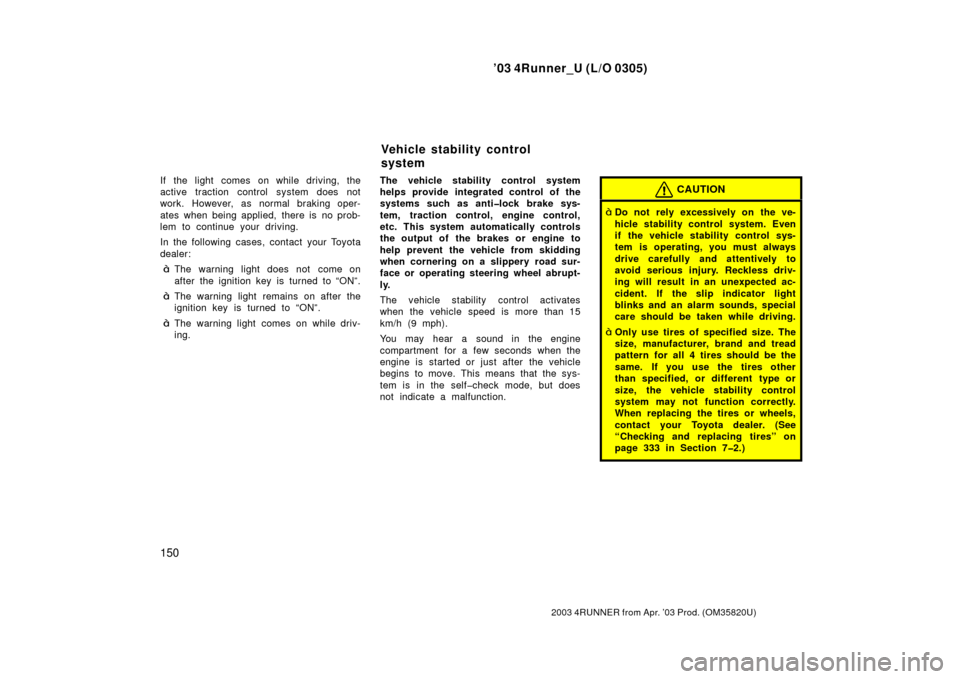
’03 4Runner_U (L/O 0305)
150
2003 4RUNNER from Apr. ’03 Prod. (OM 35820U)
If the light comes on while driving, the
active traction control system does not
work. However, as normal braking oper-
ates when being applied, there is no prob-
lem to continue your driving.
In the following cases, contact your Toyota
dealer:
�The warning light does not come on
after the ignition key is turned to “ON”.
�The warning light remains on after the
ignition key is turned to “ON”.
�The warning light comes on while driv-
ing. The vehicle stability control system
helps provide integrated control of the
systems such as anti�lock brake sys-
tem, traction control, engine control,
etc. This system automatically controls
the output of the brakes or engine to
help prevent the vehicle from skidding
when cornering on a slippery road sur-
face or operating steering wheel abrupt-
ly.
The vehicle stability control activates
when the vehicle speed is more than 15
km/h (9 mph).
You may hear a sound in the engine
compartment for a few seconds when the
engine is started or just after the vehicle
begins to move. This means that the sys-
tem is in the self�check mode, but does
not indicate a malfunction.
CAUTION
�Do not rely excessively on the ve-
hicle stability control system. Even
if the vehicle stability control sys-
tem is operating, you must always
drive carefully and attentively to
avoid serious injury. Reckless driv-
ing will result in an unexpected ac-
cident. If the slip indicator light
blinks and an alarm sounds, special
care should be taken while driving.
�Only use tires of specified size. The
size, manufacturer, brand and tread
pattern for all 4 tires should be the
same. If you use the tires other
than specified, or different type or
size, the vehicle stability control
system may not function correctly.
When replacing the tires or wheels,
contact your Toyota dealer. (See
“Checking and replacing tires” on
page 333 in Section 7�2.)
Vehicle stability control
system
Page 191 of 373
’03 4Runner_U (L/O 0305)
185
2003 4RUNNER from Apr. ’03 Prod. (OM 35820U)
Some parts of the audio system can be
adjusted using the switches on the steer-
ing wheel.
Details of the specific switches, controls,
and features are described below.
1. Volume control switch
2. “ ��” switch
3. “MODE” switch
Audio remote controls (steering switches)
Page 256 of 373

’03 4Runner_U (L/O 0305)
250
2003 4RUNNER from Apr. ’03 Prod. (OM 35820U)
Depressing the brake pedal repeatedly
may turn on the brake system warning
light and buzzer. It is normal if the light
turns off and the buzzer stops sounding
after a few seconds.
You may hear a small sound in the engine
compartment after the engine is started or
the brake pedal is depressed repeatedly.
This is a pump pulsating sound of the
brake system, and it is not a malfunction.
CAUTION
�Do not pump the brake pedal if the
engine stalls. Each push on the
pedal uses up your brake fluid
pressure reserve.
�Even if the power assist is com-
pletely lost, the brakes will still
work. But you will have to push the
pedal hard, much harder than nor-
mal. And your braking distance will
increase.
ANTI�LOCK BRAKE SYSTEM
(with “ABS” warning light)
The anti�lock brake system is designed
to help prevent lock�up of the wheels
during a sudden braking or braking on
slippery road surfaces. This assists in
providing directional stability and steer-
ing performance of the vehicle under
these circumstances.
Effective way to press the ABS brake
pedal: When the anti�lock brake system
function is in action, you may feel the
brake pedal pulsating and hear a noise.
In this situation, to let the anti�lock
brake system work for you, just hold the
brake pedal down more firmly. Do not
pump the brake in a panic stop. This
will result in reduced braking performan-
ce.
The anti�lock brake system becomes op-
erative after the vehicle has accelerated
to a speed in excess of approximately 10
km/h (6 mph). It stops operating when the
vehicle decelerates to a speed below
approximately 5 km/h (3 mph). Depressing the brake pedal on slippery
road surfaces such as on a manhole cov-
er, a steel plate at a construction site,
joints in a bridge, etc. on a rainy day
tends to activate the anti�lock brake sys-
tem.
You may hear a click or motor sound in
the engine compartment for a few seconds
when the engine is started or just after
the vehicle begins to move. This means
that the anti�lock brake system is in the
self�check mode, and does not indicate a
malfunction.
When the anti�lock brake system is ac-
tivated, the following conditions may
occur. They do not indicate a malfunc-
tion of the system:
�You may hear the anti�lock brake sys-
tem operating and feel the brake pedal
pulsating and the vibrations of the ve-
hicle body and steering wheel. You
may also hear the motor sound in the
engine compartment even after the ve-
hicle is stopped.
�At the end of the anti�lock brake sys-
tem activation, the brake pedal may
move a little forward.