Page 198 of 373

’03 4Runner_U (L/O 0305)
192
2003 4RUNNER from Apr. ’03 Prod. (OM 35820U)
Compact disc player and DVD player
With disc changer only—
Use these buttons to select the disc you
want to listen to.
Push the “
” or “” (DISC/CH/PROG)
button until the number of the disc you
want to listen to appears on the display.
2. “
” and “” (TUNE/TRACK) buttons
Radio
Use the “
” or “” (TUNE/TRACK) but-
ton to tune or seek.
Tuning:
Quickly push and release the “
” or “”
(TUNE/TRACK) button briefly. Each time
you push the button, the radio will step up
or down to another frequency. If you push
and hold the button and the radio will go
into the seek mode.
Seeking:
Push and hold the “
” or “” (TUNE/
TRACK) button. The radio will seek up or
down for a station of the nearest frequen-
cy and will stop on reception. Each time
you push the button, the stations will be
searched automatically one after another. Cassette tape player
To fast forward a cassette tape, push and
hold the “
” (TUNE/TRACK) button until
“FF” will appears on the display. Push and
hold the “
” (TUNE/TRACK) button until
“REW” appears on the display to rewind
a tape.
Use this button to skip up or down to
locate a song or recording.
You can select up to nine recordings (in-
cluding current one).
Push the “
” or “” (TUNE/TRACK) but-
ton. “FF 1” or “REW 1” will appear on the
display.
Next, push either side of the track button
until the number on the display reaches
the number of tracks you want to skip. If
you push the button 10 times, the skip
feature will be turned off.
For the skip feature to work correctly a
blank space of at least 3 seconds is con-
sidered to be a start of a recording.
When a beginning of a tape is reached,
the player automatically resumes play.
When the end of the tape is reached, the
player automatically reverses sides and
resumes normal play. In addition, the feature may not work well
with some spoken, live, or classical re-
cordings.
Compact disc player and DVD player
Use this button to skip up or down to a
different track.
Push the “
” or “” (TUNE/TRACK) but-
ton until the number of the track or chap-
ter you want to listen to appears on the
display. If you want to return to the begin-
ning of the current track or chapter, quick-
ly push the “
” (TUNE/TRACK) button
one time.
Push and hold the “
” or “” (TUNE/
TRACK) button to fast forward or reverse
within a disc. When you release the but-
ton, the disc player will resume playing.
With disc changer only—
You can either scan the tracks or chap-
ters on a specific disc or scan the first
tracks or chapters of all the discs in the
changer.
Scanning the tracks or chapters on a disc:
Quickly push and release the “
” or “”
(TUNE/TRACK) button. “LOAD” will appear
on the display and the player will scan all
the tracks or chapters on the disc you are
listening to. To stop scanning, push this
button again. If the player scanned all the
tracks on the disc, it will stop scanning.
Page 199 of 373
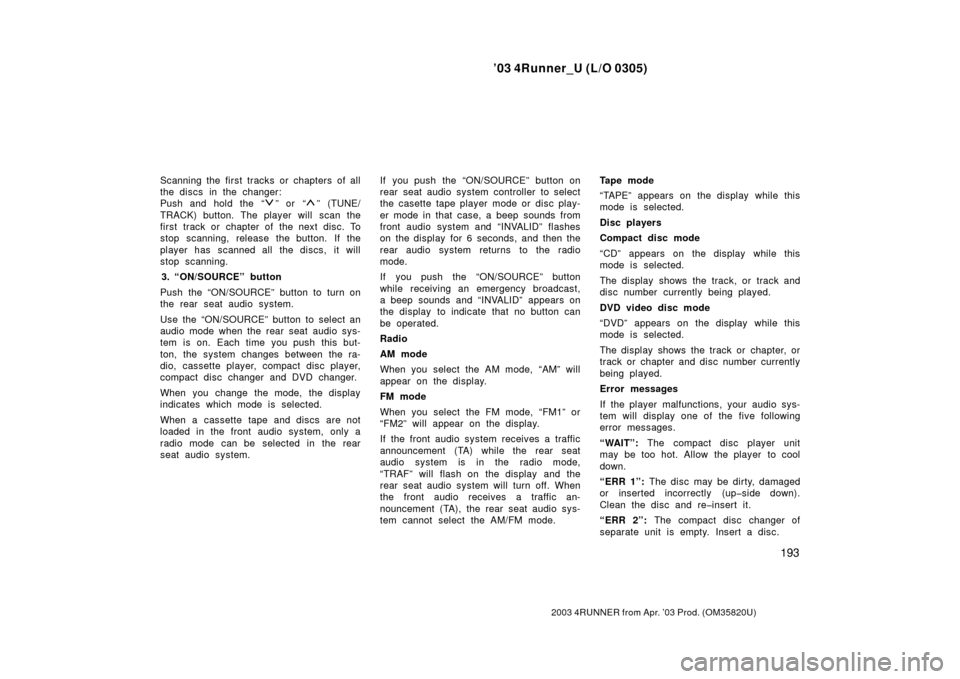
’03 4Runner_U (L/O 0305)
193
2003 4RUNNER from Apr. ’03 Prod. (OM 35820U)
Scanning the first tracks or chapters of all
the discs in the changer:
Push and hold the “
” or “” (TUNE/
TRACK) button. The player will scan the
first track or chapter of the next disc. To
stop scanning, release the button. If the
player has scanned all the di scs, it will
stop scanning.
3. “ON/SOURCE” button
Push the “ON/SOURCE” button to turn on
the rear seat audio system.
Use the “ON/SOURCE” button to select an
audio mode when the rear seat audio sys-
tem is on. Each time you push this but-
ton, the system changes between the ra-
dio, cassette player, compact disc player,
compact disc changer and DVD changer.
When you change the mode, the display
indicates which mode is selected.
When a cassette tape and discs are not
loaded in the front audio system, only a
radio mode can be selected in the rear
seat audio system. If you push the “ON/SOURCE” button on
rear seat audio system controller to select
the casette tape player mode or disc play-
er mode in that case, a beep sounds from
front audio system and “INVALID” flashes
on the display for 6 seconds, and then the
rear audio system returns to the radio
mode.
If you push the “ON/SOURCE” button
while receiving an emergency broadcast,
a beep sounds and “INVALID” appears on
the display to indicate that no button can
be operated.
Radio
AM mode
When you select the AM mode, “AM” will
appear on the display.
FM mode
When you select the FM mode, “FM1” or
“FM2” will appear on the display.
If the front audio system receives a traffic
announcement (TA) while the rear seat
audio system is in the radio mode,
“TRAF” will flash on the display and the
rear seat audio system will turn off. When
the front audio receives a traffic an-
nouncement (TA), the rear seat audio sys-
tem cannot select the AM/FM mode.Tape mode
“TAPE” appears on the display while this
mode is selected.
Disc players
Compact disc mode
“CD” appears on the display while this
mode is selected.
The display shows the track, or track and
disc number currently being played.
DVD video disc mode
“DVD” appears on the display while this
mode is selected.
The display shows the track or chapter, or
track or chapter and disc number currently
being played.
Error messages
If the player malfunctions, your audio sys-
tem will display one of the five following
error messages.
“WAIT”:
The compact disc player unit
may be too hot. Allow the player to cool
down.
“ERR 1”: The disc may be dirty, damaged
or inserted incorrectly (up�side down).
Clean the disc and re�insert it.
“ERR 2”: The compact disc changer of
separate unit is empty. Insert a disc.
Page 200 of 373
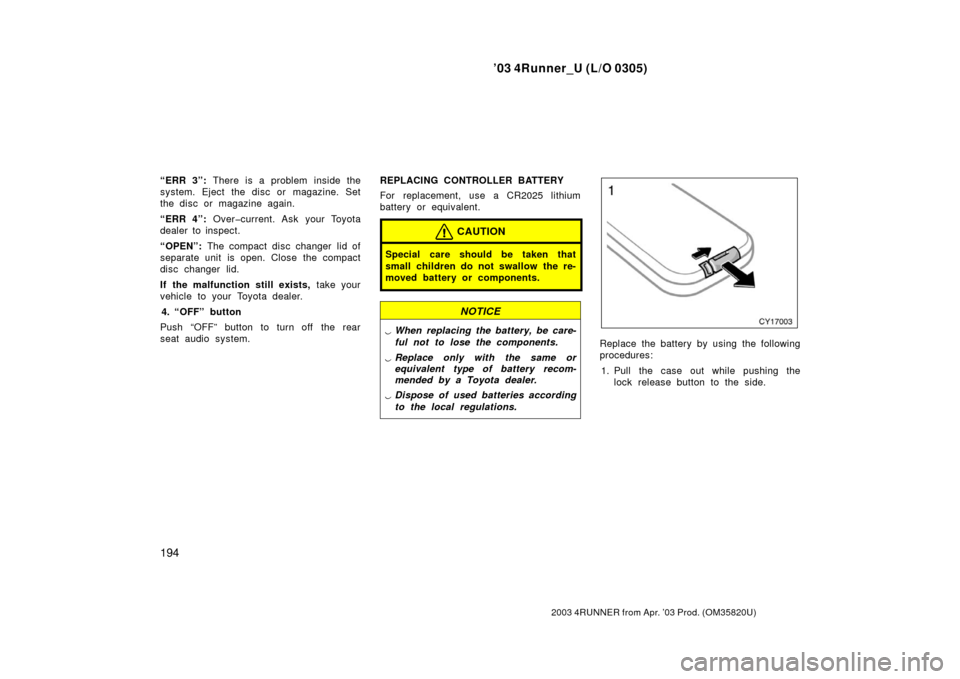
’03 4Runner_U (L/O 0305)
194
2003 4RUNNER from Apr. ’03 Prod. (OM 35820U)
“ERR 3”: There is a problem inside the
system. Eject the disc or m agazine. Set
the disc or magazine again.
“ERR 4”: Over�current. Ask your Toyota
dealer to inspect.
“OPEN”: The compact disc changer lid of
separate unit is open. Close the compact
disc changer lid.
If the malfunction still exists, take your
vehicle to your Toyota dealer.
4. “OFF” button
Push “OFF” button to turn off the rear
seat audio system. REPLACING CONTROLLER BATTERY
For replacement, use a CR2025 lithium
battery or equivalent.
CAUTION
Special care should be taken that
small children do not swallow the re-
moved battery or components.
NOTICE
�
When replacing the battery, be care-
ful not to lose the components.
� Replace only with the same or
equivalent type of battery recom-
mended by a Toyota dealer.
� Dispose of used batteries according
to the local regulations.
Replace the battery by using the following
procedures:
1. Pull the case out while pushing the lock release button to the side.
Page 204 of 373
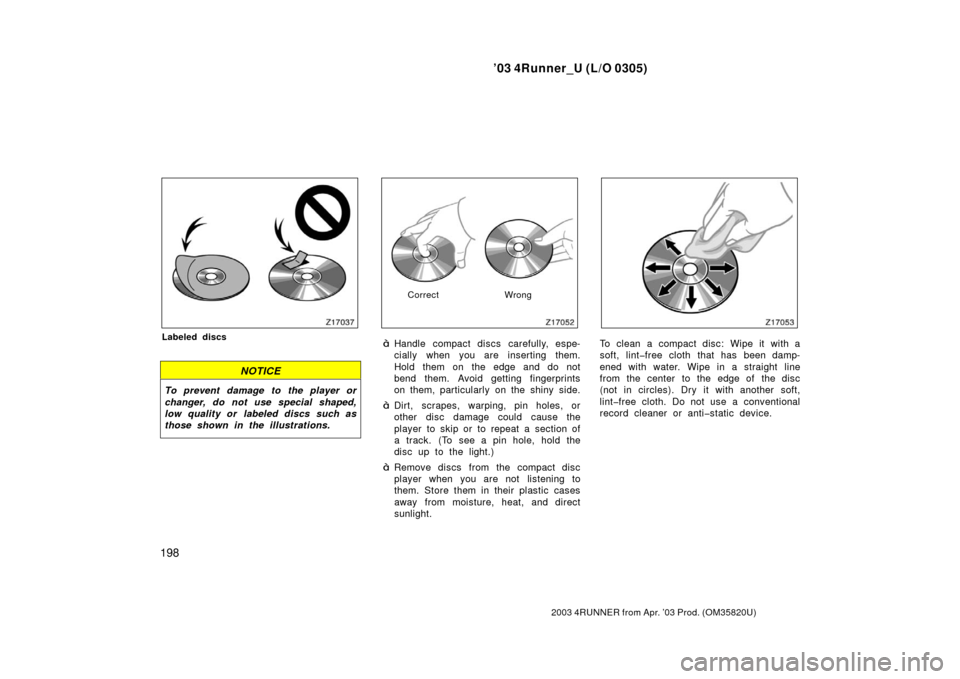
’03 4Runner_U (L/O 0305)
198
2003 4RUNNER from Apr. ’03 Prod. (OM 35820U)
Labeled discs
NOTICE
To prevent damage to the player or
changer, do not use special shaped,
low quality or labeled discs such as
those shown in the illustrations.
CorrectWrong
�Handle compact discs carefully, espe-
cially when you are inserting them.
Hold them on the edge and do not
bend them. Avoid getting fingerprints
on them, particularly on the shiny side.
�Dirt, scrapes, warping, pin holes, or
other disc damage could cause the
player to skip or to repeat a section of
a track. (To see a pin hole, hold the
disc up to the light.)
�Remove discs from the compact disc
player when you are not listening to
them. Store them in their plastic cases
away from moisture, heat, and direct
sunlight.
To clean a compact disc: Wipe it with a
soft, lint�free cloth that has been damp-
ened with water. Wipe in a straight line
from the center to the edge of the disc
(not in circles). Dry it with another soft,
lint�free cloth. Do not use a conventional
record cleaner or anti�static device.