Page 161 of 187

4Runner_Navi_U (L/O 0208)
1532003 MY 4Runner Navigation from Aug. ’02 Prod. (OM35799U)
(e) Operating a DVD video disc
NOTE: The playback condition of some
DVD video discs may be determined
by the manufacturer of the DVD video
software producer. This DVD player
plays discs as the software manufac-
turer intended. Therefore, some func-
tions may not work properly. Be sure
to read the instru ction manual for the
DVD video disc separately provided.
For detailed information about DVD
video discs, see “(h) DVD video disc
information”.
Precautions for DVD video discs
When recording on a DVD or video CD,
audio tracks may not record in some
cases while the menu is displayed. As
audio will not play in this case, verify that
the video tracks are playing and then
activate playback.
When playback of a disc is completed:
�If an audio CD is playing, the next CD
will be selected and playback will be-
gin automatically.
�If a DVD video or video CD is playing,
playback will stop or the menu screen
will be displayed. The next disc will
not play back automatically. (Audio
tracks cannot be heard while the disc
is stopped) The title/chapter number and playback
time display may not appear while playing
back certain DVD video discs.
CAUTION
Conversational speech on some
DVDs is recorded at a low volume to
emphasize the impact of sound ef-
fects. If you adjust the volume as-
suming that the conversations repre-
sent the maximum vo
lume level that
the DVD will play, you may be
startled by louder sound effects or
when you change to a different au-
dio source. Loud sounds may have
a significant impact on the human
body or pose a driving hazard. Keep
this in mind when you adjust the
volume.
Page 162 of 187

4Runner_Navi_U (L/O 0208)
1542003 MY 4Runner Navigation from Aug. ’02 Prod. (OM35799U)
1. Playing a DVD video disc
Touch the number of the disc you
want to play. The selected disc is au-
tomatically played.
When you touch the “PICTURE” switch,
the video screen appears.
For safety reasons, you can enjoy DVD
video discs only when the vehicle is com-
pletely stopped with the ignition switch in
the “ACC” or “ON” position and the park-
ing brake applied. While you are driving,
you can hear audio alone even in the
DVD video mode.
NZN016
NZN017
2. Displaying op eration switches
If you touch a part of the screen where
switches are not located while you are
watching video, DVD video operation
switches will appear. “Second Page” switch:
Use this switch
to display the operation switches on the
second page.
“Top Page” switch: Use this switch to
display the operation switches on the top
page. “Hide Keys” switch:
Use this switch to
turn off the operation switches from the
display.
If “
” appears on the display when you
touch a switch, the operation relevant to
the switch is not permitted.
Page 163 of 187

4Runner_Navi_U (L/O 0208)
1552003 MY 4Runner Navigation from Aug. ’02 Prod. (OM35799U)
3. Description of each switch
SWITCHES ON TOP PAGE
“SET UP” switch: The initial set up
screen appears. (See page 157.)
“
”, “Menu” and “Top Menu”
switches: If you touch any of the above
switches, the menu screen for DVD video
appears. (For the operation, see the
manual that came with the DVD video
disc provided separately.)
“Angle” switch: The angle selection
screen appears. (See page 157.)
“Sub Title” switch: The subtitle chang-
ing screen appears. (See page 156.)
“Audio” switch: The audio changing
screen appears. (See page 156.)
SWITCHES ON SECOND PAGE
“Search” switch: The title search screen
appears. (See page 155.)
“
” switch: Use this switch to pause
the video screen. When you touch this
switch again, the video screen advances
frame by frame.
“
” switch: Use this switch to stop
playing video. “�
” switch: Touch this switch to resume
normal play after a stop or pause.
“�� ” switch: Touch this switch to fast
reverse during playback and reverse
slowly during pause.
“�� ” switch: Touch this switch to fast
forward during playback and play slowly
during pause.
“
” switch: Use this switch to display
a predetermined scene and start playing
from here.
NZN018
4. Searching by title
Page 164 of 187
4Runner_Navi_U (L/O 0208)
1562003 MY 4Runner Navigation from Aug. ’02 Prod. (OM35799U)
Enter the title number using “�”, “+”
and “+10” switches and touch “Enter”.
The player starts playing video for that
title number.
Push “�” or “�” on the “TRACK” switch
to select a chapter.
Touch “Return”, and the previous screen
returns.
NZN019
5. Changing the subtitle language
Each time you touch “Sub Title”, a
language is selected from the ones
stored on the discs.
To turn off the subtitles, touch “Hide”.
Touch “Return”, and the previous screen
returns.
NZN020
6. Changing the audio language
Each time you touch “Audio”, a lan-
guage is selected from the ones stored
on the discs and changed.
Touch “Return”, and the previous screen
returns.
Page 165 of 187
4Runner_Navi_U (L/O 0208)
1572003 MY 4Runner Navigation from Aug. ’02 Prod. (OM35799U)
NZN021
7. Changing the angle
The angle can be selected for discs
that are multi�angle compatible when
the angle mark appears on the display.
Each time you touch “Angle”, the
angle changes.
Touch “Return”, and the previous screen
returns.
NZN022
8. Setup menu
The initial setting can be changed. AUDIO LANGUAGE You ca n change the audio language.
1. Touch “Audio Lang.”.
2. Touch the language you want to hear on the “Select Audio Lang.” screen and touch “Enter”.
Page 166 of 187
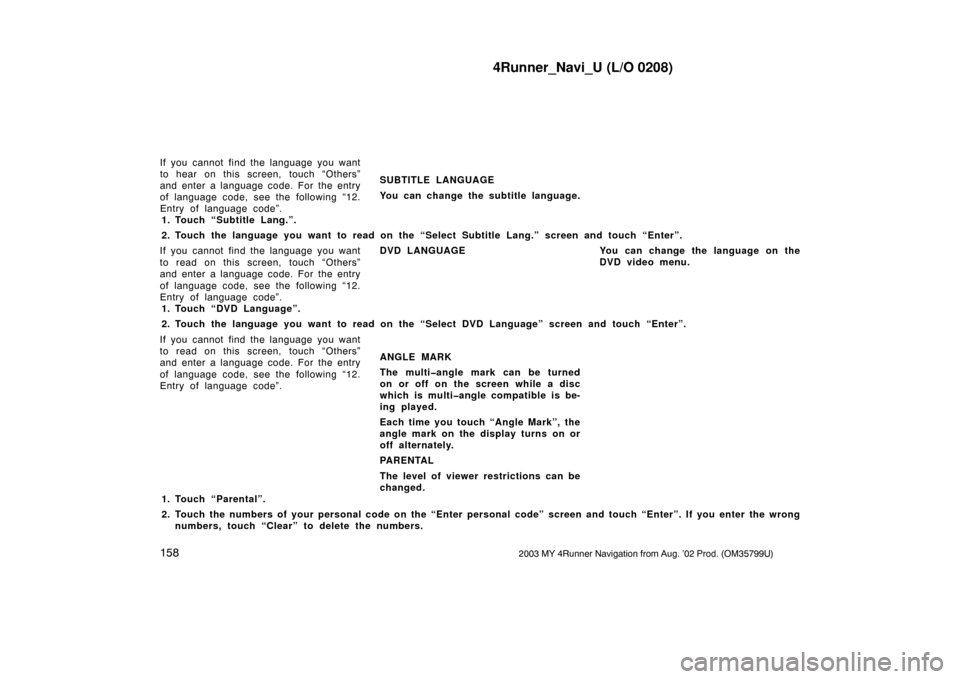
4Runner_Navi_U (L/O 0208)
1582003 MY 4Runner Navigation from Aug. ’02 Prod. (OM35799U)
If you cannot find the language you want
to hear on this screen, touch “Others”
and enter a language code. For the entry
of language code, see the following “12.
Entry of language code”.SUBTITLE LANGUAGE
You can change the
subtitle language.
1. Touch “Subtitle Lang.”.
2. Touch the language you want to read on the “Se lect Subtitle Lang.” screen and touch “Enter”.
If you cannot find the language you want
to read on this screen, touch “Others”
and enter a language code. For the entry
of language code, see the following “12.
Entry of language code”. DVD LANGUAGE You can change the language on the
DVD video menu.
1. Touch “DVD Language”.
2. Touch the language you want to read on the “Select DVD Language” screen and touch “Enter”.
If you cannot find the language you want
to read on this screen, touch “Others”
and enter a language code. For the entry
of language code, see the following “12.
Entry of language code”. ANGLE MARK
The multi�angle mark can be turned
on or off on the screen while a disc
which is multi�angle compatible is be-
ing played.
Each time you touch “Angle Mark”, the
angle mark on the display turns on or
off alternately.
PARENTAL
The level of viewer restrictions can be
changed.
1. Touch “Parental”.
2. Touch the numbers of your personal c ode on the “Enter personal code” screen and touch “Enter”. If you enter the wrong
numbers, touch “Clear” to delete the numbers.
Page 167 of 187
4Runner_Navi_U (L/O 0208)
1592003 MY 4Runner Navigation from Aug. ’02 Prod. (OM35799U)
10 touches of “Clear” will initialize the per-
sonal code.3. Touch a parental level (1�8) on the “Se lect Restriction Level” and touch “Enter”.
Page 168 of 187
4Runner_Navi_U (L/O 0208)
1602003 MY 4Runner Navigation from Aug. ’02 Prod. (OM35799U)
NZN023
12. Entry of language codeIf you touch “Others” on the “Select
Audio Lang.” screen, “Select Subtitle
Lang.” screen or “Select DVD lan-
guage” screen, you can select the lan-
guage you want to hear or read by
entering a language code.
1. Touch the numbers of the language code.
The language codes are shown in the
following table. If you enter the wrong numbers, touch
“Clear” to delete the numbers.
2. Touch “Enter”.