Page 128 of 187

4Runner_Navi_U (L/O 0208)
1202003 MY 4Runner Navigation from Aug. ’02 Prod. (OM35799U)
L00158
Touch the “Period” switch to display
the “Memo list” as long as you desi-
red. Touch numeral keys to input your
desired search period. After inputting
a search period, touch the
“OK”
switch. The “Memo list” screen will be
displayed.
You can input a search period from Janu-
ary 1. 2000 through December 31. 2020.
L00156
If you want to delete and/or edit the
memo, touch the
switch of the
memo.
If you want to delete all of the memo,
touch the
“Delete all” switch. A
message appears on the display. To
delete, touch the
“Yes” switch. If not,
touch the
“No” switch. If you want to remove all of the date
colors of date you input, touch the
“Remove color of date” switch.
A message appears on the display. To
remove the colors, touch the
“Yes”
switch. To allow the colors to remain,
touch the
“No” switch.
L00186L00186
To e d i t : Touch the “Edit” switch. (See
page 119 for details.)
To d e l e t e : Touch the
“Delete” switch.
(See page 119 for details.)
Page 162 of 187

4Runner_Navi_U (L/O 0208)
1542003 MY 4Runner Navigation from Aug. ’02 Prod. (OM35799U)
1. Playing a DVD video disc
Touch the number of the disc you
want to play. The selected disc is au-
tomatically played.
When you touch the “PICTURE” switch,
the video screen appears.
For safety reasons, you can enjoy DVD
video discs only when the vehicle is com-
pletely stopped with the ignition switch in
the “ACC” or “ON” position and the park-
ing brake applied. While you are driving,
you can hear audio alone even in the
DVD video mode.
NZN016
NZN017
2. Displaying op eration switches
If you touch a part of the screen where
switches are not located while you are
watching video, DVD video operation
switches will appear. “Second Page” switch:
Use this switch
to display the operation switches on the
second page.
“Top Page” switch: Use this switch to
display the operation switches on the top
page. “Hide Keys” switch:
Use this switch to
turn off the operation switches from the
display.
If “
” appears on the display when you
touch a switch, the operation relevant to
the switch is not permitted.
Page 174 of 187
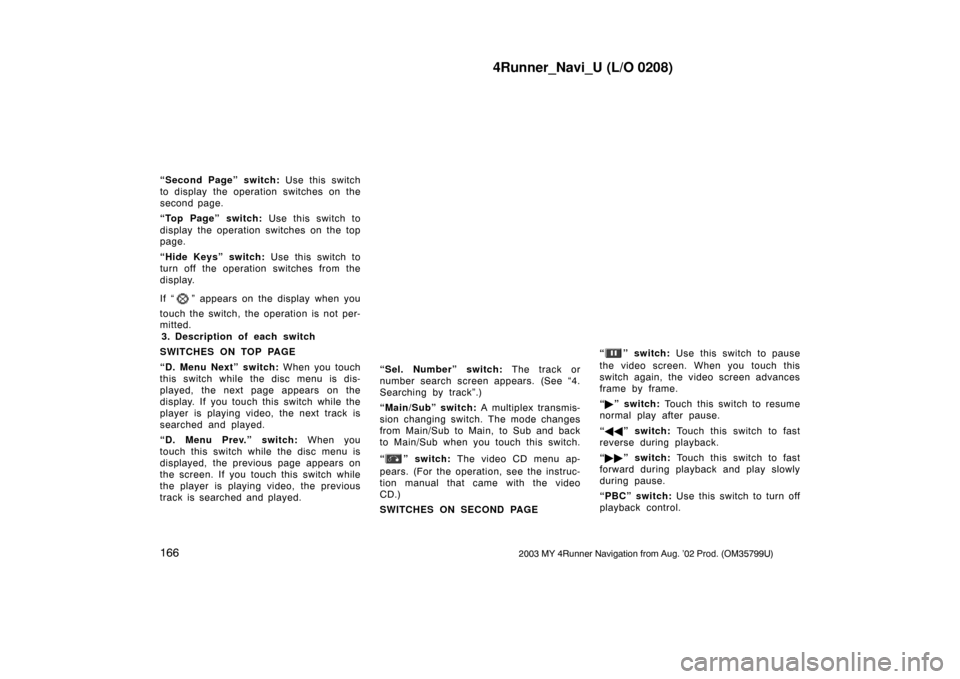
4Runner_Navi_U (L/O 0208)
1662003 MY 4Runner Navigation from Aug. ’02 Prod. (OM35799U)
“Second Page” switch: Use this switch
to display the operation switches on the
second page.
“Top Page” switch: Use this switch to
display the operation switches on the top
page.
“Hide Keys” switch: Use this switch to
turn off the operation switches from the
display.
If “
” appears on the display when you
touch the switch, the operation is not per-
mitted. 3. Description of each switch
SWITCHES ON TOP PAGE
“D. Menu Next” switch: When you touch
this switch while the disc menu is dis-
played, the next page appears on the
display. If you touch this switch while the
player is playing video, the next track is
searched and played.
“D. Menu Prev.” switch: When you
touch this switch while the disc menu is
displayed, the previous page appears on
the screen. If you touch this switch while
the player is playing video, the previous
track is searched and played. “Sel. Number” switch:
The track or
number search screen appears. (See “4.
Searching by track”.)
“Main/Sub” switch: A multiplex transmis-
sion changing switch. The mode changes
from Main/Sub to Main, to Sub and back
to Main/Sub when you touch this switch.
“
” switch: The video CD menu ap-
pears. (For the operation, see the instruc-
tion manual that came with the video
CD.)
SWITCHES ON SECOND PAGE “
” switch:
Use this switch to pause
the video screen. When you touch this
switch again, the video screen advances
frame by frame.
“� ” switch: Touch this switch to resume
normal play after pause.
“�� ” switch: Touch this switch to fast
reverse during playback.
“�� ” switch: Touch this switch to fast
forward during playback and play slowly
during pause.
“PBC” switch: Use this switch to turn off
playback control.