Page 146 of 472
3-22Turn signal lever
HB2015BB
Right turn Left turn
To activate the right turn signal, push the turn signal lever up. To activate
the left turn signal, push the turn signal lever down. When the turn is fin-
ished, the lever will return automatically. If the lever does not return after
cornering, return the lever to the neutral position by hand.
To signal a lane change, push the turn signal lever up or down slightly
and hold it during the lane change. The turn signal indicator lights will
flash in the direction of the turn or lane change. The lever will return auto-
matically to the neutral position when you release it.
Illumination brightness control
HB2017BB
Page 209 of 472
5
Audio5-25
–
CONTINUED –
n
Ejecting all discs from the player (All disc ejection mode)
1. If you continue to press the “EJECT” button 9, the player will pro-
duce beep sound and will enter the all disc ejection mode.
2. Remove the disc that has been ejected. The other discs loaded
will then be ejected one after another. If you do not remove the discthat has been ejected, the “All disc ejection mode ” will be canceled.
NOTE
Avoid driving the vehicle with a CD sticking out, because vibra- tion might make it fall out.
OnStar � system operation (models with OnStar � sys-
tem) When the OnStar system operates and a call is initiated, the message
“CALL” will be shown on the display, and the speakers will automatically
switch over to the incoming voice signal. NOTE A call will not be suspended even if the ignition key is turned to the
Off position. In such a case, however, the audio system will turn offwhen the call is ended.
Page 213 of 472
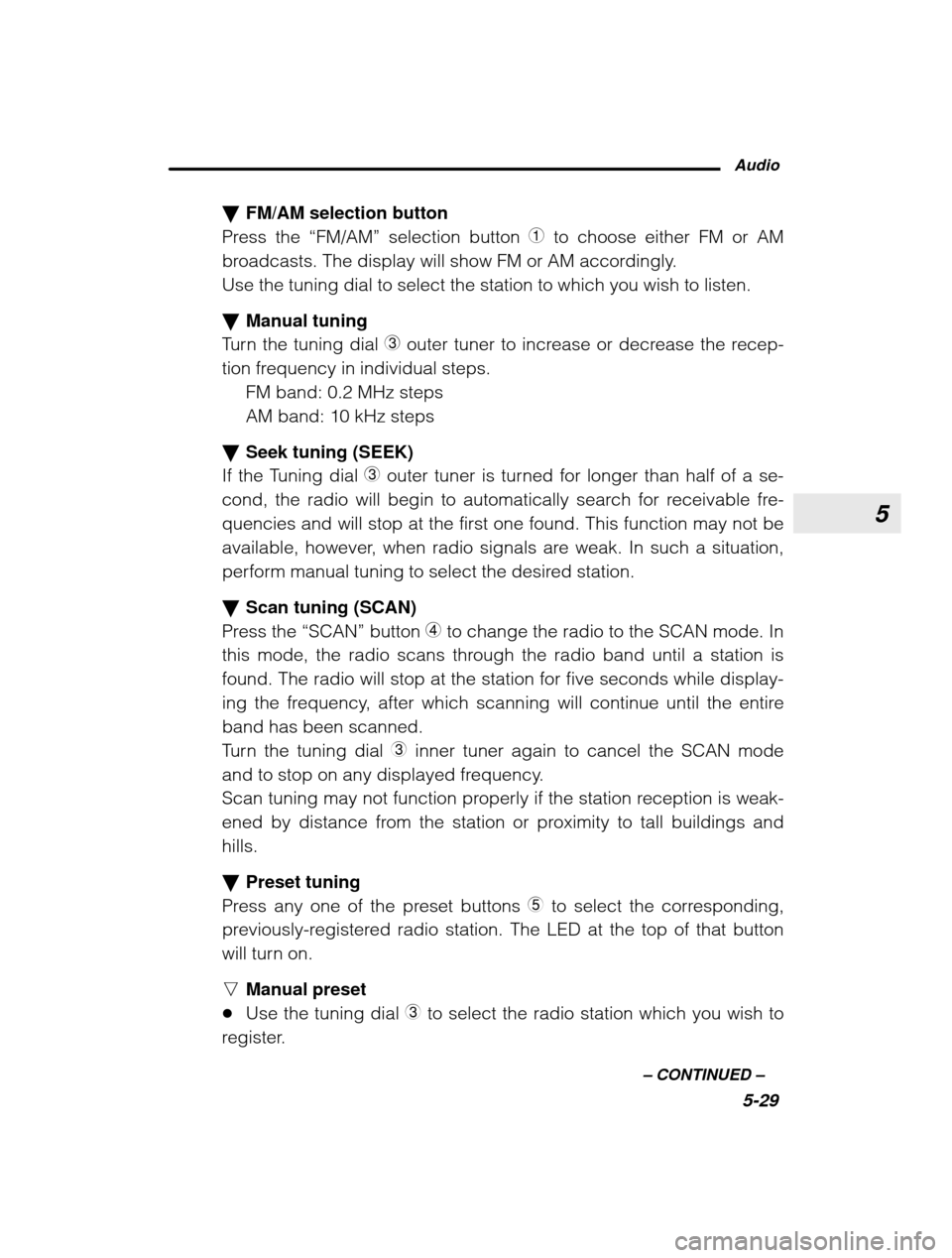
5
Audio5-29
–
CONTINUED –
�
FM/AM selection button
Press the “FM/AM” selection button 1 to choose either FM or AM
broadcasts. The display will show FM or AM accordingly. Use the tuning dial to select the station to which you wish to listen. � Manual tuning
Turn the tuning dial 3 outer tuner to increase or decrease the recep-
tion frequency in individual steps.
FM band: 0.2 MHz steps AM band: 10 kHz steps
� Seek tuning (SEEK)
If the Tuning dial 3 outer tuner is turned for longer than half of a se-
cond, the radio will begin to automatically search for receivable fre-
quencies and will stop at the first one found. This function may not be
available, however, when radio signals are weak. In such a situation,
perform manual tuning to select the desired station. � Scan tuning (SCAN)
Press the “SCAN” button
4 to change the radio to the SCAN mode. In
this mode, the radio scans through the radio band until a station is
found. The radio will stop at the station for five seconds while display-
ing the frequency, after which scanning will continue until the entireband has been scanned.
Turn the tuning dial 3 inner tuner again to cancel the SCAN mode
and to stop on any displayed frequency.
Scan tuning may not function properly if the station reception is weak-
ened by distance from the station or proximity to tall buildings andhills. � Preset tuning
Press any one of the preset buttons 5 to select the corresponding,
previously-registered radio station. The LED at the top of that button
will turn on. n Manual preset
� Use the tuning dial 3 to select the radio station which you wish to
register.
Page 219 of 472
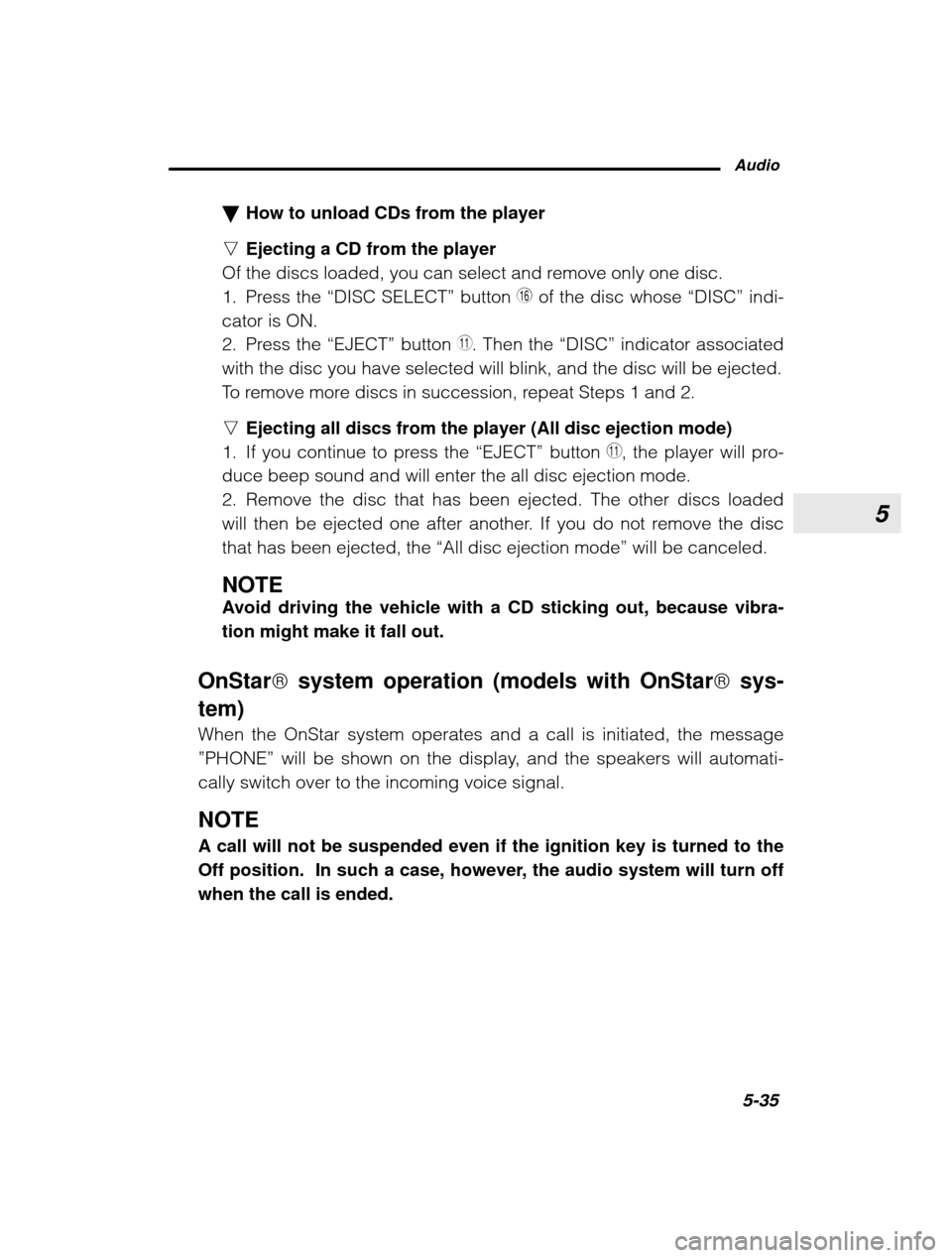
5
Audio5-35
–
CONTINUED –
�
How to unload CDs from the player
n Ejecting a CD from the player
Of the discs loaded, you can select and remove only one disc.
1. Press the “DISC SELECT ” button U of the disc whose “DISC” indi-
cator is ON.
2. Press the “EJECT” button
W. Then the “DISC” indicator associated
with the disc you have selected will blink, and the disc will be ejected.
To remove more discs in succession, repeat Steps 1 and 2. n Ejecting all discs from the player (All disc ejection mode)
1. If you continue to press the “EJECT” button W, the player will pro-
duce beep sound and will enter the all disc ejection mode.
2. Remove the disc that has been ejected. The other discs loaded
will then be ejected one after another. If you do not remove the discthat has been ejected, the “All disc ejection mode ” will be canceled.
NOTE
Avoid driving the vehicle with a CD sticking out, because vibra- tion might make it fall out.
OnStar � system operation (models with OnStar � sys-
tem) When the OnStar system operates and a call is initiated, the message
”PHONE” will be shown on the display, and the speakers will automati-
cally switch over to the incoming voice signal. NOTE A call will not be suspended even if the ignition key is turned to the
Off position. In such a case, however, the audio system will turn offwhen the call is ended.
Page 325 of 472
8
Driving tips8-27
–
CONTINUED –
8. Connect the hitch wire harness
’s black four –pin wire connector to
the towing trailer ’s wire harness
HB8021BB
9. Confirm proper function of the hitch wire harness by individually
activating the brake, right turn signal, left turn signal, stop, and park-
ing lights on the trailer. NOTE Always disconnect the trailer wire harness before launching or retrieving a watercraft. � When you do not tow a trailer
� Remove the ball mount from the hitch receiver tube and insert the
receiver cover onto the hitch receiver tube. � Place the dust cap over the four –pin connector of the hitch wire
harness to protect against possible damage.� Occasionally lubricate terminals of the four –pin connector using
the terminal grease.
Page 334 of 472

8-36Connection of trailer lights to your vehicle
’s electrical system requires
modifications to the vehicle ’s lighting circuit to increase its capacity
and accommodate wiring changes. To ensure the trailer lights are
connected properly, please consult your SUBARU dealer. Check for
proper operation of the turn signals, the brake lights and parkinglights each time you hitch up. n Tires
WARNING
Never tow a trailer when the temporary spare tire is used. The temporary spare tire is not designed to sustain the towing load.
Use of the temporary spare tire when towing can result in failureof the spare tire and/or less stability of the vehicle.
Make sure that all the tires on your vehicle are properly inflated. OUTBACK: The recommended cold tire pressure under trailer
towing conditions is indicated on the tire placard located under thedoor striker on the driver ’s side. Adjust the rear tire pressure to the
recommended pressure shown on the tire placard when the tires
are cold. Normal pressure should be maintained in the front tires.Other models: It is recommended to inflate the rear tires to 3 psi
(20 kPa, 0.2 kg/cm 2
) above their normal operating pressure when
the tires are cold. Normal pressure should be maintained in the
front tires.
Trailer tire condition, size, load rating and proper inflation pressure
should be in accordance with the trailer manufacturer ’s specifications.
In the event your vehicle gets a flat tire when towing a trailer, ask a
commercial road service to repair the flat tire.
If you carry a regular size spare tire in your vehicle or trailer as a pre-
caution against getting a flat tire, be sure that the spare tire is firmly
secured.
Page 335 of 472

8
Driving tips8-37
–
CONTINUED –
�
Trailer towing tips CAUTION
� Never exceed 45 mph (72 km/h) when towing a trailer in hilly
country on hot days. � When towing a trailer, steering, stability, stopping distance and
braking performance will be different from normal operation. For
safety’ s sake, you should employ extra caution when towing a
trailer and you should never speed. You should also keep the fol-lowing tips in mind:
n Before starting out on a trip
� Check that the vehicle and vehicle-to-hitch mounting are in good
condition. If any problems are apparent, do not tow the trailer.� Check that the vehicle sits horizontally with the trailer attached. If
the vehicle is tipped sharply up at the front and down at the rear,
check the total trailer weight, GVW, GAWs and tongue load again,
then confirm that the load and its distribution are acceptable.� Check that the tire pressures are correct.
� Check that the vehicle and trailer are connected properly. Confirm
that. –the trailer tongue is connected properly to the hitch ball.
– the trailer lights connector is connected properly and trailer ’s
brake lights illuminate when the vehicle ’s brake pedal is pressed,
and that the trailer ’s turn signal lights flash when the vehicle ’s turn
signal lever is operated.– the safety chains are connected properly.
– all cargo in the trailer is secured safety in position.
– the side mirrors provide a good rearward field of view without a
significant blind spot.
� Sufficient time should be taken to learn the “feel” of the vehicle/
trailer combination before starting out on a trip. In an area free of traf-
fic, practice turning, stopping and backing up.
Page 340 of 472
9-2
If you park your vehicle in an emergency
HB8002BA
The hazard warning flasher should be used in day or night to warn other
drivers when you have to park your vehicle under emergency conditions.
Avoid stopping on the road. It is best to safely pull off the road if a prob-lem occurs.
The hazard warning flasher can be activated regardless of the ignition switch position.
Turn on the hazard warning by pushing the hazard warning flasher
switch. Turn it off by pushing the switch again. NOTE When the hazard warning flasher is on, the turn signals do not work.