Page 150 of 425
Instruments and controls
3-29
– CONTINUED –
nCompass zone adjustment
Compass calibration zones
1. The zone setting is factory preset to Zone 8. Re- fer to the “Compass calibration zone ” map shown
above or one attached to the end of this manual to
verify that the compass zone setting is correct foryour geographical location.
2. Press and hold the right button for 3 seconds
then release, and the word “ZONE” will briefly ap-
pear and then the zone number will be displayed.
3. Press the right hand button repeatedly to cycle
the display through all possible zone settings. Stop
cycling when the correct zone setting for your loca- tion is displayed.
4. Releasing the button for 3 seconds will exit thezone setting mode. �
Outside mirrors
�Convex mirror (passenger side)
WARNING
Objects look smaller in a convex mirror and
farther away than when viewed in a flat mirror.Do not use the convex mirror to judge the dis- tance of vehicles behind you when changing
Page 153 of 425
Instruments and controls
3-32
WARNING
Do not adjust the steering wheel tilt position while driving. This may cause loss of vehicle
control and result in personal injury.Horn
To sound the horn, push the horn pad.
Page 159 of 425
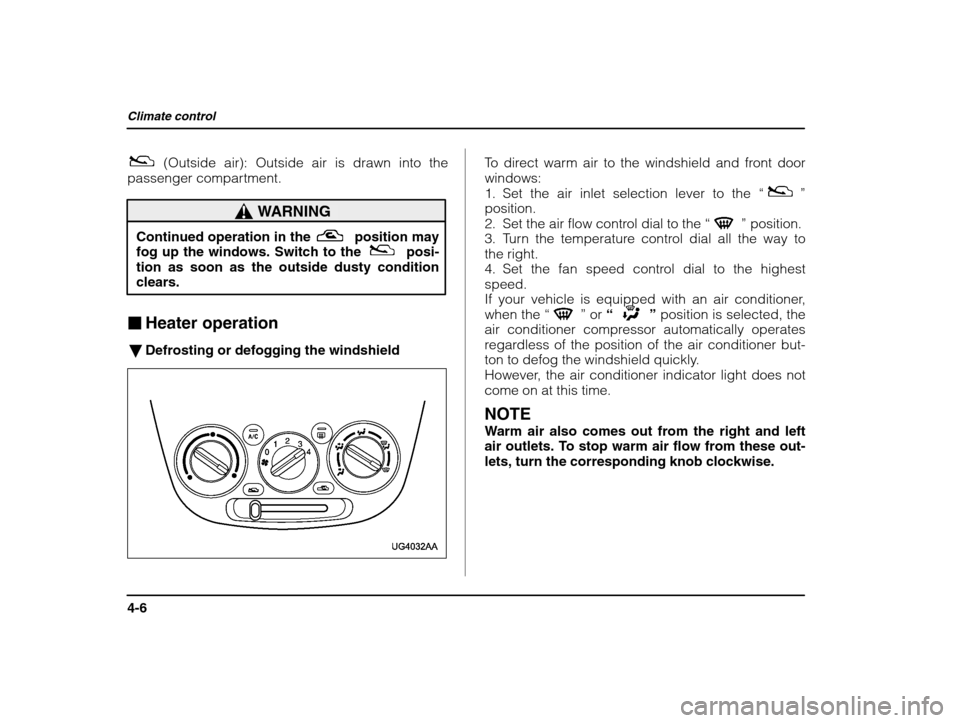
Climate control
4-6
(Outside air): Outside air is drawn into the
passenger compartment.
WARNING
Continued operation in the position may
fog up the windows. Switch to the posi-
tion as soon as the outside dusty condition clears.
� Heater operation
� Defrosting or defogging the windshield
To direct warm air to the windshield and front door windows:
1. Set the air inlet selection lever to the “
”
position.
2. Set the air flow control dial to the “
” position.
3. Turn the temperature control dial all the way to the right.
4. Set the fan speed control dial to the highestspeed.
If your vehicle is equipped with an air conditioner,when the “
” or “” position is selected, the
air conditioner compressor automatically operates
regardless of the position of the air conditioner but-
ton to defog the windshield quickly.
However, the air conditioner indicator light does not
come on at this time. NOTE
Warm air also comes out from the right and left
air outlets. To stop warm air flow from these out- lets, turn the corresponding knob clockwise.
Page 162 of 425
Climate control
4-9
– CONTINUED –
To force outside air through the instrument panel outlets:
1. Set the air inlet selection lever to the “
”
position.
2. Set the air flow control dial to the “
” position.
3. Set the temperature control dial all the way left.
4. Set the fan speed control dial to the desired speed.
When driving on a dusty road, set the air inlet con-
trol lever to the “ON” position.
WARNING
Continued operation in the “” position
may fog up the windows. Switch to the “
” position as soon as the outside dusty
condition clears. �
Air conditioner operation (if equipped)
� Cooling or dehumidifying
1) ON position
For cooling and dehumidification of the passenger
compartment, air flows through the instrument paneloutlets:
1. Set the air inlet selection lever to the “
” posi-
tion.
2. Set the air flow control dial to the “
” position.
3. Set the air conditioner button to the “ON” posi-
tion.
Page 213 of 425
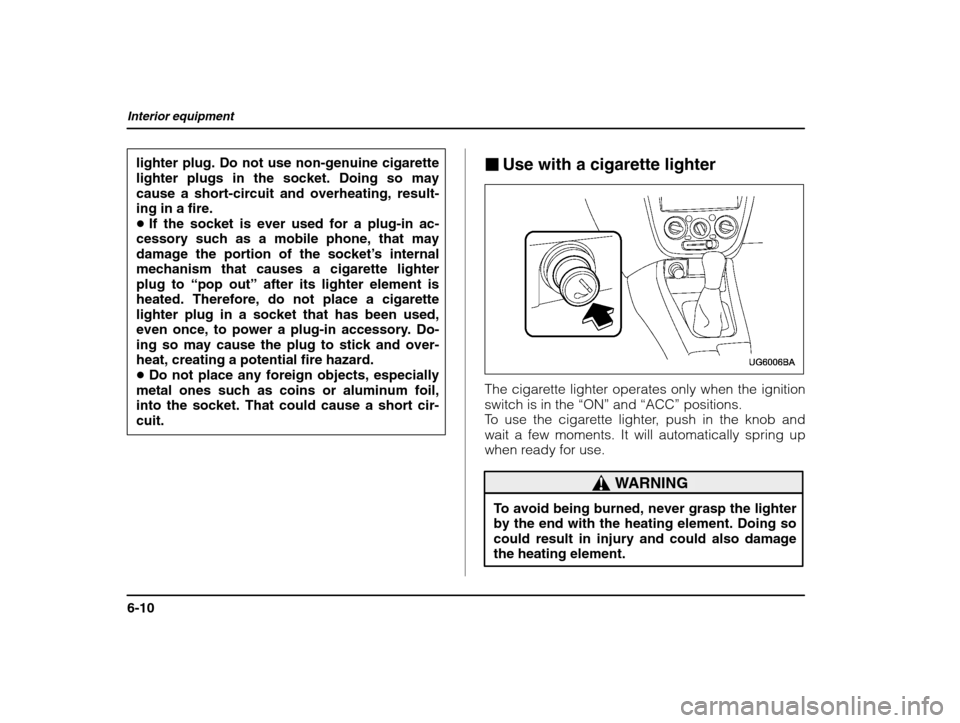
Interior equipment
6-10
lighter plug. Do not use non-genuine cigarette lighter plugs in the socket. Doing so may
cause a short-circuit and overheating, result-ing in a fire.�If the socket is ever used for a plug-in ac-
cessory such as a mobile phone, that may
damage the portion of the socket ’s internal
mechanism that causes a cigarette lighter plug to “pop out ” after its lighter element is
heated. Therefore, do not place a cigarettelighter plug in a socket that has been used,
even once, to power a plug-in accessory. Do- ing so may cause the plug to stick and over- heat, creating a potential fire hazard.� Do not place any foreign objects, especially
metal ones such as coins or aluminum foil,into the socket. That could cause a short cir-cuit. �
Use with a cigarette lighter
The cigarette lighter operates only when the ignition switch is in the “ON” and “ACC” positions.
To use the cigarette lighter, push in the knob andwait a few moments. It will automatically spring up
when ready for use.
WARNING
To avoid being burned, never grasp the lighter
by the end with the heating element. Doing so
could result in injury and could also damage the heating element.
Page 218 of 425
Interior equipment
6-15
– CONTINUED –
it is rewinding.
WARNING
Do not place anything on the extended cover. Putting excessive weight on the extended
cover can break it and an object on the covercould tumble forward in the event of a sudden
stop or collision. This could cause serious
injury.
� To remove the cover
1. Rewind the cover.
2. Pull either sleeve on the end of the cover housing
to shorten the cover ’s length.
3. Take it off the retainer.
4. Store the cover housing under the luggage floor.
Page 222 of 425
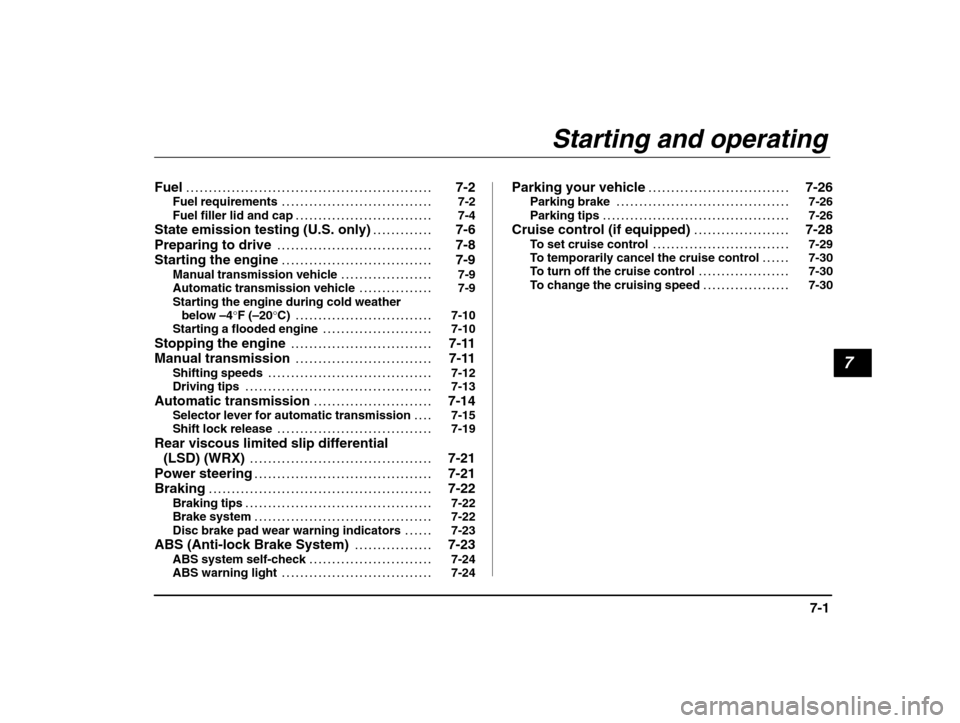
7
7-1
– CONTINUED –
Fuel 7-2
. . . . . . . . . . . . . . . . . . . . . . . . . . . . . . . . . . . . . . . . . . . . . . . . . . . . . .
Fuel requirements 7-2 . . . . . . . . . . . . . . . . . . . . . . . . . . . . . . . . .
Fuel filler lid and cap 7-4 . . . . . . . . . . . . . . . . . . . . . . . . . . . . . .
State emission testing (U.S. only) 7-6 . . . . . . . . . . . . .
Preparing to drive 7-8 . . . . . . . . . . . . . . . . . . . . . . . . . . . . . . . . . .
Starting the engine 7-9 . . . . . . . . . . . . . . . . . . . . . . . . . . . . . . . . .
Manual transmission vehicle 7-9 . . . . . . . . . . . . . . . . . . . .
Automatic transmission vehicle 7-9 . . . . . . . . . . . . . . . .
Starting the engine during cold weather
below –4 °F ( –20 °C) 7-10 . . . . . . . . . . . . . . . . . . . . . . . . . . . . . .
Starting a flooded engine 7-10 . . . . . . . . . . . . . . . . . . . . . . . .
Stopping the engine 7-11 . . . . . . . . . . . . . . . . . . . . . . . . . . . . . . .
Manual transmission 7-11 . . . . . . . . . . . . . . . . . . . . . . . . . . . . . .
Shifting speeds 7-12 . . . . . . . . . . . . . . . . . . . . . . . . . . . . . . . . . . . .
Driving tips 7-13
. . . . . . . . . . . . . . . . . . . . . . . . . . . . . . . . . . . . . . . . .
Automatic transmission 7-14 . . . . . . . . . . . . . . . . . . . . . . . . . .
Selector lever for automatic transmission 7-15 . . . .
Shift lock release 7-19 . . . . . . . . . . . . . . . . . . . . . . . . . . . . . . . . . .
Rear viscous limited slip differential
(LSD) (WRX) 7-21 . . . . . . . . . . . . . . . . . . . . . . . . . . . . . . . . . . . . . . . .
Power steering 7-21 . . . . . . . . . . . . . . . . . . . . . . . . . . . . . . . . . . . . . . .
Braking 7-22
. . . . . . . . . . . . . . . . . . . . . . . . . . . . . . . . . . . . . . . . . . . . . . . . .
Braking tips 7-22
. . . . . . . . . . . . . . . . . . . . . . . . . . . . . . . . . . . . . . . . .
Brake system 7-22
. . . . . . . . . . . . . . . . . . . . . . . . . . . . . . . . . . . . . . .
Disc brake pad wear warning indicators 7-23 . . . . . .
ABS (Anti-lock Brake System) 7-23 . . . . . . . . . . . . . . . . .
ABS system self-check 7-24 . . . . . . . . . . . . . . . . . . . . . . . . . . .
ABS warning light 7-24 . . . . . . . . . . . . . . . . . . . . . . . . . . . . . . . . . Parking your vehicle 7-26
. . . . . . . . . . . . . . . . . . . . . . . . . . . . . . .
Parking brake 7-26
. . . . . . . . . . . . . . . . . . . . . . . . . . . . . . . . . . . . . .
Parking tips 7-26
. . . . . . . . . . . . . . . . . . . . . . . . . . . . . . . . . . . . . . . . .
Cruise control (if equipped) 7-28 . . . . . . . . . . . . . . . . . . . . .
To set cruise control 7-29 . . . . . . . . . . . . . . . . . . . . . . . . . . . . . .
To temporarily cancel the cruise control 7-30 . . . . . .
To turn off the cruise control 7-30 . . . . . . . . . . . . . . . . . . . .
To change the cruising speed 7-30 . . . . . . . . . . . . . . . . . . .
Starting and operating
Page 226 of 425
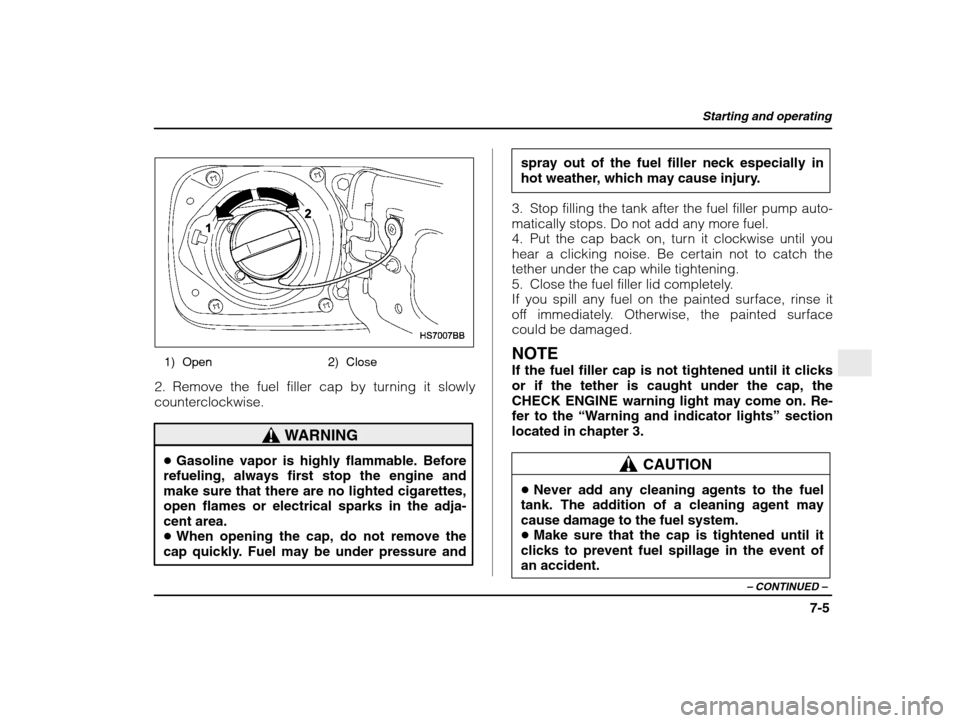
Starting and operating
7-5
– CONTINUED –
1) Open 2) Close
2. Remove the fuel filler cap by turning it slowly
counterclockwise.
WARNING
� Gasoline vapor is highly flammable. Before
refueling, always first stop the engine and
make sure that there are no lighted cigarettes,open flames or electrical sparks in the adja-cent area. � When opening the cap, do not remove the
cap quickly. Fuel may be under pressure and spray out of the fuel filler neck especially in
hot weather, which may cause injury.
3. Stop filling the tank after the fuel filler pump auto-
matically stops. Do not add any more fuel.
4. Put the cap back on, turn it clockwise until you
hear a clicking noise. Be certain not to catch the
tether under the cap while tightening.
5. Close the fuel filler lid completely.
If you spill any fuel on the painted surface, rinse it
off immediately. Otherwise, the painted surface
could be damaged. NOTE If the fuel filler cap is not tightened until it clicks or if the tether is caught under the cap, the
CHECK ENGINE warning light may come on. Re-fer to the “Warning and indicator lights ” section
located in chapter 3.CAUTION
� Never add any cleaning agents to the fuel
tank. The addition of a cleaning agent may
cause damage to the fuel system.� Make sure that the cap is tightened until it
clicks to prevent fuel spillage in the event of an accident.