2003 SUBARU FORESTER key battery
[x] Cancel search: key batteryPage 92 of 420
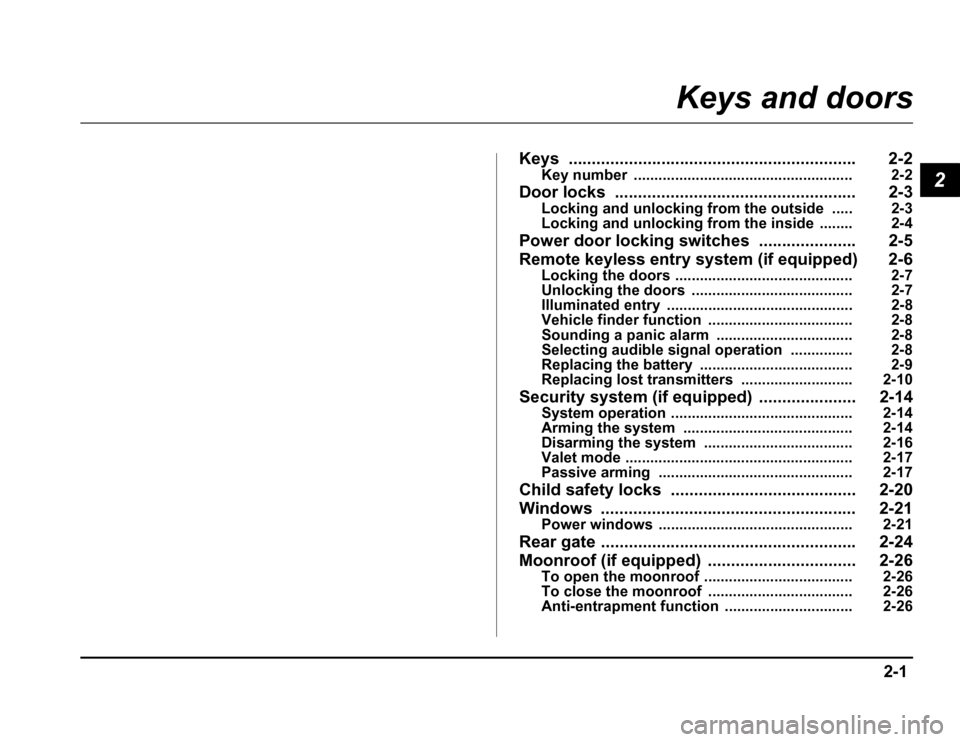
2-1
2
Keys and doors
Keys .............................................................. 2-2 Key number ..................................................... 2-2
Door locks .................................................... 2-3 Locking and unlocking from the outside ..... 2-3
Locking and unlocking from the inside ........ 2-4
Power door locking switches ..................... 2-5
Remote keyless entry system (if equipped) 2-6 Locking the doors ........................................... 2-7
Unlocking the doors ....................................... 2-7
Illuminated entry ............................................. 2-8
Vehicle finder function ................................... 2-8
Sounding a panic alarm ................................. 2-8
Selecting audible signal operation ............... 2-8
Replacing the battery ..................................... 2-9
Replacing lost transmitters ........................... 2-10
Security system (if equipped) ..................... 2-14 System operation ............................................ 2-14
Arming the system ......................................... 2-14
Disarming the system .................................... 2-16
Valet mode ....................................................... 2-17
Passive arming ............................................... 2-17
Child safety locks ........................................ 2-20
Windows ....................................................... 2-21 Power windows ............................................... 2-21
Rear gate ....................................................... 2-24
Moonroof (if equipped) ................................ 2-26 To open the moonroof .................................... 2-26
To close the moonroof ................................... 2-26
Anti-entrapment function ............................... 2-26
Page 100 of 420
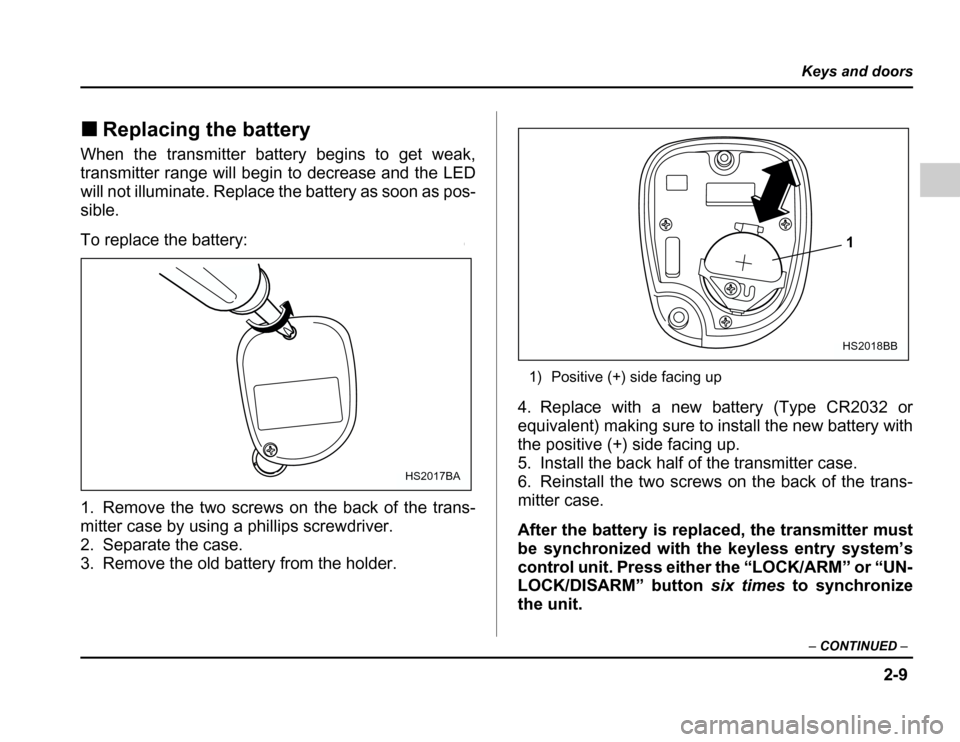
2-9
Keys and doors
– CONTINUED –
�Replacing the battery
When the transmitter battery begins to get weak,
transmitter range will begin to decrease and the LED
will not illuminate. Replace the battery as soon as pos-
sible.
To replace the battery:
0
1. Remove the two screws on the back of the trans-
mitter case by using a phillips screwdriver.
2. Separate the case.
3. Remove the old battery from the holder. 1) Positive (+) side facing up
4. Replace with a new battery (Type CR2032 or
equivalent) making sure to install the new battery with
the positive (+) side facing up.
5. Install the back half of the transmitter case.
6. Reinstall the two screws on the back of the trans-
mitter case.
After the battery is replaced, the transmitter must
be synchronized with the keyless entry system
Page 101 of 420
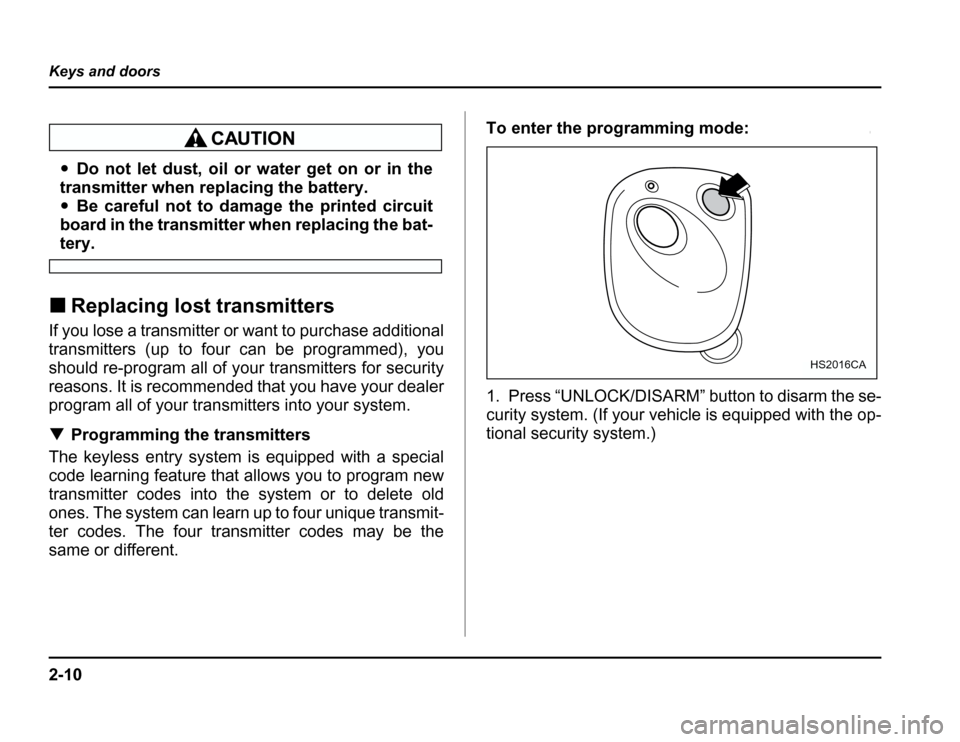
2-10
Keys and doors
�
Do not let dust, oil or water get on or in the
transmitter when replacing the battery. � Be careful not to damage the printed circuit
board in the transmitter when replacing the bat-
tery.
� Replacing lost transmitters
If you lose a transmitter or want to purchase additional
transmitters (up to four can be programmed), you
should re-program all of your transmitters for security
reasons. It is recommended that you have your dealer
program all of your transmitters into your system. � Programming the transmitters
The keyless entry system is equipped with a special
code learning feature that allows you to program new
transmitter codes into the system or to delete old
ones. The system can learn up to four unique transmit-
ter codes. The four transmitter codes may be the
same or different. To enter the programming mode:
0
1. Press “UNLOCK/DISARM” button to disarm the se-
curity system. (If your vehicle is equipped with the op-
tional security system.)
HS2016CA
Page 107 of 420
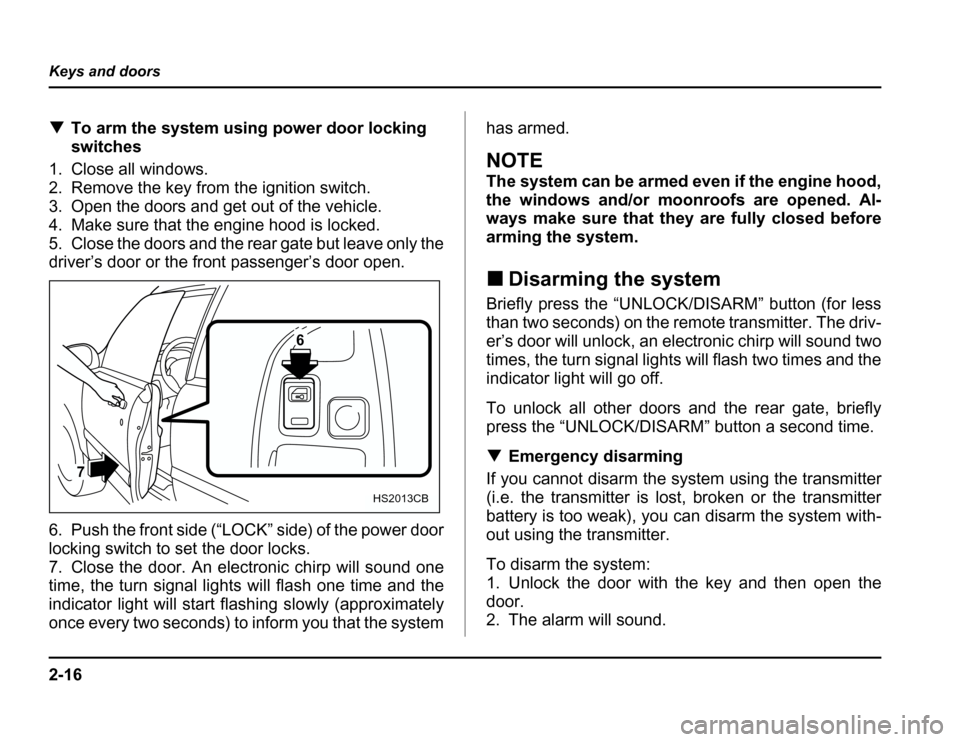
2-16
Keys and doors
�
To arm the system using power door locking
switches
1. Close all windows.
2. Remove the key from the ignition switch.
3. Open the doors and get out of the vehicle.
4. Make sure that the engine hood is locked.
5. Close the doors and the rear gate but leave only the
driver’s door or the front passenger’s door open.
6. Push the front side (“LOCK” side) of the power door
locking switch to set the door locks.
7. Close the door. An electronic chirp will sound one
time, the turn signal lights will flash one time and the
indicator light will start flashing slowly (approximately
once every two seconds) to inform you that the system has armed.
NOTE
The system can be armed even if the engine hood,
the windows and/or mo
onroofs are opened. Al-
ways make sure that they are fully closed before
arming the system. � Disarming the system
Briefly press the “UNLOCK/DISARM” button (for less
than two seconds) on the remote transmitter. The driv-
er’s door will unlock, an electronic chirp will sound two
times, the turn signal lights will flash two times and the
indicator light will go off.
To unlock all other doors and the rear gate, briefly
press the “UNLOCK/DISARM” button a second time. � Emergency disarming
If you cannot disarm the system using the transmitter
(i.e. the transmitter is lost, broken or the transmitter
battery is too weak), you can disarm the system with-
out using the transmitter.
To disarm the system:
1. Unlock the door with the key and then open the
door.
2. The alarm will sound.
6
7
HS2013CB
Page 111 of 420

2-20
Keys and doors
The indicator light provides the following indications.
Flashing one time:
Any door or the rear gate has
been opened.
Flashing three times: The impact sensor in the sys-
tem’s unit has been activated. This may indicate that
your vehicle has been shocked or tampered with by
some outside force and/or unauthorized person.
Flashing four times: The ignition switch has been
turned on or the battery has been disconnected.
NOTE
The battery must be reconnected before the indi-
cator light will flash.
To exit this mode, close the door and turn the ignition
switch to the “ON” position.
Child safety locks
1) Lock
2) Unlock
Each rear door has a child safety lock that prevents
the doors from being opened even if the inside door
handle is pulled.
When the child safety lock lever is in the lock position,
the door cannot be opened from inside regardless of
the position of the inner door handle lock lever. The
door can only be opened from the outside.
2
1
HS2025BB
Page 213 of 420
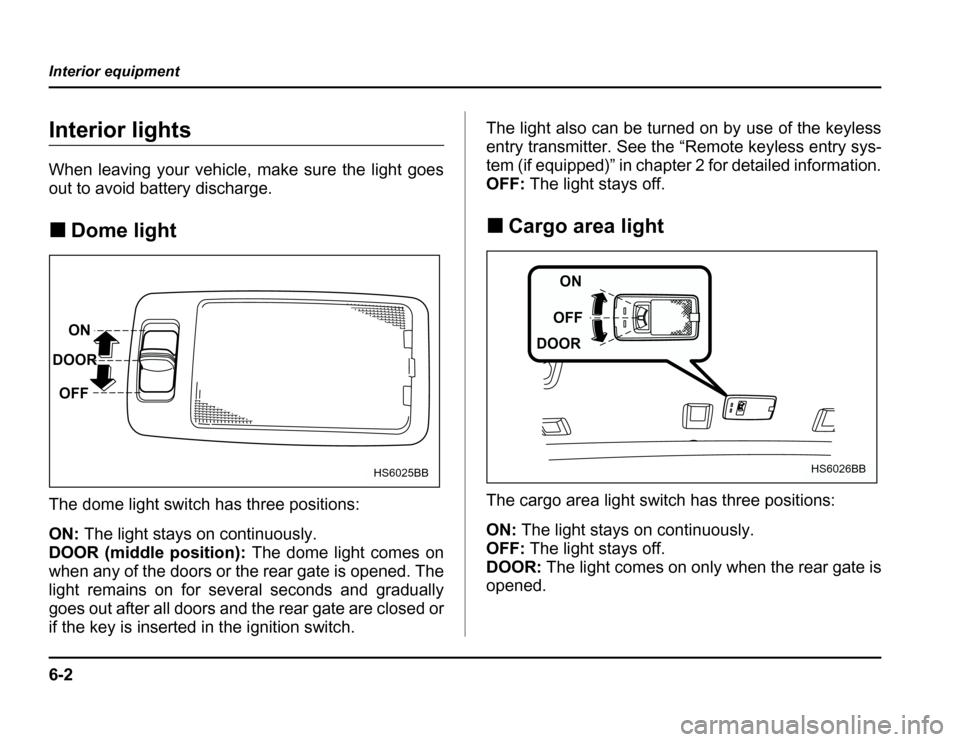
6-2
Interior equipment
Interior equipment
Interior lights
When leaving your vehicle, make sure the light goes
out to avoid battery discharge. �
Dome light
The dome light switch has three positions: ON: The light stays on continuously.
DOOR (middle position): The dome light comes on
when any of the doors or the rear gate is opened. The
light remains on for several seconds and gradually
goes out after all doors and the rear gate are closed or
if the key is inserted in the ignition switch. The light also can be turned on by use of the keyless
entry transmitter. See the “Remote keyless entry sys-
tem (if equipped)” in chapter 2 for detailed information.
OFF:
The light stays off.
� Cargo area light
The cargo area light switch has three positions: ON: The light stays on continuously.
OFF: The light stays off.
DOOR: The light comes on only when the rear gate is
opened.
ON
DOOR
OFF
HS6025BB
ON
OFF
DOOR
HS6026BB
Page 335 of 420
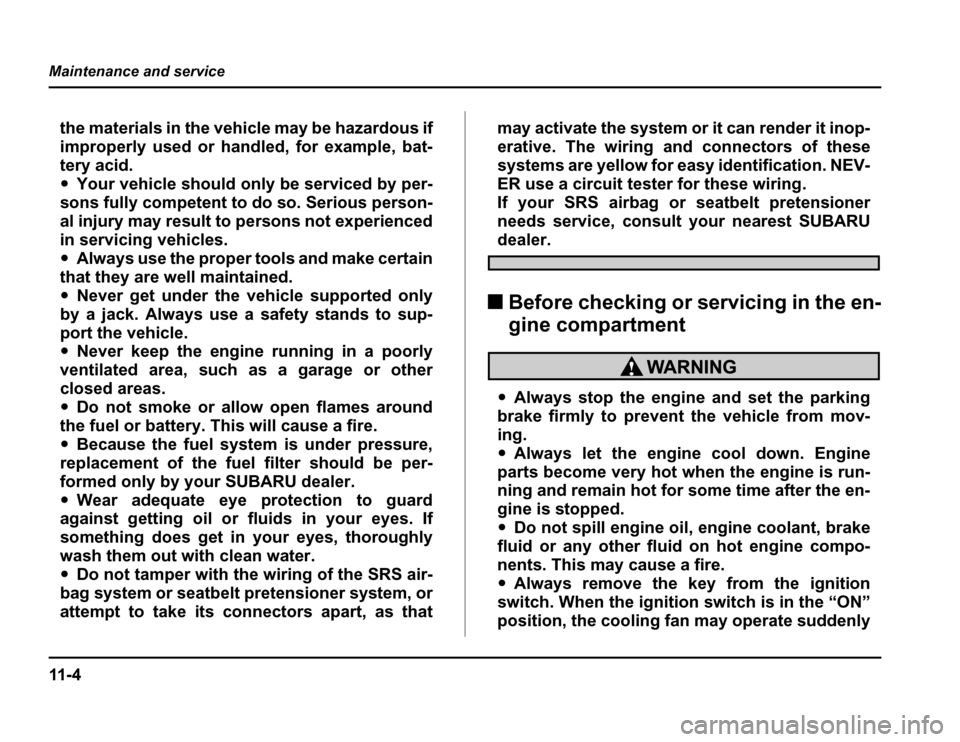
11 - 4
Maintenance and service
the materials in the vehicle may be hazardous if
improperly used or handled, for example, bat-
tery acid. �
Your vehicle should only be serviced by per-
sons fully competent to do so. Serious person-
al injury may result to persons not experienced
in servicing vehicles. � Always use the proper tools and make certain
that they are well maintained. � Never get under the vehicle supported only
by a jack. Always use a safety stands to sup-
port the vehicle. � Never keep the engine running in a poorly
ventilated area, such as a garage or other
closed areas. � Do not smoke or allow open flames around
the fuel or battery. This will cause a fire. � Because the fuel system is under pressure,
replacement of the fuel filter should be per-
formed only by your SUBARU dealer.� Wear adequate eye protection to guard
against getting oil or fluids in your eyes. If
something does get in your eyes, thoroughly
wash them out with clean water. � Do not tamper with the wiring of the SRS air-
bag system or seatbelt pretensioner system, or
attempt to take its connectors apart, as that may activate the system or it can render it inop-
erative. The wiring and connectors of these
systems are yellow for easy identification. NEV-
ER use a circuit tester for these wiring.
If your SRS airbag or seatbelt pretensioner
needs service, consult your nearest SUBARU
dealer.
� Before checking or servicing in the en-
gine compartment
�Always stop the engine and set the parking
brake firmly to prevent the vehicle from mov-
ing. � Always let the engine cool down. Engine
parts become very hot when the engine is run-
ning and remain hot for some time after the en-
gine is stopped.� Do not spill engine oil, engine coolant, brake
fluid or any other fluid on hot engine compo-
nents. This may cause a fire.� Always remove the key from the ignition
switch. When the ignition switch is in the “ON”
position, the cooling fan may operate suddenly
Page 411 of 420
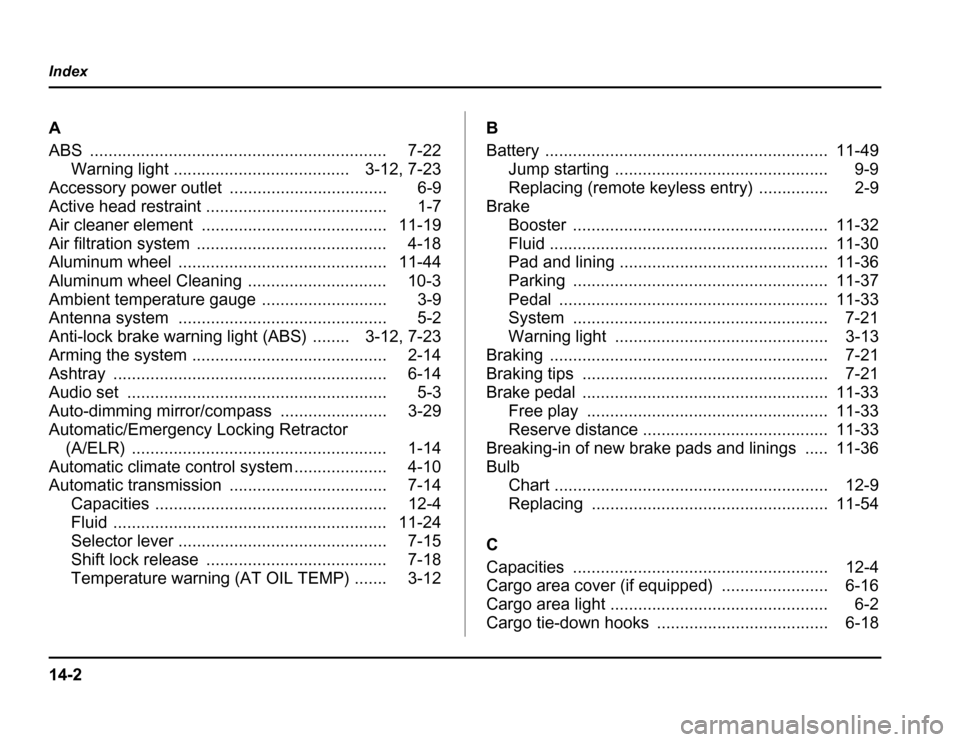
14-2
Index
A
ABS ................................................................ 7-22
Warning light ...................................... 3-12, 7-23
Accessory power outlet .................................. 6-9
Active head restraint ....................................... 1-7
Air cleaner element ........................................ 11-19
Air filtration system ......................................... 4-18
Aluminum wheel ............................................. 11-44
Aluminum wheel Cleaning .............................. 10-3
Ambient temperature gauge ........................... 3-9
Antenna system ............................................. 5-2
Anti-lock brake warning light (ABS) ........ 3-12, 7-23
Arming the system .......................................... 2-14
Ashtray ........................................................... 6-14
Audio set ........................................................ 5-3
Auto-dimming mirror/compass ....................... 3-29
Automatic/Emergency Locking Retractor
(A/ELR) ....................................................... 1-14
Automatic climate control system .................... 4-10
Automatic transmission .................................. 7-14 Capacities .................................................. 12-4
Fluid ........................................................... 11-24
Selector lever ............................................. 7-15
Shift lock release ....................................... 7-18
Temperature warning (AT OIL TEMP) ....... 3-12 B
Battery ............................................................. 11-49
Jump starting .............................................. 9-9
Replacing (remote keyless entry) . .............. 2-9
Brake
Booster ....................................................... 11-32
Fluid ............................................................ 11-30
Pad and lining ............................................. 11-36
Parking ....................................................... 11-37
Pedal .......................................................... 11-33
System ....................................................... 7-21
Warning light .............................................. 3-13
Braking ............................................................ 7-21
Braking tips ..................................................... 7-21
Brake pedal ..................................................... 11-33 Free play .................................................... 11-33
Reserve distance ........................................ 11-33
Breaking-in of new brake pads and linings ..... 11-36 Bulb Chart ........................................................... 12-9
Replacing ................................................... 11-54
C
Capacities ....................................................... 12-4
Cargo area cover (if equipped) ....................... 6-16
Cargo area light ............................................... 6-2
Cargo tie-down hooks ..................................... 6-18