2003 SKODA SUPERB ESP
[x] Cancel search: ESPPage 59 of 259

Lights and Visibility
58
Headlight range adjustment
– Turn the control dial ⇒ fig. 37 until you have adjusted the
low beam so that oncoming traffic is not dazzled.
Settings
The positions correspond approximately to the following vehicle loads:
Front seats occupied, luggage compartment empty.
All seats occupied, luggage compartment empty.
All seats occupied, luggage compartment laden.
Driver seat occupied, luggage compartment laden.
Caution
Set the headlight beam adjustment in such a way as to avoid dazzling
oncoming traffic.
Note
Headlights fitted with Xenon bulbs adapt automatically to the load and
driving state of the vehicle (e.g. accelerating, braking) when the ignition is
switched on and when driving.
Switch for hazard warning lights
– Press switch ⇒ fig. 38 to switch the hazard warning light
system on or off.
All the turn signal lights on the vehicle flash at the same time when the
hazard warning light system is switched on. The indicator light for the turn
signals and the indicator light in the switch also flash at the same time. You
can also switch on the hazard warning light system if the ignition is
switched off.
Fig. 37 Dash panel:
Lights and Visibility
A-
A1
A2
A3
Fig. 38 Dash panel:
Switch for hazard
warning lights
Page 61 of 259

Lights and Visibility
60
Notes on light and indicator functions
•The turn signal system only operates when the ignition is switched
on. The corresponding indicator light or in the instrument cluster also
flashes.
•The turn signal is automatically cancelled after negotiating a curve.
•The side light and rear light on the appropriate side of the vehicle are
switched on when the parking light is selected. The parking light function
only operates if the ignition is switched off.
•An acoustic warning signal will sound when the driver's door is opened
if the lever is not in the middle position after removing the ignition key. The
acoustic warning signal will stop just as soon as the driver's door is closed.
Caution
•Use main beam or the headlight flasher only if this does not risk
dazzling other road users.
•Use only in accordance with the legal requirements the described
lighting and signal systems.
Coming Home-Function*
This function makes it possible to switch on low or main beam for
a short time after leaving the car, e.g. to illuminate the path to
your front door, etc.
Selecting function
– Switch off the light.
– Switch off the ignition.
– Flash one time with the headlights. – Open the door, the low beam lights up.
If you shift the lever into the main beam position, the main beam lights up.
If the door remains open, the light remains on for about 3 minutes.
If the door is closed, the light remains on for about 30 seconds.
Interior lighting
Front interior lighting and storage compartment on
front passenger side
Door contact setting
– Position the switch
⇒fig. 40 into middle position
.
Fig. 40 Detail of the
headliner: front interior
lighting
AA
Page 62 of 259

Lights and Visibility61
Using the systemSafetyDriving TipsGeneral MaintenanceBreakdown assistanceTechnical Data
Switching the interior light on
– Press the switch on the symbol
.
Switching the interior light off
– Press the switch on the symbol O.
Front reading lights
– Press on one of the switches ⇒page 60, fig. 40 in order to
switch the right or left reading light on or off.
Lighting of storage compar tment on the front passenger
side
– Open the flap of the storage compartment on the front passenger side, the lighting of the storage compartment
switches on automatically and switches off when the flap is
closed.
If the interior lighting is fitted with a delayed-off control*, the lighting of the
interior of the car remains on for a few seconds after the doors are closed.
The interior light comes on as soon as you unlock the car or open a door
or when the ignition key has been removed. The light goes out again
about 30 seconds after all the doors have been closed. The interior
lighting is switched off when you lock the car or switch the ignition on. This
only applies when the switch for the corresponding interior lights is
standing n the door contact setting.
The interior lighting goes off after about 60 minutes when a door has been
left open in order to avoid discharging the battery of the vehicle.
Two LEDs are integrated in the interior lighting, which illuminates the shift
lever and the middle of the dash panel. They are switched on automati-
cally when switching on the parking light.
Rear interior lighting
The lights with interior monitoring sensors ⇒fig. 41 are actuated by
moving the switch to the symbol , O or to the middle position .
AA
AA
AB
Fig. 41 The roof light
at the rear with interior
monitoring sensors
Fig. 42 The interior
light at the rear without
interior monitoring
sensors
Page 63 of 259

Lights and Visibility
62
The lights without interior monitoring sensors ⇒ page 61, fig. 42 are actu-
ated by pressing the glass on the symbol O or by switching to the
middle position .
The functions are the same as for the interior lighting at the front of the car
⇒ page 60.
Luggage compartment light
The light is located at the top side of the luggage compartment.
The lighting ⇒ fig. 43 comes on automatically when the boot lid is opened.
The luggage compartment lighting will switch off again automatically if the
boot lid remains open for more than about 60 minutes.
Entry lighting
The light is located in the door trim panel below.
The light beam is directed towards the entry area of the corresponding
door.
The light switches on when the door is opened and switches off again
when the door is closed.
If the doors remain open, the lighting goes out automatically after about
60 minutes provided the ignition is not switched on.
Visibility
Rear window heater
Fig. 43 Luggage
compartment: Lighting
Fig. 44 Switch for rear
window heater
Page 79 of 259

Seats and Stowage
78
Front seats
– You can switch on and adjust the heaters of the driver and front passenger seats by turning the rotary controls and
⇒page 77, fig. 60 , respectively.
Rear seats
– You can switch on and adjust the heaters of the left and right rear seats by turning the rotary controls and
⇒page 77, fig. 61 , respectively.
If the rotary controls are in the 0 position, the seat heater is switched off.
When the seat heater is switched on, the numerical marking of the rotary
control is illuminated. The control range extends from 1 to 5.
Caution
•You should not kneel on the seats and avoid applying pressure at
specific points in order to avoid damaging the heating elements of the seat
heaters.
•Do not clean the seats moist ⇒page 194.
Note
The seat heating should only be switched on when the engine is running.
This has a significant effect of saving on the battery capacity.
Pedals
You should use only footmats which do not obstruct the movement of the
pedals and have an anti-slip protection. Operation of the pedals must not be hindered!
Luggage compartment
Loading the luggage compartment
Please observe the following in the interest of having good
handling characteristics of your vehicle:
– Distribute the items of luggage as evenly as possible.
– Place heavy objects as far forward as possible.
– Attach the items of luggage with the safety net* or with
tensioning straps attached to the lashing eyes ⇒page 79.
A1A2
AAAB
WARNING
•Greater pedal distances may be needed when there is a fault in
the brake system.
•Do not place any footmats or other additional floor coverings in
the area of the pedals in order to ensure that all the pedals can be
fully depressed and are able to return unobstructed to their initial
position - risk of accident!
•There must be no objects on the floor which could roll under the
pedals. You would then no longer be able to apply the brakes,
operate the clutch or accelerator - risk of accident!
Page 110 of 259

Heating and air conditioning system 109
Using the systemSafetyDriving TipsGeneral MaintenanceBreakdown assistanceTechnical Data
The buttons
Defrosting the windscreen
The displays Display of blower stages
Display of outside temperature, here: +11 °C
Defrosting the windscreen
Display for recirculated air mode
Direction of air flow
Display of selected inside temperature, here: +22 °C
Display for:
− Automatic mode ( AUTO) or
− Cooling system switched off ( ECON) or
− Climatronic switched off ( OFF)
The buttons Automatic mode
Recirculated air mode
Button for:
−Reducing blower speed or
− Switching off Climatronic ( OFF)
Increasing blower speed button or switching Climatronic on
Air flow button to chest (ventilation mode)
Air flow button to footwell at front and rear (heating mode)
Button for decreasing temperature
Button for increasing temperature
Button for switching off cooling system
The sensor Interior temperature sensor( on left-hand steering models, on
right-hand steering models)
Buttons , and can also be pressed in combination.
Automatic mode
The automatic mode is used in order to maintain a
constant temperature and to demist the windows in the
interior of the car.
Switching automatic mode on
– Set a temperature between +18 °C (64 °F) and +29 °C (86 °F).
– Move the air outlet vents 3 and 4 ⇒ page 112, fig. 103
upwards
– Press the button .
When the automatic mode is operating, AUTO appears in the display.
Automatic mode operates only within the control temperature range from
+18 °C (17,78 °C) up to +29 °C (30,00 °F). If you select the temperature
below +18 °C (17,78 °F), LO appears in the display. If you select a temper-
ature higher than +29 °C (30,00 °F), HI appears in the display. In both limit
positions the Climatronic operates at maximum cooling or heating
capacity, respectively. The temperature is not controlled in this case.
If you press when the automatic mode is operating a desired button
(except buttons 15 and 16), the automatic mode is switched off.
ECON mode
The cooling system is switched off in the ECON mode -
heating and ventilation are regulated automatically.
Switching ECON mode on
– Press the button .
A1
A2
A3
A4
A5
A6
A7
A8
A9AUTO
A10
A11
A12
A13
A14
A15
A16
A17ECON
A18A18aA18b
A1A13A14
AUTO
ECON
Page 112 of 259

Heating and air conditioning system 111
Using the systemSafetyDriving TipsGeneral MaintenanceBreakdown assistanceTechnical Data
Setting temperature
– Press the button or ⇒page 108, fig. 102 and continue
pressing until the desired temperature is set.
You can set the interior temperature between +18°C (64°F) and +29°C
(86°F). The interior temperature is regulated automatically within this
range. If you select the temperature below 18 °C (64 °F), “LO” appears in
the display. If you select the temperature higher than 29°C (86°F), “ HI”
appears in the display. In both limit positions the Climatronic operates at
maximum cooling or heating capacity, respectively. The temperature is not
controlled in this case.
Lengthy and uneven distribution of the air flow out of the vents (in partic-
ular at the leg area) and large differences in temperature, for example
when getting out of the vehicle, can result in chills in sensitive persons.
Controlling blower
There are a total of seven blower stages available.
The Climatronic system controls the blower stages automatically
in line with the interior temperature. You can also, however, adapt
the blower stages manually to suit your particular needs.
Setting blower stages
– Press the button or the button to set the blower stage.
The number of dashes in the display ⇒page 108, fig. 102 indicates
the blower stage.
If OFF is shown in the display, this indicates that the Climatronic system
is switched off ⇒ page 112.
A15A16
A2
WARNING
•“Stale air” may result in fatigue in the driver and passengers,
reduce attention levels and also cause the windows to mist up. The
risk of having an accident increases.
•Do not switch the Climatronic system off for longer than neces-
sary.
•Switch the Climatronic system on as soon as the windows mist
up.
Page 120 of 259
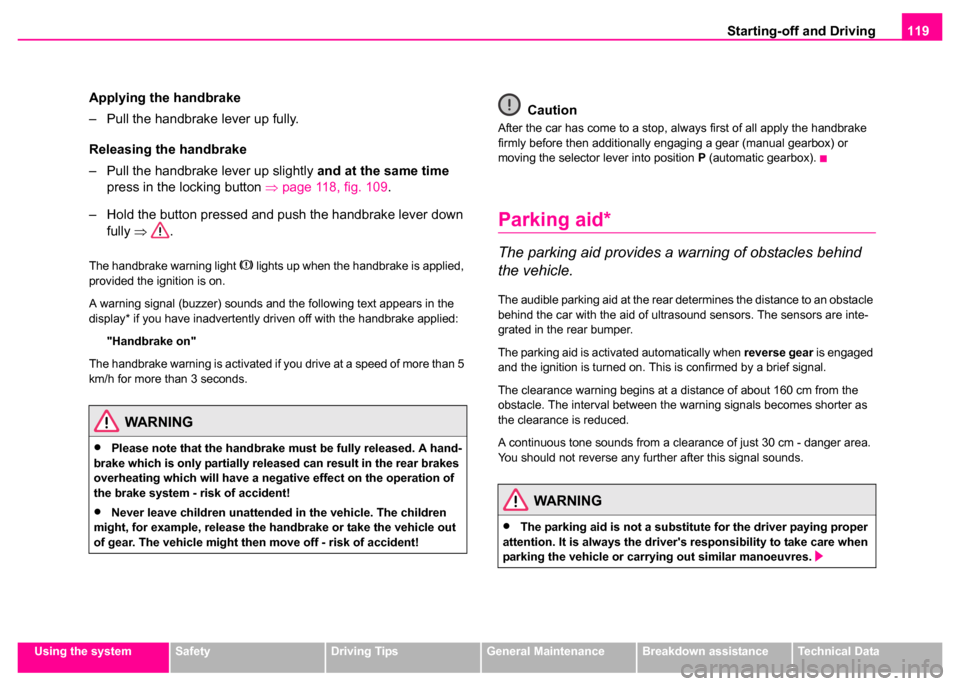
Starting-off and Driving119
Using the systemSafetyDriving TipsGeneral MaintenanceBreakdown assistanceTechnical Data
Applying the handbrake
– Pull the handbrake lever up fully.
Releasing the handbrake
– Pull the handbrake lever up slightly and at the same time
press in the locking button ⇒page 118, fig. 109 .
– Hold the button pressed and push the handbrake lever down fully ⇒ .
The handbrake warning light lights up when the handbrake is applied,
provided the ignition is on.
A warning signal (buzzer) sounds and the following text appears in the
display* if you have inadvertently driven off with the handbrake applied:
"Handbrake on"
The handbrake warning is activated if you drive at a speed of more than 5
km/h for more than 3 seconds.
Caution
After the car has come to a stop, always first of all apply the handbrake
firmly before then additionally engaging a gear (manual gearbox) or
moving the selector lever into position P (automatic gearbox).
Parking aid*
The parking aid provides a warning of obstacles behind
the vehicle.
The audible parking aid at the rear determines the distance to an obstacle
behind the car with the aid of ultrasound sensors. The sensors are inte-
grated in the rear bumper.
The parking aid is activated automatically when reverse gear is engaged
and the ignition is turned on. This is confirmed by a brief signal.
The clearance warning begins at a distance of about 160 cm from the
obstacle. The interval between the warning signals becomes shorter as
the clearance is reduced.
A continuous tone sounds from a clearance of just 30 cm - danger area.
You should not reverse any further after this signal sounds.
WARNING
•Please note that the handbrake must be fully released. A hand-
brake which is only partially released can result in the rear brakes
overheating which will have a negative effect on the operation of
the brake system - risk of accident!
•Never leave children unattended in the vehicle. The children
might, for example, release the ha ndbrake or take the vehicle out
of gear. The vehicle might then move off - risk of accident!WARNING
•The parking aid is not a substitute for the driver paying proper
attention. It is always the driver's responsibility to take care when
parking the vehicle or carrying out similar manoeuvres.