2003 SKODA FABIA warning light
[x] Cancel search: warning lightPage 44 of 233

Unlocking and locking43
Using the systemSafetyDriving TipsGeneral MaintenanceBreakdown assist-
anceTechnical DataFabia Praktik
•You can unlock the doors individually from the inside and open them
by pulling the door opening lever.
•Once the driver door is opened it cannot be locked again (after oper-
ating the lock function in the switch for the central locking switch) in order
to avoid inadvertently being locked out of the vehicle. You then have to
lock a door separately after closing it.
•In the event of an accident in which the airbags are deployed, the
locked doors are automatically unlocked from the inside in order to enable
rescuers to gain access to the vehicle.
Note
•The door opening lever and the buttons for the central locking system
do not operate if the safe securing system is activated.
•Figure ⇒page 42, fig. 23 shows operation of vehicles which are fitted
⇒ page 47 with the window convenience operation*.
Luggage compartment door
Opening the boot lid for vehicles without central locking
Opening of the boot lid is achieved by pulling on the actuation lever next
to the driver's seat ⇒fig. 24 and opening it.
The boot lid is closed by slamming it closed.
Open the boot lid by pulling on the actuating lever if it is not completely
closed and lift the boot lid right up. Slam the boot lid slightly closed.
Opening the boot lid for vehicles with a central locking system
The boot lid can be opened by pressing the hand grip above the licence
plate after unlocking the vehicle using the key or the remote control*.
The boot lid can also be opened by pressing on the button on the remote
control with the ignition switched off. Here one should press on the button
for the remote control for over one second. The boot lid springs open and
the anti-theft alarm system* is deactivated. The anti-theft alarm system is
reactivated after the boot lid is closed.
The boot lid is closed by slamming it closed.
WARNING
The central locking system also operates if the ignition is switched
off. All the doors and the boot lid are locked. Children should never
be left unattended in the vehicle since it is difficult to provide
assistance from the outside when the doors are locked. Locked
doors make it difficult for rescuers to get into the vehicle in an
emergency - hazard!
Fig. 24 Lever for
unlocking the boot lid
Page 45 of 233

Unlocking and locking
44
Open the boot lid by pulling on the actuating lever if it is not completely
closed and lift the boot lid right up. Slam the boot lid slightly closed.
Note
• If the vehicle has been locked, the boot lid locks automatically 5
seconds after clsong the boot lid and the anti-theft alarm system* is
activated. This applies only if the vehicle was locked previously.
•The function of the hand grip above the licence plate is deactivated
when starting off or at a speed of more than 5 km/hour for vehicles with
central locking. The function is activated again when the doors are
opened.
Remote control*
The radio-operated key differs according to the equipment
installed on the vehicle.
WARNING
Never drive with the boot lid slightly ajar or even fully opened
otherwise exhaust gases may get into the interior of the vehicle -
risk of poisoning!
Fig. 25 Radio-oper-
ated key
Fig. 26 Radio-oper-
ated key
Page 46 of 233

Unlocking and locking45
Using the systemSafetyDriving TipsGeneral MaintenanceBreakdown assist-
anceTechnical DataFabia Praktik
Unlocking the vehicle
– Press button for about 1 second.
Locking the vehicle
– Press button for about 1 second.
– Press button twice in 2 seconds and the safe securing
system will be deactivated. Further information ⇒page 40.
Unlocking the boot lid
– Press button for about 1 second ⇒page 44, fig. 26 .
Further information ⇒page 43.
Folding out of the key
– Press button .
Folding up of the key
– Press button and collapse the key bit in the housing.
The remote control allows activation of the anti-theft alarm system*
⇒ page 46 and locking of the vehicle or dectivation of the anti-theft alarm
system and unlocking of the vehicle.
The turn signal lights flash twice as confirmation that the vehicle has been
unlocked. The vehicle will lock again automatically if you unlock the
vehicle using button but do not open a door or the boot lid within the
next 30 seconds. This function is intended to prevent the vehicle being
unlocked unintentionally.
The safe securing system along with the anti-theft alarm system* are,
however, deactivated during these 30 seconds.
When the vehicle is unlocked or locked, the interior lights in the door
contact are automatically switched on or off. The turn signal lights flash once to confirm that the vehicle has been
correctly locked.
Note
•Operate the radio remote control only when the doors and boot lid are
closed and you have visual contact with the vehicle.
•Once in the car, you must not press the lock button of the master key
before inserting the key into the ignition lock in order to avoid the car being
inadvertently locked and, in addition, the anti-theft alarm system* being
switched on. Should this happen, press the unlock button
of the master
key.
•The remote control is automatically deactivated when the ignition is
switched on.
•The operating range of the remote control is 10 metres but this range
can be reduced if the battery is weak.
Synchronisation of the vehicle key code
If the vehicle cannot be unlocked by actuating the remote control system
then it is possible that the code in the key and the control unit in the vehicle
are no longer synchronised. This can occur when the buttons on the radio-
A1
A2
A2
A4
A3
A3
A1
WARNING
If the vehicle is locked from the outside and the safe securing
system is activated, there must not be any person in the vehicle as
it is then not possible to open either a door or a window from the
inside. The locked doors make it more difficult for rescuers to get
into the vehicle in an emergency - hazard!
Page 48 of 233

Unlocking and locking47
Using the systemSafetyDriving TipsGeneral MaintenanceBreakdown assist-
anceTechnical DataFabia Praktik
Power windows*
Switch
The power windows operate only when ignition is switched on.
Opening a window
– A window is opened by pressing lightly on the respective
switch in the door. The process stops when one releases the
switch.
– Pressing of the switch in the driver's door down to the stop will cause the window to be opened completey, automatically.
Renewed pressing of the switch causes the window to stop
immediately. Closing a window
– A window is closed through pulling lightly on the respective
switch in the door. The closing process stops when one
releases the switch.
– Pulling of the switch in the driver's door to the stop will cause the window to be closed completey, automatically. Renewed
pulling of the switch causes the window to stop immediately.
The switch for the individual windows is located in the armrest of the
driver's door ⇒fig. 27, front passenger door and in the rear doors*.
Switch for the power window in the armrest of the driver's door Switch for the power window in the driver's door
Switch for the power window in the front passenger's door
Switch for the power window in the rear door on the right*
Switch for the power window in the rear door on the left*
The safety button*
The safety button*
You can deactivate the switches for the rear doors using the safety button ⇒ fig. 27 . Repeated pressing of the safety button restores the function
of the rear switches.
Fig. 27 Switch on the
driver's door
WARNING
•If you lock the vehicle from the outside, do not leave any person
in the vehicle since it is no longer possible to open the windows
from the inside in an emergency.
AA
AB
AC
AD
AS
AS
Page 53 of 233
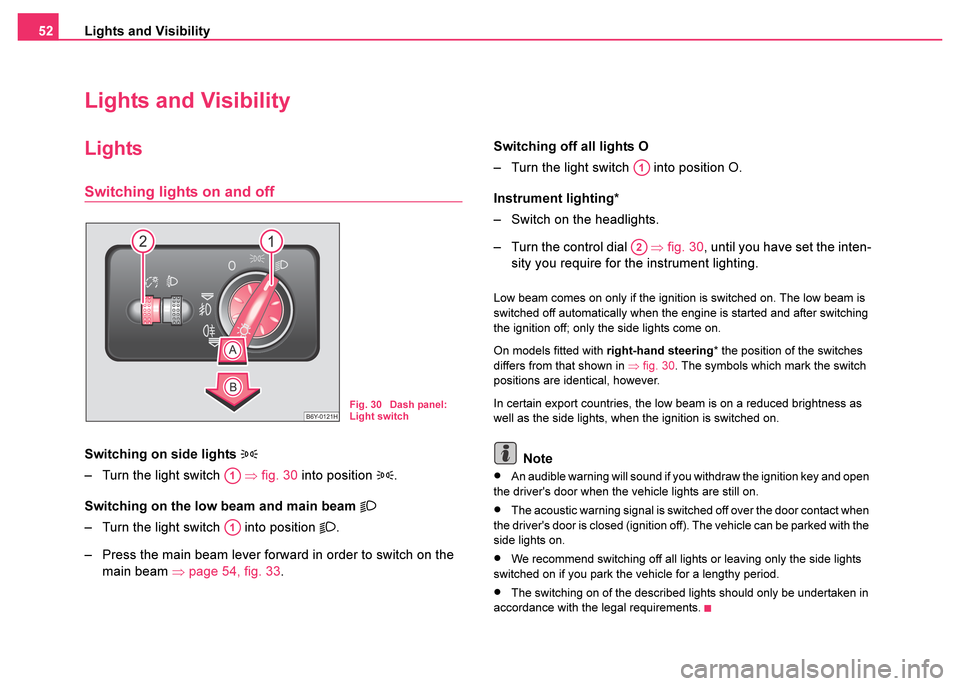
Lights and Visibility
52
Lights and Visibility
Lights
Switching lights on and off
Switching on side lights
– Turn the light switch ⇒fig. 30 into position .
Switching on the low beam and main beam
– Turn the light switch into position .
– Press the main beam lever forward in order to switch on the main beam ⇒page 54, fig. 33 . Switching off all lights O
– Turn the light switch into position O.
Instrument lighting*
– Switch on the headlights.
– Turn the control dial
⇒fig. 30 , until you have set the inten-
sity you require for the instrument lighting.
Low beam comes on only if the ignition is switched on. The low beam is
switched off automatically when the engine is started and after switching
the ignition off; only the side lights come on.
On models fitted with right-hand steering* the position of the switches
differs from that shown in ⇒fig. 30. The symbols which mark the switch
positions are identical, however.
In certain export countries, the low beam is on a reduced brightness as
well as the side lights, when the ignition is switched on.
Note
•An audible warning will sound if you withdraw the ignition key and open
the driver's door when the vehicle lights are still on.
•The acoustic warning signal is switched off over the door contact when
the driver's door is closed (ignition off). The vehicle can be parked with the
side lights on.
•We recommend switching off all lights or leaving only the side lights
switched on if you park the vehicle for a lengthy period.
•The switching on of the described lights should only be undertaken in
accordance with the legal requirements.
Fig. 30 Dash panel:
Light switch
A1
A1
A1
A2
Page 54 of 233

Lights and Visibility53
Using the systemSafetyDriving TipsGeneral MaintenanceBreakdown assist-
anceTechnical DataFabia Praktik
Fog lights*
Switching on the fog lights
– First turn the light switch into position or ⇒ page 52,
fig. 30 .
– Pull the light switch out to the first notch .
The rear fog light warning light ⇒ page 27 lights up in the instrument
cluster when the fog light is switched off.
The rear fog light
– First turn the light switch into position or ⇒ page 52,
fig. 30 .
– Pull the light switch out to the second notch .
The rear fog light warning light ⇒ page 27 lights up in the instrument
cluster when the fog light is switched off.
Only the rear fog light of the trailer lights up automatically when you are
towing a trailer using a factory-fitted towing device which is fitted with
the rear fog light .
The rear fog light is located in the rear light array on the driver's side.
Caution
The rear fog light should only be switched on if visibility is particularly poor
(conform with any varying legal provisions) to avoid dazzling vehicles
behind your vehicle.
Headlight range adjustment
Once the low beam is switched on you can then adapt the
range of the headlights to the load of the vehicle.
– Turn the control dial ⇒fig. 31 until you have adjusted the
low beam so that oncomi ng traffic is not dazzled.
Settings
The positions correspond approximately to the following vehicle loads:
Front seats occupied, luggage compartment empty.
All seats occupied, luggage compartment empty.
All seats occupied, luggage compartment laden.
Driver seat occupied, luggage compartment laden.
Caution
Set the headlight beam adjustment in such a way as to avoid dazzling
oncoming traffic.
A1
AA
A1
AB
Fig. 31 Dash panel:
Lights and Visibility
A3
A-
A1
A2
A3
Page 55 of 233

Lights and Visibility
54
Note
Headlights fitted with Xenon bulbs adapt automatically to the load and
driving state of the vehicle (e.g. accelerating, braking) when the ignition is
switched on and when driving.
Switch for hazard warning lights
– Press switch ⇒ fig. 32 to switch the hazard warning light
system on or off.
All the turn signal lights on the vehicle flash at the same time when the
hazard warning light system is switched on. The indicator light for the turn
signals and the indicator light in the switch also flash at the same time. You
can also switch on the hazard warning light system if the ignition is
switched off.
Note
Switch on the hazard warning light system if, for example:
•you encounter traffic congestion,
•your car breaks down or an emergency situation occurs,
Turn signal and main beam lever
The parking lights and headlight flasher are also switched
on and off using the turn signal and main beam lever.
The turn signal and main beam lever perform the following func-
tions:
Turn signal light (right)
– Push the lever upwards ⇒fig. 33 .
Fig. 32 Dash panel:
Switch for hazard
warning lights
Fig. 33 Turn signal and
main beam lever
Page 56 of 233

Lights and Visibility55
Using the systemSafetyDriving TipsGeneral MaintenanceBreakdown assist-
anceTechnical DataFabia Praktik
– Turn signal for changing lanes - in order to only flash briefly
move the lever up or down to the pressure point and hold it
there.
Turn signal light (left)
– Push the lever downwards.
– Turn signal for changing lanes - in order to only flash briefly move the lever up or down to the pressure point and hold it
there.
Main beam
– Switch on the low beam.
– Push the lever forwards.
– Pull the lever back into the initial position in order to switch the main beam off again.
Headlight flasher
– Pull on the lever of the steering wheel (sprung position) - the main beam and warning light in the instrument cluster come
on.
Parking light
– Switch off the ignition.
– Push the lever up or down - the right-hand or left-hand parking light is switched on.
Information concerning the function of the lights.
•The turn signal system only operates when the ignition is switched
on. The corresponding indicator light or in the instrument cluster also
flashes.
•The turn signal is automatically cancelled after negotiating a curve.
•The side light and rear light on the appropriate side of the vehicle are
switched on when the parking light is selected. The parking light function
only operates if the ignition is switched off.
•An acoustic warning signal will sound when the driver's door is opened
if the lever is not in the middle position after removing the ignition key. The
acoustic warning signal will stop just as soon as the driver's door is closed.
Caution
•Use main beam or the headlight flasher only if this does not risk
dazzling other road users.
•Use only in accordance with the legal requirements the described
lighting and signal systems.