2003 SAAB 9-3 sensor
[x] Cancel search: sensorPage 47 of 256

47 Security
To avoid any inconvenience, make sure that
anyone using the car is familiar with how the
car alarm and the locking system work.
If the alarm has been tripped since the car
was last locked, the Saab Information Dis-
play (SID) will display:
If a fault arises in the car alarm system, the
Saab Information Display (SID) will display:Arming the car alarmThe alarm is armed when all doors, the hood
and the trunk lid are closed and you lock the
car with the remote control.
What trips the alarm?The alarm will be tripped if:
a door, the hood or the trunk lid is opened
the movement sensor registers move-
ment in the cabin
somebody tries to hotwire the car
the car battery is disconnected.Signals when the alarm is trippedIf the alarm is triggered, the following alarm
signals will be set off:
all direction indicators flash for 5 minutes.
the horn sounds for 30-second intervals
with 10-second breaks (max. 10 cycles).
The signals can vary between markets
and due to legal and insurance require-
ments.Switching off the alarm if tripped
If the alarm has been triggered (direction
indicators flashing and horn sounding) it can
be turned off by pressing one of the buttons
on the remote control or, if you are sitting in
the car, by turning the ignition to ON (see
below).
Alarm has been triggered
since being armed.
Theft protection failure.
Contact Saab dealer.
Turns off lights and horn.
Unlocks car.
Turns off lights and horn.
Car remains locked.
Turns off lights and horn.
Unlocks trunk.
Turns off lights and horn.
Turns on exterior and cabin light-
ing. Car remains locked.
If sitting in the car: Turn the remote
control to ON in the ignition switch
ProCarManuals.com
Page 48 of 256
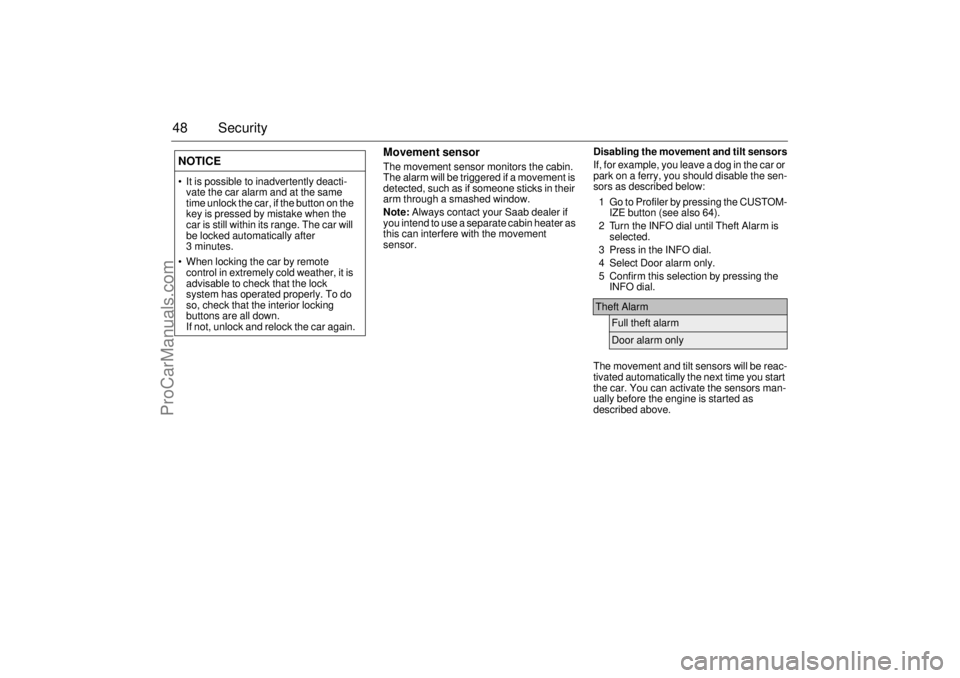
48 Security
Movement sensorThe movement sensor monitors the cabin.
The alarm will be triggered if a movement is
detected, such as if someone sticks in their
arm through a smashed window.
Note: Always contact your Saab dealer if
you intend to use a separate cabin heater as
this can interfere with the movement
sensor.Disabling the movement and tilt sensors
If, for example, you leave a dog in the car or
park on a ferry, you should disable the sen-
sors as described below:
1 Go to Profiler by pressing the CUSTOM-
IZE button (see also 64).
2 Turn the INFO dial until Theft Alarm is
selected.
3 Press in the INFO dial.
4 Select Door alarm only.
5 Confirm this selection by pressing the
INFO dial.
The movement and tilt sensors will be reac-
tivated automatically the next time you start
the car. You can activate the sensors man-
ually before the engine is started as
described above.
NOTICE It is possible to inadvertently deacti-
vate the car alarm and at the same
time unlock the car, if the button on the
key is pressed by mistake when the
car is still within its range. The car will
be locked automatically after
3 minutes.
When locking the car by remote
control in extremely cold weather, it is
advisable to check that the lock
system has operated properly. To do
so, check that the interior locking
buttons are all down.
If not, unlock and relock the car again.
Theft Alarm
Full theft alarmDoor alarm only
ProCarManuals.com
Page 49 of 256

49 Security
The functions of Full theft alarm and Door
alarm only modes are explained below.
Panic functionThe car alarm includes a panic function.
This function allows the alarm to be started
manually, for example, to attract attention.
The panic alarm can only be activated while
the car is stationary. The alarm is silenced if
the car is driven off.
When the alarm is tripped, the lights and
horn come on for 3 minutes or until you
press one of the remote control buttons.
To start the alarm manually proceed as
follows:
Press and hold the button on the
remote control for more than 2 seconds,
or if you are sitting in the car...
Press and hold the or button on
one of the front doors for more than
2 seconds.
To switch off the alarm:
Press one of the remote control buttons
or, if you are sitting in the car, the or
buttons on one of the front doors. Full theft alarm:
The alarm will be triggered if a window
is smashed and someone sticks in their
arm to take something from the car. All
windows and the sunroof should be
shut when the car is locked in Full theft
alarm mode.
Door alarm only:
In this mode, the movement and tilt
sensors are disabled. This can be use-
ful if you wish to leave a dog in the car
or are travelling by ferry, for example.
ProCarManuals.com
Page 50 of 256

50 SecurityOverview of functionsLocking/arming Direction indicators flash once.
Unlocking/
disarmingHazard warning lights flash twice.
Unlocking/
disarming trunk
lidHazard warning lights flash three times.
Alarm triggered Direction indicators flash for 5 min.
The horn sounds for 30-second intervals with
10-second breaks (max. 10 cycles) or until you
press one of the remote control buttons or turn
the remote control ON in the ignition switch.
Movement
sensorThe movement sensor trips the alarm if it regis-
ters a movement in the cabin.
Remote control Normal range: 5–16 yds. (5–15 metres).
In favorable conditions the range can be signif-
icantly greater.
Remote control
batteryNormal life: approx. 4 years.
Change the battery when the SID displays:
Remote control battery low. Replace battery.
See Changing the key battery, page 44.
Car battery The alarm will trip if the battery is disconnected
when the alarm is armed.
Some car alarm functions and indications can be reprogrammed.
Contact a Saab dealer for details of the possibilities and refer to
page 248.
ProCarManuals.com
Page 60 of 256

60 Instruments and controlsSpeedometer (U.S. speedometer
shown)The speedometer displays the speed of the
car in miles per hour (mph). It receives infor-
mation about vehicle speed from the ABS’s
wheel sensors.
Temperature gaugeThe temperature gauge shows the temper-
ature of the coolant. The needle should be
in the middle of the scale when the engine
is at normal operating temperature.
If the needle goes into the red zone (which
can occur at high outside air temperatures
or under heavy engine loads), choose the
highest possible gear ratio and the lowest
possible engine speed, and avoid shifting
down.If the needle repeatedly enters the red zone,
stop the car as soon as it is safe to do so and
check the coolant level (see page 179).
NOTICEIf the needle, despite the above action,
enters the red zone, stop the car in a suit-
able place and allow the engine to idle. If
the needle continues to rise, switch off the
engine.
WARNING
Never open the cap of the expansion tank
completely when the engine is hot, open
with care. The pressure in the cooling-
system can cause hot coolant and steam
to be released. Failure to heed this warn-
ing may result in personal injury.
ProCarManuals.com
Page 64 of 256

64 Instruments and controlsSaab Information
Display (SID)Various types of information are shown on
the SID: warnings, indications, trip com-
puter information and information from the
car’s Infotainment System.
The warnings and indications that can be
shown on the SID are listed on page 249.
When the engine is switched off, the current
warnings and indications are displayed.
If there is more than one message on the
SID, a plus sign will be displayed to the left
of the first message. Each message will be
displayed for 10 seconds.
Press the CLEAR button to acknowledge
a SID message. If you acknowledge a mes-
sage but do nothing about it, the message
will be displayed again the next time you
start the car.
You can adjust the settings of several of the
car’s systems, such as the clock, alarm and
climate control system. These are known as
Profiler.
ProfilerAdjustments can be made with the control
unit situated between the main instrument
panel and the audio system. This is called
Profiler.
1 Activate Profiler by pressing the
CUSTOMIZE button.
2 Turn the INFO dial until the appropriate
system is selected.
3 Confirm selection by pressing the
INFO dial.
Select Exit once you have made the desired
settings.The number of systems that are displayed
on the SID depends on the car’s equipment
level. The list shown below includes the
systems that can be found in your car.
Theft Alarm, page 46.
Full theft alarmDoor alarm only
Park Assistance, page 152.
SPA onSPA off
Clock / Alarm, page 69.
Set ClockSet Alarm
Rain Sensor, page 77.
HighMediumLow
SID, control unit and display
ProCarManuals.com
Page 77 of 256

77 Instruments and controls
When the washer fluid level drops below
1 quart (1 litre), the headlight washers are
deactivated. This is in order to prioritize the
windshield. The following message is
displayed on the SID:
Headlight washers (certain variants
only)The headlights are washed at the same time
as the windshield if the h eadlights are on.
The headlights are washed every fifth time
the windshield washers are used or if two
(2) minutes have elapsed since the wind-
shield was last washed.
The headlight washers are not activated at
speeds in excess of 125 mph (200 km/h).
Rain sensor (option)The rain sensor automatically controls the
windshield wipers. The sensor is located on
the windshield beside the rearview mirror.
The system varies the frequency of wiping
between single sweeps and continuous
wiping, depending on the amount of pre-
cipitation.
Washer fluid level low.
Refill.
WARNING
Turn the rain sensor off if the ignition is
ON to avoid personal injury when clearing
snow and ice from the windshield.NOTICETurn the rain sensor off before washing
the car in an automatic carwash, to avoid
damaging the windshield wipers.
Control for setting wiper delay
ProCarManuals.com
Page 78 of 256

78 Instruments and controlsActivate the rain sensor by lifting the stalk
switch to the AUTO position. The wipers
make one sweep for reference to see how
much water is on the windshield. In the
future, the sensor compares the amount of
water on the windshield with this reference
value.
If the system malfunctions, the wipers will
operate at low speed when the stalk switch
is set to the AUTO position.Adjusting sensitivity
The sensitivity of the rain sensor can be
adjusted under Profiler. If you increase the
sensitivity, the wipers will make one sweep
for reference.
1 Press the CUSTOMIZE button to go to
Profiler.
2 Select Rain Sensor using the INFO dial.
3 Press in the INFO dial.
4 Select the sensitivity by turning the dial.
5 Confirm this selection by pressing the
INFO dial.
The sensitivity of the sensor is also affected
by the amount of daylight. The sensor is
somewhat more sensitive at night. This
adjustment is automatic.Explanation of sensor sensitivity.
Rain Sensor
HighMediumLow
High
The sensor is set to high sensitivity.
The wipers start when there is only
a small amount of water on
the windshield.
Medium
The sensor is set to normal sensitivity.
This is one of the Default Settings.
Low
The sensor is set to low sensitivity (wip-
ers operate only with a large amount of
water on the windshield, i.e., down-
pour).
Windshield wipers with rain sensor0OFF
1 Single sweep
2 AUTO - rain sensor engaged
3 Low speed
4 High speed
5 Washers
ProCarManuals.com