2003 PORSCHE 911 CARRERA radio
[x] Cancel search: radioPage 8 of 263

Setting
andoperatingvehicle
componentswhendriving
/!\Warning!
Thereisadangerofaccidentifyousetor
operatetheon-boardcomputer,radio,na-
vigationsystem,telephone,convertibletop
orotherequipmentwhendriving.
Thiscoulddistractyoufromthetrafficand
causeyoutolosecontrolofthevehicle.
[>Operatethecomponentswhiledrivingonlyif
thetrafficsituationallowsyoutodososafely.
[>Carryoutanycomplicatedoperatingor
settingproceduresonlywiththevehiclesta-
tionary.
8
PortableFuelContainers
/!\Danger!
Portablefuelcontainers,fullorpartially
empty,mayleak,causinganexplosion,or
resultinfireincaseofanaccident.
[>
Nevercarryadditionalfuelinportablecon-
tainersinyourvehicle.
EngineExhaust
/!\Danger!
Engineexhaustisdangerousifinhaled.
Engineexhaustfumeshavemanycompo-
nentswhichyoucansmell.Theyalsocon-
taincarbonmonoxide
(CO),
whichisaco-
lorlessandodorlessgas.
Carbonmonoxidecancauseunconscious-
nessandevendeathifinhaled.
[>
Neverstartorlettheengineruninanen-
closed,unventilatedarea.
Itisnotrecommendedtositinyourcarfor
prolongedperiodswiththeengineonandthe
carnotmoving.
Page 16 of 263

Neverinvite
car
theft!
Anunlockedcarwiththekeyintheignitionlock
invitescartheft.
Asteeringwheellockanda
gong
alarmare
standardequipmentinyourPorsche.
Thegongalarmwillsoundifyouopenthe
driver'sdoorwhilethekeyisstillintheignition
lock.Itisyourremindertopullthekeyoutof
theignitionlockandtolockthedoors.
/!\.Warning!
Anyuncontrolledmovementofthevehicle
mayresultinseriouspersonalinjuryand
propertydamage.
Neverleaveyourvehicleunattendedwith
thekeyintheignitionlock,especiallyif
childrenand/orpetsareleftunattendedin
thevehicle.Theycanoperatepowerwin-
dowsandothercontrols.Iftheengineis
leftrunning,theymayaccidentallyengage
theshiftlever.
I>Alwaysremovetheignitionkey.
I>Alwayssettheparkingbrake.
I>Lockthedoorswiththekeyorwiththe
remotecontrol.
16Controls,Instruments
/!\.Warning!
Riskofaseriousaccident.
Thesteeringcolumnwilllockwhenyou
removethekeywhileyouaredrivingoras
thecarisrollingtoastop.Youwillnotbe
abletosteerthecar.
I>Neverremovethekeyfromthesteeringlock
whileyouaredriving.
Toprotectyourvehicleandyourpos-
sessionsfromtheft,youshouldalwayspro-
ceedasfollowswhenleavingyourvehicle:
I>Closewindows.
I>Closelifting/slidingroof.
I>Closeconvertibletop
(withtheconvertibletopopen,theinfrared
passengercompartmentmonitoringsystemis
alwaysswitchedoff).
I>Closeglassslidingroof(Targa)
(withtheglassslidingroofopen,theinfrared
passengercompartmentmonitoringsystemis
alwaysswitchedoff).
I>Removeignitionkey.
I>Engagesteeringlock.
I>Lockstoragetraybetweenthefrontseats
andglovecompartment.
I>Removevaluables(e.g.cardocuments,radio
controlmodule,telephone,housekeys)from
thecar.
I>Lockdoors.
Page 18 of 263

A-MainkeyCo~andCabriolet
1-Centrallockingbutton
2-Luggagecompartmentlidbutton
3-Light-emittingdiode
B-Sparekey
KeywithRadioRemoteControl
Operatingcentrallocking,
alannsystem,andseatmemory
[>
Pressbutton1.
Pleaseobservetheappropriatechaptersofthis
Manual.
18Controls,Instruments
A-MainkeyTarga
1-Centrallockingbutton
2-Luggagecompartmentlidbutton
3-Rearlid(rearwindow)button
4-Light-emittingdiode
B-Sparekey
(;
Unlockingluggagecompartmentlidor
rearlid(Targa):;:
[>
Luggagecompartmentlid:
Pressbutton2forapprox.twoseconds.
[>Rearlid(Targa):
Pressbutton3forapprox.twoseconds.
Ifthevehiclewaslocked,itisunlockedsimul-
taneouslywiththeluggagecompartment/rear
lid.
Invehicleswithseatmemorythestoredseat
anddoormirrorpositionsareautomaticallyset.
Thevehiclewillbelockedagainapprox.15sec-
ondsaftertheluggagecompartment/rearlidis
closedifnoneofthedoorswasopened.
Page 21 of 263

CentralLocking
USA:FCCIDLXPRKY
116;
FCCIDLXPVIM145
Canada:TxF315P2255102275;
RxF315P2255102276A
Thisdevicecomplieswith:
Part15oftheFCCRules
RSS-21OofIndustryCanada.
Operationofthisdeviceissubjecttothefollow-
ingtwoconditions:
-Itmaynotcauseharmfulinterference,and
-itmustacceptanyinterferencereceived
includinginterferencethatmaycauseun-
desiredoperation.
Note
Themanufacturerisnotresponsibleforany
radioorTVinterferencecausedbyunauthorized
modificationstothisequipment.
Suchmodificationcouldvoidtheuser'sauthority
tooperatetheequipment.
Seethechapteron"Loadswitch-off","Power
windows","Lifting/slidingroof"and"Convertible
top".
Bothcardoorsandthefillerflapcanbecen-
trallyunlockedorlockedwiththeremotecon-
trol.
Thevehiclecannotbelockedifthedriver'sdoor
isnotcompletelyclosed.
Ashortsignalfromthealarmhornwilldraw
yourattentiontothefactthatthefollowing
componentsarenotcompletelyclosedwhen
youtrytolockthevehicle:
-Passenger'sdoor
-Luggagecompartmentlid
-Enginecompartmentlid
-Rearlid(Targa)
-Storagetray
-Glovecompartment
Note
Unlockingthevehiclebyusingthekeyinthe
doorlockandopeningthedoormayactivatethe
alarmsystemwithin10seconds.
Automaticrelocking
Ifthecarisunlockedbyremotecontroland
noneofthecardoorsisopenedwithinapprox.
60seconds,automaticrelockingtakesplace.
Thisrelockingtimecanbeadaptedtoyourindi-
vidualrequirements(4-120seconds)byan
authorizedPorschedealer.
Lockingconditions
[>
Lockcaronce.
Thedoorscannotbeopenedfromtheout-
side.
Alarmsystemandinfraredpassengercom-
partmentmonitoringareswitchedon.
Ifapersonoranimalremainsinthe
vehicle:
[>Quicklylockcartwice.
Thedoorscannotbeopenedfromtheout-
side.
Theinfraredpassengercompartmentmonitor-
ingisswitchedoff.
Unlockingthedoorwiththeinnerdoor
handle
Anypersonremaininginthelockedcarcan
openthedoorwiththeinnerdoorhandle:
1.Pullinnerdoorhandleoncetounlockdoor
lock.
2.Pullinnerdoorhandleagaintoopendoor.
Note
Informanypersonremaininginthecarthatthe
alarmsystemwillbetriggeredifthedoorisop-
ened.
[>[>[>
Controls,Instruments
21
Page 24 of 263

A-Light-emittingdiodeforalarmsystem
B-Sensormoduleforinfraredpassengercompartment
monitoringsystem
AlarmSystem,
InfraredPassengerCompartment
Monitoring
Thealarmsystemandinfraredpassengercom-
partmentmonitoringsystemareswitchedon
whenthedoorsarelockedwiththekeyor
remotecontrol.
Seethechapteron"Centrallocking".
24Controls,Instruments
Unlockingthevehiclebyusingthekeyin
thedoorlockandopeningthedoormay
activatethealarmsystemwithin10sec-
onds.
Note(Cabriolet,Targa)
Theinfraredpassengercompartmentmonitoring
systemisalwaysswitchedoffwhentheconvert-
ibletoporglassslidingroofisopen.
Functionindication
Ifthealarmsystemisactivated,light-emitting
diodeAonthedashboardflashes.
If,afterlocking,thelight-emittingdiodedoesnot
flashor,aftertenseconds,itemitsdouble
flashes,thennotallalarmcontactsareclosed.
Additionally,abriefhornsignalsounds.
Whenthedoorsareunlocked,thealarmsystem
andinfraredpassengercompartmentmonitoring
systemareswitchedoffandthelight-emitting
diodegoesoff.
Whenthealarmisarmed,thefollowing
areasaremonitored
-Doors
-Luggagecompartmentlid
-Enginecompartmentlid
-Convertible-toplock(Cabriolet)
-Glassslidingrooflock(Targa)
-Rearlid(Targa)
-Radio
Glovecompartment
-Storagetraybetweenthefrontseats
-Passengercompartment
Ifoneofthesealarmcontactsisinterrupted,the
alarmhornsoundsforapproximately3minutes.
Additionally,theemergencyflasherandthepas-
sengercompartmentlightflashforapproxi-
matelyfiveminutes.
Whenthealarmistriggered,thelight-emitting
diodechangesovertodoubleflashes.
Inordernottolimittheactionrangeoftheinfra-
redpassengercompartmentmonitoringsystem:
I>Movesunvisorstooneofthefinalpositions.
I>Donotfoldthefrontseatbackrestsforward.
Page 48 of 263

ParkingAids
Parkingassistant(ParkAssistentl
Whenthedriverbacksup,theparkingassistant
systemindicatesthedistancebetweenthecar
andanobstaclebehindit,bymeansofsignal
tones.
/!\Warning!
Risk
of
accident.
Despiteuseoftheparkingassistantsys-
tem,thedriverisstillresponsiblefortaking
duecareandassessingobstacleswhen
backingup.
I>Makesurethatnopersons,animalsorob-
staclesarewithinthemanoeuvringarea.
Theparkingassistantsystemisactivatedautomat-
icallywhenreversegearisselectedandtheigni-
tionison.
Note
Beawarethattheparkingassistantsystemis
notswitchedonifthecarrollsbackwardwithout
reversegearbeingengaged.
48Controls,Instruments
Ultrasoundsensors
Sensors
Fourultrasoundsensorsintherearbumper
measurethedistancetotheclosestobstacle.
-Rangemiddlesensorsaround50in./150cm
-Rangeoutersensorsaround24in./50cm
Obstaclescannotbedetectedinthe"blind"sen-
sorarea(e.g.neartheground).
Note
Thesensorsmustalwaysbekeptfreeofdust,
iceandsnowinordertoensurethattheyare
fullyfunctional.
CO')
0
CO')
t'I/!\Caution!
Toavoiddamagingthesensors:
I>Maintainsufficientdistancewhencleaningwith
steam-jetunits.
Signaltones/function
Whenreversegearisselected,theparkingas-
sistantconfirmsthatitisswitchedonbyissuing
ashortsignaltone.
Adetectedobstacleissignalledbyanintermit-
tenttone.Theintervalsdecreaseastheob-
stacleisapproached.
Acontinuoustonesoundswhenthedistance
becomeslessthanonefoot.Thiscontinuous
tonecanstopiftheobstacleisapproached
closerthanonefoot.
Theradiovolumeshouldnotbesoloudas
todrownoutthesignaltones.
Page 63 of 263

Operation,Instruments
1Sidevent
2Ignition/starterswitchwithsteeringlock
3Spaceforhands-freemicrophonefor
telephone
4Turnsignals/
headlightdimmer/flasherlever
5Instrumentpanel
6Horn
7Windshieldwiper/washerlever
8Emergencyflasherswitch
9Rockerswitchesfor
PorscheStabilityManagement(PSMJ,
footwelllight,
rearwindowwiper
10Readinessdisplayforalarmsystem
11Centralvent
12Cupholder
13Controlpanelforheating,ventilation,
airconditioning
14Rockerswitchesfor
centrallocking,
rearwindowanddoormirrorheating,
rearwindowwiper,
convertibletopoperation
15Speaker
16Lightswitch
17ToggleswitchesforTiptronic
18Operatingleverforon-boardcomputer
19Lockingleverforsteering-wheeladjustment
20Operatingleverforautomaticspeedcontrol
21Wipeintervalcontrol!
rain-sensorsensitivitycontrol
22Rockerswitchesforseatheating
23Rockerswitchforglassslidingroof(Targa)
24Rockerswitchforrollerblind(Targa)
25Radio
26Cigarettelighter
27Glovecompartment
28Interiortemperaturesensor
Controls,Instruments
63
Page 89 of 263
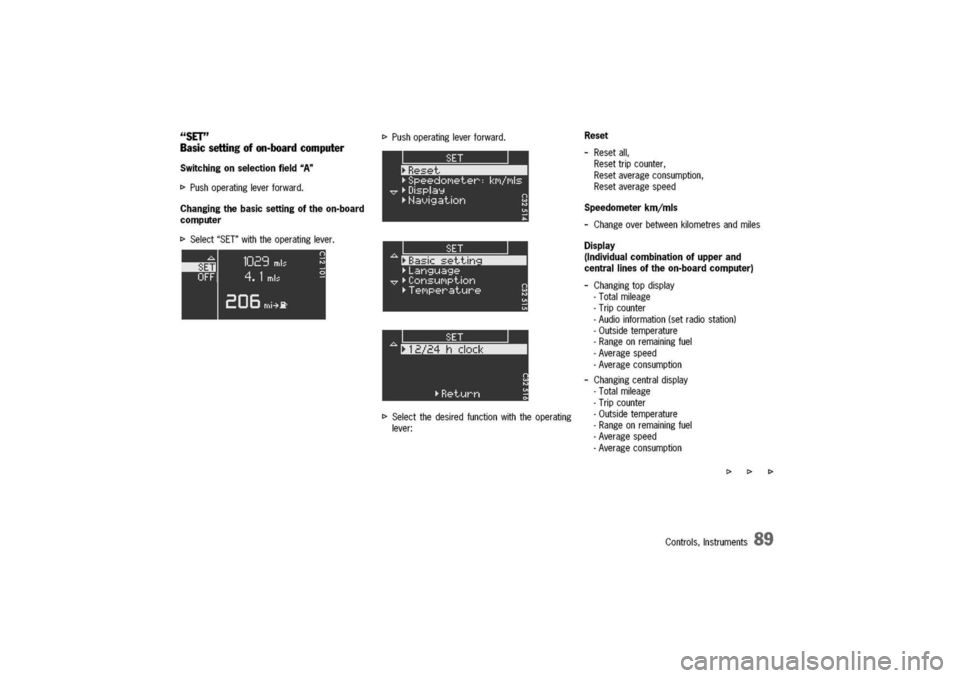
..
SET"
Basicsettingofon-boardcomputer
Switchingonselectionfield
"A"
[>
Pushoperatingleverforward.
Changingthebasicsettingoftheon-board
computer
[>
Select"SET"withtheoperatinglever.
[>
Pushoperatingleverforward.
SET
[>
Selectthedesiredfunctionwiththeoperating
lever:
Reset
-
Resetall,
Resettripcounter,
Resetaverageconsumption,
Resetaveragespeed
Speedometerkm/mls
-
Changeoverbetweenkilometresandmiles
Display
(Individualcombinationofupperand
centrallinesoftheon-boardcomputer)
-
Changingtopdisplay
-Totalmileage
-Tripcounter
-Audioinformation(setradiostation)
-Outsidetemperature
-Rangeonremainingfuel
-Averagespeed
-Averageconsumption
-
Changingcentraldisplay
-Totalmileage
-Tripcounter
-Outsidetemperature
-Rangeonremainingfuel
-Averagespeed
-Averageconsumption
[>[>[>
Controls,Instruments
89