2003 PEUGEOT 607 steering
[x] Cancel search: steeringPage 61 of 183
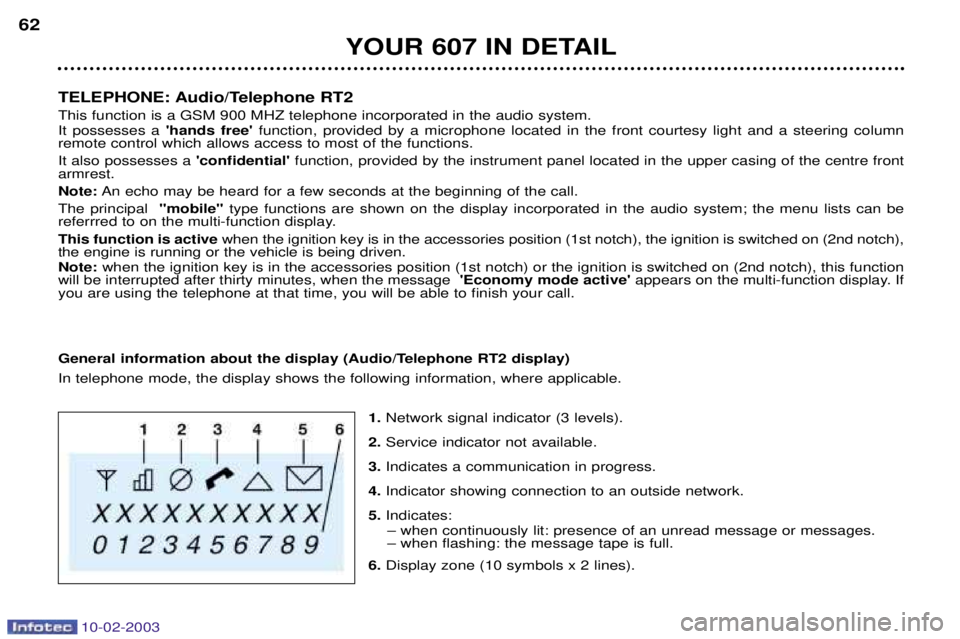
10-02-2003
TELEPHONE: Audio/Telephone RT2 This function is a GSM 900 MHZ telephone incorporated in the audio system. It possesses a 'hands free'function, provided by a microphone located in the front courtesy light and a steering column
remote control which allows access to most of the functions. It also possesses a 'confidential' function, provided by the instrument panel located in the upper casing of the centre front
armrest. Note: An echo may be heard for a few seconds at the beginning of the call.
The principal "mobile"type functions are shown on the display incorporated in the audio system; the menu lists can be
referrred to on the multi-function display.This function is active when the ignition key is in the accessories position (1st notch), the ignition is switched on (2nd notch),
the engine is running or the vehicle is being driven. Note: when the ignition key is in the accessories position (1st notch) or the ignition is switched on (2nd notch), this function
will be interrupted after thirty minutes, when the message 'Economy mode active'appears on the multi-function display. If
you are using the telephone at that time, you will be able to finish your call.
General information about the display (Audio/Telephone RT2 display) In telephone mode, the display shows the following information, where applicable.
1.Network signal indicator (3 levels).
2. Service indicator not available.
3. Indicates a communication in progress.
4. Indicator showing connection to an outside network.
5. Indicates:
Ð when continuously lit: presence of an unread message or messages. Ð when flashing: the message tape is full.
6. Display zone (10 symbols x 2 lines).
YOUR 607 IN DETAIL
62
Page 62 of 183
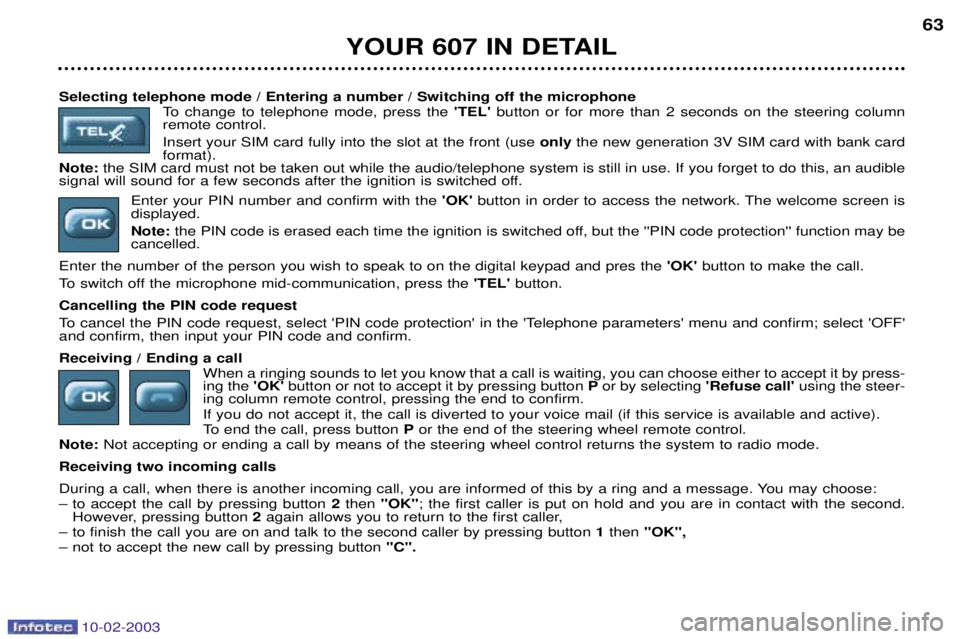
10-02-2003
Selecting telephone mode / Entering a number / Switching off the microphoneTo change to telephone mode, press the 'TEL' button or for more than 2 seconds on the steering column
remote control. Insert your SIM card fully into the slot at the front (use only the new generation 3V SIM card with bank card
format).
Note: the SIM card must not be taken out while the audio/telephone system is still in use. If you forget to do this, an audible
signal will sound for a few seconds after the ignition is switched off.
Enter your PIN number and confirm with the 'OK' button in order to access the network. The welcome screen is
displayed.Note: the PIN code is erased each time the ignition is switched off, but the ''PIN code protection'' function may be
cancelled.
Enter the number of the person you wish to speak to on the digital keypad and pres the 'OK'button to make the call.
To switch off the microphone mid-communication, press the 'TEL'button.
Cancelling the PIN code request
To cancel the PIN code request, select 'PIN code protection' in the 'Telephone parameters' menu and confirm; select 'OFF' and confirm, then input your PIN code and confirm. Receiving / Ending a call When a ringing sounds to let you know that a call is waiting, you can choose either to accept it by press- ing the 'OK'button or not to accept it by pressing button Por by selecting 'Refuse call' using the steer-
ing column remote control, pressing the end to confirm. If you do not accept it, the call is diverted to your voice mail (if this service is available and active).
To end the call, press button Por the end of the steering wheel remote control.
Note: Not accepting or ending a call by means of the steering wheel control returns the system to radio mode.
Receiving two incoming calls
During a call, when there is another incoming call, you are informed of this by a ring and a message. You may choose:
Ð to accept the call by pressing button 2then "OK" ; the first caller is put on hold and you are in contact with the second.
However, pressing button 2again allows you to return to the first caller,
Ð to finish the call you are on and talk to the second caller by pressing button 1 then "OK",
Ð not to accept the new call by pressing button "C".
YOUR 607 IN DETAIL 63
Page 64 of 183
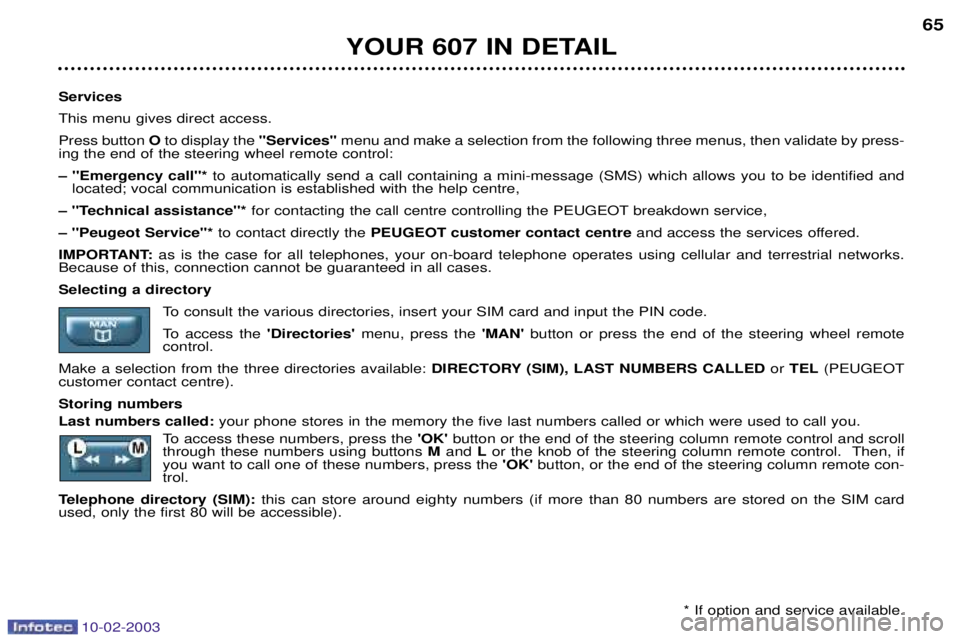
10-02-2003
Services This menu gives direct access.Press button O to display the "Services" menu and make a selection from the following three menus, then validate by press-
ing the end of the steering wheel remote control:Ð ''Emergency call''* to automatically send a call containing a mini-message (SMS) which allows you to be identified and
located; vocal communication is established with the help centre,
Ð ''Technical assistance''* for contacting the call centre controlling the PEUGEOT breakdown service,
Ð ''Peugeot Service"* to contact directly the PEUGEOT customer contact centre and access the services offered.
IMPORTANT: as is the case for all telephones, your on-board telephone operates using cellular and terrestrial networks.
Because of this, connection cannot be guaranteed in all cases.Selecting a directory
To consult the various directories, insert your SIM card and input the PIN code.
To access the 'Directories' menu, press the 'MAN'button or press the end of the steering wheel remote
control.
Make a selection from the three directories available: DIRECTORY (SIM), LAST NUMBERS CALLEDor TEL (PEUGEOT
customer contact centre). Storing numbers Last numbers called: your phone stores in the memory the five last numbers called or which were used to call you.
To access these numbers, press the 'OK' button or the end of the steering column remote control and scroll
through these numbers using buttons Mand Lor the knob of the steering column remote control. Then, if
you want to call one of these numbers, press the 'OK' button, or the end of the steering column remote con-
trol.
Telephone directory (SIM): this can store around eighty numbers (if more than 80 numbers are stored on the SIM card
used, only the first 80 will be accessible).
YOUR 607 IN DETAIL 65
* If option and service available.
Page 65 of 183
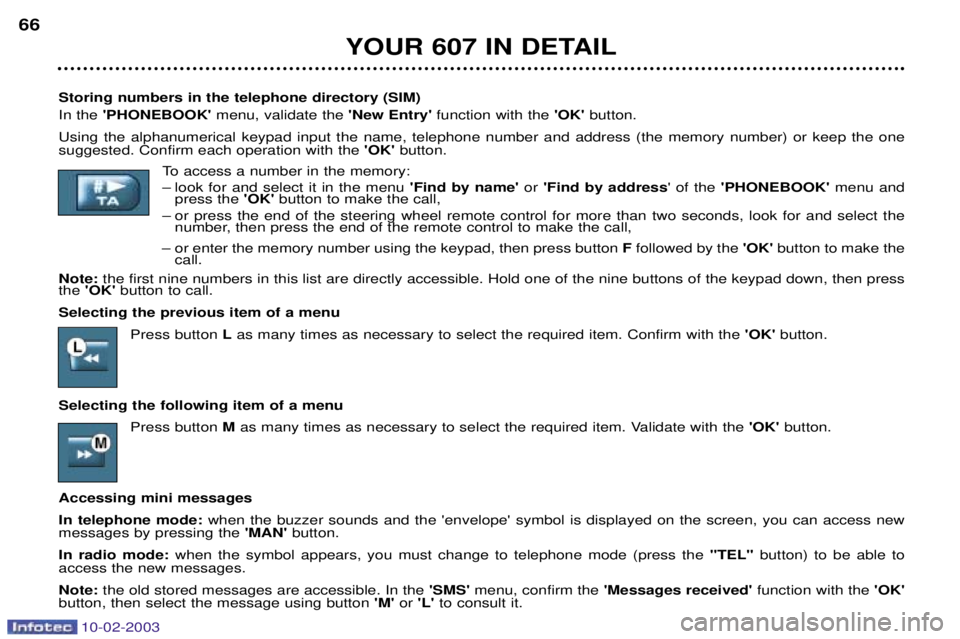
10-02-2003
YOUR 607 IN DETAIL
66
Storing numbers in the telephone directory (SIM) In the 'PHONEBOOK' menu, validate the 'New Entry' function with the 'OK'button.
Using the alphanumerical keypad input the name, telephone number and address (the memory number) or keep the one suggested. Confirm each operation with the 'OK'button.
To access a number in the memory:
Ð look for and select it in the menu 'Find by name'or 'Find by address ' of the 'PHONEBOOK' menu and
press the 'OK'button to make the call,
Ð or press the end of the steering wheel remote control for more than two seconds, look for and select the number, then press the end of the remote control to make the call,
Ð or enter the memory number using the keypad, then press button Ffollowed by the 'OK' button to make the
call.
Note: the first nine numbers in this list are directly accessible. Hold one of the nine buttons of the keypad down, then press
the 'OK' button to call.
Selecting the previous item of a menu Press button Las many times as necessary to select the required item. Confirm with the 'OK'button.
Selecting the following item of a menu Press button Mas many times as necessary to select the required item. Validate with the 'OK' button.
Accessing mini messages In telephone mode: when the buzzer sounds and the 'envelope' symbol is displayed on the screen, you can access new
messages by pressing the 'MAN' button.
In radio mode: when the symbol appears, you must change to telephone mode (press the "TEL"button) to be able to
access the new messages.Note: the old stored messages are accessible. In the 'SMS'menu, confirm the 'Messages received' function with the 'OK'
button, then select the message using button 'M'or 'L' to consult it.
Page 70 of 183
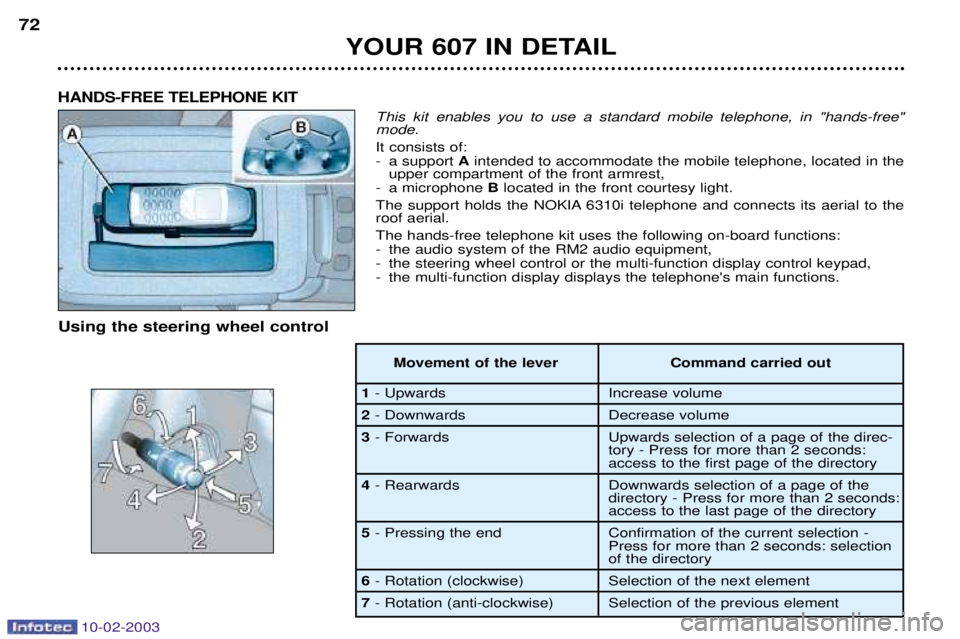
10-02-2003
This kit enables you to use a standard mobile telephone, in "hands-free" mode. It consists of:
- a support Aintended to accommodate the mobile telephone, located in the
upper compartment of the front armrest,
- a microphone Blocated in the front courtesy light.
The support holds the NOKIA 6310i telephone and connects its aerial to the roof aerial. The hands-free telephone kit uses the following on-board functions:
- the audio system of the RM2 audio equipment,
- the steering wheel control or the multi-function display control keypad,
- the multi-function display displays the telephone's main functions.
HANDS-FREE TELEPHONE KIT
Using the steering wheel control
Movement of the lever Command carried out
1- Upwards Increase volume
2- Downwards Decrease volume
3 - Forwards Upwards selection of a page of the direc-
tory - Press for more than 2 seconds:
access to the first page of the directory
4 - Rearwards Downwards selection of a page of the
directory - Press for more than 2 seconds:
access to the last page of the directory
5 - Pressing the end Confirmation of the current selection -
Press for more than 2 seconds: selection
of the directory
6- Rotation (clockwise) Selection of the next element
7 - Rotation (anti-clockwise) Selection of the previous element
YOUR 607 IN DETAIL
72
Page 71 of 183

10-02-2003
Information provided by the display A-Indicates receipt of an SMS or voice message.
B - Telephone symbol, indicates:
- if mark Cis present: telephone
ready;
- if mark Cis absent: searching
for network;
- Telephone symbol crossed out, indicates that the telephone is
not ready.
C - Indicates the network signallevel (3 levels).
D - Indicates that the audio equip-ment sound is in "mute" mode.
In addition to the general informa-tion, the multi-function displayenables you to display:
- the directories,
- the incoming and outgoing calls,
- the current communication data (number, name of the caller or of the person called, time counter),
- the second call,
- the name of the operator. Setting up the hands-free telephone kit
If necessary, switch on the mobile telephone, enter the PIN, then switchon the ignition and the RM2 audioequipment. Notes:
if you enter your vehicle
while using your mobile telephone, you may continue your call using thehands-free kit (after a few seconds topermit recognition of the system) byswitching on the ignition (accesso-ries position, 1st notch) and theaudio equipment. If the key is in the accessories posi- tion, the hands-free kit is activatedas soon as the telephone is placedon its support. Making a call
You can make a call:
- by selecting your correspondent from a directory using the steering wheel control or the voice recogni-tion system and then pressing theend of the steering wheel control tomake the call,
- by dialling the number using the telephone keypad (the number willonly be displayed for a fewseconds when the call begins) andthen pressing the telephone's "pickup" button. Receiving a call When an incoming call is received, announced by a ring, you can choose:
- to take the call by validating the
"YES" button of the "Pick up the
call" function, by pressing the end
of the steering wheel control,
- not to take the call by selecting the "NO" button of the "Pick up the
call" function using the steering
wheel control knob and then confir- ming by pressing the end of thesteering wheel control.
Note: automatic pick-up is possible if
your telephone has this function.
YOUR 607 IN DETAIL 73
Page 72 of 183
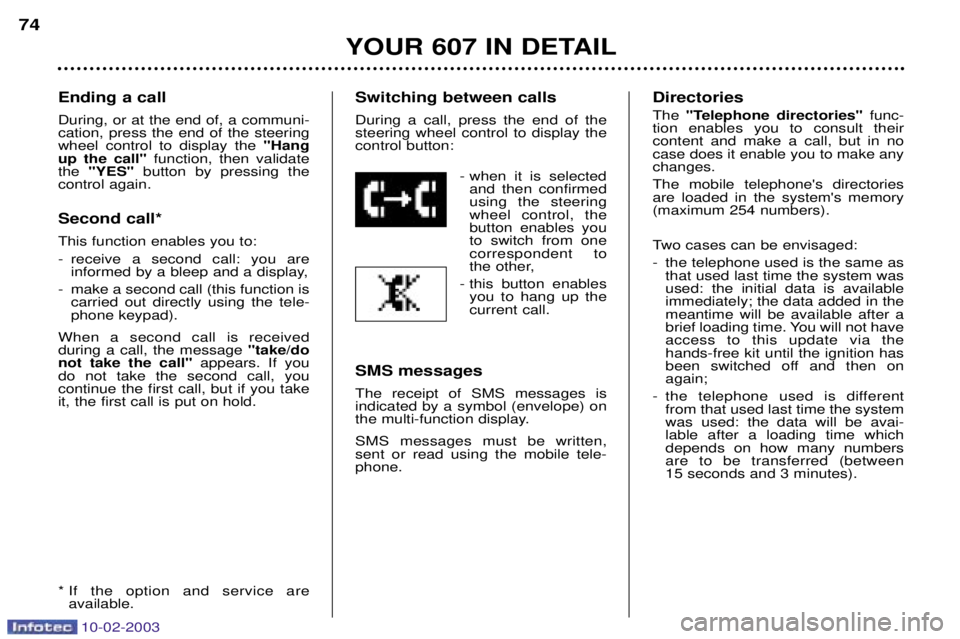
10-02-2003
Ending a call During, or at the end of, a communi- cation, press the end of the steeringwheel control to display the "Hang
up the call" function, then validate
the "YES" button by pressing the
control again. Second call* This function enables you to:
- receive a second call: you are informed by a bleep and a display,
- make a second call (this function is carried out directly using the tele- phone keypad).
When a second call is receivedduring a call, the message "take/do
not take the call" appears. If you
do not take the second call, youcontinue the first call, but if you takeit, the first call is put on hold.
* If the option and service are available. Switching between calls During a call, press the end of the steering wheel control to display thecontrol button:
- when it is selectedand then confirmedusing the steeringwheel control, thebutton enables youto switch from onecorrespondent to
the other,
- this button enables you to hang up thecurrent call.
SMS messages The receipt of SMS messages is indicated by a symbol (envelope) on
the multi-function display. SMS messages must be written, sent or read using the mobile tele-phone. Directories The
"Telephone directories" func-
tion enables you to consult their content and make a call, but in nocase does it enable you to make anychanges. The mobile telephone's directories are loaded in the system's memory(maximum 254 numbers).
Two cases can be envisaged:
- the telephone used is the same as that used last time the system was used: the initial data is availableimmediately; the data added in themeantime will be available after a
brief loading time. You will not haveaccess to this update via thehands-free kit until the ignition has
been switched off and then onagain;
- the telephone used is different from that used last time the systemwas used: the data will be avai-lable after a loading time whichdepends on how many numbersare to be transferred (between 15 seconds and 3 minutes).
YOUR 607 IN DETAIL
74
Page 73 of 183
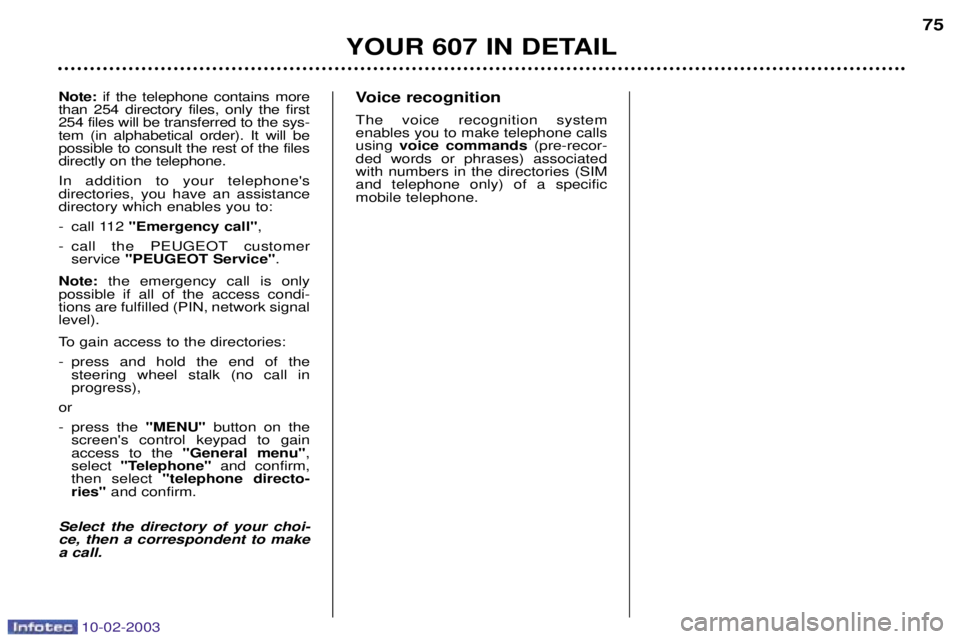
10-02-2003
Voice recognition The voice recognition system enables you to make telephone callsusing voice commands (pre-recor-
ded words or phrases) associatedwith numbers in the directories (SIMand telephone only) of a specificmobile telephone.
YOUR 607 IN DETAIL 75
Note: if the telephone contains more
than 254 directory files, only the first 254 files will be transferred to the sys-tem (in alphabetical order). It will bepossible to consult the rest of the filesdirectly on the telephone. In addition to your telephone's directories, you have an assistancedirectory which enables you to:
- call 112 "Emergency call" ,
- call the PEUGEOT customer service "PEUGEOT Service" .
Note: the emergency call is only
possible if all of the access condi- tions are fulfilled (PIN, network signallevel).
To gain access to the directories:
- press and hold the end of the steering wheel stalk (no call in progress),
or
- press the "MENU"button on the
screen's control keypad to gain access to the "General menu" ,
select "Telephone" and confirm,
then select "telephone directo-
ries" and confirm.
Select the directory of your choi-ce, then a correspondent to makea call.