2003 Peugeot 307 SW ECU
[x] Cancel search: ECUPage 11 of 183

REAR PARKING
ASSISTANCE This system, located in the rear
bumper, detects any obstacle(person, vehicle, tree, gate.)behind the vehicle. Activation With the engine running, the sys- tem is activated as soon asreverse gear is engaged; a bleepshows that it is active. Proximity information is given by an audible signal, consisting ofbleeps which become more rapidas the vehicle approaches theobstacle. When the distance between the rear of the vehicle and the obs-tacle is less than approximately25 centimetres, the signalbecomes continuous. Change to neutral, the system becomes inacti-ve.
11
OPENING THE BONNET Inside the vehicle: Push the
handle on the left side, under the fascia. Outside the vehicle: Lift
the catch, raise the bon- net and secure the strutto keep the bonnet open.
FILLING WITH FUEL This operation must be carried out with
the engine switched off .
A label on the inside of the flapshows which type of fuel to use. The capacity of the tank is approximately 13 gallons
(60 litres). When you fill your tank, do not
continue after the third cut-off ofthe pump, to avoid a possiblemalfunction. Low fuel level warning light From the time this light comes on, the range remai-ning is approximately
30 miles .YOUR 307 SW AT A GLANCE
109109132
14-04-2003
Page 63 of 183

14-04-2003
YOUR 307 SW IN DETAIL
62
TELEPHONE
This function is a GSM dual-band telephone (900 and 1 800 MHz) incorporated in the RT3 audio system. It is a ''hands free'' telephone. This function is provided by a microphone located next to the front courtesy light, the
speakers and a steering column control which allows access to most of the functions (the audio/telephone control panel buttons allow access to all the functions). Display of the principal ''mobile''type functions, as well as consultation of the indexes, is provided by the multi-function
display.This function is active , whatever position the ignition key is in even after thirty minutes, when the message ''Economy
mode active'' appears on the multi-function display.
Using the menus Press the ''MENU'' button to display the general menu. Select the telematicsapplication, validiate "Telephone functions"
to access the principal telephone functions, then the various menus, in order to reach the one required. This menu allows you to access the following functions:
- Network: allows you to select the network search mode and to see the networks avai-
lable.
- Duration of calls: allows you to consult the duration recorder of calls made and zero
re-set.
- Security: allows you to use or modify the PIN code and to erase the list of calls and
mini-messages (SMS).
- Telephone options: allows you to configure the calls with entering of my number,
automatic answering after X rings, specification of ring options and allows you to confi-
gure the call diversion number.
Within each menu: Move around and select a function by turning the Gbutton then validate by pressing the button.
Cancel an operation using the ''ESC''button.
Page 65 of 183
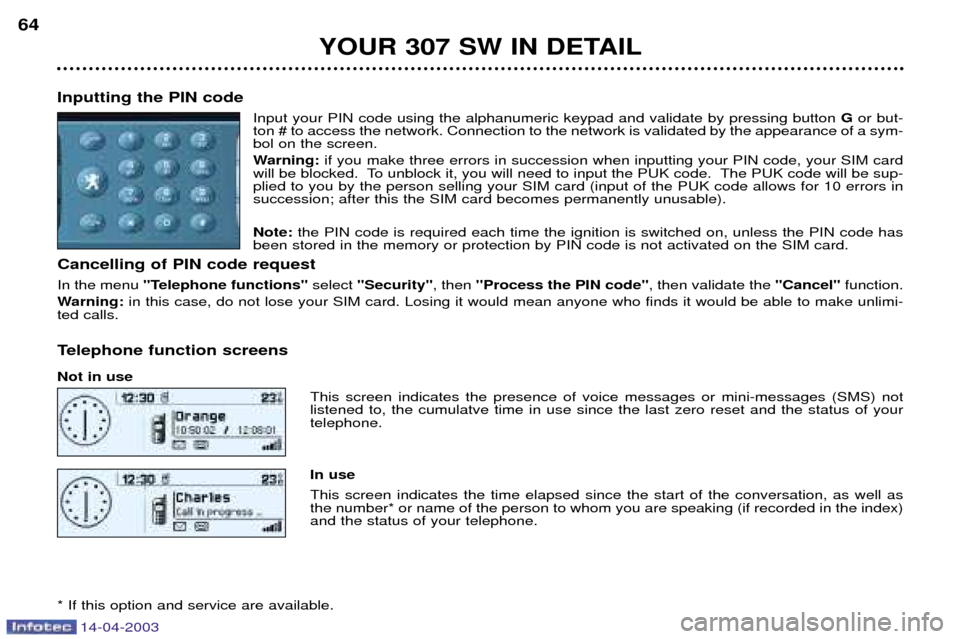
14-04-2003
YOUR 307 SW IN DETAIL
64
Inputting the PIN code Input your PIN code using the alphanumeric keypad and validate by pressing button Gor but-
ton # to access the network. Connection to the network is validated by the appearance of a sym- bol on the screen.
Warning: if you make three errors in succession when inputting your PIN code, your SIM card
will be blocked. To unblock it, you will need to input the PUK code. The PUK code will be sup- plied to you by the person selling your SIM card (input of the PUK code allows for 10 errors insuccession; after this the SIM card becomes permanently unusable). Note: the PIN code is required each time the ignition is switched on, unless the PIN code has
been stored in the memory or protection by PIN code is not activated on the SIM card.
Cancelling of PIN code request In the menu ''Telephone functions'' select ''Security'' , then ''Process the PIN code'' , then validate the ''Cancel''function.
Warning: in this case, do not lose your SIM card. Losing it would mean anyone who finds it would be able to make unlimi-
ted calls.
Telephone function screens Not in use This screen indicates the presence of voice messages or mini-messages (SMS) not listened to, the cumulatve time in use since the last zero reset and the status of yourtelephone. In use This screen indicates the time elapsed since the start of the conversation, as well as the number* or name of the person to whom you are speaking (if recorded in the index)and the status of your telephone.
* If this option and service are available.
Page 69 of 183

14-04-2003
YOUR 307 SW IN DETAIL
68
Services* Press button Eto display the "Services"menu and select one of the following services:
¥ "Customer Contact Centre" which enables you to contact the PEUGEOT Customer Contact Centre direct-
ly and access the services offered (this type of call is suspended if an emergency or breakown call is made).
¥ "PEUGEOT Assistance" which enables you to contact the call centre which controls the PEUGEOT
breakdown service directly and receive rapid assistance (you have 6 seconds within which to cancel the call when it is made). During the breakdown call phase it is not possible to make any other calls with the exceptionof emergency calls.
¥ "Operator services" which gives access to the list of services specific to the operator (e.g.: customer service,
consumption monitoring, news, stock market, weather, travel, games, etc) if they are available.
Emergency call*
In an emergency , press button Vuntil a signal is heard and a call validation / deletion screen is displayed (delay
of 6 seconds) or enter 11 2directly.
In the absence of a specific service contract, the parameters of the SOSbutton are set so that a call is made to 11 2- unique
number made available by the worldwide GSM network, reserved for emergency calls. Before making a call of this kind, the audio/telephone must detect a cellular network. No security mode is required and, depending on the network, you do not need to insert your SIM card or enter your PIN. If you have signed the specific contract, refer to its general conditions.
"PEUGEOT Assistance" / Emergency call
During a connection to "PEUGOT Assistance" or an emergency call, it is not possible to send or receive calls or SMS mes- sages; these will be transferred to your voice mail.
In this case, a green diode flashes on the RT3 audio/telephone panel, when the emergency call or "PEUGEOT Assistance" call procedure begins, then lights continuously when the call is taken by the services concerned.
* If option and service available.
Page 95 of 183

14-04-2003
Removing a seat Fold the corresponding seat.
Tilt the two red levers Funder the
seat to release the front feet.Lift it and carry it using the carrying handle G.
In the 3rd row, position the fixingpoint closers to obtain a flat boot
floor. Refitting a seat
In the 3rd row, first remove the floor fixing point closers using a thin
screwdriver. Before positioning the 3rd row seats, move those of the 2nd row forward. Check that nothing is obstructing the floor fixing points thus pre-venting correct locking of the seatfeet. Carry the seat using the carrying handle
G.
Position the front feet in the securingpoints.
Locked Free Push control Dupwards to check
that the rear feet are free.
Tilt the folded seat backwards. The rear feet lock automatically, as do the two red levers
F.
Check that the seat is locked cor-
rectly. Lift the seat back, first releasing it by pulling the strap C.
To lock the additional seats, pressthe two levers E.
YOUR 307 SW IN DETAIL
92
Only lock the seat back on the cushion occasio-
nally, to avoid undue wearof the seat covers.
Avoid placing luggage on foldedseats. Never use the adjusting straps to remove, refit or carry a seat.
Page 97 of 183
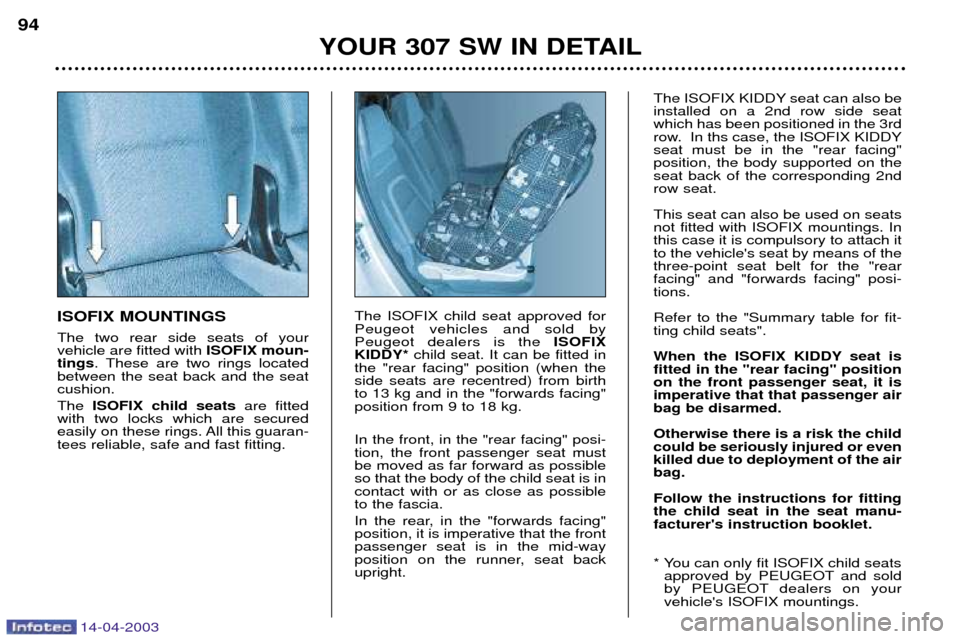
14-04-2003
ISOFIX MOUNTINGS The two rear side seats of your vehicle are fitted with ISOFIX moun-
tings . These are two rings located
between the seat back and the seatcushion. The ISOFIX child seats are fitted
with two locks which are secured
easily on these rings. All this guaran-tees reliable, safe and fast fitting. The ISOFIX child seat approved forPeugeot vehicles and sold byPeugeot dealers is the
ISOFIX
KIDDY* child seat. It can be fitted in
the "rear facing" position (when theside seats are recentred) from birthto 13 kg and in the "forwards facing"position from 9 to 18 kg. In the front, in the "rear facing" posi- tion, the front passenger seat mustbe moved as far forward as possibleso that the body of the child seat is incontact with or as close as possibleto the fascia.
In the rear, in the "forwards facing" position, it is imperative that the frontpassenger seat is in the mid-way
position on the runner, seat backupright.
YOUR 307 SW IN DETAIL
94
The ISOFIX KIDDY seat can also be installed on a 2nd row side seatwhich has been positioned in the 3rd
row. In ths case, the ISOFIX KIDDYseat must be in the "rear facing"position, the body supported on theseat back of the corresponding 2ndrow seat. This seat can also be used on seats not fitted with ISOFIX mountings. Inthis case it is compulsory to attach itto the vehicle's seat by means of thethree-point seat belt for the "rearfacing" and "forwards facing" posi-tions. Refer to the "Summary table for fit- ting child seats".
When the ISOFIX KIDDY seat is fitted in the "rear facing" positionon the front passenger seat, it isimperative that that passenger airbag be disarmed. Otherwise there is a risk the child could be seriously injured or evenkilled due to deployment of the airbag. Follow the instructions for fitting the child seat in the seat manu-facturer's instruction booklet.
* You can only fit ISOFIX child seats
approved by PEUGEOT and sold
by PEUGEOT dealers on yourvehicle's ISOFIX mountings.
Page 98 of 183

14-04-2003
CHILD SEATS RECOMMENDED BY PEUGEOT
In addition to the ISOFIX child seats, PEUGEOT offers a complete range of child seats which are secured using the seat belt: Group 0+: from birth to 13 kg
L1 - "Britax Babysure": installed in the rear-facing position in the front or in the rear using a three-point seat belt.In the front, it is compulsory to disarm the passenger air bag and the passenger seat must be adjusted to the "mid-way" position on the runner.
Group 1: from 9 to 18 kg
L2 - "Ršmer Prince": installed in the rear using a two or three-point seat belt. For the safety of your child, the seat and the restraining cushion must never be separated.
Group 2: from 15 to 25 kg
L3 - "Ršmer Vario'': installed in the rear with a two or three-point seat belt.
YOUR 307 SW IN DETAIL 95
Page 99 of 183
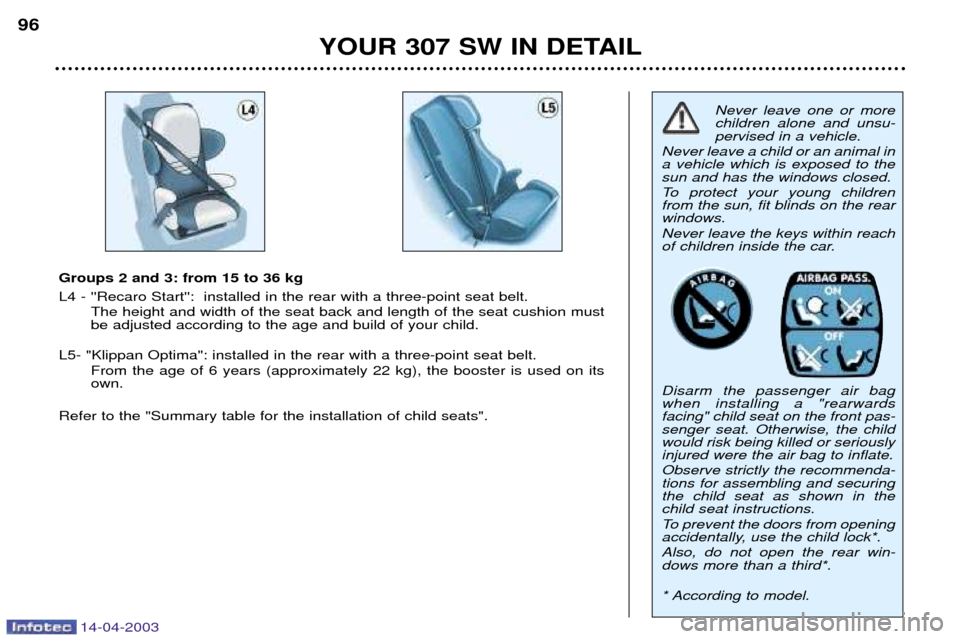
14-04-2003
YOUR 307 SW IN DETAIL
96
Never leave one or more children alone and unsu-pervised in a vehicle.
Never leave a child or an animal ina vehicle which is exposed to thesun and has the windows closed.
To protect your young children from the sun, fit blinds on the rearwindows. Never leave the keys within reach
of children inside the car. Disarm the passenger air bag when installing a "rearwardsfacing" child seat on the front pas-senger seat. Otherwise, the childwould risk being killed or seriouslyinjured were the air bag to inflate. Observe strictly the recommenda- tions for assembling and securingthe child seat as shown in thechild seat instructions.
To prevent the doors from opening
accidentally, use the child lock*. Also, do not open the rear win- dows more than a third*.
* According to model.
Groups 2 and 3: from 15 to 36 kg
L4 - ''Recaro Start'': installed in the rear with a three-point seat belt. The height and width of the seat back and length of the seat cushion must be adjusted according to the age and build of your child.
L5- "Klippan Optima": installed in the rear with a three-point seat belt. From the age of 6 years (approximately 22 kg), the booster is used on itsown.
Refer to the "Summary table for the installation of child seats".