Page 32 of 195

����������
MULTI-FUNCTION SCREENS Presentation Monochrome screen B
��
���
���
����������� ��� �����
� ��
�������
��
����
� ����� ���
� �����
���
� ���� ���
��� ������
����� �����¡C
��������
��
������������
�
��
�
��� �!��
� �����
� ���
��
�
�
� ����
�
��
� ��� ���� ���� ��
� �����
� ������"""!��
� ���� �
�� ��� ��
��
� ��"�" #$
������ �
���� �
���#!� ��
�����
� ��� ��
��
� ��"�"
#%
������
�� �
�� ��
� &
���#!
�
��
���� ������
� ���
�� ��
��
����������
���������� 1��� 2�
� ������ �� ���������
��� ����
���� ��
� � ��!"
YOUR 307 IN DETAIL 35
Monochrome screen CT and colour screen DT
���
�� ����
�
���
�
��� ���������
��� ����
RT3 GPS audio/telephone
����
�"
����� ��
���� ���� ������ ��� �����
�
� ����������
��
����
� ����� ���
� �����
���
� ���� ���
��� ������
����� �
� ��
�
��� �
��
� ���� ����� ������
�
�
����� �!�
� ����
�� ��
��� �� �
��
�
� ��
� �� '(��"""!�
� ���� �����
� �
�
���� �
��
�
������������
��& �
��"""!�
� ����
�
��
� ��� ���� ���� ��
� �����
� ��������"""!�
� ���� �
�� ��� ��
��
� ��"�"� #)��� ��&��� ���#!�
��� &�� ��� ��� � ��
�
��
� ��
��
� ��"�"� #%
�����
�� �
�� ��
� &
���#!� �
��
���
������
� ���
� ������ �� ���������
��
���
��� ��� ��
���� ���
� � ��!�
� ����
���� ����
& �
� ���
�
�����
� ��
�
��
��� ����
���� ���
� � ��!"
Note: �����
������������
��
����������
�
���*
���� � ��
�������
&������'(
+,-
�� ����� #'��� ���
� ��#�� ���
�
�
� ����
����
���
��� ���� &
� ��
�
��
��
���
������ �����
� ��� �
��
��
��
�������������#.
& �
� ��#�� ���
�
�
� ����
���� ��� �
& �
� ���
�
���
�
���
�
" Monochrome screen CT Main menu
%��
� ���� +���
�� �/��������� "MENU"
������� ���
�
� ���� main
menu
���
��� ������������������� ��
���
� ��
�
� �
& �
� ������� �
� ���
���
� � �� #0
���� ����
& �
� ���
�
���#!�
�
�� ���
���#+���1�� �/���������#
� � ��!�
� �� �� ���������
��� ����
���� ��
� � ��!�
� � �� ������
���#+���
�� �/����� �����#�
� � ��!�
� �����
�
��
���#+���
�� �/����� �����#�
� � ��!�
� ��� ���
� ����
��� ����
���� ��
� � ��!"
Page 36 of 195
����������
AUDIO RB3
YOUR 307 IN DETAIL
38
Stalk movement
Function
1- %��
����� ��! 7� ��
��&�����"
2- %��
����� ��! (� ��
��&�����"
1 + 2 - 0 ����
����
����
0����� ������������!6���
��� ����������
�����������
���
���������"
3- %��
1����
� �
�
� ������ ��������=��� �
���
� �!��
0��� � ������������;����
���'(!"
4- %��
1����
� �
�
� ��������������=��� �
���
� �!��
0��� � �������������& ��
���
���'(!"
5- %��
��������� '�
�������
��� ����
� �/
����/'(� �
����!"
6- +��
� ��� 0��� � ��������;��
�
� ���
������ ���������������
� �!���
� �� ��
�! 0��� � ��������;��'("
7- +��
� �� 0��� � ���������& ��
�
�
� ���
������ ���������������
� �!��
�
�� � �� ��
�! 0��� � ���������& ��
�'("
Page 38 of 195
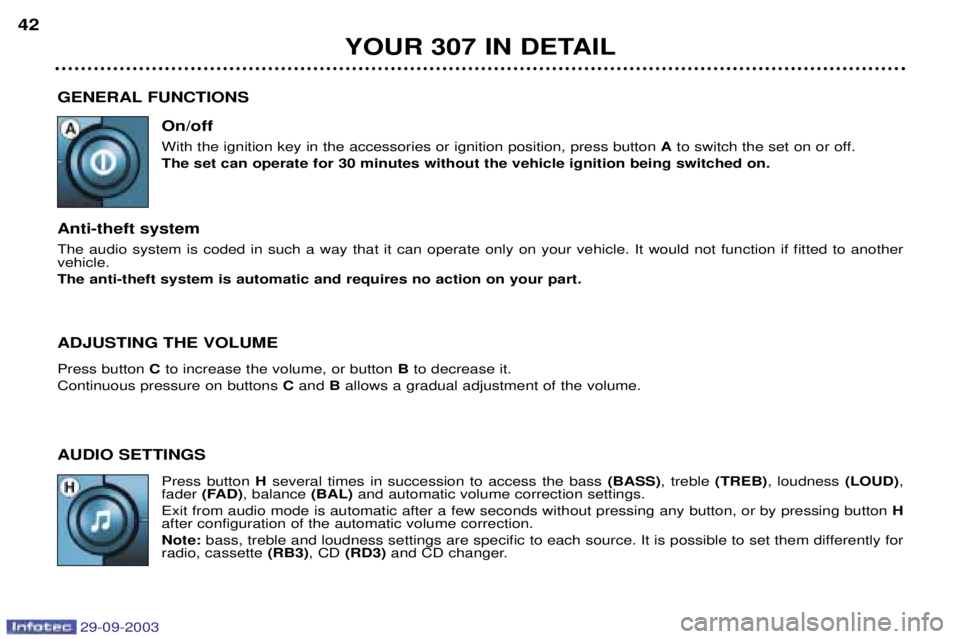
����������
GENERAL FUNCTIONSOn/off
? ������� �� � ������� ������
�
�� �
���� �� � �����
� �������
�������� A���
� � ������
������������"
The set can operate for 30 minutes without the vehicle ignition being switched on.
Anti-theft system
����
�� ��
�
����
� ����� ��
� ��
� �
�� ��
�� ��
�� ����
��� ����� ��� ����� &�� ��"� 7�� ������ ���� ��� � ��� �� � ����� ���
������ &�� ��" The anti-theft system is automatic and requires no action on your part. ADJUSTING THE VOLUME
%��
�������� C��� � ��
������&����������������� B����� ��
�� �"
'��� ����
����
�������������
� C
��� B
����
�
���
��
��
�5�
�������������&�����"
AUDIO SETTINGS %��
� �������H
�&��
�� � ��
� ��
� �
��� ���
�
� ���� �
� (BASS)�� ������� (TREB)�� ������
� (LOUD)�
�
��� (FAD) ���
�
� �� (BAL)
���
����
� �&������ ���� � ���
��� ��
"
9; �������
�� �������
�
����
� �
�����
�����
� ���
�� ���������
���
��������������������
���������� H
����� ��� ���
� ����������
����
� �&������ ���� � ��" Note: �
���������
���������
�
��� ��
�
���
�� � �����
��
��� �"�7��
���
�������
��������� �������������
�
� ���
����� (RB3)��'(�(RD3)
���'(� �
����"
YOUR 307 IN DETAIL
42
Page 40 of 195

����������
RADIO Notes on radio reception
>����
�� �
� ��
�
��5� �� ��� ��������
� �� �� ��� ����
��� �� ����
� � �
� ��
��
"� $����1-� �-?/@?!�
��� )-� �� ��� ���
��
��5� �����&
� ��
�����
���� ��������� �"���
�
��������� � ����������=�
� �����������=� �����������
�������������
�����������
��
�
�
��������
�� ���� �������
�����
�
� ����"
,��-?/@?�� ��������� ���
�������� ���������
���������� ���&���
���������� ��
������ ���
����� ��������
"
,�� )-�� ��������� �� �
�� ��� ���� ��
���� ��� � ��
��� �
�
� �� ����� ���� ��
�
� ������ ����� � ��� ��� ����
��
�
� ��� ��
�
��
������
�
��� ��
���� �� ��
���� "!���������� ��� ��
��
��
��� ��
����� �&��������
���
�
� ����" Selecting radio mode
Audio RB3:press the "SRC"button several times in succession.
Audio RD3: press button R.
Selecting a waveband Audio RB3:briefly press the "BND/AST"button to select the FM1, FM2, FMast and AM wavebands.
Audio RD3: briefly press button Rto select the FM1, FM2, FMast and AM wavebands.
Automatic station search $� ��������
��������L��� N���
�
� ����������
�
� ��� ����
�����
��&����������"�$�� ��� �� �����
���
������������ ������� �� � ���
��� ���������� ������
�� ��� ����
�
���� �������������=��� �"
����
���� ���
���
�
������� �
��
�
� ���������
�
����
������������
�����
��"
7������ TA��
�� ������
����
�
��� ����������
�
� ��
����
�
� �����
��������������
����
���
��� ���"
0�
� � ��� ����
�
�
� ��� � ��
� � �
�� �� "LO"
��
� & ��� �
��� � ��� ��� ���� ��
�� ��������� ��
�
� ����
!� ��� ���
�� ��� ��� ���
�
&��
��������� �� "DX"
��
� & ����
��� � ������������
��
��
�����
���
�
�����
�
� ����
!"
����
���
�� �� ��
�
� �� �� "DX"
��
� & �������
�������� L��� N�� �"
YOUR 307 IN DETAIL
44
Page 41 of 195
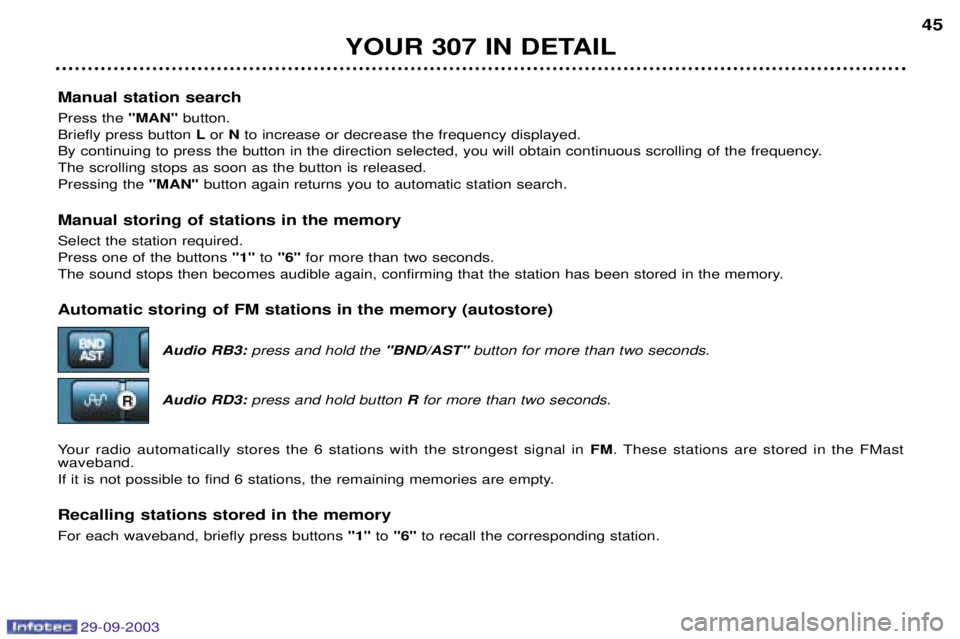
����������
Manual station search
%��
�����"MAN"������"
$� ��������
�������� L��� N��� � ��
������� ��
���������=��� ���
��
���"
$�� ��� �� ���������
������������ ������� �� � ���
��� ���������� ������
�� ��� ����
�
���� �������������=��� �"
����
���� ���
���
�
�
����
������������
�����
��"
%��
������� "MAN"�������
�
��������
��������
����
� �
�
� ���
�
� �"
Manual storing of stations in the memory
0��� ������
�
� �����=� ���"
%��
������������������
� "1"��"6" �����������
������
� ���
"
����
�����
���
�������� ���
�
�� ����
�
��� ��� �� �����
������
�
� ����
������
������ ������������" Automatic storing of FM stations in the memory (autostore)
Audio RB3: press and hold the "BND/AST"button for more than two seconds.
Audio RD3: press and hold button Rfor more than two seconds.
>���� �
� ��
����
�
����
����
� ���� A�
�
� ��
� � ��� ����
������
��
��
�� �� FM"� ���
��
�
� ��
�
���
������ �� ���� )-
�
�
&��
��"
7�� ��
�������
�������� ���A�
�
� ��
���������
� �������� �
�
��������"
Recalling stations stored in the memory
)����
���
&��
������ ��������
�������
� "1"���"6" �����
������� ����
���� ���
�
� ��"
YOUR 307 IN DETAIL 45
Page 43 of 195
����������
CASSETTE: AUDIO RB3 Selecting cassette mode?����
�
�����
� �
�����������
�������
����� ���
�
���
����
�
���"
7��
�
�����
�
���
��� �
����������
����� "SRC"���������� ��
����������
�
��� ���"
Note: ������� �
��� �������
��������
������
�������
���
��
��"
Ejecting the cassette )��������
�������
� F
��� G����5� ������
����������������
���"
Direction of play
������
����� �����
��
��
�2�
������������
�����
�����
���������
����
�
������&��
�������� �� � ��������
��
�������������
��"�
����
��
������&��
������� �� � ��������
������
�������
� F
��� G�
����
�"
Fast forward/rewind
)��������
�������� F��� G����
������
��������� �������
����"�1������������������
������
��/��� ��������
�����
�
����� ���
�����
��"� Recommendations for using cassettes
��B
�������=�
� ���
����
"
��1&� �������
�����
����
��� ����
���������������
������ ����
"
��.�&����;��
������
����
������
���������� �� ���
�
��������
��"
��+��� �����������
��� ���� �
���������� �
��� �������
����� ����������
���"
��'��
��������
� �����
�������
����� ���
��
�������� ��
� ���
����"
YOUR 307 IN DETAIL
48
Page 44 of 195
����������
CD CHANGER Selecting CD changer modeAudio RB3: press the "SRC" button several times in succession.
Audio RD3: press button P.
Selecting a disc
%��
�������
� "1"���"5" ��������
� �����
��� ������ ����
���� ����
"
Selecting a track %��
��������L���
��� ��������;����
�"
%��
�������� N�����������������
�
���������� ���������
��������
��� ���������& ��
���
�"
Accelerated play
%��
�
��������������� L��� N��������
��
�����
��
��
�
����
������
�"
1 ����
������
��
���
�
�
����
������������
�����
��"
Shuffle (RDM)
?��������'(� �
�����
�
��� ���� Рaudio RB3: press and hold the "SRC"button for two seconds;
Ð audio RD3: press and hold button Pfor two seconds.
������
�
�� ��������
���� ���
�����
�=��� �"�%��
��������������
�
����������
� ���
�������
������������
����
�"
YOUR 307 IN DETAIL
50
Page 45 of 195
����������
YOUR 307 IN DETAIL
40
AUDIO RD3
Stalk movement Function
1- %��
����� ��! 7� ��
��&�����"
2- %��
����� ��! (� ��
��&�����"
1 + 2 - 0 ����
����
����
0����� ������������!6���
��� ����������
�����������
���
���������"
3- %��
1����
� �
�
� ������ ��������=��� �
���
� �!��
0��� � ������������;����
���'(!"
4- %��
1����
� �
�
� ��������������=��� �
���
� �!��
0��� � �������������& ��
���
���'(!"
5- %��
�������� '�
�������
��� ����
� �/'(/'(� �
����!"
6- +��
� ��� 0��� � ��������;��
�
� ���
������ ���������������
� �!���
� �� ��
�! 0��� � ������������ ���'("�
7- +��
� ��� 0��� � ���������& ��
�
�
� ���
������ ���������������
� �!���
�
�� � �� ��
�! 0��� � ���������& ��
�'("�