Page 8 of 131
30-06-2003
8YOUR AT A GLANCE
7880
STEERING WHEEL CONTROLS Lighting stalk Front and rear lights(ring A)
Lights off Side lights Dipped beam/Main beam headlamps Automatic switch- ing on of lights
Automatic switching on oflights
To activate or deactivate the func-tion, place the key in the acces-sories position, the lights stalk inposition 0and press the end of
the stalk for more than four seconds.
Windscreen wipers
2 Fast wipe
1 Normal wipe
I Intermittent wipe
or AUTO Automatic wipe
0 Off
�
�
Single wipe
Automatic wiping In the "AUTO" position, the
windscreen wiper operates auto- matically and adapts its speed
to the intensity of the rainfall .
Front wash/wipe andheadlamp wash Pull the windscreen wiper stalk towards you. The headlamp wash operates if the dippedbeam or the main beamheadlamps are on.
Front/rear fog lamps
(ring B)
Front fog lamps (1st turnof the ring towards thefront) Front and rear foglamps (2nd turn ofthe ring towards thefront)
Page 24 of 131

30-06-2003
1.Seat belt not fastened warning light*
2. Passenger air bag disarmingindicator light*
3. Front and side air bags warninglight
4. Front fog lamps indicator light
5. Anti-lock braking system (ABS)warning light
6. Rear fog lamp indicator light
7. Left-hand direction indicator
8. Total distance recorder, serviceindicator and engine oil level indicator 9.
Right-hand direction indicator
10. Engine autodiagnostics warning light
11 . Main beam headlamps
12. Handbrake, brake fluid level and electronic brake force distributionwarning light
13. Dipped beam headlamps
14. Battery charge warning light
15. Engine oil pressure and temperature warning light
16. Coolant temperature and lowlevel warning light 17.
Engine oil temperature indicator
18. Total distance recorder button
19. Central (STOP) warning light
20. Speedometer
21. Coolant temperature indicator
22. Rev counter
23. Lighting rheostat button
24. Fuel gauge
25. Low fuel level warning light
26. Dynamic stability control (ESP/ASR) warning light
* According to destination.
INSTRUMENTS AND CONTROLS
26
INSTRUMENT DIALS: MANUAL GEARBOX
Page 25 of 131

30-06-2003
INSTRUMENTS AND CONTROLS27
1. Seat belt not fastened warning light*
2. Passenger air bag disarmingindicator light*
3. Front and side air bags warninglight
4. Front fog lamps indicator light
5. Anti-lock braking system (ABS)warning light
6. Rear fog lamp indicator light
7. Left-hand direction indicator
8. Total distance recorder, serviceindicator and engine oil level indicator
9. Right-hand direction indicator 10.
Engine autodiagnostics warning light
11 . Main beam headlamps
12. Handbrake, brake fluid level andelectronic brake force distributionwarning light
13. Dipped beam headlamps
14. Battery charge warning light
15. Engine oil pressure and temperature warning light
16. Coolant temperature and lowlevel warning light
17. Operating programmes 18.
Gear lever position indicator
19. Total distance recorder button
20. Central (STOP) warning light
21. Speedometer
22. Coolant temperature indicator
23. Rev counter
24. Lighting rheostat button
25. Fuel gauge
26. Low fuel level warning light
27. Dynamic stability control (ESP/ASR) warning light
* According to destination.
INSTRUMENT DIALS: AUTOMATIC GEARBOX
Page 78 of 131
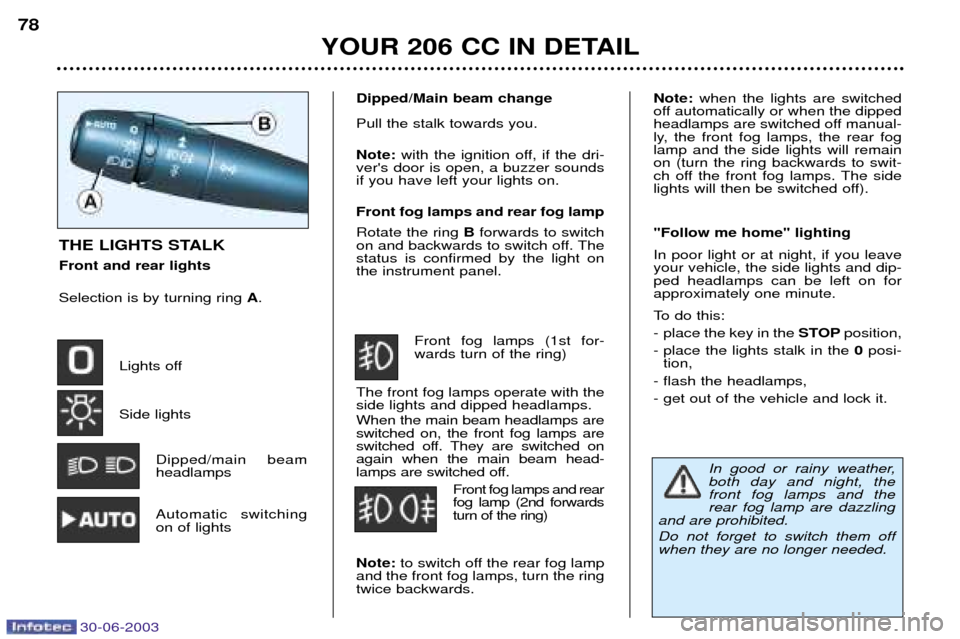
30-06-2003
YOUR 206 CC IN DETAIL
78
THE LIGHTS STALK Front and rear lights Selection is by turning ring
A.
Lights off Side lights Dipped/main beam headlamps
Automatic switchingon of lights
Dipped/Main beam change Pull the stalk towards you. Note: with the ignition off, if the dri-
ver's door is open, a buzzer sounds if you have left your lights on. Front fog lamps and rear fog lamp Rotate the ring Bforwards to switch
on and backwards to switch off. The status is confirmed by the light onthe instrument panel.
Front fog lamps (1st for-wards turn of the ring)
The front fog lamps operate with theside lights and dipped headlamps. When the main beam headlamps are switched on, the front fog lamps are
switched off. They are switched onagain when the main beam head-
lamps are switched off. Front fog lamps and rearfog lamp (2nd forwardsturn of the ring)
Note: to switch off the rear fog lamp
and the front fog lamps, turn the ringtwice backwards.
In good or rainy weather, both day and night, thefront fog lamps and therear fog lamp are dazzling
and are prohibited. Do not forget to switch them off when they are no longer needed.
Note: when the lights are switched
off automatically or when the dipped
headlamps are switched off manual-
ly, the front fog lamps, the rear foglamp and the side lights will remainon (turn the ring backwards to swit-
ch off the front fog lamps. The side
lights will then be switched off). "Follow me home" lighting In poor light or at night, if you leave your vehicle, the side lights and dip-ped headlamps can be left on forapproximately one minute.
To do this:
- place the key in the STOPposition,
- place the lights stalk in the 0posi-
tion,
- flash the headlamps,- get out of the vehicle and lock it.
Page 79 of 131
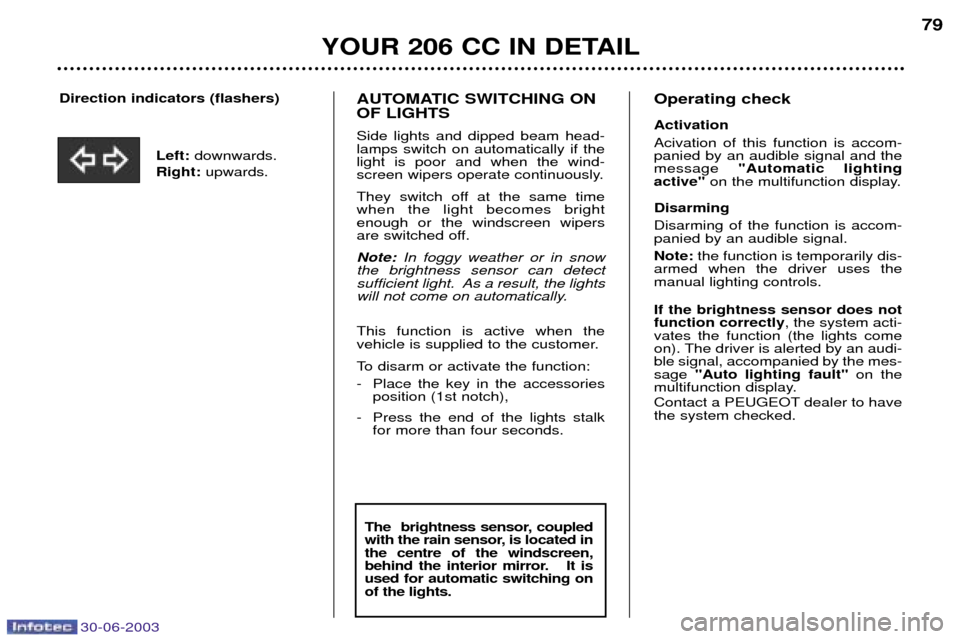
30-06-2003
Direction indicators (flashers)Left:downwards.
Right: upwards. YOUR 206 CC IN DETAIL
79AUTOMATIC SWITCHING ON OF LIGHTS Side lights and dipped beam head- lamps switch on automatically if thelight is poor and when the wind-
screen wipers operate continuously.
They switch off at the same time when the light becomes brightenough or the windscreen wipers
are switched off. Note:
In foggy weather or in snow
the brightness sensor can detect
sufficient light. As a result, the lights
will not come on automatically. This function is active when the
vehicle is supplied to the customer.
To disarm or activate the function:
- Place the key in the accessories position (1st notch),
- Press the end of the lights stalk for more than four seconds. Operating check Activation Acivation of this function is accom- panied by an audible signal and themessage
"Automatic lighting
active'' on the multifunction display.
Disarming Disarming of the function is accom- panied by an audible signal. Note: the function is temporarily dis-
armed when the driver uses the manual lighting controls. If the brightness sensor does not function correctly , the system acti-
vates the function (the lights come
on). The driver is alerted by an audi-ble signal, accompanied by the mes-sage "Auto lighting fault" on the
multifunction display.
Contact a PEUGEOT dealer to have the system checked.
The brightness sensor, coupled
with the rain sensor, is located inthe centre of the windscreen,
behind the interior mirror. It isused for automatic switching onof the lights.
Page 80 of 131
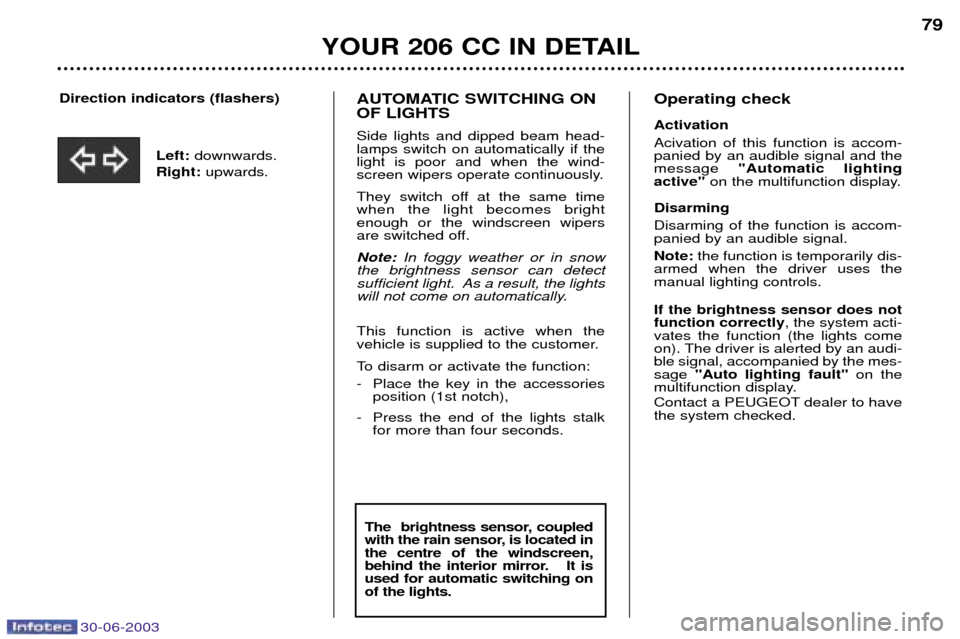
30-06-2003
Direction indicators (flashers)Left:downwards.
Right: upwards. YOUR 206 CC IN DETAIL
79AUTOMATIC SWITCHING ON OF LIGHTS Side lights and dipped beam head- lamps switch on automatically if thelight is poor and when the wind-
screen wipers operate continuously.
They switch off at the same time when the light becomes brightenough or the windscreen wipers
are switched off. Note:
In foggy weather or in snow
the brightness sensor can detect
sufficient light. As a result, the lights
will not come on automatically. This function is active when the
vehicle is supplied to the customer.
To disarm or activate the function:
- Place the key in the accessories position (1st notch),
- Press the end of the lights stalk for more than four seconds. Operating check Activation Acivation of this function is accom- panied by an audible signal and themessage
"Automatic lighting
active'' on the multifunction display.
Disarming Disarming of the function is accom- panied by an audible signal. Note: the function is temporarily dis-
armed when the driver uses the manual lighting controls. If the brightness sensor does not function correctly , the system acti-
vates the function (the lights come
on). The driver is alerted by an audi-ble signal, accompanied by the mes-sage "Auto lighting fault" on the
multifunction display.
Contact a PEUGEOT dealer to have the system checked.
The brightness sensor, coupled
with the rain sensor, is located inthe centre of the windscreen,
behind the interior mirror. It isused for automatic switching onof the lights.
Page 109 of 131
30-06-2003
PRACTICAL INFORMATION
106
Rear lights Unclip the luggage compartment side trim. Remove the wing bolt.Release the light unit.Press the lug
Aand disconnect the
connector.Remove the foam.Move aside the tabs Band remove
the bulb holder.Change the faulty bulb.When refitting, ensure that the bulb holder and the light are repositioned
correctly.
1. Direction indicators P21W.
2. Reversing lights P21W.
3. Brake lights/side lights
P21/5W.Front fog lamps H1 55W Press underneath the access flap to release it. Open the flap.
Turn the cover to remove it.Disconnect the bulb.Pinch both ends of the securing clip to release the bulb.
Page 110 of 131
30-06-2003
PRACTICAL INFORMATION107
Rear fog lamp P21W Unclip the light and release the
assembly.
Turn the pin connector a quarter turn and remove it. Change the bulb.Number plate lights W5W Insert a thin screwdriver into one of the exterior holes of the transparent
cover. Push it outwards to unclip it.
Remove the transparent cover.Change the faulty bulb.