Page 119 of 410
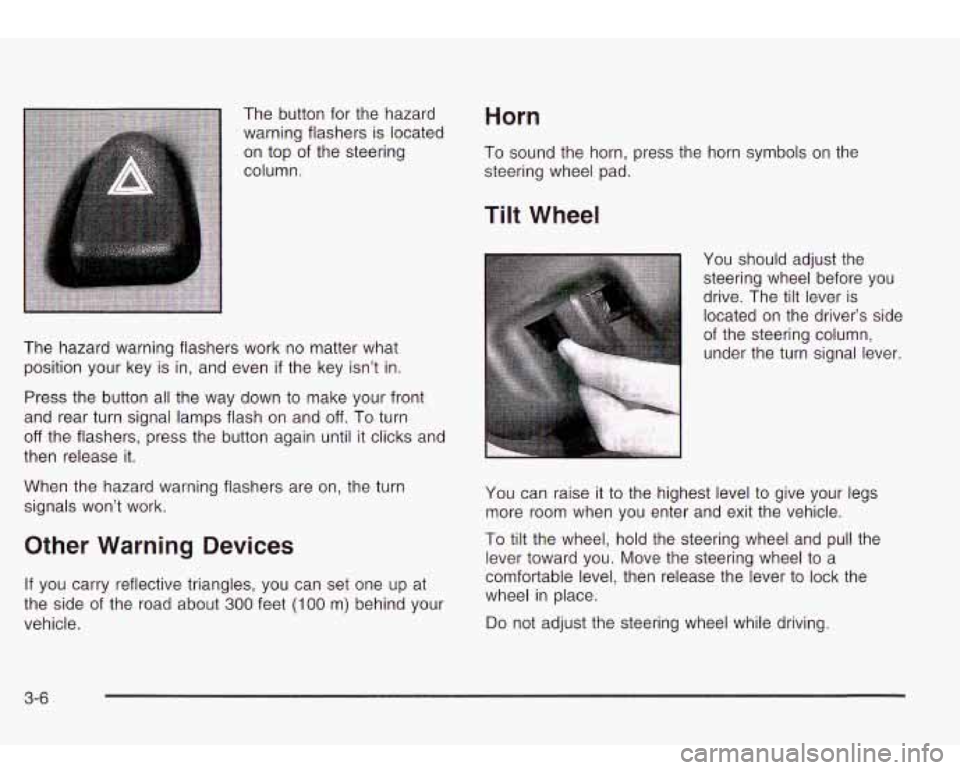
The button for the hazard
warning flashers is located
on top of the steering
column. Horn
To sound the horn, press the horn symbols on the
steering wheel pad.
The hazard warning flashers work no matter what
position your key is in, and even
if the key isn’t in.
Press the button all the way down to make your front
and rear turn signal lamps flash on and
off. To turn
off the flashers, press the button again until it clicks and
then release it.
When the hazard warning flashers are on, the turn
signals won’t work.
Other Warning Devices
If you carry reflective triangles, you can set one up at
the side of the road about
300 feet (I00 m) behind your
vehicle.
Tilt Wheel
You should adjust the
steering wheel before you
drive. The tilt lever is
located on the driver’s side
of the steering column,
under the turn signal lever.
You can raise it to the highest level to give your legs
more room when you enter and exit the vehicle.
To tilt the wheel, hold the steering wheel and pull the
lever toward you. Move the steering wheel to a
comfortable level, then release the lever to lock the
wheel in place.
Do not adjust the steering wheel while driving.
3-6
Page 120 of 410
Turn Signal/Multifunction Lever Turn and Lane Change Signals
The turn signal has two upward (for right) and two
downward (for left) positions. These positions allow you
to signal a turn or a lane change.
The lever on the left side of the steering column
includes the following:
60 : Turn and Lane Change Signals
20 : Headlamp High/Low-Beam Changer
Flash-to-Pass Feature
: Windshield Wipers
6 : Windshield Washer
: Cruise Control (If Equipped) To
signal a lane change, just raise or lower the lever
until the arrow starts to flash. Hold
it there until you
complete your lane change. The lever will return by itself
when you release it. The bottom of the outside
rearview mirrors may also be equipped with lane change
indicators.
As you signal a turn or a lane change, if the arrows
flash more quickly than normal,
a signal bulb may
be burned out and other drivers won’t see your turn
signal.
3-7
Page 123 of 410

Windshield Washer
(Windshield Washer): To spray washer fluid on the
windshield, press the windshield washer paddle. The
wipers will clear the window and then either stop
or return to your preset speed.
~
A CAUTION:
In freezing weather, don’t use your washer
until the windshield is warmed. Otherwise the
washer fluid can form ice on the windshield,
blocking your vision.
I
Rear Window WasherMliper
This control is located to
the right of the steering
wheel on the instrument
panel.
To turn the rear wiper on, turn the control
to either 1 , 2,
or 3. For delayed wiping, turn the control to 1 or 2.
For steady wiping, turn the control to 3. To turn the wiper
off, turn the control to 0.
To wash the rear window, press the washer symbol
located in the center of the control.
The rear window washer uses the same fluid bottle as
the windshield washer. However, the rear window
washer will run out
of fluid before the windshield washer.
If you can wash your windshield but not your rear
window, check the fluid level.
3-1 0
Page 127 of 410
Exterior Lamps
Your exterior lamps knob
is located on your
instrument panel to the left
of the steering wheel.
/I (Off): Turn the knob to this symbol and release it to
turn
off the Daytime Running Lamps (DRL) and the
automatic headlamps. An indicator will illuminate when
the position is selected.
:::. (Automatic DRUAHL): Turning the knob to this
symbol puts the system into automatic headlamp mode.
An indicator will illuminate when the position is
selected.
coo: (Parking Lamps): Turn the knob to this symbol to
manually turn on the following:
...
Parking Lamps
Sidemarker Lamps
Taillamps
License Plate Lamps
Instrument Panel Lights
so (Headlamps): Turn the knob to this symbol to turn
on all the lamps listed
as well as the headlamps.
3-1 4
Page 140 of 410

Steering Wheel Climate Controls
You can adjust the fan speed and temperature of the
front climate control system by using the buttons located
on your steering wheel.
&? (Fan): Press the up or down arrow on this switch to
increase or decrease the fan speed.
Climate Controls Personalization
If your vehicle is equipped with the Driver Information
Center (DIC), you can store and recall the climate
control settings for temperature, air delivery mode and
fan speed for two different drivers. The personal
choice settings recalled are determined by the
transmitter used to enter the vehicle. After the button
with the unlock symbol on a remote keyless entry
transmitter is pressed, the climate control will adjust to
the last settings of the identified driver. The settings
can also be changed by pressing one of the memory
buttons
(1 or 2) located on the driver’s door. When
adjustments are made,
automatically saved for the new
settings are
the driver.
& (Temperature): Press the up or down arrow on this
switch to increase or decrease the temperature of
the air flowing through the system.
3-27
Page 156 of 410
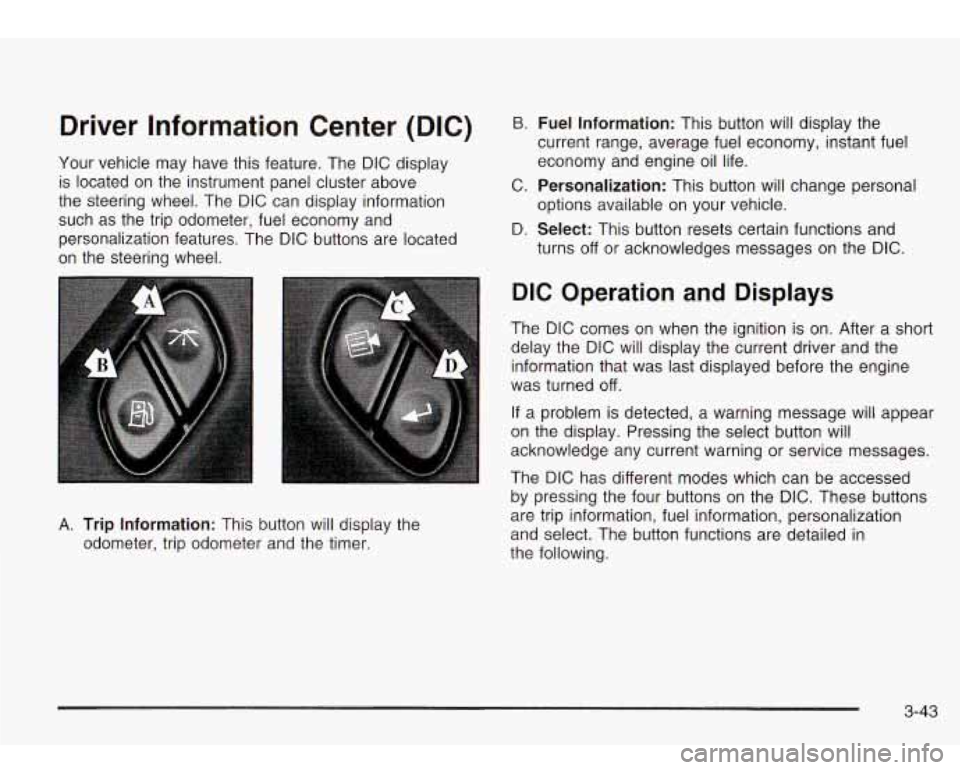
Driver Information Center (DIC)
Your vehicle may have this feature. The DIC display
is located on the instrument panel cluster above
the steering wheel. The DIC can display information
such as the trip odometer, fuel economy and
personalization features. The DIC buttons are located
on the steering wheel.
B. Fuel Information: This button will display the
current range, average fuel economy, instant fuel
economy and engine oil life.
C.
Personalization: This button will change personal
D.
Select: This button resets certain functions and
options available
on your vehicle.
turns
off or acknowledges messages on the DIC.
A. Trip Information: This button will display the
odometer, trip odometer and the timer.
DIC Operation and Displays
The DIC comes on when the ignition is on. After a short
delay the DIC will display the current driver and the
information that was last displayed before the engine
was turned
off.
If a problem is detected, a warning message will appear
on the display. Pressing the select button will
acknowledge any current warning or service messages.
The DIC has different modes which can be accessed
by pressing the four buttons on the DIC. These buttons
are trip information, fuel information, personalization
and select. The button functions are detailed in
the following.
3-43
Page 202 of 410
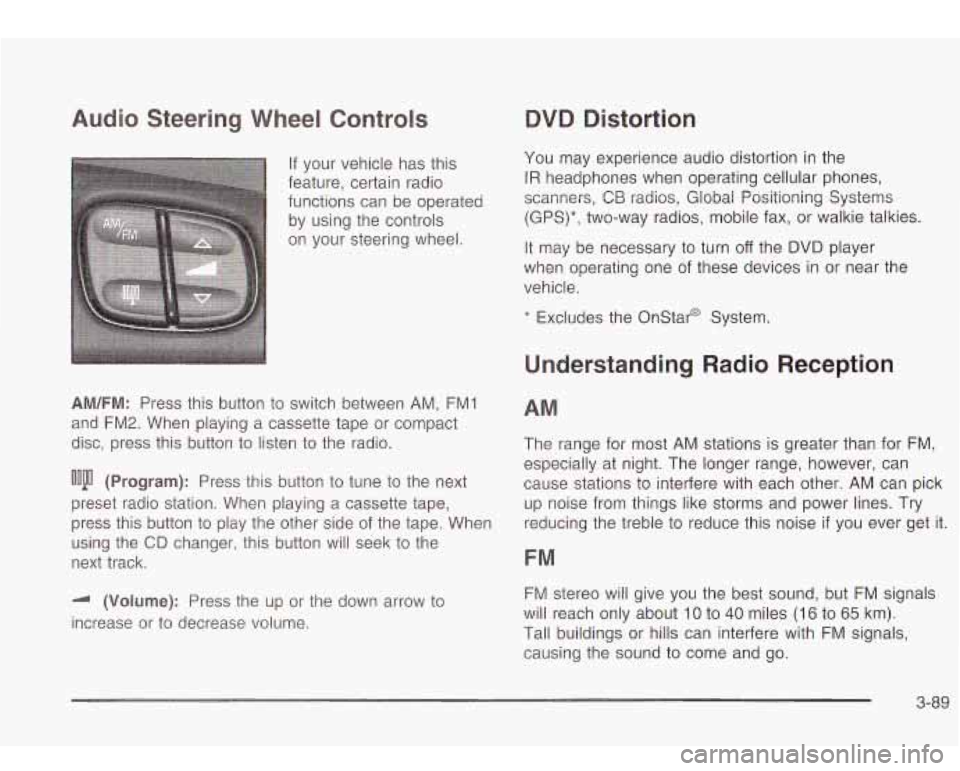
Audio Steering Wheel Controls
If your vehicle has this
feature, certain radio
functions can be operated
by using the controls
on your steering wheel.
AM/FM: Press this button to switch between AM, FMI
and FM2. When playing a cassette tape or compact
disc, press this button
to listen to the radio.
ooju (Program): Press this button to tune to the next
preset radio station. When playing a cassette tape,
press this button
to play the other side of the tape. When
using the
CD changer, this button will seek to the
next track.
-I (Volume): Press the up or the down arrow to
increase or to decrease volume.
QVQ Distortion
You may experience audio distortion in the
IR headphones when operating cellular phones,
scanners,
CB radios, Global Positioning Systems
(GPS)*, two-way radios, mobile fax, or walkie talkies.
It may be necessary to turn
off the DVD player
when operating one of these devices in or near the
vehicle.
* Excludes the Onstar@ System.
Understanding Radio Reception
AM
The range for most AM stations is greater than for FM,
especially at night. The longer range, however, can
cause stations
to interfere with each other. AM can pick
up noise from things like storms and power lines. Try
reducing the treble
to reduce this noise if you ever get it.
FM
FM stereo will give you the best sound, but FM signals
will reach only about
10 to 40 miles (16 to 65 km).
Tall buildings or hills can interfere with FM signals,
causing the sound to come and go.
3-89
Page 206 of 410

Section Driving Your Vehicle
Your
Driving. the Road. and Your Vehicle .......... 4-2
Defensive Driving
........................................... 4.2
Drunken Driving
........................... ....... 4.2
Control
of a Vehicle ...................... ....... 4.5
Braking
......................................................... 4.6
Traction Assist System (TAS)
........................... 4.9
Locking Rear Axle
........................................ 4.10
Steering
...................................................... 4.10
Off-Road Recovery
....................................... 4-12
Passing
....................................................... 4. 1 3
Loss of Control ............................................. 4-14
Operating Your All-Wheel-Drive Vehicle
Off
Paved Roads ............................................ 4-15
Driving in Rain and on Wet Roads
.............. 4-28
Driving at Night
............................................ 4-27 City
Driving
.................................................. 4-31
Freeway Driving
........................................... 4-32
Before Leaving on a Long Trip
....................... 4-33
Highway Hypnosis
........................................ 4-34
Hill and Mountain Roads
................................ 4-34
Winter Driving
.............................................. 4-36
If You Are Stuck: In Sand, Mud,
Ice or Snow
.............................................. 4-40
Towing Your Vehicle
..................................... 4-41
Recreational Vehicle Towing
........................... 4-41
Loading Your Vehicle
.................................... 4-41
Adding a Snow Plow or Similar Equipment
....... 4-44
Towing a Trailer
........................................... 4-45
Towing .......................................................... 4-41
4- 1