2003 OLDSMOBILE AURORA brake
[x] Cancel search: brakePage 302 of 387

If you need to replace any of your wheels, wheel bolts
or wheel nuts, replace them only with new GM
original equipment parts. This way, you will be sure to
have the right wheel, wheel bolts and wheel nuts
for your vehicle.
Using the wrong replacement wheels, wheel
bolts or wheel nuts on your vehicle can be
dangerous.
It could affect the braking and
handling of your vehicle, make your tires lose
air and make you lose control. You could have
a collision in which you or others could be
injured. Always use the correct wheel, wheel
bolts and wheel nuts for replacement.
Notice: The wrong wheel can also cause problems
with bearing life, brake cooling, speedometer or
ociometer caiibration, neaaiamp aim, bumper neigh,
vehicle ground clearance and tire or tire chain
clearance to the body and chassis.
Used Rep'-cement '"'heels
--
Putting a used wheel on your vehicle is
dangerous. You can't know how it's been used
or how far it's been driven. It could fail
suddenly and cause a crash.
If you have to
replace a wheel, use a new
GM original
equipment wheel.
See
Changing a Flat Tire on page 5-71 for more
information.
5-69
ProCarManuals.com
Page 303 of 387

Tire Chains
If your vehicle has P235/55R17 size tires, don’t
use tire chains, there’s not enough clearance.
Tire chains used on a vehicle without the proper amount of clearance can cause damage
to the brakes, suspension or other vehicle
parts. The area damaged by the tire chains
could cause you to lose control of your vehicle
and you or others may be injured
in a crash.
Use another type of traction device only if its
manufacturer recommends
it for use on your
vehicle and tire size combination and road
conditions. Follow that manufacturer’s
instructions. To help avoid damage to your
vehicle, drive slowly, readjust or remove the device if it’s contacting your vehicle, and don’t
spin your wheels.
If you do find traction devices that will fit,
install them on the front tires.
Notice: If your vehicle has a tire size other than
P235/55R17 size tires, use tire chains only where
legal and only when you must. Use only
SAE Class
”S” type chains that are the proper size for your
tires. Install them
on the front tires and tighten them
as tightly as possible with the ends securely
fastened. Drive
slowly and follow the chain
manufacturer’s instructions.
If you can hear the
chains contacting your vehicle, stop and retighten
them. If the contact continues, slow down until
it stops. Driving too fast or spinning the wheels with
chains on will damage your vehicle.
If a Tire Goes Flat
It’s unusual for a tire to “blow out” while you’re driving,
especially
if you maintain your tires properly. If air
goes out of a tire, it’s much more likely to leak out
slowly. But
if you should ever have a “blowout”, here are
a few tips about what to expect and what to do:
If a front tire fails, the flat tire will create a drag that
pulls the vehicle toward that side. Take your foot
off the
accelerator pedal and grip the steering wheel firmly.
Steer to maintain lane position, and then gently brake to
a stop well out of the traffic lane.
5-70
ProCarManuals.com
Page 304 of 387
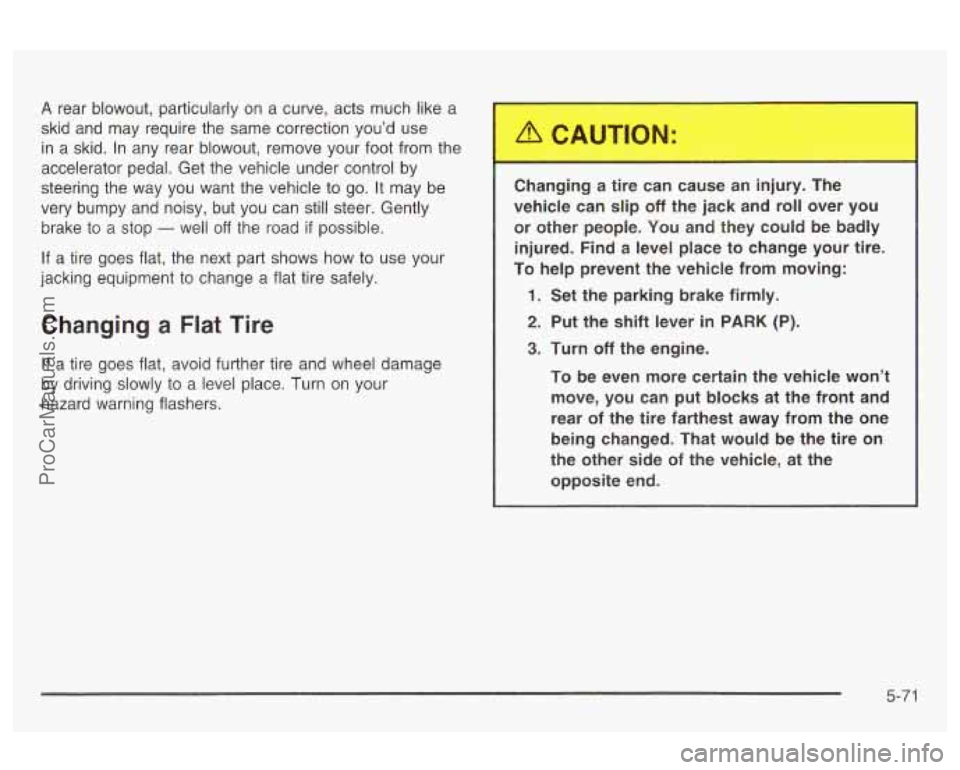
A rear blowout, particularly on a curve, acts much like a
skid and may require the same correction you’d use
in a skid. In any rear blowout, remove your foot from the
accelerator pedal. Get the vehicle under control by
steering the way
you want the vehicle to go. It may be
very bumpy and noisy, but you can still steer. Gently
brake to a stop
- well off the road if possible.
If a tire goes flat, the next part shows how to use your
jacking equipment
to change a flat tire safely.
Changing a Flat Tire
If a tire goes flat, avoid further tire and wheel damage
by driving slowly to
a level place. Turn on your
hazard warning flashers. Changing a tire can cause an in-
y. The
vehicle can
slip off the jack and roll over you
or other people. You and they could be badly injured. Find a level place to change your tire.
To help prevent the vehicle from moving:
1. Set the parking brake firmly.
2. Put the shift lever in PARK (P).
3. Turn off the engine.
To be even more certain the vehicle won’t move, you can put blocks at the front and
rear of the tire farthest away from the one
being changed. That would be the tire on
the other side of the vehicle, at the
opposite end.
5-7 1
ProCarManuals.com
Page 311 of 387

11. Using the wheel
wrench, tighten the
wheel nuts firmly in a
crisscross sequence as
shown.
Incorrect wheel nuts or improperly tightened
wheel nuts can cause the wheel to come loose
and even come
off. This could lead to an
accident. Be sure to use the correct wheel
nuts. If you have to replace them, be sure to
get new GM original equipment wheel nuts.
Stop somewhere as soon as you can and have
the nuts tightened with a torque wrench to the
proper torque specification. See ”Capacities
and Specifications”
in the Index for wheel nut
torque specification.
Nofice: Improperly tightened wheel nuts can lead
to brake pulsation and rotor damage. To avoid
expensive brake repairs, evenly tighten
the wheel
nuts in the proper sequence and to the proper
torque specification. See “Capacities and
Specifications”
in the index for the wheel nut torque
specification.
12. When the flat tire has been repaired or replaced,
reinstall the wheel cover. Be sure to position the
alignment pin on the cover with the notch in
the wheel. Apply pressure around the edge
of the
cap to snap it in place.
Do not use a hammer
or mallet to reinstall the cover.
Store the wheel cover in the trunk until you have
replaced the compact spare tire with
a regular tire.
Notice: Wheel covers won’t fit on your compact
spare. If you try to put a wheel cover on your
compact spare, you could damage the cover or the
spare.
5-78
ProCarManuals.com
Page 331 of 387

Fuses 35
36
37
38
Relays 39
40
41
42 43
44 Usage
Anti-lock Brake System (ABS)
Turn SignaVHazard HVAC Battery
Dimmer
Usage Fuel Pump
Parking Lamp
Ignition
1
Rear Fog Lamp
Not Used Park Relays
45
46
47
4%
49
50
51
52
53
54 55 Usage
Reverse
Retained Accessory Power (RAP)
Fuel Tank Door Lock
Not Used
Ignition 3
Fuel Tank Door Release
Interior Lamps
Trunk Release
Front Courtesy Lamps
Not Used Electronic Level Control (ELC)
5-98
ProCarManuals.com
Page 336 of 387

Section 6 Maintenance Schedule
~~~ ~~
Maintenance Schedule ...................................... 6.2 At Least Once a Year ................................... 6.10
Introduction
................................................... 6.2 Part C: Periodic Maintenance Inspections ......... 6.13
Your Vehicle and the Environment
.................... 6-2 Steering, Suspension and Front Drive Axle
Maintenance Requirements
.............................. 6.2 Boot and Seal Inspection ............................ 6.13
How This Section is Organized
......................... 6.3
Exhaust System Inspection ............................ 6.13
Part A: Scheduled Maintenance Services ........... 6.4
Using Your Maintenance Schedule
, 6.4 Fuel System Inspection
6.13
Scheduled Maintenance Engine Cooling System Inspection
6.14
...................... ...... 6.5
Part
B: Owner Checks and Services 6-9 Throttle
System Inspection 6.14
At Each Fuel Fill
............................................ 6.9 Brake System Inspection 6.14
At Least Twice a Year
................................... 6.10 Part E: Maintenance Record ........................... 6.16
.................................. .......... ...... ...................
............................. ................. ................................
At Least Once a Month ................................... 6.9 Part D: Recommended Fluids and Lubricants .... 6-15
6- 1
ProCarManuals.com
Page 340 of 387

Scheduled Maintenance
The services shown in this schedule up to 100,000 miles
(166 000 km) should be repeated after
100,000 miles
(166
000 km) at the same intervals for the life of
this vehicle. The services shown at 150,000 miles
(240 000 km) should be repeated at the same interval
after 150,000 miles
(240 000 km) for the life of this
vehicle.
See
Part 5: Owner Checks and Services on page 6-9
and Part C: Periodic Maintenance Inspections on
page
6- 13.
Footnotes
t The U.S. Environmental Protection Agency or the
California Air Resources Board has determined that the
failure to perform this maintenance item will not nullify
the emission warranty or limit recall liability prior to
the completion of the vehicle
's useful life. We, however,
urge that all recommended maintenance services be
periormea at tne inuicateti intervais anti tne
maintenance be recorded.
@ Whenever the tires are rotated, the Check Tire
Pressure System must be reset.
+A good ti.me to check your brakes is duri.ng tire
rotation. See Brake System Inspection on page 6-14.
Engine Oil Scheduled Maintenance
Change engine oil and filter as indicated by the GM
Oil Life SystemTM (or every 12 months, whichever
occurs first). Reset the system.
Your vehicle has a computer system that lets you know
when to change the engine oil and filter. This is
based on engine revolutions and engine temperature,
and not on mileage. Based on driving conditions,
the mileage at which an oil change will be indicated can
vary considerably. For the oil life system to work
properly, you must reset the system every time the oil is
changed.
When the system has calculated that oil life has been
diminished, it will indicate that an oil change is
necessary. A CHANGE
OIL SOON light will come on.
Change your oil as
soon as possible within the next two
times you stop for fuel.
It is possible that, if you are
driving under the best conditions, the oil life system may
not indicate that an oil change is necessary for over a
year. However, your engine oil and filter must be
must be reset. It is
also important to check your oil
regularly and keep it at the proper level.
If the system is ever reset accidentally, you must
change your oil at
3,000 miles (5 000 km) since your
last oil change. Remember to reset the
oil life system
whenever the oil is changed. See
Engine Oil on
page
5-15 for information on resetting the system.
nh-nnnr-4 qt Inrrrt nnnn q
nqv Qnrl rrt thio t;-m th- rrnrrrtmm WI IUI uyuu UL IUUUL VI lWcI u yuul UI IU UL LI Ilr) tIIIIc, LI Ic, G)yr)LOIl1
6-5
ProCarManuals.com
Page 346 of 387
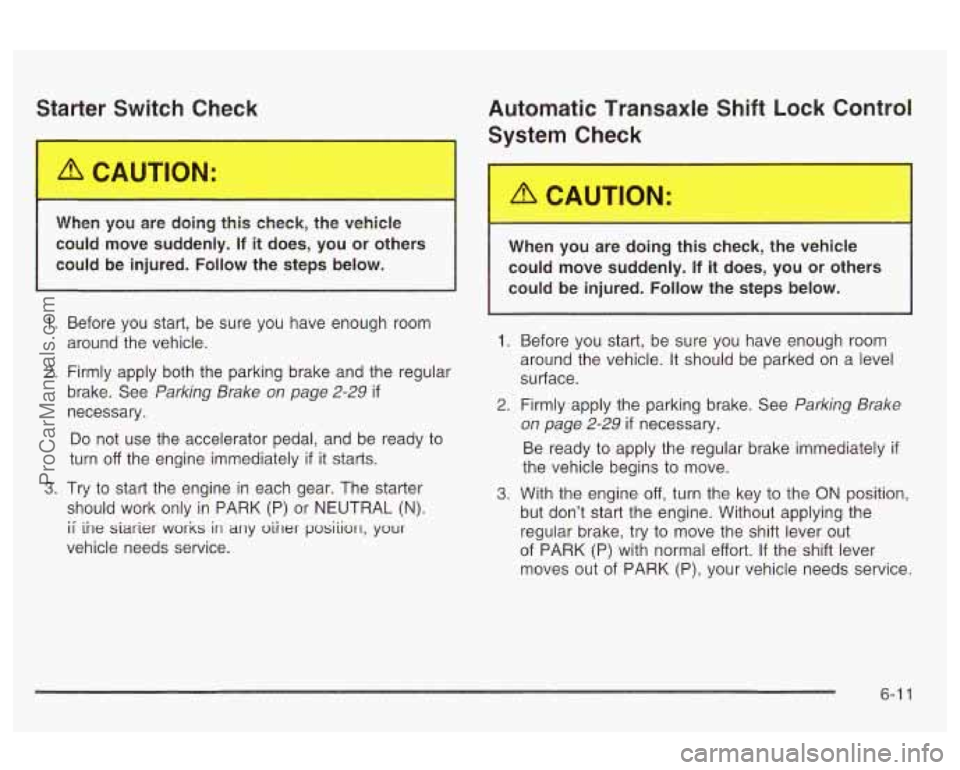
Starter Switch Cher':
When you are doing this check, the vehicle
could move suddenly.
If it does, you or others
could be injured. Follow the steps below.
1. Before you start, be sure you have enough room
around the vehicle.
2. Firmly apply both the parking brake and the regular
brake. See
Parking Brake on page 2-29 if
necessary.
Do not use the accelerator pedal, and be ready to
turn
off the engine immediately if it starts.
3. Try to start the engine in each gear. The starter
should work only in PARK (P) or NEUTRAL (N).
ii ihe siarier works in any oiiler pvsiiivrl, your
vehicle needs service.
Automatic Transaxle Shift Lock Control
!- stem Check
When you are doing this check, the vehicle
could move suddenly.
If it does, you or others
could be injured.
Follow the steps below.
1. Before you start, be sure you have enough room
around the vehicle. It should be parked on a level
surface.
2. Firmly apply the parking brake. See Parking Brake
on
page 2-29 if necessary.
Be ready to apply the regular brake immediately
if
the vehicle begins to move.
but don't start the engine. Without applying the
regular brake, try to move the shift lever out
of PARK (P) with normal effort. If the shift lever
moves out
of PARK (P), your vehicle needs service.
3. With the engine off, turn the key to the ON position,
6-1 1
ProCarManuals.com