2003 NISSAN X-TRAIL navigation
[x] Cancel search: navigationPage 1 of 4179

MODEL T30 SERIES
2004NISSANEUROPES.A.S.
All rights reserved. No part of this Electronic Service Manual may be reproduced or stored in a retrieval system, or transmitted in any
form, or by any means, electronic, mechanical, photocopying, recording or otherwise, without the prior written permission of Nissan
Europe S.A.S., Paris, France.
A GENERAL INFORMATION
B ENGINE
C TRANSMISSION/TRANSAXLE
D DRIVELINE/AXLE
E SUSPENSION F BRAKES
G STEERING H RESTRAINTS
I BODY
J AIR CONDITIONER
K ELECTRICAL
L MAINTENANCE
M INDEXGI General Information
EM Engine Mechanical
LU Engine Lubrication System
CO Engine Cooling System
EC Engine Control System
FL Fuel System
EX Exhaust System
ACC Accelerator Control System
CL Clutch
MT Manual Transaxle
AT Automatic Transaxle
TF Transfer
PR Propeller Shaft
RFD Rear Final Drive
FAX Front Axle
RAX Rear Axle
FSU Front Suspension
RSU Rear Suspension
WT Road Wheels & Tires
BR Brake System
PB Parking Brake System
BRC Brake Control System
PS Power Steering System
SB Seat Belts
SRS Supplemental Restraint System (SRS)
BL Body, Lock & Security System
GW Glasses, Window System & Mirrors
RF Roof
EI Exterior & Interior
IP Instrument Panel
SE Seat
ATC Automatic Air Conditioner
MTC Manual AIr Conditioner
SC Starting & Charging System
LT Lighting System
DI Driver Information System
WW Wiper, Washer & Horn
BCS Body Control System
LAN LAN System
AV Audio Visual, Navigation & Telephone System
PG Power Supply, Ground & Circuit Elements
MA Maintenance
IDX Alphabetical Index
QUICK REFERENCE INDEX
A
B
C
D
E
F
G
H
I
J
K
L
M
Page 3564 of 4179
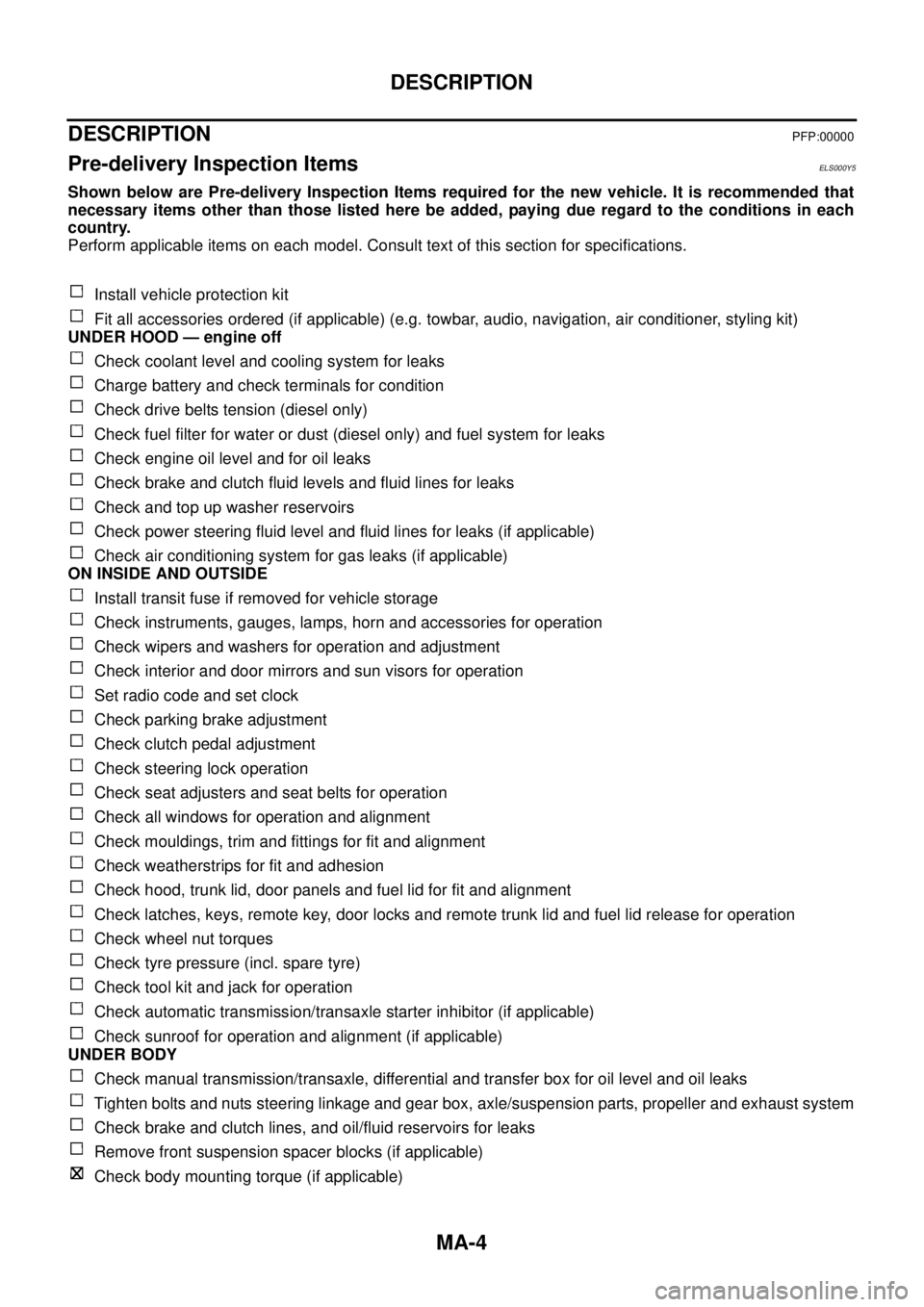
MA-4
DESCRIPTION
DESCRIPTIONPFP:00000
Pre-delivery Inspection ItemsELS000Y5
Shown below are Pre-delivery Inspection Items required for the new vehicle. It is recommended that
necessary items other than those listed here be added, paying due regard to the conditions in each
country.
Perform applicable items on each model. Consult text of this section for specifications.
Install vehicle protection kit
Fit all accessories ordered (if applicable) (e.g. towbar, audio, navigation, air conditioner, styling kit)
UNDER HOOD — engine off
Check coolant level and cooling system for leaks
Charge battery and check terminals for condition
Check drive belts tension (diesel only)
Check fuel filter for water or dust (diesel only) and fuel system for leaks
Check engine oil level and for oil leaks
Check brake and clutch fluid levels and fluid lines for leaks
Check and top up washer reservoirs
Check power steering fluid level and fluid lines for leaks (if applicable)
Check air conditioning system for gas leaks (if applicable)
ON INSIDE AND OUTSIDE
Install transit fuse if removed for vehicle storage
Check instruments, gauges, lamps, horn and accessories for operation
Check wipers and washers for operation and adjustment
Check interior and door mirrors and sun visors for operation
Set radio code and set clock
Check parking brake adjustment
Check clutch pedal adjustment
Check steering lock operation
Check seat adjusters and seat belts for operation
Check all windows for operation and alignment
Check mouldings, trim and fittings for fit and alignment
Check weatherstrips for fit and adhesion
Check hood, trunk lid, door panels and fuel lid for fit and alignment
Check latches, keys, remote key, door locks and remote trunk lid and fuel lid release for operation
Check wheel nut torques
Check tyre pressure (incl. spare tyre)
Check tool kit and jack for operation
Check automatic transmission/transaxle starter inhibitor (if applicable)
Check sunroof for operation and alignment (if applicable)
UNDER BODY
Check manual transmission/transaxle, differential and transfer box for oil level and oil leaks
Tighten bolts and nuts steering linkage and gear box, axle/suspension parts, propeller and exhaust system
Check brake and clutch lines, and oil/fluid reservoirs for leaks
Remove front suspension spacer blocks (if applicable)
Check body mounting torque (if applicable)
Page 3565 of 4179
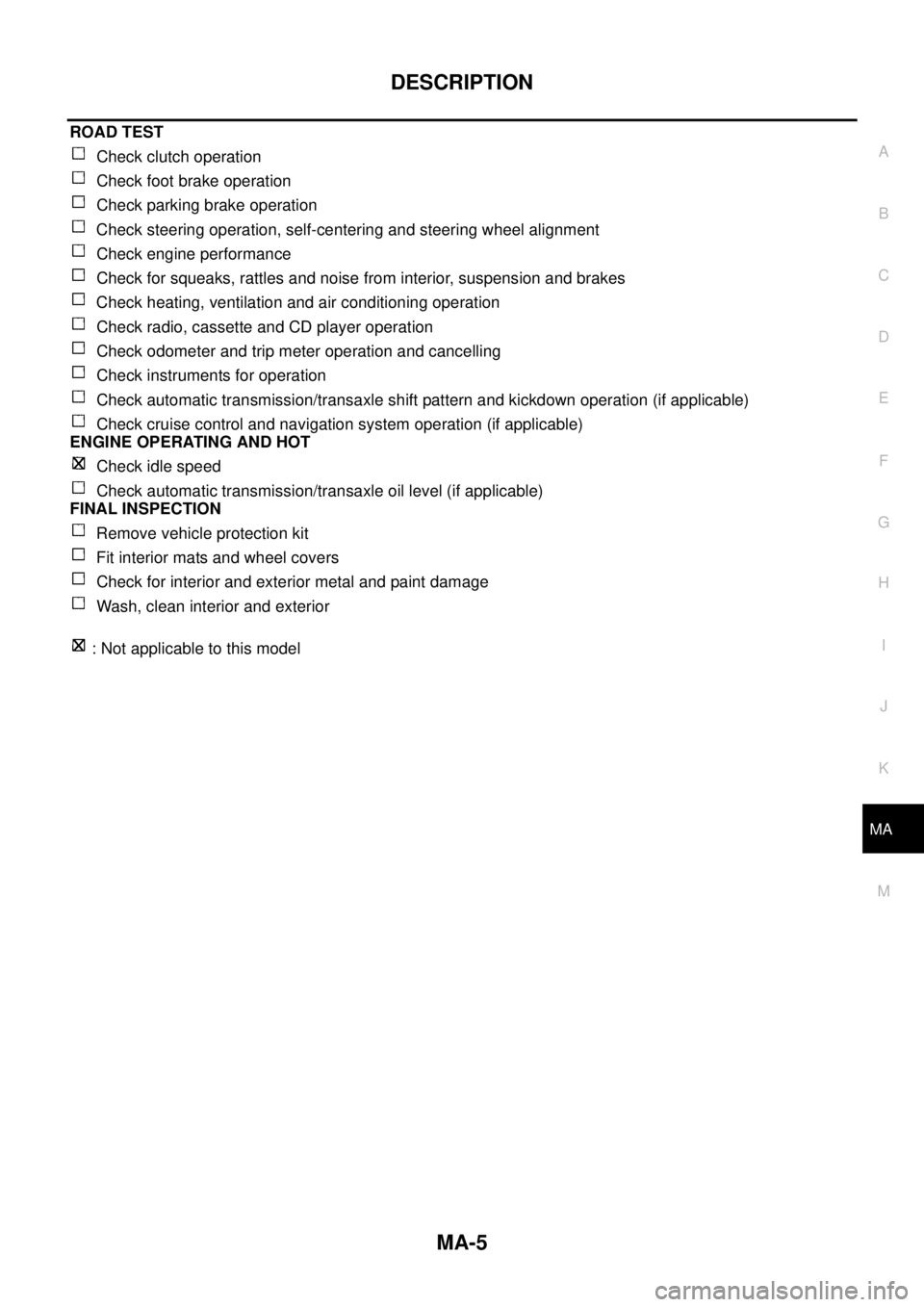
DESCRIPTION
MA-5
C
D
E
F
G
H
I
J
K
MA
B
MA
ROAD TEST
Check clutch operation
Check foot brake operation
Check parking brake operation
Check steering operation, self-centering and steering wheel alignment
Check engine performance
Check for squeaks, rattles and noise from interior, suspension and brakes
Check heating, ventilation and air conditioning operation
Check radio, cassette and CD player operation
Check odometer and trip meter operation and cancelling
Check instruments for operation
Check automatic transmission/transaxle shift pattern and kickdown operation (if applicable)
Check cruise control and navigation system operation (if applicable)
ENGINE OPERATING AND HOT
Check idle speed
Check automatic transmission/transaxle oil level (if applicable)
FINAL INSPECTION
Remove vehicle protection kit
Fit interior mats and wheel covers
Check for interior and exterior metal and paint damage
Wash, clean interior and exterior
: Not applicable to this model
Page 3891 of 4179
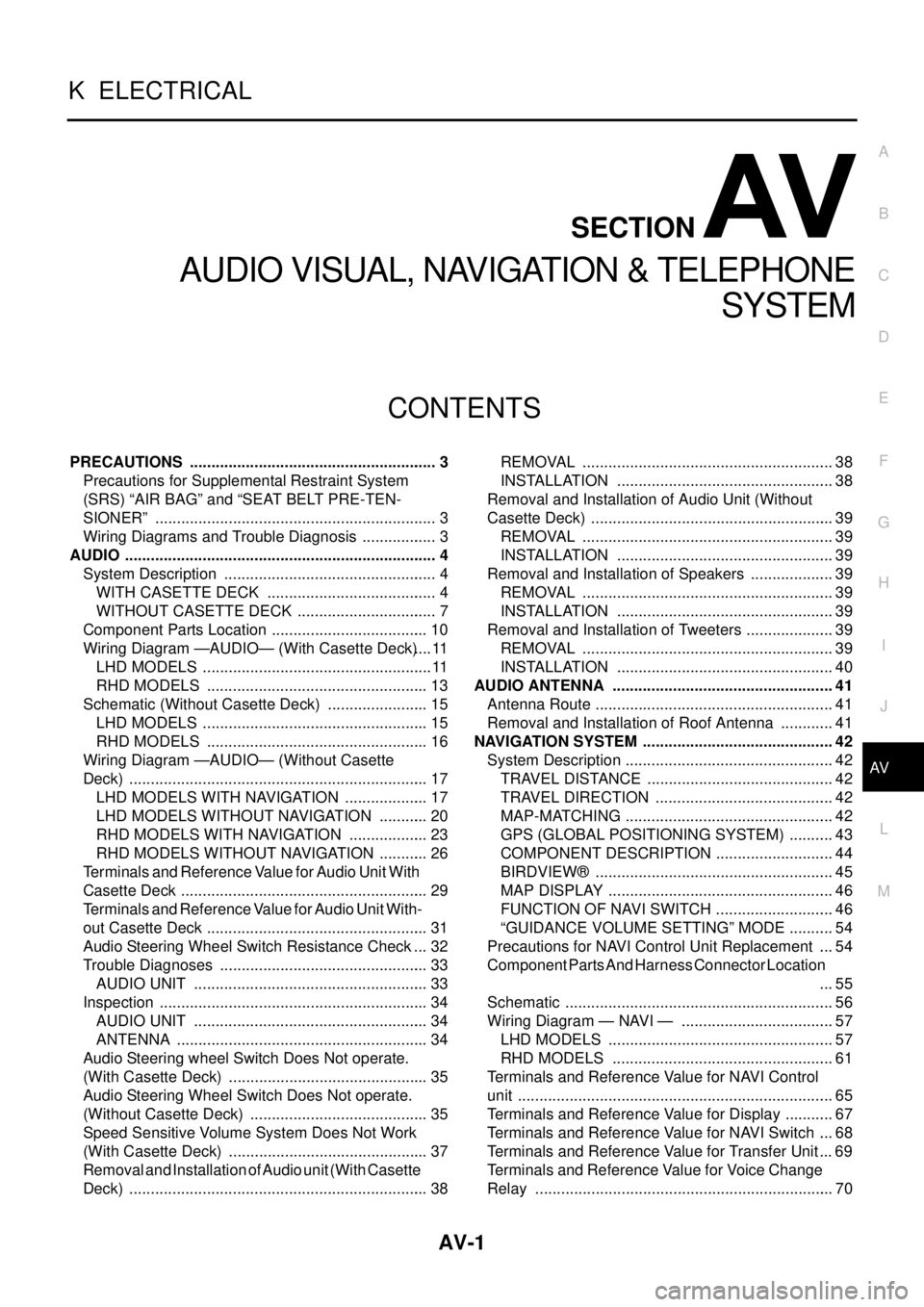
AV-1
AUDIO VISUAL, NAVIGATION & TELEPHONE
SYSTEM
K ELECTRICAL
CONTENTS
C
D
E
F
G H
I
J
L
M
SECTION
A
B
AV
AUDIO VISUAL, NAVIGATION & TELEPHONE SYSTEM
PRECAUTIONS ..................................................... ..... 3
Precautions for Supplemental Restraint System
(SRS) “AIR BAG” and “SEAT BELT PRE-TEN-
SIONER” ............................................................. ..... 3
Wiring Diagrams and Trouble Diagnosis ............. ..... 3
AUDIO .................................................................... ..... 4
System Description ............................................. ..... 4
WITH CASETTE DECK ................................... ..... 4
WITHOUT CASETTE DECK ............................ ..... 7
Component Parts Location .................................. ... 10
Wiring Diagram —AUDIO— (With Casette Deck) .... 11
LHD MODELS .................................................. .... 11
RHD MODELS ................................................. ... 13
Schematic (Without Casette Deck) ..................... ... 15
LHD MODELS .................................................. ... 15
RHD MODELS ................................................. ... 16
Wiring Diagram —AUDIO— (Without Casette
Deck) ................................................................... ... 17
LHD MODELS WITH NAVIGATION ................. ... 17
LHD MODELS WITHOUT NAVIGATION ......... ... 20
RHD MODELS WITH NAVIGATION ................ ... 23
RHD MODELS WITHOUT NAVIGATION ......... ... 26
Terminals and Reference Value for Audio Unit With
Casette Deck ....................................................... ... 29
Terminals and Reference Value for Audio Unit With-
out Casette Deck ................................................. ... 31
Audio Steering Wheel Switch Resistance Check ... 32
Trouble Diagnoses .............................................. ... 33
AUDIO UNIT .................................................... ... 33
Inspection ............................................................ ... 34
AUDIO UNIT .................................................... ... 34
ANTENNA ........................................................ ... 34
Audio Steering wheel Switch Does Not operate.
(With Casette Deck) ............................................ ... 35
Audio Steering Wheel Switch Does Not operate.
(Without Casette Deck) ....................................... ... 35
Speed Sensitive Volume System Does Not Work
(With Casette Deck) ............................................ ... 37
Removal and Installation of Audio unit (With Casette
Deck) ................................................................... ... 38REMOVAL ........................................................
... 38
INSTALLATION ................................................ ... 38
Removal and Installation of Audio Unit (Without
Casette Deck) ...................................................... ... 39
REMOVAL ........................................................ ... 39
INSTALLATION ................................................ ... 39
Removal and Installation of Speakers ................. ... 39
REMOVAL ........................................................ ... 39
INSTALLATION ................................................ ... 39
Removal and Installation of Tweeters .................. ... 39
REMOVAL ........................................................ ... 39
INSTALLATION ................................................ ... 40
AUDIO ANTENNA ................................................. ... 41
Antenna Route ..................................................... ... 41
Removal and Installation of Roof Antenna .......... ... 41
NAVIGATION SYSTEM .......................................... ... 42
System Description .............................................. ... 42
TRAVEL DISTANCE ......................................... ... 42
TRAVEL DIRECTION ....................................... ... 42
MAP-MATCHING .............................................. ... 42
GPS (GLOBAL POSITIONING SYSTEM) ........ ... 43
COMPONENT DESCRIPTION ......................... ... 44
BIRDVIEW® ..................................................... ... 45
MAP DISPLAY .................................................. ... 46
FUNCTION OF NAVI SWITCH ......................... ... 46
“GUIDANCE VOLUME SETTING” MODE ........ ... 54
Precautions for NAVI Control Unit Replacement . ... 54
Component Parts And Harness Connector Location ... 55
Schematic ............................................................ ... 56
Wiring Diagram — NAVI — ................................. ... 57
LHD MODELS .................................................. ... 57
RHD MODELS ................................................. ... 61
Terminals and Reference Value for NAVI Control
unit ....................................................................... ... 65
Terminals and Reference Value for Display ......... ... 67
Terminals and Reference Value for NAVI Switch . ... 68
Terminals and Reference Value for Transfer Unit ... 69
Terminals and Reference Value for Voice Change
Relay ................................................................... ... 70
Page 3892 of 4179
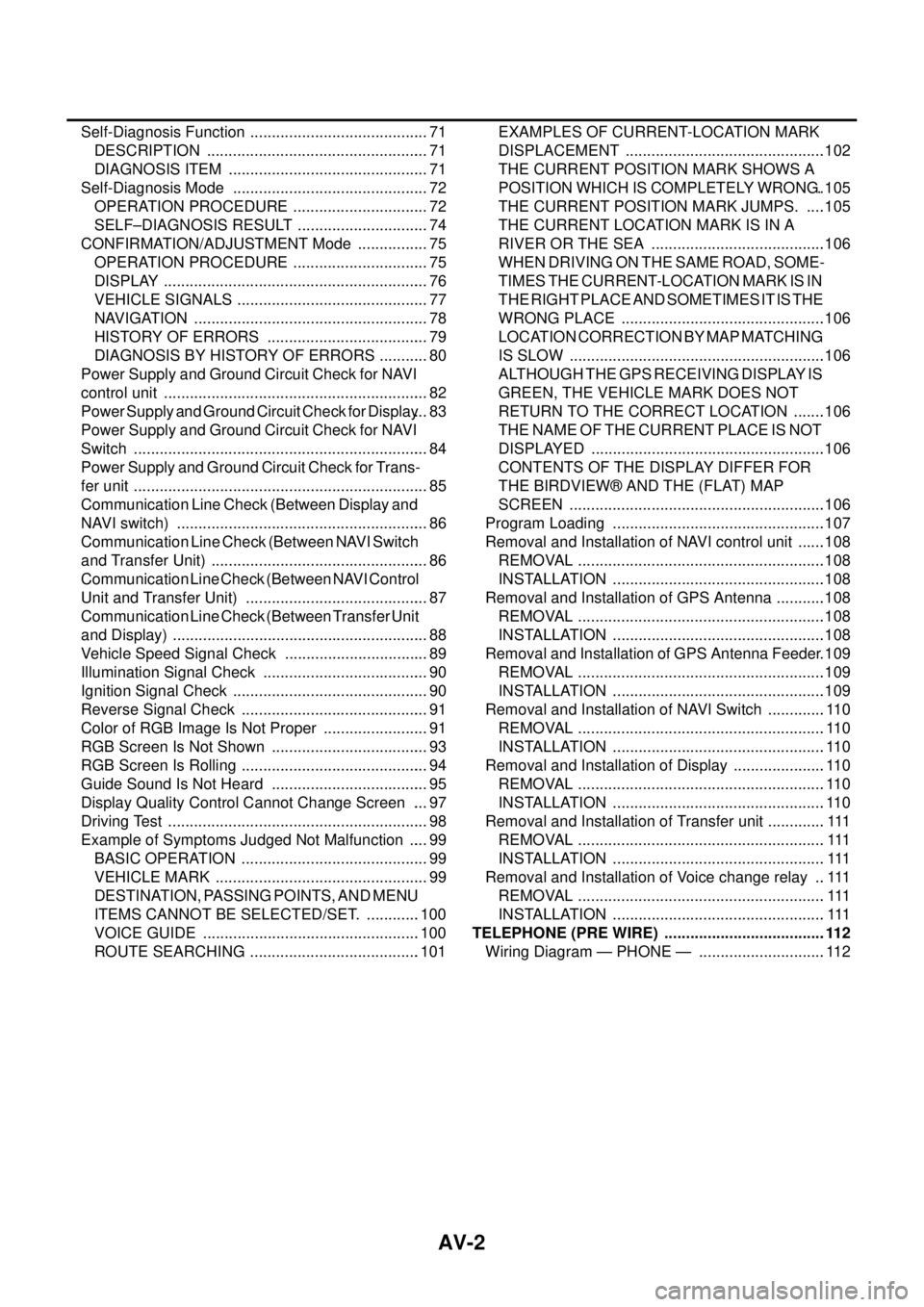
AV-2 Self-Diagnosis Function .......................................... 71
DESCRIPTION .................................................... 71
DIAGNOSIS ITEM ............................................... 71
Self-Diagnosis Mode .............................................. 72
OPERATION PROCEDURE ................................ 72
SELF–DIAGNOSIS RESULT ............................... 74
CONFIRMATION/ADJUSTMENT Mode ................. 75
OPERATION PROCEDURE ................................ 75
DISPLAY .............................................................. 76
VEHICLE SIGNALS ............................................. 77
NAVIGATION ....................................................... 78
HISTORY OF ERRORS ...................................... 79
DIAGNOSIS BY HISTORY OF ERRORS ............ 80
Power Supply and Ground Circuit Check for NAVI
control unit .............................................................. 82
Power Supply and Ground Circuit Check for Display ... 83
Power Supply and Ground Circuit Check for NAVI
Switch ..................................................................... 84
Power Supply and Ground Circuit Check for Trans-
fer unit ..................................................................... 85
Communication Line Check (Between Display and
NAVI switch) ........................................................... 86
Communication Line Check (Between NAVI Switch
and Transfer Unit) ................................................... 86
Communication Line Check (Between NAVI Control
Unit and Transfer Unit) ........................................... 87
Communication Line Check (Between Transfer Unit
and Display) ............................................................ 88
Vehicle Speed Signal Check .................................. 89
Illumination Signal Check ....................................... 90
Ignition Signal Check .............................................. 90
Reverse Signal Check ............................................ 91
Color of RGB Image Is Not Proper ......................... 91
RGB Screen Is Not Shown ..................................... 93
RGB Screen Is Rolling ............................................ 94
Guide Sound Is Not Heard ..................................... 95
Display Quality Control Cannot Change Screen .... 97
Driving Test ............................................................. 98
Example of Symptoms Judged Not Malfunction ..... 99
BASIC OPERATION ............................................ 99
VEHICLE MARK .................................................. 99
DESTINATION, PASSING POINTS, AND MENU
ITEMS CANNOT BE SELECTED/SET. .............100
VOICE GUIDE ...................................................100
ROUTE SEARCHING ........................................101EXAMPLES OF CURRENT-LOCATION MARK
DISPLACEMENT ...............................................102
THE CURRENT POSITION MARK SHOWS A
POSITION WHICH IS COMPLETELY WRONG. .105
THE CURRENT POSITION MARK JUMPS. .....105
THE CURRENT LOCATION MARK IS IN A
RIVER OR THE SEA .........................................106
WHEN DRIVING ON THE SAME ROAD, SOME-
TIMES THE CURRENT-LOCATION MARK IS IN
THE RIGHT PLACE AND SOMETIMES IT IS THE
WRONG PLACE ................................................106
LOCATION CORRECTION BY MAP MATCHING
IS SLOW ............................................................106
ALTHOUGH THE GPS RECEIVING DISPLAY IS
GREEN, THE VEHICLE MARK DOES NOT
RETURN TO THE CORRECT LOCATION ........106
THE NAME OF THE CURRENT PLACE IS NOT
DISPLAYED .......................................................106
CONTENTS OF THE DISPLAY DIFFER FOR
THE BIRDVIEW® AND THE (FLAT) MAP
SCREEN ............................................................106
Program Loading ..................................................107
Removal and Installation of NAVI control unit .......108
REMOVAL ..........................................................108
INSTALLATION ..................................................108
Removal and Installation of GPS Antenna ............108
REMOVAL ..........................................................108
INSTALLATION ..................................................108
Removal and Installation of GPS Antenna Feeder .109
REMOVAL ..........................................................109
INSTALLATION ..................................................109
Removal and Installation of NAVI Switch ..............110
REMOVAL ..........................................................110
INSTALLATION ..................................................110
Removal and Installation of Display ......................110
REMOVAL ..........................................................110
INSTALLATION ..................................................110
Removal and Installation of Transfer unit .............. 111
REMOVAL .......................................................... 111
INSTALLATION .................................................. 111
Removal and Installation of Voice change relay ... 111
REMOVAL .......................................................... 111
INSTALLATION .................................................. 111
TELEPHONE (PRE WIRE) ......................................112
Wiring Diagram — PHONE — ..............................112
Page 3907 of 4179
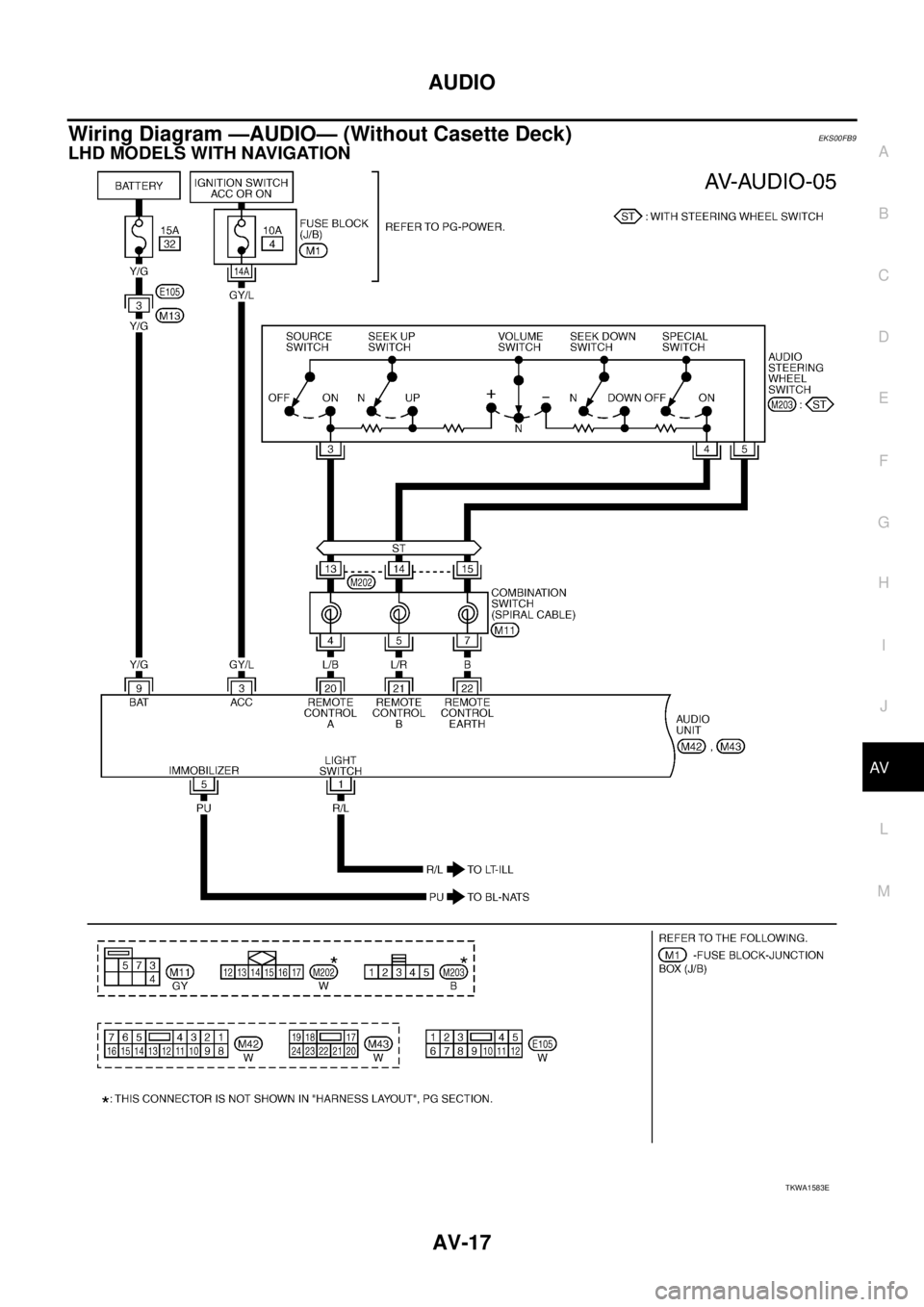
AUDIO
AV-17
C
D
E
F
G
H
I
J
L
MA
B
AV
Wiring Diagram —AUDIO— (Without Casette Deck) EKS00FB9
LHD MODELS WITH NAVIGATION
TKWA1583E
Page 3910 of 4179
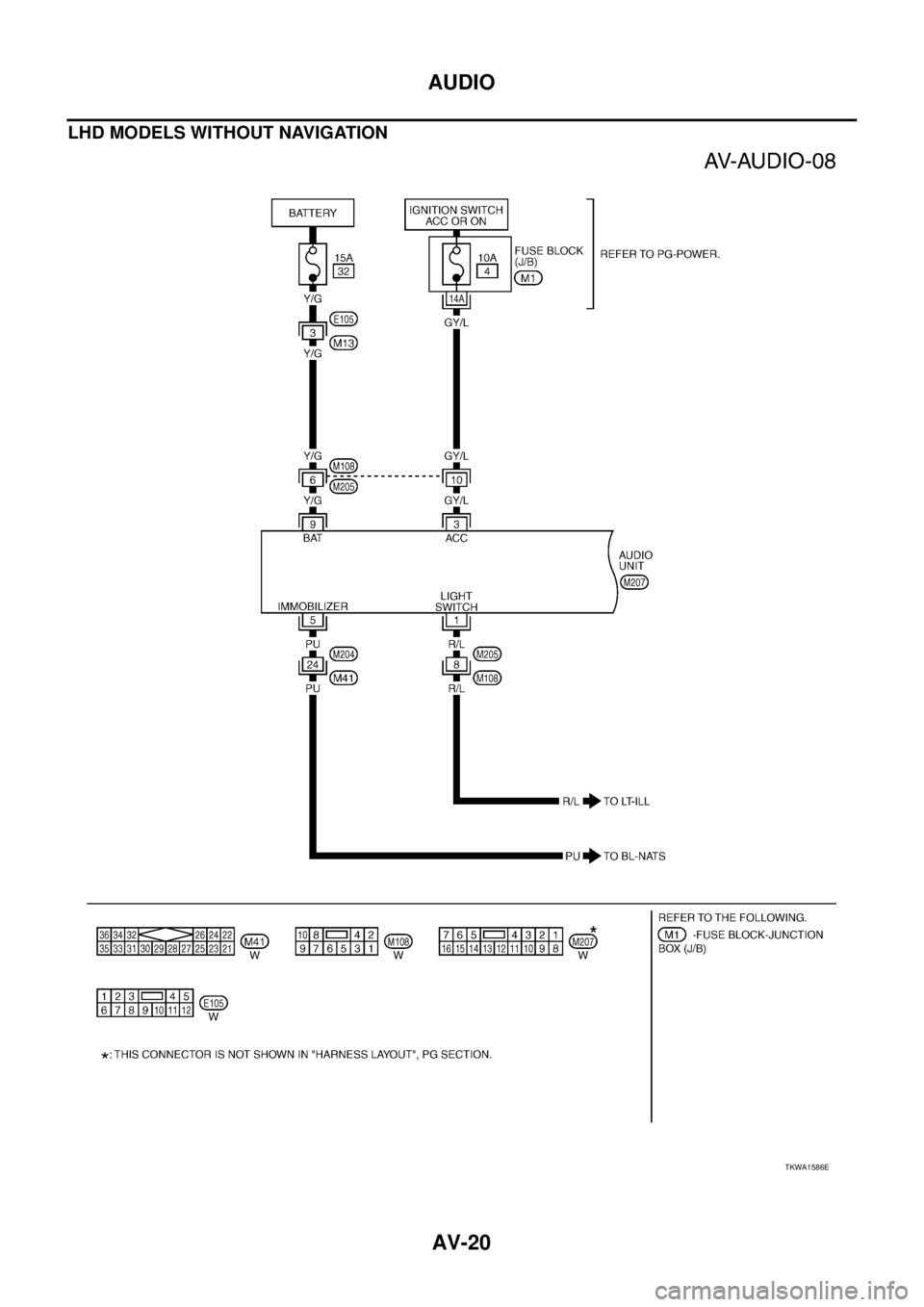
AV-20
AUDIO
LHD MODELS WITHOUT NAVIGATION
TKWA1586E
Page 3913 of 4179
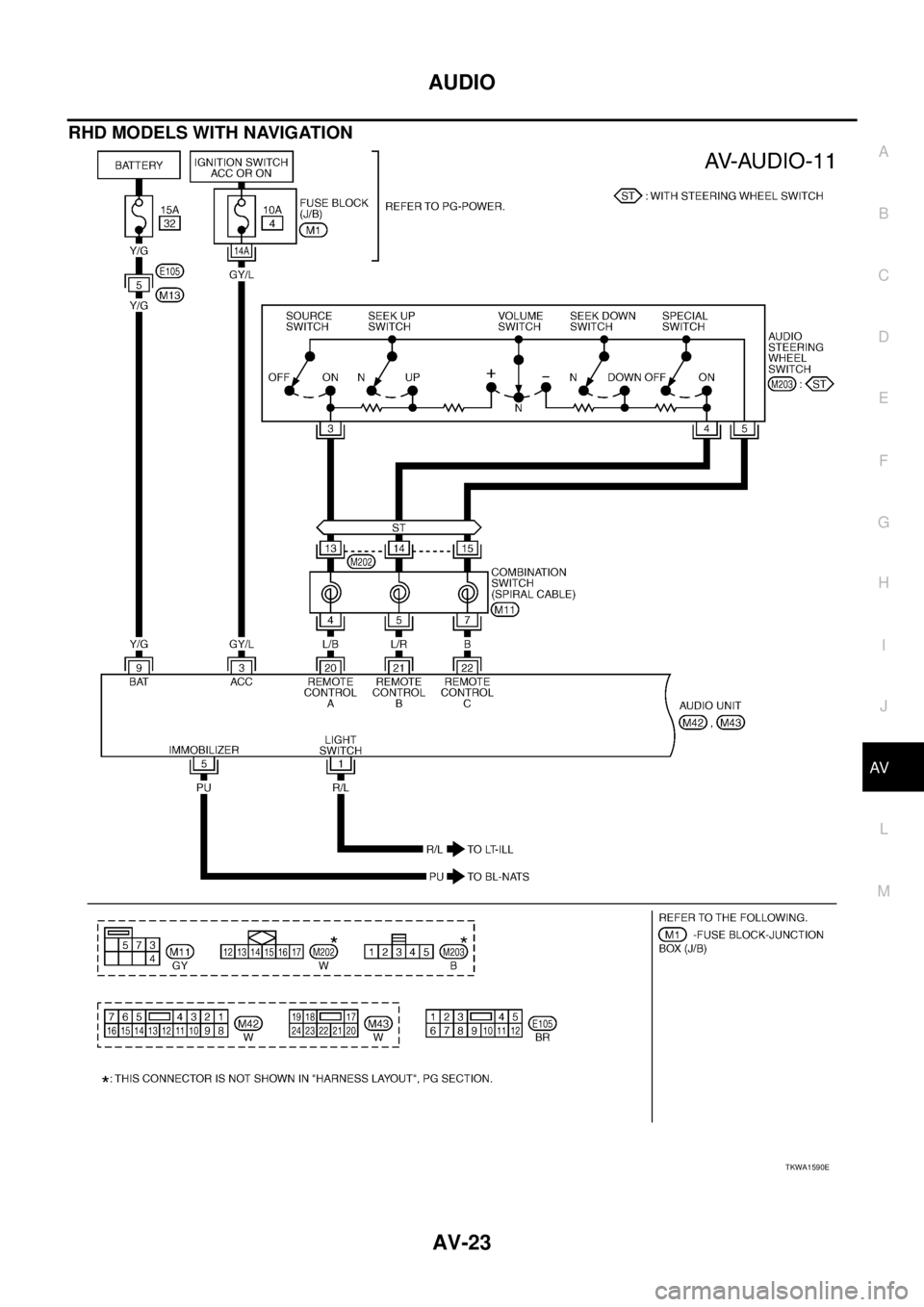
AUDIO
AV-23
C
D
E
F
G
H
I
J
L
MA
B
AV
RHD MODELS WITH NAVIGATION
TKWA1590E