Page 3899 of 4179
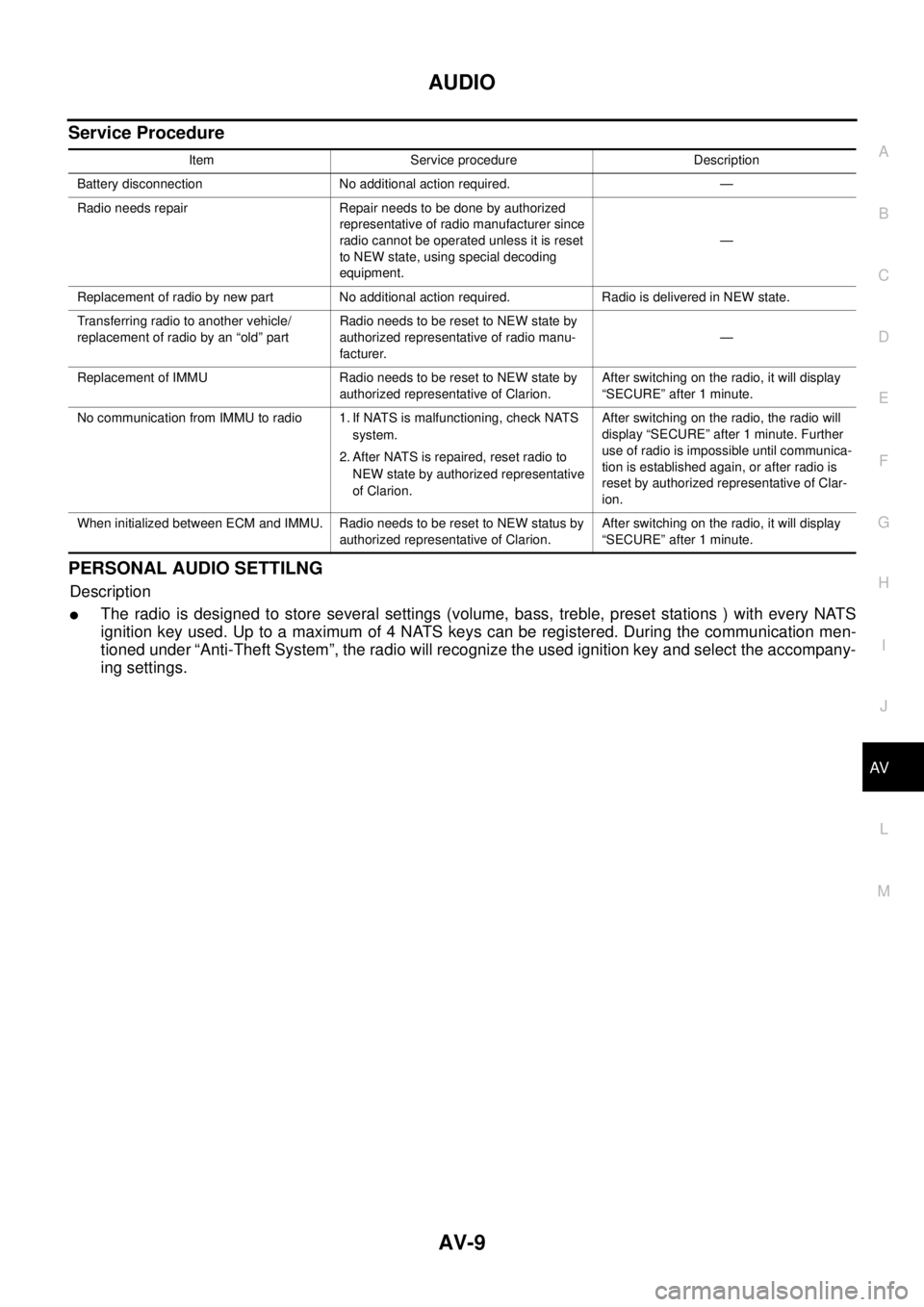
AUDIO
AV-9
C
D
E
F
G
H
I
J
L
MA
B
AV
Service Procedure
PERSONAL AUDIO SETTILNG
Description
�The radio is designed to store several settings (volume, bass, treble, preset stations ) with every NATS
ignition key used. Up to a maximum of 4 NATS keys can be registered. During the communication men-
tioned under “Anti-Theft System”, the radio will recognize the used ignition key and select the accompany-
ing settings.
Item Service procedure Description
Battery disconnection No additional action required. —
Radio needs repair Repair needs to be done by authorized
representative of radio manufacturer since
radio cannot be operated unless it is reset
to NEW state, using special decoding
equipment.—
Replacement of radio by new part No additional action required. Radio is delivered in NEW state.
Transferring radio to another vehicle/
replacement of radio by an “old” partRadio needs to be reset to NEW state by
authorized representative of radio manu-
facturer.—
Replacement of IMMU Radio needs to be reset to NEW state by
authorized representative of Clarion.After switching on the radio, it will display
“SECURE” after 1 minute.
No communication from IMMU to radio 1. If NATS is malfunctioning, check NATS
system.
2. After NATS is repaired, reset radio to
NEW state by authorized representative
of Clarion.After switching on the radio, the radio will
display “SECURE” after 1 minute. Further
use of radio is impossible until communica-
tion is established again, or after radio is
reset by authorized representative of Clar-
ion.
When initialized between ECM and IMMU. Radio needs to be reset to NEW status by
authorized representative of Clarion.After switching on the radio, it will display
“SECURE” after 1 minute.
Page 3929 of 4179
AUDIO
AV-39
C
D
E
F
G
H
I
J
L
MA
B
AV
Removal and Installation of Audio Unit (Without Casette Deck)EKS00ECQ
REMOVAL
1. Remove instrument cluster lid C. Refer to IP-11, "Removal and Installation" .
2. Remove screws (2) and remove audio unit.
3. Remove screws (4), and bracket.
INSTALLATION
Install in the reverse order removal.
Removal and Installation of SpeakersEKS00ECT
REMOVAL
1. Remove door finisher. Refer to EI-32, "Removal and Installation" .
2. Remove screws (3) and remove speakers.
INSTALLATION
Install in the reverse order of removal.
Removal and Installation of TweetersEKS00ECU
REMOVAL
1. Remove front speaker grille. Refer to IP-11, "Removal and Installation" .
SKIA9170E
SKIA9171E
SKIA0001E
Page 3989 of 4179
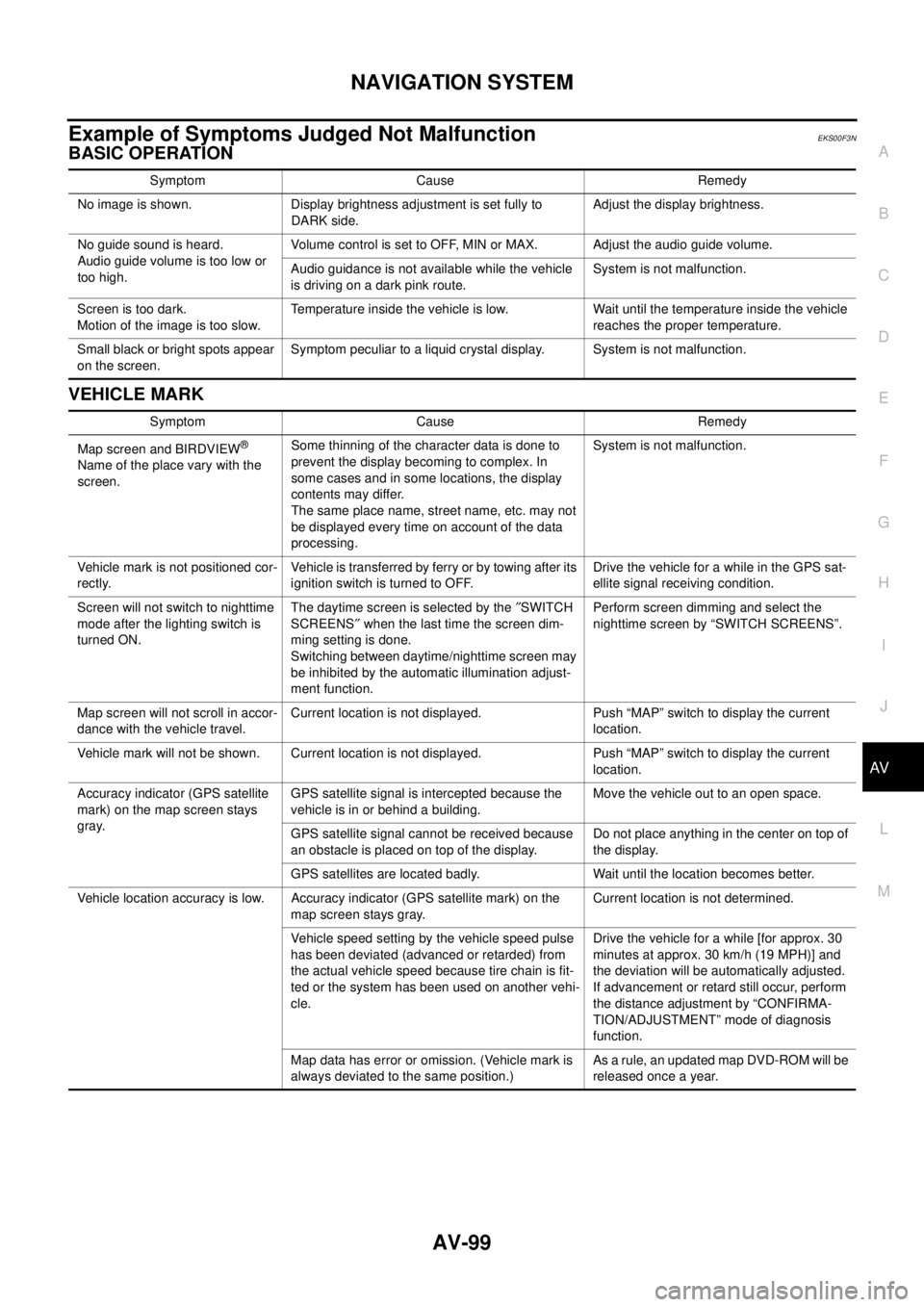
NAVIGATION SYSTEM
AV-99
C
D
E
F
G
H
I
J
L
MA
B
AV
Example of Symptoms Judged Not MalfunctionEKS00F3N
BASIC OPERATION
VEHICLE MARK
Symptom Cause Remedy
No image is shown. Display brightness adjustment is set fully to
DARK side.Adjust the display brightness.
No guide sound is heard.
Audio guide volume is too low or
too high.Volume control is set to OFF, MIN or MAX. Adjust the audio guide volume.
Audio guidance is not available while the vehicle
is driving on a dark pink route.System is not malfunction.
Screen is too dark.
Motion of the image is too slow.Temperature inside the vehicle is low. Wait until the temperature inside the vehicle
reaches the proper temperature.
Small black or bright spots appear
on the screen.Symptom peculiar to a liquid crystal display. System is not malfunction.
Symptom Cause Remedy
Map screen and BIRDVIEW
®
Name of the place vary with the
screen.Some thinning of the character data is done to
prevent the display becoming to complex. In
some cases and in some locations, the display
contents may differ.
The same place name, street name, etc. may not
be displayed every time on account of the data
processing.System is not malfunction.
Vehicle mark is not positioned cor-
rectly.Vehicle is transferred by ferry or by towing after its
ignition switch is turned to OFF.Drive the vehicle for a while in the GPS sat-
ellite signal receiving condition.
Screen will not switch to nighttime
mode after the lighting switch is
turned ON.The daytime screen is selected by the ″SWITCH
SCREENS″ when the last time the screen dim-
ming setting is done.
Switching between daytime/nighttime screen may
be inhibited by the automatic illumination adjust-
ment function.Perform screen dimming and select the
nighttime screen by “SWITCH SCREENS”.
Map screen will not scroll in accor-
dance with the vehicle travel.Current location is not displayed. Push “MAP” switch to display the current
location.
Vehicle mark will not be shown. Current location is not displayed. Push “MAP” switch to display the current
location.
Accuracy indicator (GPS satellite
mark) on the map screen stays
gray.GPS satellite signal is intercepted because the
vehicle is in or behind a building.Move the vehicle out to an open space.
GPS satellite signal cannot be received because
an obstacle is placed on top of the display.Do not place anything in the center on top of
the display.
GPS satellites are located badly. Wait until the location becomes better.
Vehicle location accuracy is low. Accuracy indicator (GPS satellite mark) on the
map screen stays gray.Current location is not determined.
Vehicle speed setting by the vehicle speed pulse
has been deviated (advanced or retarded) from
the actual vehicle speed because tire chain is fit-
ted or the system has been used on another vehi-
cle.Drive the vehicle for a while [for approx. 30
minutes at approx. 30 km/h (19 MPH)] and
the deviation will be automatically adjusted.
If advancement or retard still occur, perform
the distance adjustment by “CONFIRMA-
TION/ADJUSTMENT” mode of diagnosis
function.
Map data has error or omission. (Vehicle mark is
always deviated to the same position.)As a rule, an updated map DVD-ROM will be
released once a year.