2003 NISSAN SENTRA fog light
[x] Cancel search: fog lightPage 45 of 224
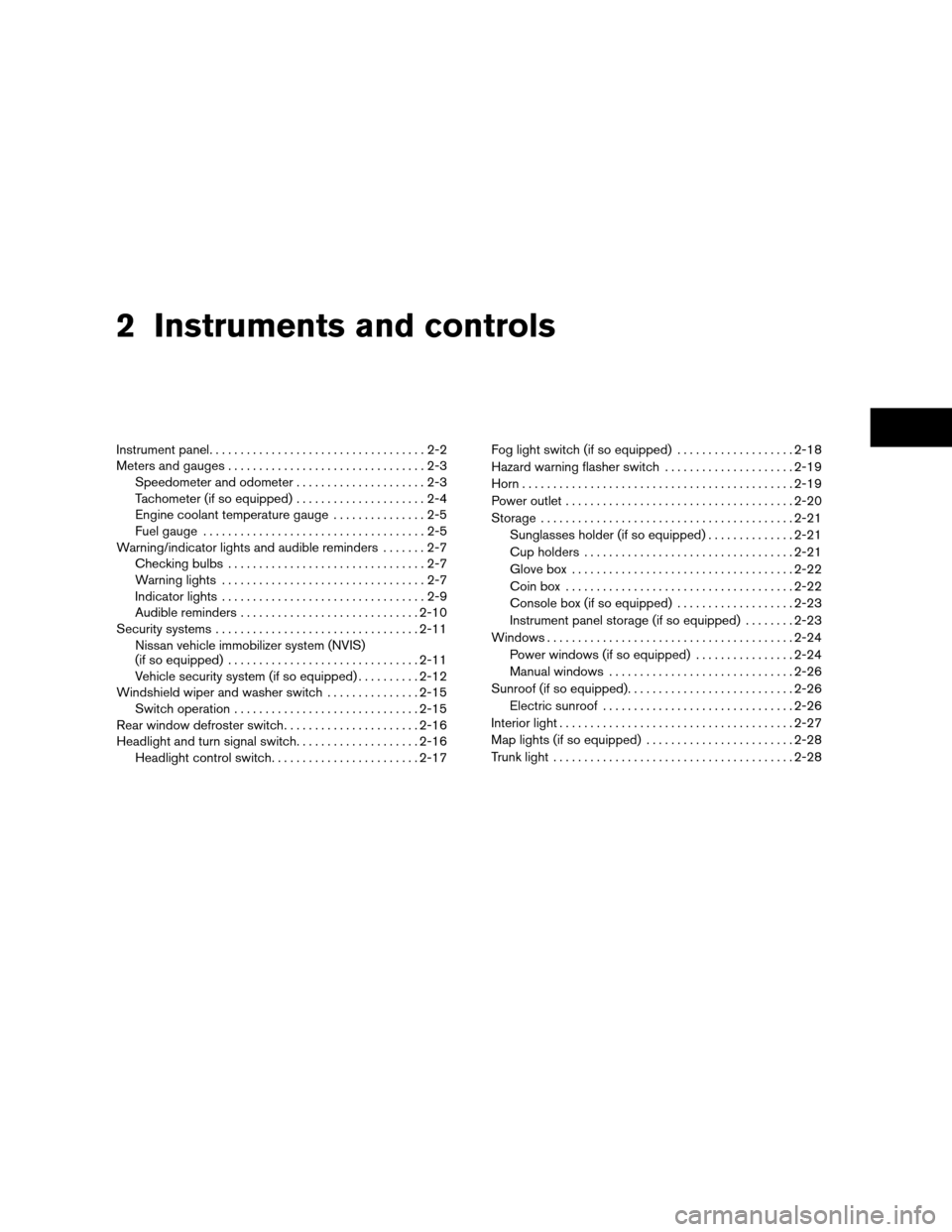
2 Instruments and controls
Instrument panel...................................2-2
Meters and gauges................................2-3
Speedometer and odometer.....................2-3
Tachometer (if so equipped).....................2-4
Engine coolant temperature gauge...............2-5
Fuel gauge....................................2-5
Warning/indicator lights and audible reminders.......2-7
Checking bulbs................................2-7
Warning lights.................................2-7
Indicator lights.................................2-9
Audible reminders.............................2-10
Security systems.................................2-11
Nissan vehicle immobilizer system (NVIS)
(if so equipped)...............................2-11
Vehicle security system (if so equipped)..........2-12
Windshield wiper and washer switch...............2-15
Switch operation..............................2-15
Rear window defroster switch......................2-16
Headlight and turn signal switch....................2-16
Headlight control switch........................2-17Fog light switch (if so equipped)...................2-18
Hazard warning flasher switch.....................2-19
Horn............................................2-19
Power outlet.....................................2-20
Storage.........................................2-21
Sunglasses holder (if so equipped)..............2-21
Cup holders..................................2-21
Glove box....................................2-22
Coin box.....................................2-22
Console box (if so equipped)...................2-23
Instrument panel storage (if so equipped)........2-23
Windows........................................2-24
Power windows (if so equipped)................2-24
Manual windows..............................2-26
Sunroof (if so equipped)...........................2-26
Electric sunroof...............................2-26
Interior light......................................2-27
Map lights (if so equipped)........................2-28
Trunk light.......................................2-28
ZREVIEW COPY:Ð2003 Sentra(b15)
Owners Manual(owners)ÐUSA English(nna)
12/10/02Ðdebbie
X
Page 62 of 224
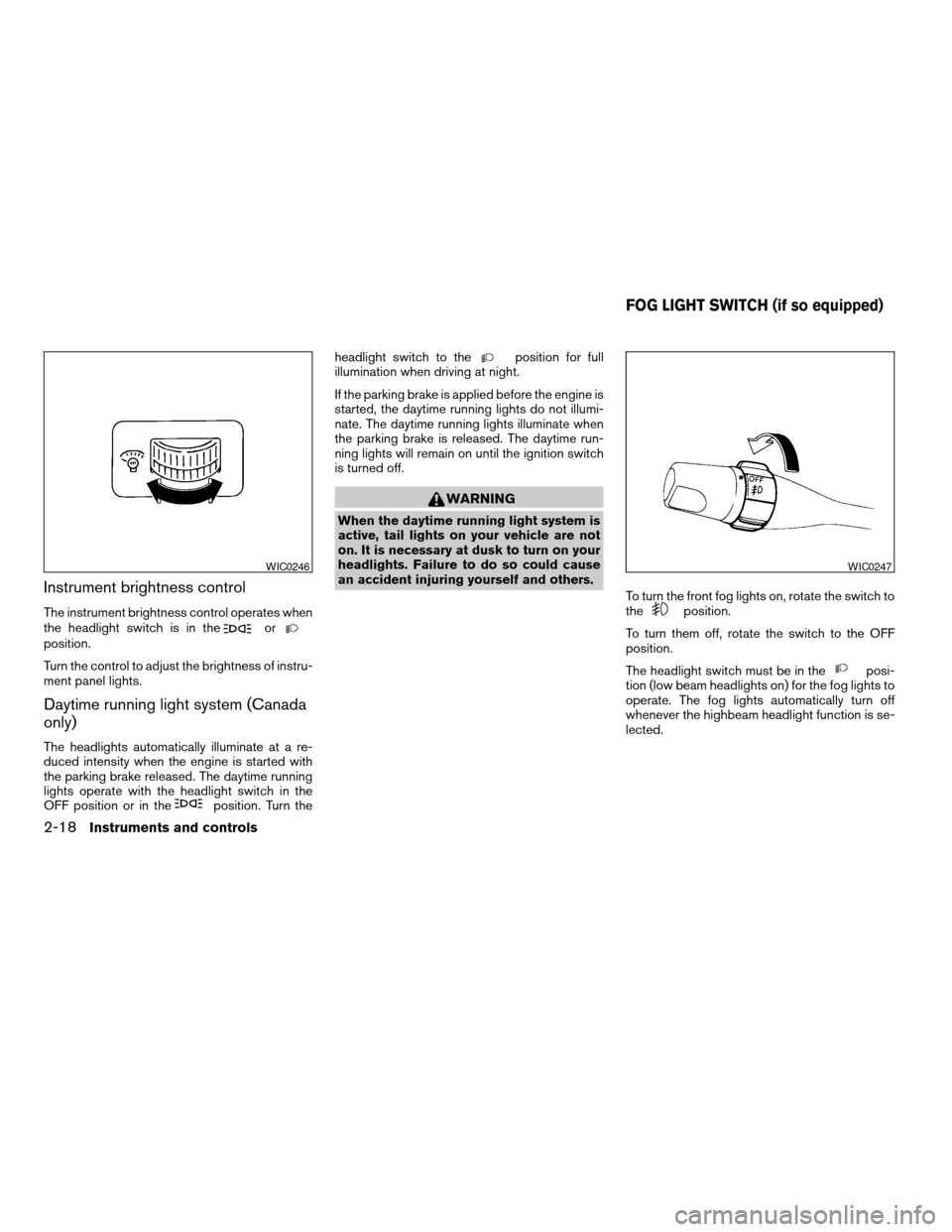
Instrument brightness control
The instrument brightness control operates when
the headlight switch is in theorposition.
Turn the control to adjust the brightness of instru-
ment panel lights.
Daytime running light system (Canada
only)
The headlights automatically illuminate at a re-
duced intensity when the engine is started with
the parking brake released. The daytime running
lights operate with the headlight switch in the
OFF position or in the
position. Turn theheadlight switch to the
position for full
illumination when driving at night.
If the parking brake is applied before the engine is
started, the daytime running lights do not illumi-
nate. The daytime running lights illuminate when
the parking brake is released. The daytime run-
ning lights will remain on until the ignition switch
is turned off.
WARNING
When the daytime running light system is
active, tail lights on your vehicle are not
on. It is necessary at dusk to turn on your
headlights. Failure to do so could cause
an accident injuring yourself and others.
To turn the front fog lights on, rotate the switch to
the
position.
To turn them off, rotate the switch to the OFF
position.
The headlight switch must be in the
posi-
tion (low beam headlights on) for the fog lights to
operate. The fog lights automatically turn off
whenever the highbeam headlight function is se-
lected.
WIC0246WIC0247
FOG LIGHT SWITCH (if so equipped)
2-18Instruments and controls
ZREVIEW COPY:Ð2003 Sentra(b15)
Owners Manual(owners)ÐUSA English(nna)
12/10/02Ðdebbie
X
Page 92 of 224
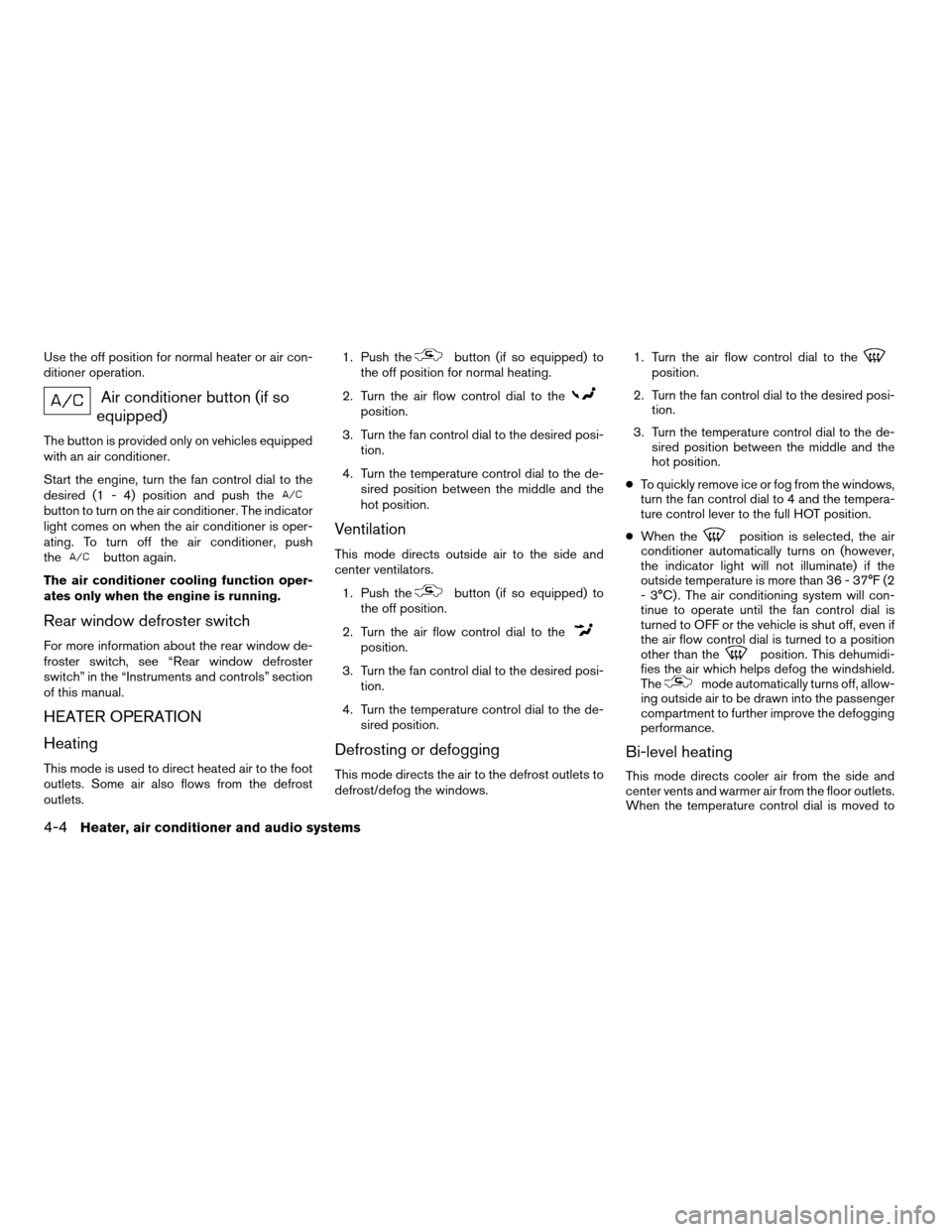
Use the off position for normal heater or air con-
ditioner operation.
Air conditioner button (if so
equipped)
The button is provided only on vehicles equipped
with an air conditioner.
Start the engine, turn the fan control dial to the
desired (1 - 4) position and push the
button to turn on the air conditioner. The indicator
light comes on when the air conditioner is oper-
ating. To turn off the air conditioner, push
the
button again.
The air conditioner cooling function oper-
ates only when the engine is running.
Rear window defroster switch
For more information about the rear window de-
froster switch, see “Rear window defroster
switch” in the “Instruments and controls” section
of this manual.
HEATER OPERATION
Heating
This mode is used to direct heated air to the foot
outlets. Some air also flows from the defrost
outlets.1. Push the
button (if so equipped) to
the off position for normal heating.
2. Turn the air flow control dial to the
position.
3. Turn the fan control dial to the desired posi-
tion.
4. Turn the temperature control dial to the de-
sired position between the middle and the
hot position.
Ventilation
This mode directs outside air to the side and
center ventilators.
1. Push the
button (if so equipped) to
the off position.
2. Turn the air flow control dial to the
position.
3. Turn the fan control dial to the desired posi-
tion.
4. Turn the temperature control dial to the de-
sired position.
Defrosting or defogging
This mode directs the air to the defrost outlets to
defrost/defog the windows.1. Turn the air flow control dial to the
position.
2. Turn the fan control dial to the desired posi-
tion.
3. Turn the temperature control dial to the de-
sired position between the middle and the
hot position.
cTo quickly remove ice or fog from the windows,
turn the fan control dial to 4 and the tempera-
ture control lever to the full HOT position.
cWhen the
position is selected, the air
conditioner automatically turns on (however,
the indicator light will not illuminate) if the
outside temperature is more than 36 - 37°F (2
- 3°C) . The air conditioning system will con-
tinue to operate until the fan control dial is
turned to OFF or the vehicle is shut off, even if
the air flow control dial is turned to a position
other than the
position. This dehumidi-
fies the air which helps defog the windshield.
The
mode automatically turns off, allow-
ing outside air to be drawn into the passenger
compartment to further improve the defogging
performance.
Bi-level heating
This mode directs cooler air from the side and
center vents and warmer air from the floor outlets.
When the temperature control dial is moved to
4-4Heater, air conditioner and audio systems
ZREVIEW COPY:Ð2003 Sentra(b15)
Owners Manual(owners)ÐUSA English(nna)
12/10/02Ðdebbie
X
Page 93 of 224
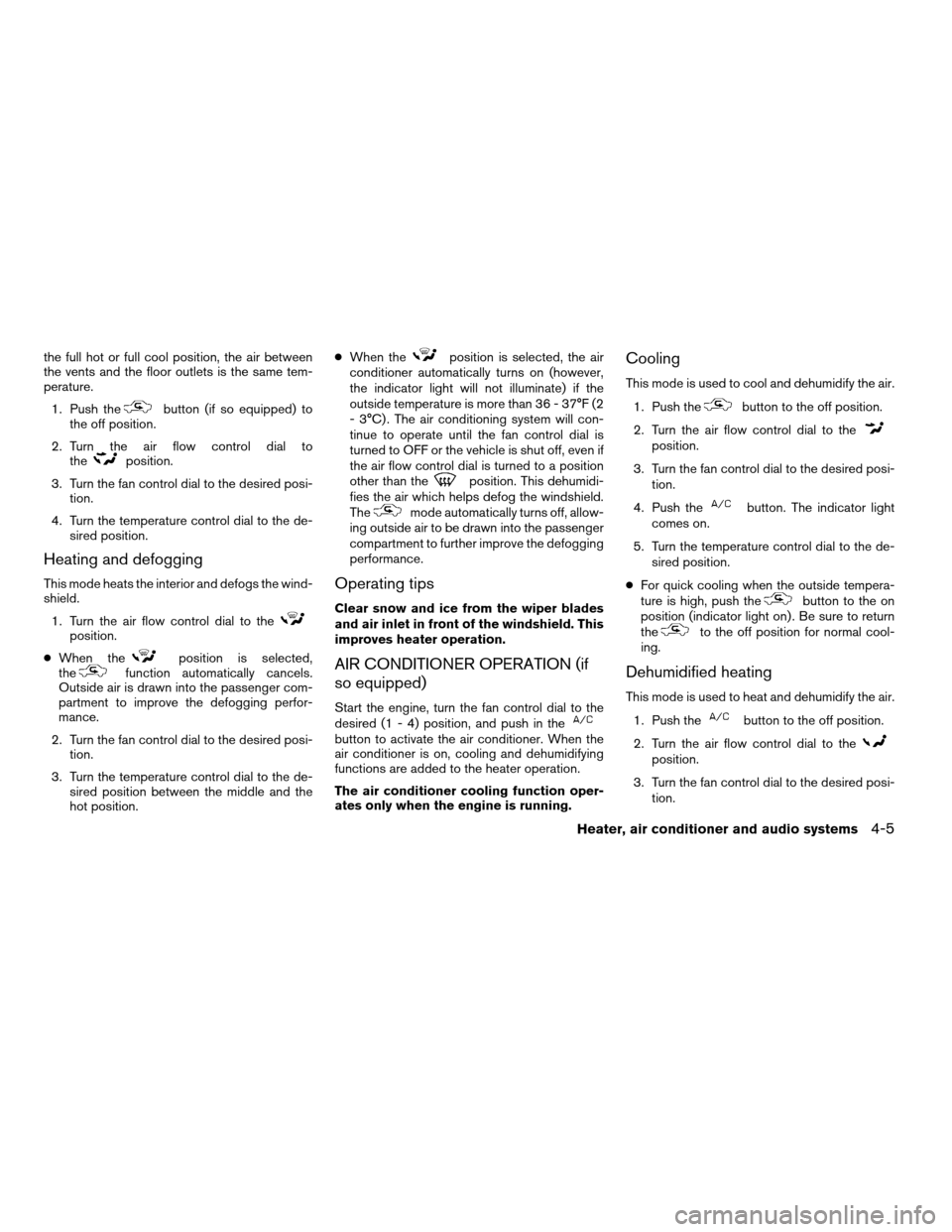
the full hot or full cool position, the air between
the vents and the floor outlets is the same tem-
perature.
1. Push the
button (if so equipped) to
the off position.
2. Turn the air flow control dial to
the
position.
3. Turn the fan control dial to the desired posi-
tion.
4. Turn the temperature control dial to the de-
sired position.
Heating and defogging
This mode heats the interior and defogs the wind-
shield.
1. Turn the air flow control dial to the
position.
cWhen the
position is selected,
thefunction automatically cancels.
Outside air is drawn into the passenger com-
partment to improve the defogging perfor-
mance.
2. Turn the fan control dial to the desired posi-
tion.
3. Turn the temperature control dial to the de-
sired position between the middle and the
hot position.cWhen the
position is selected, the air
conditioner automatically turns on (however,
the indicator light will not illuminate) if the
outside temperature is more than 36 - 37°F (2
- 3°C) . The air conditioning system will con-
tinue to operate until the fan control dial is
turned to OFF or the vehicle is shut off, even if
the air flow control dial is turned to a position
other than the
position. This dehumidi-
fies the air which helps defog the windshield.
The
mode automatically turns off, allow-
ing outside air to be drawn into the passenger
compartment to further improve the defogging
performance.
Operating tips
Clear snow and ice from the wiper blades
and air inlet in front of the windshield. This
improves heater operation.
AIR CONDITIONER OPERATION (if
so equipped)
Start the engine, turn the fan control dial to the
desired (1 - 4) position, and push in the
button to activate the air conditioner. When the
air conditioner is on, cooling and dehumidifying
functions are added to the heater operation.
The air conditioner cooling function oper-
ates only when the engine is running.
Cooling
This mode is used to cool and dehumidify the air.
1. Push the
button to the off position.
2. Turn the air flow control dial to the
position.
3. Turn the fan control dial to the desired posi-
tion.
4. Push the
button. The indicator light
comes on.
5. Turn the temperature control dial to the de-
sired position.
cFor quick cooling when the outside tempera-
ture is high, push the
button to the on
position (indicator light on) . Be sure to return
the
to the off position for normal cool-
ing.
Dehumidified heating
This mode is used to heat and dehumidify the air.
1. Push the
button to the off position.
2. Turn the air flow control dial to the
position.
3. Turn the fan control dial to the desired posi-
tion.
Heater, air conditioner and audio systems4-5
ZREVIEW COPY:Ð2003 Sentra(b15)
Owners Manual(owners)ÐUSA English(nna)
12/10/02Ðdebbie
X
Page 94 of 224
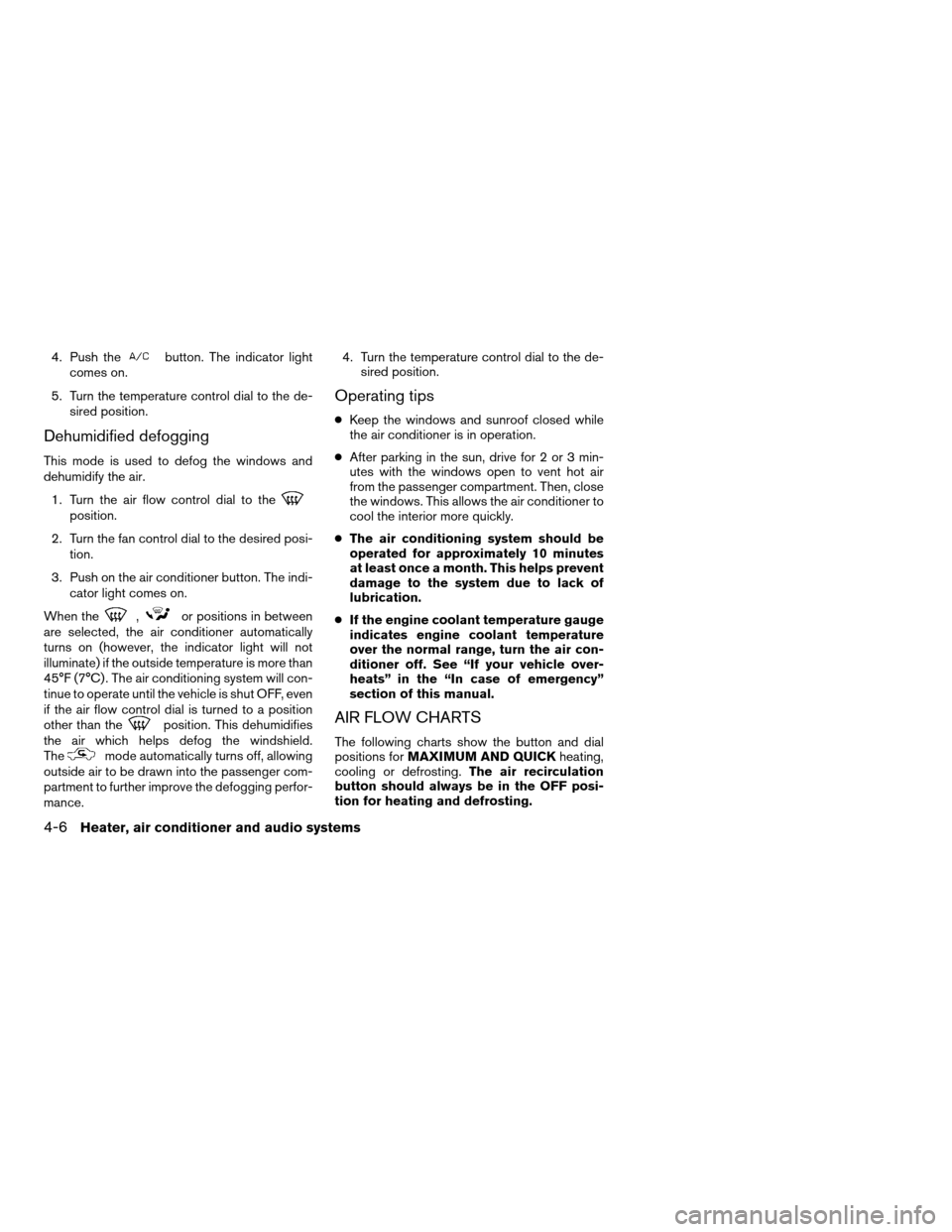
4. Push thebutton. The indicator light
comes on.
5. Turn the temperature control dial to the de-
sired position.
Dehumidified defogging
This mode is used to defog the windows and
dehumidify the air.
1. Turn the air flow control dial to the
position.
2. Turn the fan control dial to the desired posi-
tion.
3. Push on the air conditioner button. The indi-
cator light comes on.
When the
,or positions in between
are selected, the air conditioner automatically
turns on (however, the indicator light will not
illuminate) if the outside temperature is more than
45°F (7°C) . The air conditioning system will con-
tinue to operate until the vehicle is shut OFF, even
if the air flow control dial is turned to a position
other than the
position. This dehumidifies
the air which helps defog the windshield.
The
mode automatically turns off, allowing
outside air to be drawn into the passenger com-
partment to further improve the defogging perfor-
mance.4. Turn the temperature control dial to the de-
sired position.
Operating tips
cKeep the windows and sunroof closed while
the air conditioner is in operation.
cAfter parking in the sun, drive for 2 or 3 min-
utes with the windows open to vent hot air
from the passenger compartment. Then, close
the windows. This allows the air conditioner to
cool the interior more quickly.
cThe air conditioning system should be
operated for approximately 10 minutes
at least once a month. This helps prevent
damage to the system due to lack of
lubrication.
cIf the engine coolant temperature gauge
indicates engine coolant temperature
over the normal range, turn the air con-
ditioner off. See “If your vehicle over-
heats” in the “In case of emergency”
section of this manual.
AIR FLOW CHARTS
The following charts show the button and dial
positions forMAXIMUM AND QUICKheating,
cooling or defrosting.The air recirculation
button should always be in the OFF posi-
tion for heating and defrosting.
4-6Heater, air conditioner and audio systems
ZREVIEW COPY:Ð2003 Sentra(b15)
Owners Manual(owners)ÐUSA English(nna)
12/10/02Ðdebbie
X
Page 149 of 224
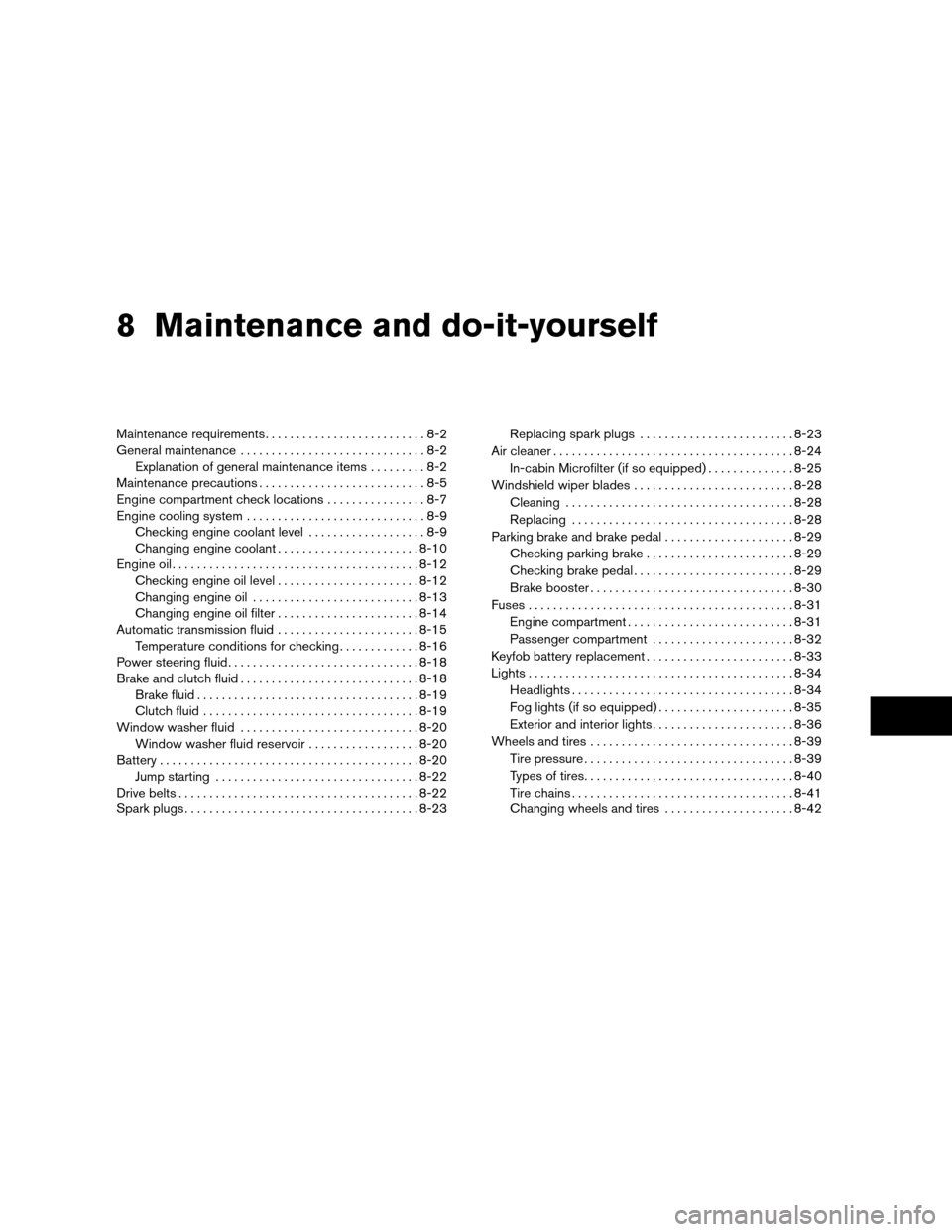
8 Maintenance and do-it-yourself
Maintenance requirements..........................8-2
General maintenance..............................8-2
Explanation of general maintenance items.........8-2
Maintenance precautions...........................8-5
Engine compartment check locations................8-7
Engine cooling system.............................8-9
Checking engine coolant level...................8-9
Changing engine coolant.......................8-10
Engine oil........................................8-12
Checking engine oil level.......................8-12
Changing engine oil...........................8-13
Changing engine oil filter.......................8-14
Automatic transmission fluid.......................8-15
Temperature conditions for checking.............8-16
Power steering fluid...............................8-18
Brake and clutch fluid.............................8-18
Brake fluid....................................8-19
Clutch fluid...................................8-19
Window washer fluid.............................8-20
Window washer fluid reservoir..................8-20
Battery..........................................8-20
Jump starting.................................8-22
Drive belts.......................................8-22
Spark plugs......................................8-23Replacing spark plugs.........................8-23
Air cleaner.......................................8-24
In-cabin Microfilter (if so equipped)..............8-25
Windshield wiper blades..........................8-28
Cleaning.....................................8-28
Replacing....................................8-28
Parking brake and brake pedal.....................8-29
Checking parking brake........................8-29
Checking brake pedal..........................8-29
Brake booster.................................8-30
Fuses...........................................8-31
Engine compartment...........................8-31
Passenger compartment.......................8-32
Keyfob battery replacement........................8-33
Lights...........................................8-34
Headlights....................................8-34
Fog lights (if so equipped)......................8-35
Exterior and interior lights.......................8-36
Wheels and tires.................................8-39
Tire pressure..................................8-39
Types of tires..................................8-40
Tire chains....................................8-41
Changing wheels and tires.....................8-42
ZREVIEW COPY:Ð2003 Sentra(b15)
Owners Manual(owners)ÐUSA English(nna)
12/20/02Ðcathy
X
Page 183 of 224
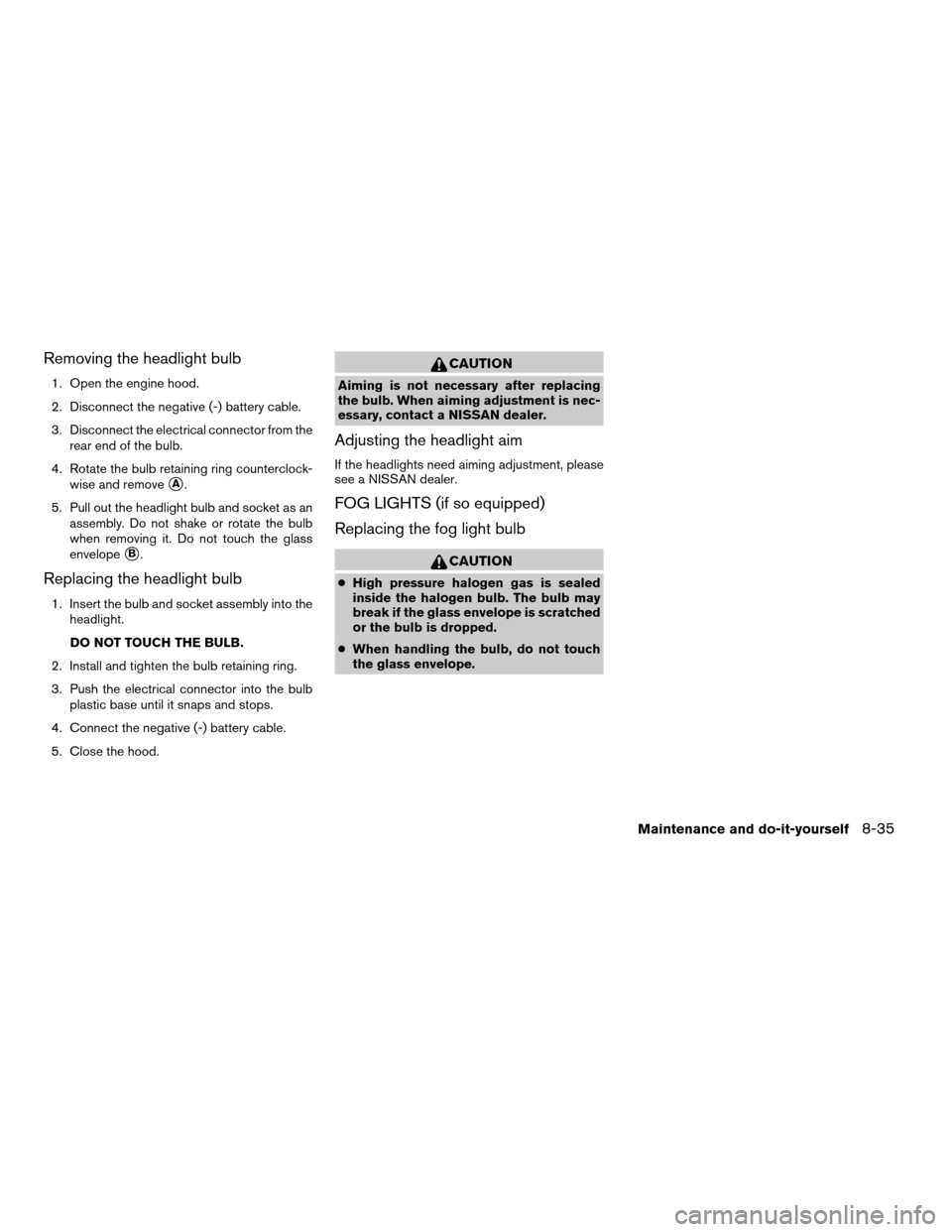
Removing the headlight bulb
1. Open the engine hood.
2. Disconnect the negative (-) battery cable.
3. Disconnect the electrical connector from the
rear end of the bulb.
4. Rotate the bulb retaining ring counterclock-
wise and remove
sA.
5. Pull out the headlight bulb and socket as an
assembly. Do not shake or rotate the bulb
when removing it. Do not touch the glass
envelope
sB.
Replacing the headlight bulb
1. Insert the bulb and socket assembly into the
headlight.
DO NOT TOUCH THE BULB.
2. Install and tighten the bulb retaining ring.
3. Push the electrical connector into the bulb
plastic base until it snaps and stops.
4. Connect the negative (-) battery cable.
5. Close the hood.
CAUTION
Aiming is not necessary after replacing
the bulb. When aiming adjustment is nec-
essary, contact a NISSAN dealer.
Adjusting the headlight aim
If the headlights need aiming adjustment, please
see a NISSAN dealer.
FOG LIGHTS (if so equipped)
Replacing the fog light bulb
CAUTION
cHigh pressure halogen gas is sealed
inside the halogen bulb. The bulb may
break if the glass envelope is scratched
or the bulb is dropped.
cWhen handling the bulb, do not touch
the glass envelope.
Maintenance and do-it-yourself8-35
ZREVIEW COPY:Ð2003 Sentra(b15)
Owners Manual(owners)ÐUSA English(nna)
12/20/02Ðcathy
X
Page 184 of 224
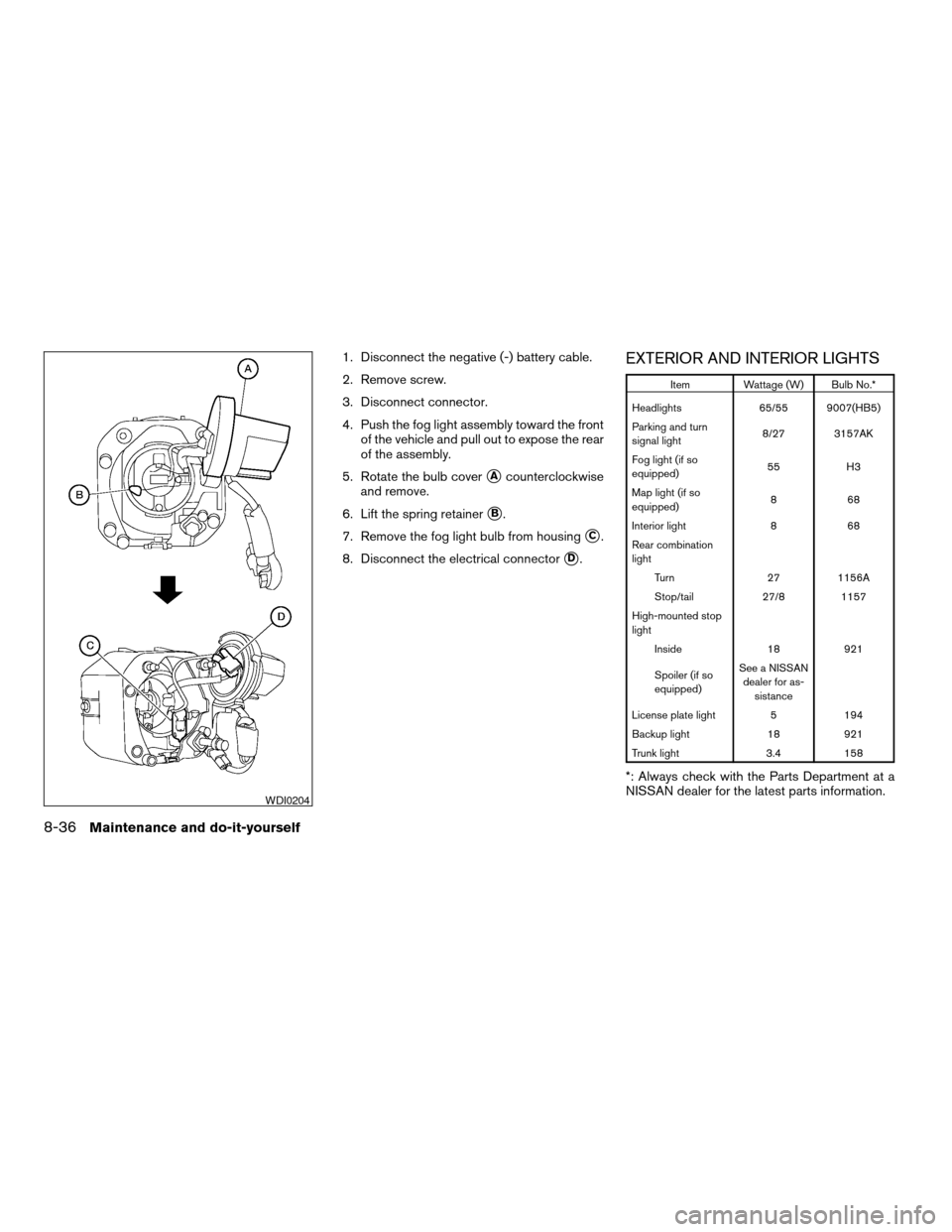
1. Disconnect the negative (-) battery cable.
2. Remove screw.
3. Disconnect connector.
4. Push the fog light assembly toward the front
of the vehicle and pull out to expose the rear
of the assembly.
5. Rotate the bulb cover
sAcounterclockwise
and remove.
6. Lift the spring retainer
sB.
7. Remove the fog light bulb from housing
sC.
8. Disconnect the electrical connector
sD.
EXTERIOR AND INTERIOR LIGHTS
Item Wattage (W) Bulb No.*
Headlights 65/55 9007(HB5)
Parking and turn
signal light8/27 3157AK
Fog light (if so
equipped)55 H3
Map light (if so
equipped)868
Interior light 8 68
Rear combination
light
Turn 27 1156A
Stop/tail 27/8 1157
High-mounted stop
light
Inside 18 921
Spoiler (if so
equipped)See a NISSAN
dealer for as-
sistance
License plate light 5 194
Backup light 18 921
Trunk light 3.4 158
*: Always check with the Parts Department at a
NISSAN dealer for the latest parts information.
WDI0204
8-36Maintenance and do-it-yourself
ZREVIEW COPY:Ð2003 Sentra(b15)
Owners Manual(owners)ÐUSA English(nna)
12/20/02Ðcathy
X