Page 122 of 265
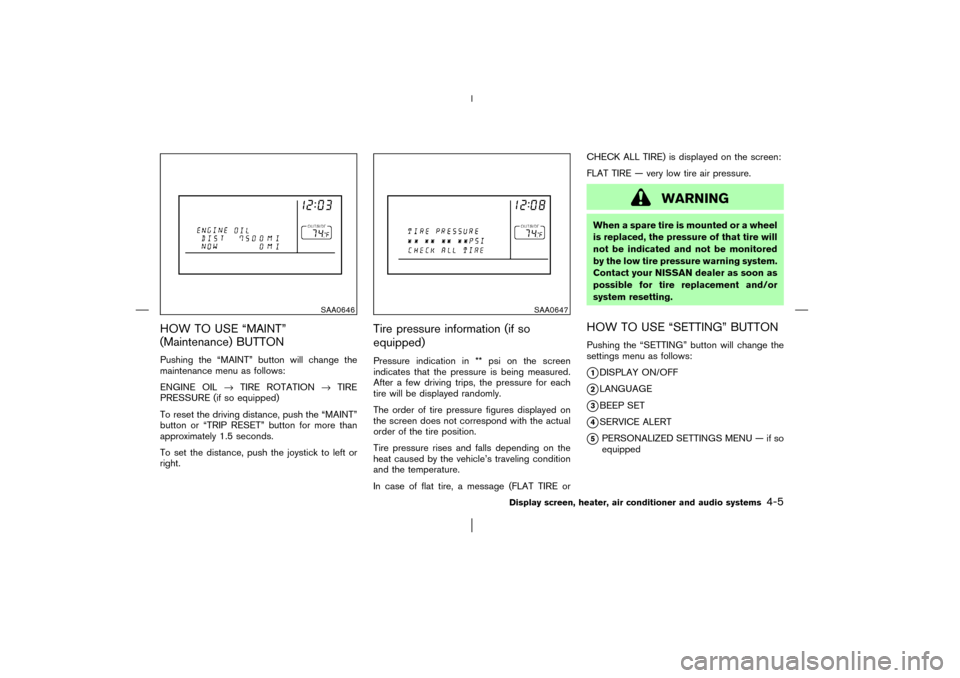
HOW TO USE “MAINT”
(Maintenance) BUTTONPushing the “MAINT” button will change the
maintenance menu as follows:
ENGINE OIL→TIRE ROTATION→TIRE
PRESSURE (if so equipped)
To reset the driving distance, push the “MAINT”
button or “TRIP RESET” button for more than
approximately 1.5 seconds.
To set the distance, push the joystick to left or
right.
Tire pressure information (if so
equipped)Pressure indication in ** psi on the screen
indicates that the pressure is being measured.
After a few driving trips, the pressure for each
tire will be displayed randomly.
The order of tire pressure figures displayed on
the screen does not correspond with the actual
order of the tire position.
Tire pressure rises and falls depending on the
heat caused by the vehicle’s traveling condition
and the temperature.
In case of flat tire, a message (FLAT TIRE orCHECK ALL TIRE) is displayed on the screen:
FLAT TIRE — very low tire air pressure.
WARNING
When a spare tire is mounted or a wheel
is replaced, the pressure of that tire will
not be indicated and not be monitored
by the low tire pressure warning system.
Contact your NISSAN dealer as soon as
possible for tire replacement and/or
system resetting.HOW TO USE “SETTING” BUTTONPushing the “SETTING” button will change the
settings menu as follows:�1DISPLAY ON/OFF
�2LANGUAGE
�3BEEP SET
�4SERVICE ALERT
�5PERSONALIZED SETTINGS MENU — if so
equipped
SAA0646
SAA0647
Display screen, heater, air conditioner and audio systems
4-5
�
03.1.28/Z50-D/V5.0
�
Page 123 of 265
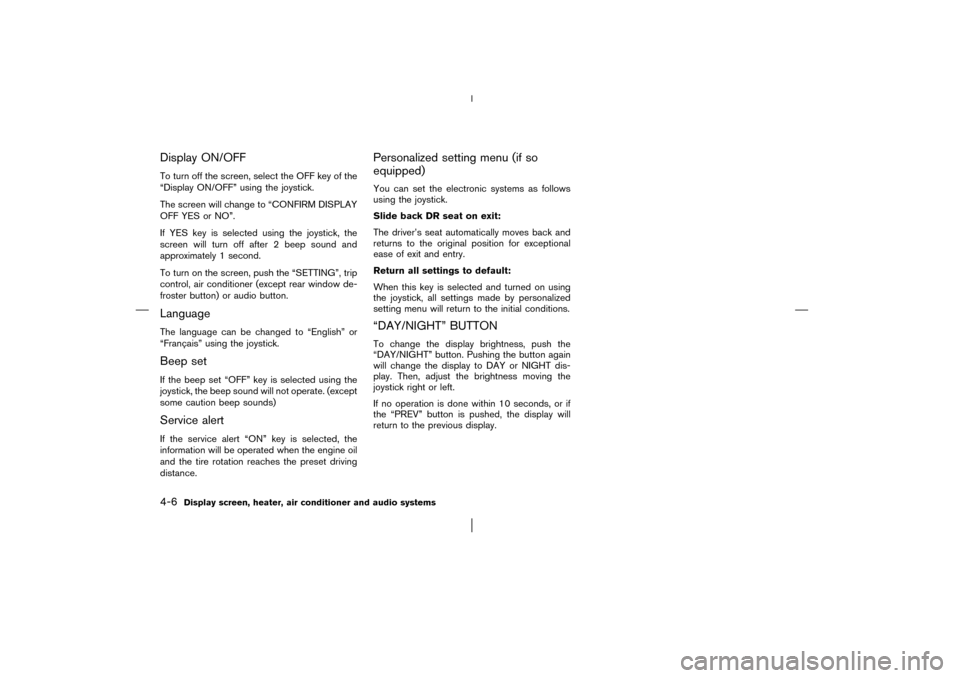
Display ON/OFFTo turn off the screen, select the OFF key of the
“Display ON/OFF” using the joystick.
The screen will change to “CONFIRM DISPLAY
OFF YES or NO”.
If YES key is selected using the joystick, the
screen will turn off after 2 beep sound and
approximately 1 second.
To turn on the screen, push the “SETTING”, trip
control, air conditioner (except rear window de-
froster button) or audio button.LanguageThe language can be changed to “English” or
“Franc¸ ais” using the joystick.Beep setIf the beep set “OFF” key is selected using the
joystick, the beep sound will not operate. (except
some caution beep sounds)Service alertIf the service alert “ON” key is selected, the
information will be operated when the engine oil
and the tire rotation reaches the preset driving
distance.
Personalized setting menu (if so
equipped)You can set the electronic systems as follows
using the joystick.
Slide back DR seat on exit:
The driver’s seat automatically moves back and
returns to the original position for exceptional
ease of exit and entry.
Return all settings to default:
When this key is selected and turned on using
the joystick, all settings made by personalized
setting menu will return to the initial conditions.“DAY/NIGHT” BUTTONTo change the display brightness, push the
“DAY/NIGHT” button. Pushing the button again
will change the display to DAY or NIGHT dis-
play. Then, adjust the brightness moving the
joystick right or left.
If no operation is done within 10 seconds, or if
the “PREV” button is pushed, the display will
return to the previous display.
4-6
Display screen, heater, air conditioner and audio systems
�
03.1.28/Z50-D/V5.0
�
Page 129 of 265
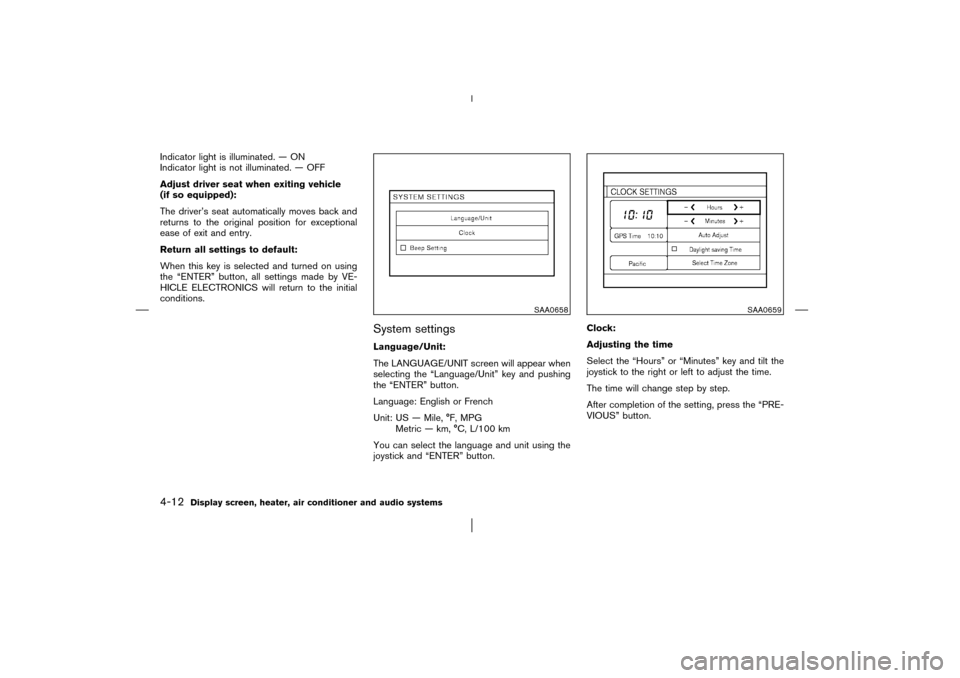
Indicator light is illuminated. — ON
Indicator light is not illuminated. — OFF
Adjust driver seat when exiting vehicle
(if so equipped):
The driver’s seat automatically moves back and
returns to the original position for exceptional
ease of exit and entry.
Return all settings to default:
When this key is selected and turned on using
the “ENTER” button, all settings made by VE-
HICLE ELECTRONICS will return to the initial
conditions.
System settingsLanguage/Unit:
The LANGUAGE/UNIT screen will appear when
selecting the “Language/Unit” key and pushing
the “ENTER” button.
Language: English or French
Unit: US — Mile, °F, MPG
Metric — km, °C, L/100 km
You can select the language and unit using the
joystick and “ENTER” button.Clock:
Adjusting the time
Select the “Hours” or “Minutes” key and tilt the
joystick to the right or left to adjust the time.
The time will change step by step.
After completion of the setting, press the “PRE-
VIOUS” button.
SAA0658
SAA0659
4-12
Display screen, heater, air conditioner and audio systems
�
03.1.28/Z50-D/V5.0
�