Page 2574 of 3189
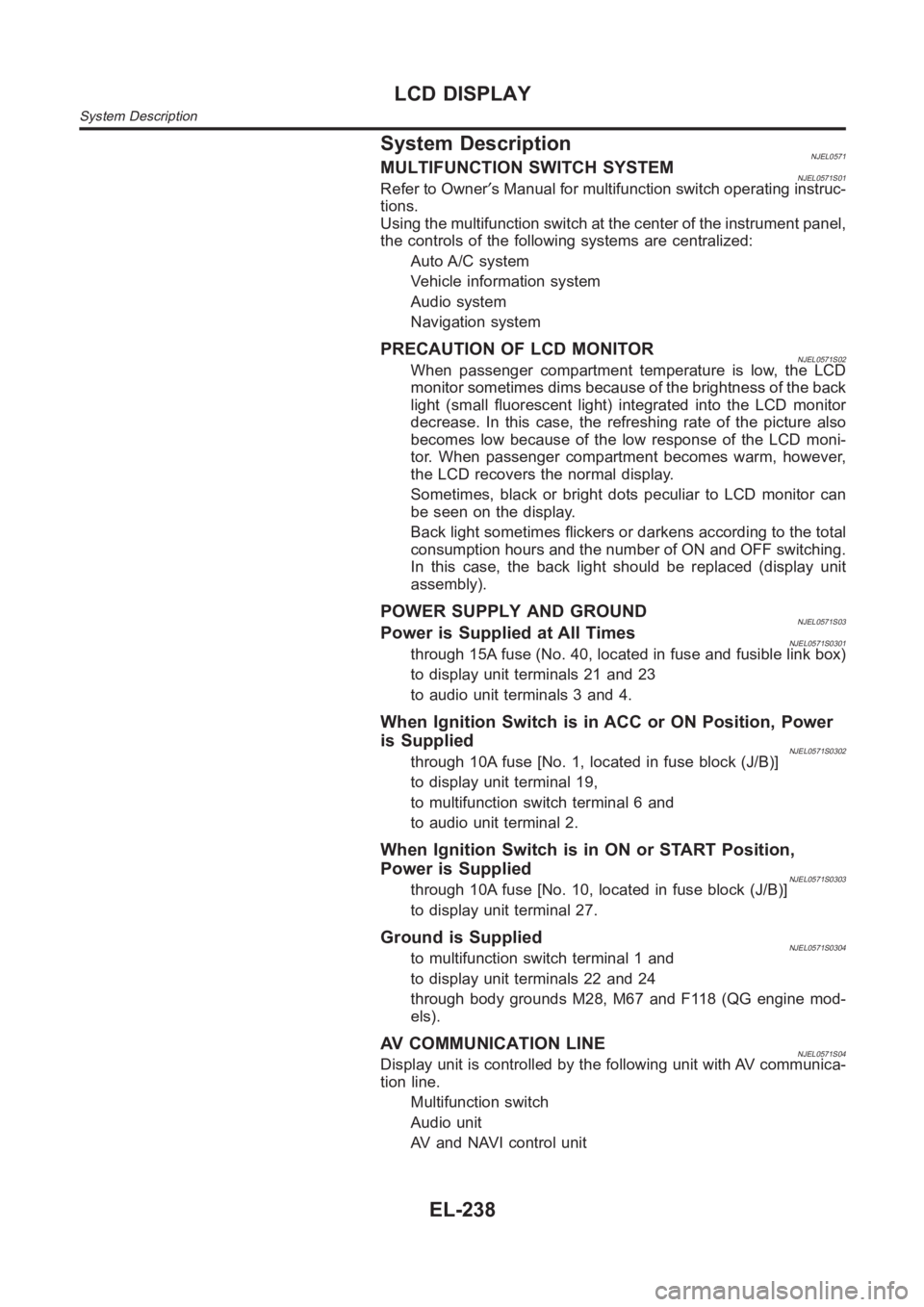
System DescriptionNJEL0571MULTIFUNCTION SWITCH SYSTEMNJEL0571S01Refer to Owner′s Manual for multifunction switch operating instruc-
tions.
Using the multifunction switch at the center of the instrument panel,
the controls of the following systems are centralized:
Auto A/C system
Vehicle information system
Audio system
Navigation system
PRECAUTION OF LCD MONITORNJEL0571S02When passenger compartment temperature is low, the LCD
monitor sometimes dims because of the brightness of the back
light (small fluorescent light) integrated into the LCD monitor
decrease. In this case, the refreshing rate of the picture also
becomes low because of the low response of the LCD moni-
tor. When passenger compartment becomes warm, however,
the LCD recovers the normal display.
Sometimes, black or bright dots peculiar to LCD monitor can
be seen on the display.
Back light sometimes flickers or darkens according to the total
consumption hours and the number of ON and OFF switching.
In this case, the back light should be replaced (display unit
assembly).
POWER SUPPLY AND GROUNDNJEL0571S03Power is Supplied at All TimesNJEL0571S0301through 15A fuse (No. 40, located in fuse and fusible link box)
to display unit terminals 21 and 23
to audio unit terminals 3 and 4.
When Ignition Switch is in ACC or ON Position, Power
is Supplied
NJEL0571S0302through 10A fuse [No. 1, located in fuse block (J/B)]
to display unit terminal 19,
to multifunction switch terminal 6 and
to audio unit terminal 2.
When Ignition Switch is in ON or START Position,
Power is Supplied
NJEL0571S0303through 10A fuse [No. 10, located in fuse block (J/B)]
to display unit terminal 27.
Ground is SuppliedNJEL0571S0304to multifunction switch terminal 1 and
to display unit terminals 22 and 24
through body grounds M28, M67 and F118 (QG engine mod-
els).
AV COMMUNICATION LINENJEL0571S04Display unit is controlled by the following unit with AV communica-
tion line.
Multifunction switch
Audio unit
AV and NAVI control unit
LCD DISPLAY
System Description
EL-238
Page 2581 of 3189
Terminals and Reference Value for Display UnitNJEL0575Refer to EL-162.
Terminals and Reference Value for AV and
NAVI Control Unit
NJEL0576Refer to EL-450.
Terminals and Reference Value for
Multifunction Switch
NJEL0577Refer to EL-456.
Trouble DiagnosesNJEL0578Refer to EL-457, “Self-Diagnosis Function”.
GI
MA
EM
LC
EC
FE
CL
MT
AT
AX
SU
BR
ST
RS
BT
HA
SC
IDX
LCD DISPLAY
Terminals and Reference Value for Display Unit
EL-245
Page 2770 of 3189
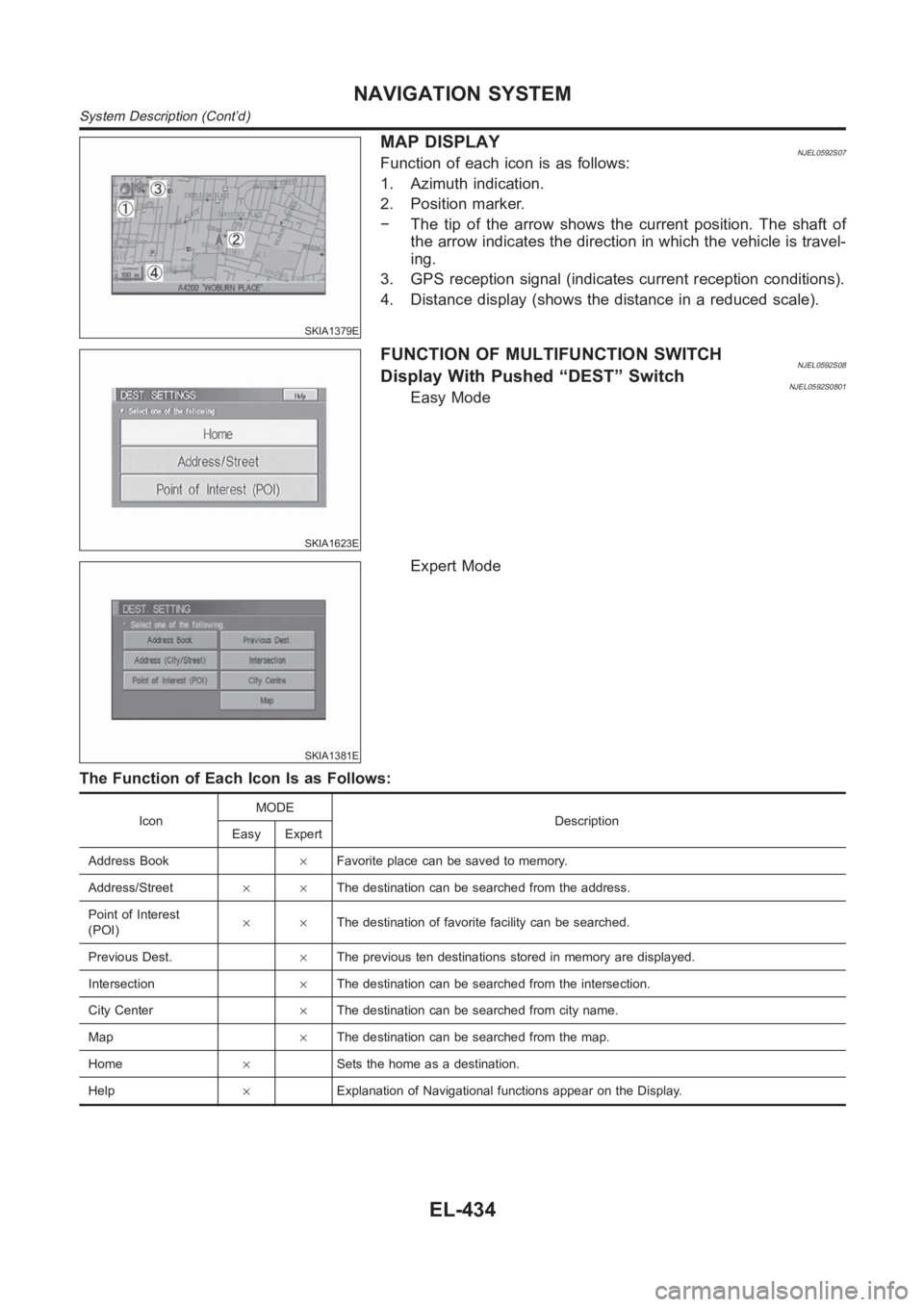
SKIA1379E
MAP DISPLAYNJEL0592S07Function of each icon is as follows:
1. Azimuth indication.
2. Position marker.
− The tip of the arrow shows the current position. The shaft of
the arrow indicates the direction in which the vehicle is travel-
ing.
3. GPS reception signal (indicates current reception conditions).
4. Distance display (shows the distance in a reduced scale).
SKIA1623E
FUNCTION OF MULTIFUNCTION SWITCHNJEL0592S08Display With Pushed “DEST” SwitchNJEL0592S0801Easy Mode
SKIA1381E
Expert Mode
The Function of Each Icon Is as Follows:
IconMODE
Description
Easy Expert
Address Book×Favorite place can be saved to memory.
Address/Street××The destination can be searched from the address.
Point of Interest
(POI)××The destination of favorite facility can be searched.
Previous Dest.×The previous ten destinations stored in memory are displayed.
Intersection×The destination can be searched from the intersection.
City Center×The destination can be searched from city name.
Map×The destination can be searched from the map.
Home×Sets the home as a destination.
Help×Explanation of Navigational functions appear on the Display.
NAVIGATION SYSTEM
System Description (Cont’d)
EL-434
Page 2796 of 3189
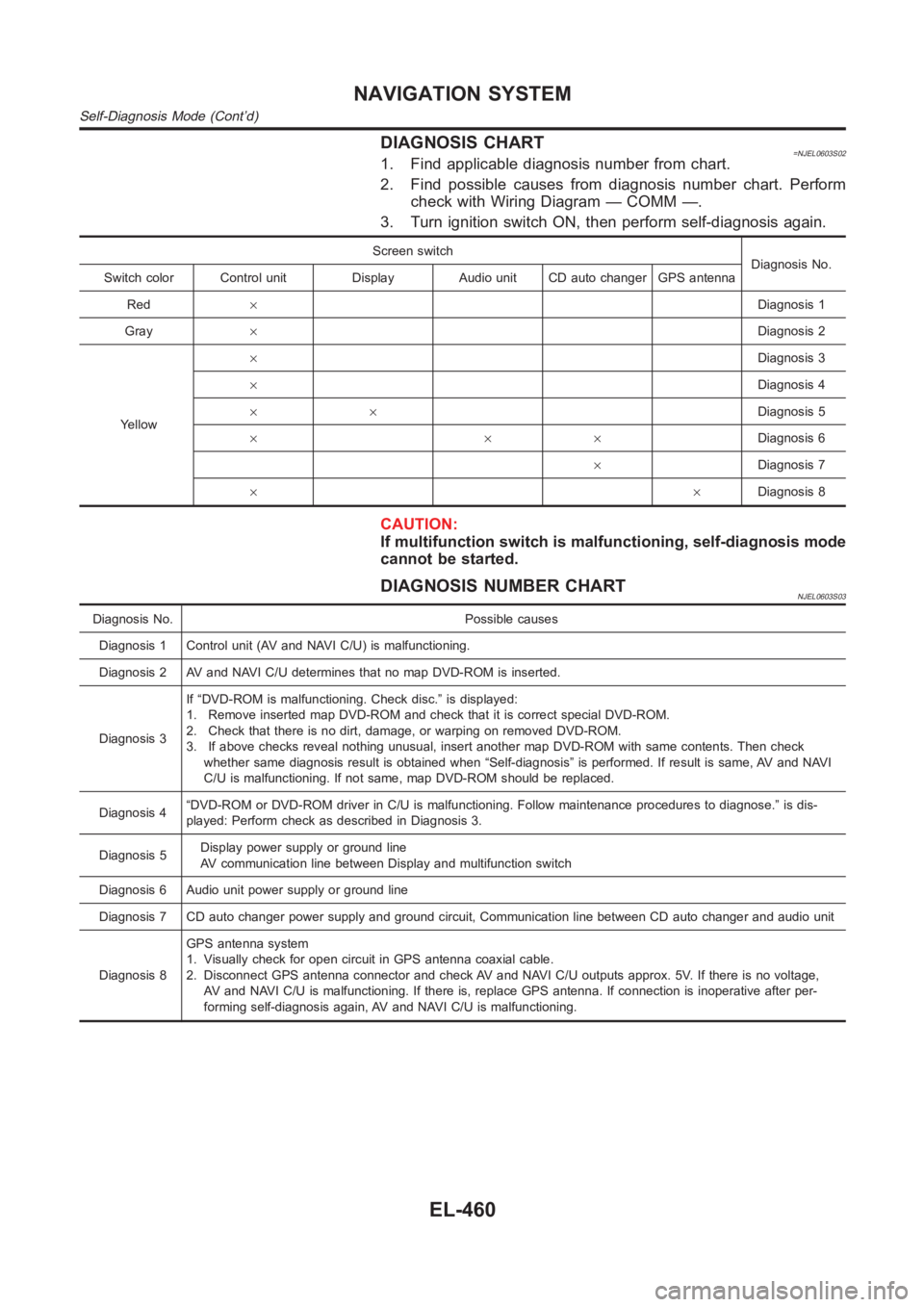
DIAGNOSIS CHART=NJEL0603S021. Find applicable diagnosis number from chart.
2. Find possible causes from diagnosis number chart. Perform
check with Wiring Diagram — COMM —.
3. Turn ignition switch ON, then perform self-diagnosis again.
Screen switch
Diagnosis No.
Switch color Control unit Display Audio unit CD auto changer GPS antenna
Red×Diagnosis 1
Gray×Diagnosis 2
Yellow×Diagnosis 3
×Diagnosis 4
××Diagnosis 5
×××Diagnosis 6
×Diagnosis 7
××Diagnosis 8
CAUTION:
If multifunction switch is malfunctioning, self-diagnosis mode
cannot be started.
DIAGNOSIS NUMBER CHARTNJEL0603S03
Diagnosis No. Possible causes
Diagnosis 1 Control unit (AV and NAVI C/U) is malfunctioning.
Diagnosis 2 AV and NAVI C/U determines that no map DVD-ROM is inserted.
Diagnosis 3If “DVD-ROM is malfunctioning. Check disc.” is displayed:
1. Remove inserted map DVD-ROM and check that it is correct special DVD-ROM.
2. Check that there is no dirt, damage, or warping on removed DVD-ROM.
3. If above checks reveal nothing unusual, insert another map DVD-ROM withsame contents. Then check
whether same diagnosis result is obtained when “Self-diagnosis” is performed. If result is same, AV and NAVI
C/U is malfunctioning. If not same, map DVD-ROM should be replaced.
Diagnosis 4“DVD-ROM or DVD-ROM driver in C/U is malfunctioning. Follow maintenance procedures to diagnose.” is dis-
played: Perform check as described in Diagnosis 3.
Diagnosis 5Display power supply or ground line
AV communication line between Display and multifunction switch
Diagnosis 6 Audio unit power supply or ground line
Diagnosis 7 CD auto changer power supply and ground circuit, Communication line between CD auto changer and audio unit
Diagnosis 8GPS antenna system
1. Visually check for open circuit in GPS antenna coaxial cable.
2. Disconnect GPS antenna connector and check AV and NAVI C/U outputs approx. 5V. If there is no voltage,
AV and NAVI C/U is malfunctioning. If there is, replace GPS antenna. If connection is inoperative after per-
forming self-diagnosis again, AV and NAVI C/U is malfunctioning.
NAVIGATION SYSTEM
Self-Diagnosis Mode (Cont’d)
EL-460
Page 2805 of 3189
Check Display Unit, Multifunction Switch
Power, and Ground Circuit
=NJEL0606
1 CHECK FUSE
Check for blown fuses at display unit along with multifunction switch fuses listed below.
MTBL1518
OK or NG
OK GO TO 2.
NG Replace the fuse.
2 POWER SUPPLY CIRCUIT INSPECTION
1. Disconnect display unit or multifunction switch connector.
2. Check voltage between as following unit and ground.
MKIB0259E
MTBL1519
OK or NG
OK GO TO 3.
NG Replace display unit or multifunction switch power circuit harness.
GI
MA
EM
LC
EC
FE
CL
MT
AT
AX
SU
BR
ST
RS
BT
HA
SC
IDX
NAVIGATION SYSTEM
Check Display Unit, Multifunction Switch Power, and Ground Circuit
EL-469
Page 2806 of 3189
3 GROUND CIRCUIT INSPECTION
Check continuity between display unit or multifunction switch and ground.
SKIA1409E
MTBL1520
OK or NG
OK Normal.
NG Replace ground circuit harness of display unit or multifunction switch.
NAVIGATION SYSTEM
Check Display Unit, Multifunction Switch Power, and Ground Circuit (Cont’d)
EL-470
Page 2813 of 3189
No Screens Appear=NJEL0612
1 CHECK SYMPTOM
Check possibility to operate air conditioning and audio unit by multifunction switch.
OK or NG
OK GO TO 2.
NG EL-497, “System Does Not Start”.
2 DISPLAY UNIT POWER SYSTEM HARNESS CHECK
Check voltage between Display unit and ground. EL-469, “Check Display Unit, Multifunction Switch Power, and Ground
Circuit”.
OK or NG
OK Replace the display unit.
NG Open or short in display unit power system harness.
Color of RGB Image Is Not ProperNJEL0613
1 COLOR BAR DIAGNOSIS CHECK
Check color tone by “SCREEN ADJUSTMENT” of CONFIRMATION/ADJUSTMENT function.
OK or NG
OK INSPECTION END.
NG GO TO 2.
GI
MA
EM
LC
EC
FE
CL
MT
AT
AX
SU
BR
ST
RS
BT
HA
SC
IDX
NAVIGATION SYSTEM
No Screens Appear
EL-477
Page 2821 of 3189
3 VOICE GUIDE CHECK
1. Connect AV and NAVI control unit connector and Audio unit connector.
2. Turn the ignition switch ON.
3. Check voltage signal between AV and NAVI control unit terminals 8 and 7.
SKIA1425E
MTBL1540
OK or NG
OK Replace Audio unit.
NG Replace AV and NAVI control unit.
Multifunction Switch Controls Are Ineffective
(Rear Defogger Control Excluded)
NJEL0616
1 CHECK POWER AND GROUND SYSTEMS
Check voltage between multifunction switch and ground. EL-469, “Check Display Unit, Multifunction Switch Power, and
Ground Circuit”.
OK or NG
OK GO TO 2.
NG Malfunction of multifunction switch ACC power or ground harness
2 CHECK SYMPTOM
Turn ignition switch to ACC position. Is screen changed to audio control screen when CD is inserted?
Switches. GO TO 3.
Does not switch. GO TO 5.
GI
MA
EM
LC
EC
FE
CL
MT
AT
AX
SU
BR
ST
RS
BT
HA
SC
IDX
NAVIGATION SYSTEM
Guide Sound Is Not Heard (Cont’d)
EL-485